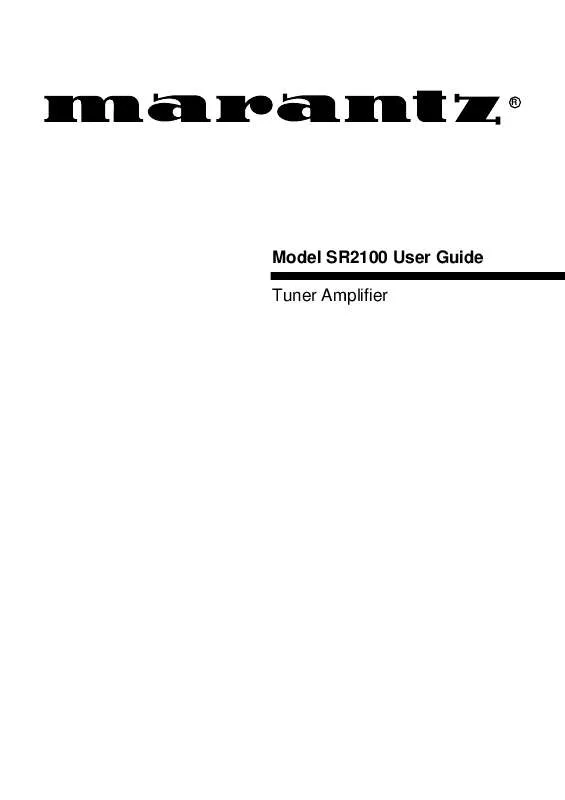Detailed instructions for use are in the User's Guide.
[. . . ] R
Model SR2100 User Guide Tuner Amplifier
ENGLISH
WARRANTY
For warranty information, contact your local Marantz distributor. RETAIN YOUR PURCHASE RECEIPT Your purchase receipt is your permanent record of a valuable purchase. It should be kept in a safe place to be referred to as necessary for insurance purposes or when corresponding with Marantz.
ITALIANO
Condizioni di garanzia
L'apparecchio e' garantito per 365 giorni dalla data di acquisto comprovata da un documento attestante il nominativo del rivenditore e la data di vendita. La garanzia sara' prestata con la sostituzione o riparazione gratuita delle parti difettose. [. . . ] 0 space ' , / + A Left Right After selecting the first character to be entered, press the ENTER button of JOG control @5. The entry in this column is fixed and the next column starts to flash. Fill all columns, and make sure all characters are flashing. Press the ENTER button of JOG control @5 to confirm the entry.
PTY AUTO SEEK
The SR2100 receiver automatically searches for stations transmitting any of 29 different programme types. To search for a PTY, follow these steps: By remote control 1. button /2 on the remote control until "PTY SEEK" appears on the display. If you press the ENTER button of JOG control n, the current station's program type will be displayed when the RDS data is present, or the currently selected PTY group will be displayed blinking if no station or the RDS data is present. To change to a new programme type, turn the JOG control n left or right until the desired PTY is shown in the display. To select a specified program type, use the ten keypad . on the remote control by entering the corresponding number in the table on the following page. Once the desired PTY group or type has been selected, press the ENTER button of JOG control n while the display is blinking (approx. The PTY Auto search will start, and the tuner will detect all station broadcasting RDS whose PTY information corresponds to the selected choice. The auto search will stop at a station with the specified PTY. To advance to the next RDS station, press the ENTER button n again within 5 seconds. To cancel this function, turn the JOG control n left or right.
Note: To finish entering during operation, press the ENTER button for more than 3 seconds. To change the character in the previous column, turn the JOG control and press the ENTER button.
RECALLING A STATION FROM THE PRESET MEMORY
1. For direct selection, press numeric button . If you want to select a 1-digit number it should be preceded by 0, for example "05". It is possible to select a station by using the 4 /0 or the ¢ button /1 of the remote control, or by turning the JOG control @5 left or right on the main unit in PRESET mode. To change the mode of the JOG control @5 to PRESET mode, press the TUNER button !7 on the main unit until "PRESET" appears in the display.
CLEARING THE PRESET MEMORY
The preset memory contents can be cleared with the following procedure. Recall the preset number to be cleared by the way of the previous page. Press the MEMORY !9 or MEMO button , , press 0 button . [. . . ] 11365/7844 Tehran, Iran Clonskeagh, Dublin 14, Ireland 52 Heh Beiyar Street, Kikar Hamedina, Tel Aviv, Israel Via Casati 23, 20052 Monza (Milano), Italy, Servizio Consumatori 1678-20026, Numero Verde B. P. 2428, Abidjan 01, Ivory Coast 35-1 Sagami Ohno 7-Chome, Sagamihara-shi, Kanagawa 228-8505, Japan 121-210, 2F Shinhan Bldg. , 247-17 Seokyo-dong, Mapo-ku, Seoul, Korea P. O. Box 8196, Salmiah 22052, Kuwait 61, LacPlesa Str. , Riga LV 1011, Latvia P. O. Box 11 2833, Beirut, Lebanon Ausros, Vartu G/5, Pasazo SKG. , 2001 Vilnius, Lithuania 102 Jalan SS 21/35, Damansara Utama, 47400 Petaling Jaya, Selangordarul Ehsan, Malaysia 78 The Strand, Sliema SLM07, Malta P. O. [. . . ]