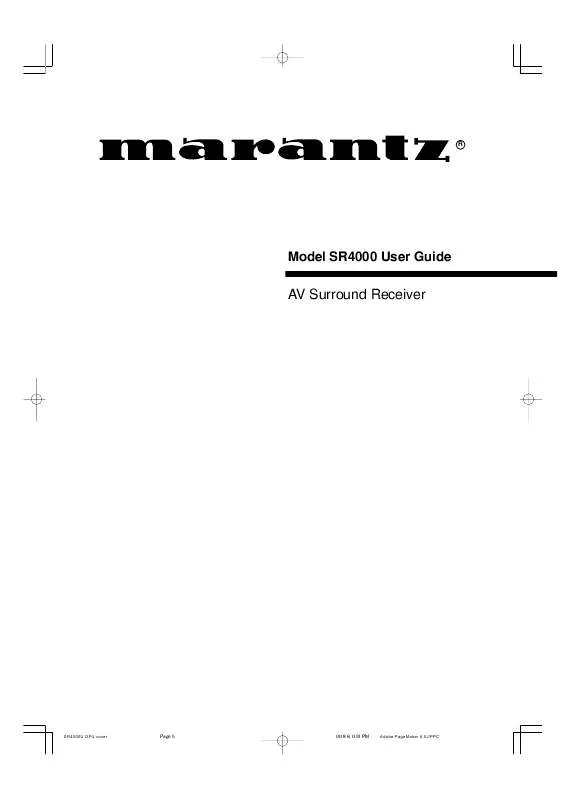Detailed instructions for use are in the User's Guide.
[. . . ] R
Model SR4000 User Guide
AV Surround Receiver
Page 5
00. 8. 6, 0:51 PM
CAUTION
RISK OF ELECTRIC SHOCK DO NOT OPEN
CAUTION: TO REDUCE THE RISK OF ELECTRIC SHOCK, DO NOT REMOVE COVER (OR BACK) NO USER-SERVICEABLE PARTS INSIDE REFER SERVICING TO QUALIFIED SERVICE PERSONNEL
The lightning flash with arrowhead symbol, within an equilateral triangle, is intended to alert the user to the presence of uninsulated "dangerous voltage" within the product's enclosure that may be of suffi-cient magnitude to constitute a risk of electric shock to persons. The exclamation point within an equilateral triangle is intended to alert the user to the presence of important operating and maintenance (servicing) instructions in the literature accompanying the appliance.
WARNING
TO REDUCE THE RISK OF FIRE OR ELECTRIC SHOCK, DO NOT EXPOSE THIS APPLIANCE TO RAIN OR MOISTURE.
CAUTION: TO PREVENT ELECTRIC SHOCK, MATCH WIDE BLADE OF PLUG TO WIDE SLOT, FULLY INSERT. ATTENTION: POUR ÉVITER LES CHOCS ÉLECTRIQUES, INTRODUIRE LA LAME LA PLUS LARGE DE LA FICHE DANS LA BORNE CORRESPONDANTE DE LA PRISE ET POUSSER JUSQU'AU FOND. NOTE TO CATV SYSTEM INSTALLER:
This reminder is provided to call the CATV (Cable-TV) system installer's attention to Article 820-40 of the NEC, that provides guidelines for proper grounding and, in particular, specified that the cable ground shall be connected to the grounding system of the building, as close to the point of cable entry as practical.
NOTE:
This equipment has been tested and found to comply with the limits for a Class B digital device, pursuant to Part 15 of the FCC Rules. [. . . ] However, the subwoofer indicator will only light when a subwoofer signal is available. If only a letter is shown, this speaker is not used and its sound is reproduced by the other speakers. . . . . . . virtual 3D surround sound is reproduced DIGITAL SURROUND . . . . digital surround sound is reproduced L, R . . . . . . . . . . . . . . . . . . . . . . . . . . front left and right speaker C . . . . . . . . . . . . . . . . . . . . . . . . . . . . . . center speaker SL, SR. . . . . . . . . . . . . . . . . . . . . . . surround speakers
SURROUND . . . . . . . . . . . . . . . . surround SW. . . . . . . . . . . . . . . . . . . . . . . . . . . . subwoofer
Menu indication
is tuned to a preset radio station. SENS LO. . . . . . . . . . . . . . . . . . . . Tuner is switched to low sensitivity. STEREO. . . . . . . . . . . . . . . . . . . . . An FM station is being received in stereo. SMART SOUND . . . . . . . . . . . One of the preset sound settings of the receiver is being used. HALL. . . . . . . . . . . . . . . . . . . . . . . . . HALL effect is on. ANA . . . . . . . . . . . . . . . . . . . . . . . . . . Analogue input is being used for the playing source. N I G H T . . . . . . . . . . . . . . . . . . . . . . . NIGHT MODE is on. COAX 1 . . . . . . . . . . . . . . . . . . . . . Coaxial digital input COAX 1 is being used for the playing source. COAX 2 . . . . . . . . . . . . . . . . . . . . Coaxial digital input COAX 2 is being used for the playing source. D O W N M I X . . . . . . . . . . . . . . . . . . Incoming multi channel signals are being reduced to fewer output signals (depending on the number of speakers). OPT . . . . . . . . . . . . . . . . . . . . . . . . . . Optical digital input OPTICAL IN is being used for the playing source. LOUDNESS . . . . . . . . . . . . . . . . . LOUDNESS is switched on.
These signs show you if the menu is on or off and indicate in which direction you may move.
M E N U . . . . . . . . . . . . . . . . . . . . . . . Menu
Information area
is on. . . . . . . . . . . . . . . . . . . . . . . . . . . . . You may move backwards to the previous menu topic using PREV. ("left" key on the remote control). . . . . . . . . . . . . . . . . . . . . . . . . . . . . You may move up in an option list using MENU NAVIGATOR ("up" key on the remote control). . . . . . . . . . . . . . . . . . . . . . . . . . . . . You may move down in an option list using MENU NAVIGATOR ("down" key on the remote control). . . . . . . . . . . . . . . . . . . . . . . . . . . . . You may move forward to the next menu topic using NEXT ("right" key on the remote control). O K. . . . . . . . . . . . . . . . . . . . . . . . . . . . You may confirm the displayed value.
0
MENU OK
This area is used for feedback of the receiver, tuner frequencies, menu options, values and scrolling text messages.
VOL
TV VOL
+
NEWS T/A -
+
11
ENGLISH
MENUS
ENGLISH
Receiver menu
The receiver is equipped with a menu system. The menu is used for the setup of the receiver. The different menu options are related to each other in a logical way. [. . . ] Box 424, 121 Reykjavik, Iceland c/o Philips India Ltd. , Plot 80, Bhosari Industrial Estate Pune - 411026, India 5th floor no 878 Philips Building Enghelab ave, P. O. 11365/7844 Tehran, Iran Clonskeagh, Dublin 14, Ireland 52 Heh Beiyar Street, Kikar Hamedina, Tel Aviv, Israel Via Casati 23, 20052 Monza (Milano), Italy, Servizio Consumatori 1678-20026, Numero Verde 35-1 Sagami Ohno 7-Chome, Sagamihara-shi, Kanagawa 228-8505, Japan #604 Electro-officetel, 16-58, 3GA Hangang-ro, Yongsan-ku, Seoul 140-013 Korea P. O. Box 8196, Salmiah 22052, Kuwait 61, LacPlesa Str. , Riga LV 1011, Latvia P. O. Box 11 2833, Beirut, Lebanon Ausros, Vartu G5, Pasazo Skg. , 2001 Vilnius, Lithuania 102 Jalan SS 21/35, Damansara Utama, 47400 Petaling Jaya, Selangordarul Ehsan, Malaysia 78 The Strand, Sliema SLM07, Malta P. O. [. . . ]