Detailed instructions for use are in the User's Guide.
[. . . ] Model SR5500 User Guide AV Surround Receiver
Page 7
04. 8. 2, 3:26 PM
CAUTION
RISK OF ELECTRIC SHOCK DO NOT OPEN
CAUTION: TO REDUCE THE RISK OF ELECTRIC SHOCK, DO NOT REMOVE COVER (OR BACK) NO USER-SERVICEABLE PARTS INSIDE REFER SERVICING TO QUALIFIED SERVICE PERSONNEL
The lightning flash with arrowhead symbol within an equilateral triangle is intended to alert the user to the presence of uninsulated "dangerous voltage" within the product's enclosure that may be of sufficient magnitude to constitute a risk of electric shock to persons. The exclamation point within an equilateral triangle is intended to alert the user to the presence of important operating and maintenance (servicing) instructions in the literature accompanying the product.
IMPORTANT SAFETY INSTRUCTIONS
READ BEFORE OPERATING EQUIPMENT
This product was designed and manufactured to meet strict quality and safety standards. There are, however, some installation and operation precautions which you should be particularly aware of. Read Instructions All the safety and operating instructions should be read before the product is operated. [. . . ] EX Dolby D (5. 1ch) DTS-ES DTS(5. 1ch) Dolby D Surr. EX Dolby D (5. 1ch) Dolby D (2ch) Dolby D (2ch Surr) PCM (Audio) Analog DTS-ES DTS 96/24 DTS (5. 1ch) PCM (Audio) Analog Dolby D (2ch) Dolby D (2ch Surr) PCM (Audio) Analog Dolby D (2ch) Dolby D (2ch Surr) Dolby Surr. EX Dolby D (5. 1ch) Dolby D (2ch) Dolby D (2ch Surr) DTS-ES DTS 96/24 DTS (5. 1ch) PCM (Audio) PCM 96kHz Analog Dolby Surr. EX Dolby D (5. 1ch) Dolby D (2ch) Dolby D (2ch Surr) DTS-ES DTS (5. 1ch) PCM (Audio) Analog Dolby Surr. EX Dolby D (5. 1ch) Dolby D (2ch) Dolby D (2ch Surr) DTS-ES DTS (5. 1ch) PCM (Audio) Analog
Decoding Dolby Digital EX Dolby Digital 5. 1 Dolby Digital 2. 0 Pro Logic IIx movie DTS-ES DTS 96/24 DTS 5. 1 PCM (Stereo) PCM (96kHz Stereo) Stereo Dolby Digital EX Dolby Digital 5. 1 Dolby Digital 2. 0 Pro Logic IIx movie DTS-ES DTS 96/24 DTS 5. 1 PCM (Stereo) PCM (96kHz Stereo) Stereo Dolby Digital EX Dolby Digital EX DTS-ES DTS-ES Dolby Digital 5. 1 Dolby Digital 5. 1 Pro Logic IIx Pro Logic IIx Pro Logic IIx Pro Logic IIx DTS 5. 1 DTS 96/24 DTS 5. 1 Neo:6 Neo:6 Neo:6 Neo:6 CS II CS II CS II CS II Stereo Stereo Stereo Stereo Stereo Stereo Stereo Stereo Stereo Stereo Virtual Virtual Virtual Virtual Virtual Virtual Virtual Virtual Dolby Digital EX Dolby Digital 5. 1 Multi Channel Stereo Multi Channel Stereo DTS-ES DTS 5. 1 Multi Channel Stereo Multi Channel Stereo
L/R O O O O O O O O O O O O O O O O O O O O O O O O O O O O O O O O O O O O O O O O O O O O O O O O O O O O O O O O O O O O O O O O O O O
PURE DIRECT
EX/ES
DOLBY (PL IIx movie) (PL IIx music) (PL IIx game) (Pro Logic) DTS (Neo:6 Cinema) (Neo:6 Music)
CS II Cinema CS II Music CS II Mono STEREO
Notes: · Dolby Digital (2 ch: Lt/Rt): signal with Dolby Surround flag Speakers are full set. · No sound outputs from the surround speaker, center speaker and subwoofer if the DVD disc has no surround data.
Virtual
Abbreviations L/R : C: SL/SR : SBL/SBR : SubW :
Multi Ch. Stereo
Front speakers Center speaker Surround speakers Surround Back speakers Sub woofer speaker
Output Channel SL SBL C SR SBR SubW OOOO OO - O OOO OOOO OO - O OO - O OOOO OO - O OOO OOOO OO - O OO - O OOOO OOOO OOOO OOOO OOOO OOOO OOO OOO OOO OOO OO - O OO - O OO - O OOO OOO OOO OOO OOOO OOOO OOOO OOOO -O -O -O -O -O OOOO OO - O OOO OOO OOOO OO - O OOO OOO -
Front information display Signal format indicators 2 DIGITAL 2 DIGITAL 2 DIGITAL 2 DIGITAL , 2 SURROUND dts, ES dts 96/24 dts PCM PCM ANALOG 2 DIGITAL 2 DIGITAL 2 DIGITAL 2 DIGITAL , 2 SURROUND dts, ES dts 96/24 dts PCM PCM ANALOG 2 DIGITAL 2 DIGITAL dts , ES dts 2 DIGITAL 2 DIGITAL 2 DIGITAL 2 DIGITAL , 2 SURROUND PCM ANALOG dts, ES dts 96/24 dts PCM ANALOG 2 DIGITAL 2 DIGITAL , 2 SURROUND PCM ANALOG 2 DIGITAL 2 DIGITAL , 2 SURROUND 2 DIGITAL 2 DIGITAL 2 DIGITAL 2DIGITAL , 2 SURROUND dts, ES dts 96/24 dts PCM PCM ANALOG 2 DIGITAL 2 DIGITAL 2 DIGITAL 2 DIGITAL , 2 SURROUND dts, ES dts PCM ANALOG 2 DIGITAL 2 DIGITAL 2 DIGITAL 2 DIGITAL , 2 SURROUND dts, ES dts PCM ANALOG Channel status L, C, R, SL, SR, S, LFE L, C, R, SL, SR, LFE L, R L, R, S L, C, R, SL, SR, S, LFE L, C, R, SL, SR, LFE L, C, R, SL, SR, LFE L, R L, R L, C, R, SL, SR, S, LFE L, C, R, SL, SR, LFE L, R L, R, S L, C, R, SL, SR, S, LFE L, C, R, SL, SR, LFE L, C, R, SL, SR, LFE L, R L, R L, C, R, SL, SR, S, LFE L, C, R, SL, SR, LFE L, C, R, SL, SR, S, LFE L, C, R, SL, SR, LFE L, C, R, SL, SR, S, LFE L, C, R, SL, SR, LFE L, R L, R, S L, R L, C, R, SL, SR, S, LFE L, C, R, SL, SR, LFE L, C, R, SL, SR, LFE L, R L, R L, R, S L, R L, R L, R, S L, C, R, SL, SR, S, LFE L, C, R, SL, SR, LFE L, R L, R, S L, C, R, SL, SR, S, LFE L, C, R, SL, SR, LFE L, C, R, SL, SR, LFE L, R L, R L, C, R, SL, SR, S, LFE L, C, R, SL, SR, LFE L, R L, R, S L, C, R, SL, SR, S, LFE L, C, R, SL, SR, LFE L, R L, C, R, SL, SR, S, LFE L, C, R, SL, SR, LFE L, R L, R, S L, C, R, SL, SR, S, LFE L, C, R, SL, SR, LFE L, R -
ENGLISH
26
Page 26 04. 8. 2, 4:13 PM
ATTENUATION TO ANALOG INPUT SIGNAL
T-MODE RDS F. DIRECT
DOLBY HEADPHONE MODE
This feature simulates the waveforms of the actual sounds heard from the speakers. When headphones are used, the MENU button automatically switches to the Dolby headphone mode. The OSD that appears when the MENU button is pressed is shown below.
HEAD PHONE DOLBY HP MODE SURROUND L LEVEL R LEVEL : BYPASS :
VIDEO ON/OFF
When no video signal is connected to the SR5500 or a DVD, etc. , is connected directly to your TV, the unnecessary video circuit can be turned off by selecting the "VIDEO OFF" setting. To select video off, press the AMP button and press the V-OFF button.
TUNER CD TAPE CDR/MD
TV AUTO ON/OFF FUNCTION
This function allows the component connected to the TV-VIDEO in jack to control the power (ON/ OFF) to the SR5500.
INPUT/DISC+ CH. SEL
AUDIO
SUB-T/ATT
PTY
LIP. SYNC
SYSTEM REMOTE CONTROLLER RC5500SR
AUTO POWER ON
R5500
AUX1 TV VOL.
DISP SLEEP MULTI AUTO TUNED DIRECT ST V OFF NIGHT PEAK ATT EQ ANALOG DIGITAL
AMP MAIN VOL.
1. 5.
Be sure the TV auto mode is ENABLED. (Refer page 19 : System Setup) Connect your TV TUNER (etc) to the TVVIDEO in terminal. Turn OFF the power to the TV TUNER and the SR5500. Turn ON the TV TUNER and tune in a receivable station. When the station is received, the SR5500 turns ON and TV is selected automatically.
SLEEP
MUTE
SURROUND
AUTO SURR
DISC 6. 1
MT X 6. 1
DIGITAL
L
C
R
AAC PCM
SL
LFE S SR
If the selected analog audio input signal is greater than the capable level of internal processing, the "PEAK" indicator will light up on the front display. If this happens, you should press the ATT button on the remote. "ATT" indicator will be illuminated when this function is activated. The signal-input level is reduced by about half. Attenuation will not work with the output signal of TAPE-OUT, CD-R/MDOUT, VCR1-OUT and DSS/VCR2-OUT. This function is memorized for each individual input source.
OSD
SURROUND MODE PURE DIRECT SIMPLE SETUP DISPLAY MEMORY CLEAR
MENU
NIGHT
CSII
EX/ES
VIRTUAL
: 0dB : 0dB
ENTER AUTO HT-EQ MENU EXIT BAND T-MODE
4
DISPLAY MCH-ST
5
STEREO
6
7. 1CH IN
7
CLEAR MEMO
8
A/D
9
P. SCAN/V-OFF
0
CHANNEL/SKIP
BASS
TREBLE
TUNE/SEARCH
DOLDBY HP (Headphone) MODE can be selected with the left and right cursor buttons. BYPASS : Bypasses the Dolby headphone mode and delivers ordinary 2-channel stereo. DH1 : The size of a typical living room space is simulated. [. . . ] 0779 Samsung . . . . . . . . . . . . . . . . . . . . . . . . . . . 0517, 0600, 0847 Sansui . . . . . . . . . . . . . . . . . . . . . . . . . . . . . . . . . . . . . . . . . . . . . . . . . . . 0722 Sanyo . . . . . . . . . . . . . . . . . . . . . . . . . . . . . . . . . . . . . . . . . . . . . . . . . . . . 0722 Sharp . . . . . . . . . . . . . . . . . . . . . . . . . . . . . . . . . . . . . . . . . . . [. . . ]

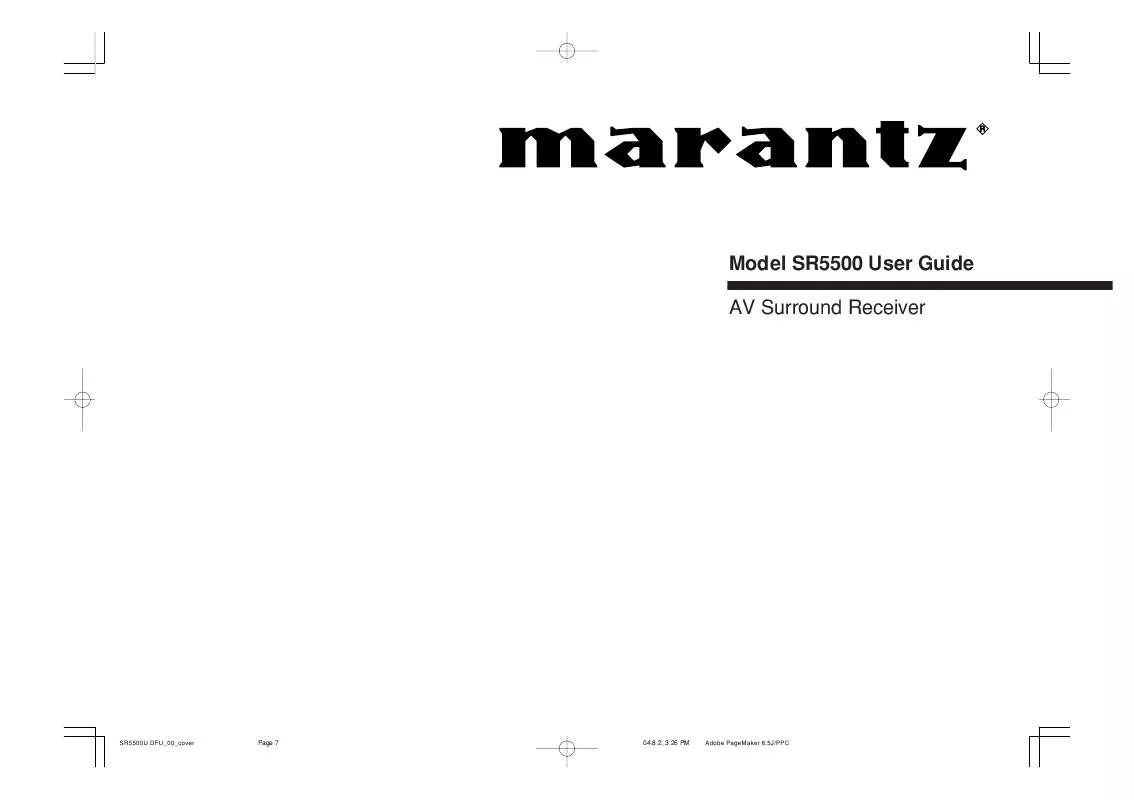
 MARANTZ SR5500 Reference Guide (343 ko)
MARANTZ SR5500 Reference Guide (343 ko)
 MARANTZ SR5500 Supplementary Guide (578 ko)
MARANTZ SR5500 Supplementary Guide (578 ko)
