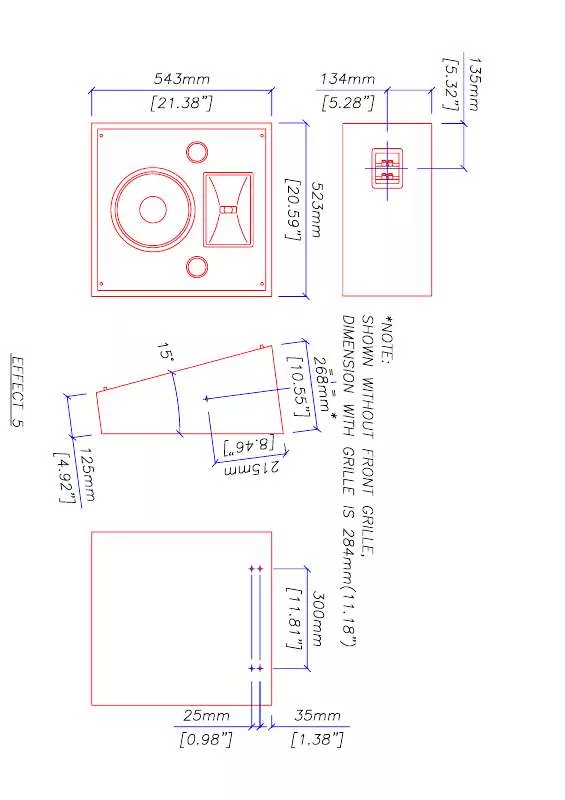User manual MARTIN AUDIO EFFECT5 SCHEMATICS
Lastmanuals offers a socially driven service of sharing, storing and searching manuals related to use of hardware and software : user guide, owner's manual, quick start guide, technical datasheets... DON'T FORGET : ALWAYS READ THE USER GUIDE BEFORE BUYING !!!
If this document matches the user guide, instructions manual or user manual, feature sets, schematics you are looking for, download it now. Lastmanuals provides you a fast and easy access to the user manual MARTIN AUDIO EFFECT5. We hope that this MARTIN AUDIO EFFECT5 user guide will be useful to you.
Lastmanuals help download the user guide MARTIN AUDIO EFFECT5.
Manual abstract: user guide MARTIN AUDIO EFFECT5SCHEMATICS
Detailed instructions for use are in the User's Guide.
[. . . ] 7
1. 1 1. 2 1. 3 1. 4 1. 5 1. 6 1. 7 Unpacking . . . . . . . . . . . . . . . . . . . . . . . . . . . . . . . . . . . . . . . . . . . . . . . . . . . . . . . . . . . . . . . . . . . . . . . . . . . . . . . . . . . . . . . . . . . . . . . . . 7 Mounting . . . . . . . . . . . . . . . . . . . . . . . . . . . . . . . . . . . . . . . . . . . . . . . . . . . . . . . . . . . . . . . . . . . . . . . . . . . . . . . . . . . . . . . . . . . . . . . . . . . 7 Operating Precautions . . . . . . . . . . . . . . . . . . . . . . . . . . . . . . . . . . . . . . . . . . . . . . . . . . . . . . . . . . . . . . . . . . . . . . . . . . . . . 8 AC Main connection . . . . . . . . . . . . . . . . . . . . . . . . . . . . . . . . . . . . . . . . . . . . . . . . . . . . . . . . . . . . . . . . . . . . . . . . . . . . . . . . . [. . . ] Read the instructions below carefully which will explain the many functions of the amplifier.
All material © 2010 Martin Audio Ltd. Subject to change without notice
12
2. 2
The main screen
The illustration below shows the main screen; this screen appears after a short presentation when the user powers on the amplifier. In the first line, after power on, "WAIT" appears; if the system parameters are normal, the display is replaced with "READY". During the normal operation the controller monitors the system parameters. If a parameter is out of range, the correspondent error code is shown on the LCD meter of the relevant channel on the third line; if the abnormal parameter is associated with both channels, the error code is written in the centre.
The LED bars can function as output voltage or output current meters; in the first case the LCD meters function as output current meters, vice versa in the second case. The first green LED at the bottom of the LED bar when illuminated indicates the presence of input audio signal above -60 dBV on the corresponding channel. From the second green LED to the yellow one, each LED will illuminate for every 3 dB increase in level. The green LEDs will be illuminated during normal operation. If the level of the audio signal reaches the channel maximum output capability, the red LED will be triggered. The LED bars also have diagnostic function; a flashing yellow LED indicates a critical range of temperature (from 80°C to 85°C) of the power devices on the corresponding channel, if this LED is lighting constantly, the temperature is above 85°C. A constantly lit red LED indicates that the corresponding channel is in protection. You should not deactivate Clip Limiters unless their function is taken over by external devices, such as
All material © 2010 Martin Audio Ltd. Subject to change without notice
15
digital system controllers. In such cases it is mandatory, to correctly set the parameters in the external device.
2. 3. 7
Gate CH1 - CH2
This function allows muting of the amplifier channels individually if the input signal amplitude is falling below the values shown in the following table. You can enable/disable the gate by pushing the on/off button. Gating the output is delayed by 5 seconds after input signal removal, and follows in reversed way the bottom green LED on the CH1, CH2 bar LED display *(muted if green LED is off).
2. 3. 8
KETH
This section is not currently implemented.
2. 3. 10
Bar meters
In the Bar meters screen you can select the LED bargraphs to operate as output voltage meters and the LCD bargraphs in the main screen as output current meter (by selecting "LED Volt, LCD Curr), or vice versa (by selecting the other option).
All material © 2010 Martin Audio Ltd. Subject to change without notice
16
2. 3. 11
Output meters
In the Output meters screen you can view the values of the output signal for CH1 and CH2. Furthermore, the impedance of the load is shown on the bottom line of the screen (see illustration). Minimum output voltage for impedance measurements is 10Vrms; measurements values are stored in a logbook. Time between single impedance measurements can be up to several minutes depending on program signal. Output power is shown as maximum value every 200 ms.
C1+C2 shows the output values are being shown in bridge mode.
2. 3. 12
Temperature
In the Temperature screen you can view the historic temperature diagram of the last four hours of the final current use in the range from 10 to 90°C; in the bottom-right side of the screen the present value is shown.
2. 3. 13
Mains meters
In the Mains meters screen you can view the voltage and the current of the connected mains supply.
2. 3. 14
Hardware info
In this screen you can view information regarding the amplifier hardware: S/N the serial number of the amplifier HW ID the hardware identifier If you push the "more" button, you can view additional info; KFRNT the version number of the front panel KCTRL the version number of the controller KETH the version number Ethernet adapter Lifetime the operating time of the amplifier
All material © 2010 Martin Audio Ltd. Subject to change without notice
17
2. 3. 15
Hardware monitor
In this screen you can view details regarding the system parameters: PWRBSCH1 - PWRBSCH2 amplifier power supply voltages channel 1-2 VAUX internal auxiliary voltages If you press the "more" button you can view the remaining parameters: +5VAN auxiliary analog voltage VEXT external remote control voltage VAUX if "OK" is displayed, auxiliary voltages of the power supply are correct. [. . . ] A power OFF/ON cycle is needed to restart the unit.
4. 3
Thermal protection
The MA9. 6K and 9. 6K DSP amplifiers use a continuously variable speed fan to assist cooling (the fan speed changes in response to the amplifier's cooling needs). If the heat sink temperature reaches approximately 80°C, the yellow LED starts to flashing. If the temperature is more then 85°C the thermal sensing circuitry will mute each power section channels, the LED will light permanently and the power supply will be cut off. Once the heatsink has cooled down, the amplifier will automatically reset and the LED will go out. [. . . ]
DISCLAIMER TO DOWNLOAD THE USER GUIDE MARTIN AUDIO EFFECT5 Lastmanuals offers a socially driven service of sharing, storing and searching manuals related to use of hardware and software : user guide, owner's manual, quick start guide, technical datasheets...manual MARTIN AUDIO EFFECT5