User manual MARTIN AUDIO OMNILINE SCHEMATICS
Lastmanuals offers a socially driven service of sharing, storing and searching manuals related to use of hardware and software : user guide, owner's manual, quick start guide, technical datasheets... DON'T FORGET : ALWAYS READ THE USER GUIDE BEFORE BUYING !!!
If this document matches the user guide, instructions manual or user manual, feature sets, schematics you are looking for, download it now. Lastmanuals provides you a fast and easy access to the user manual MARTIN AUDIO OMNILINE. We hope that this MARTIN AUDIO OMNILINE user guide will be useful to you.
Lastmanuals help download the user guide MARTIN AUDIO OMNILINE.
You may also download the following manuals related to this product:
Manual abstract: user guide MARTIN AUDIO OMNILINESCHEMATICS
Detailed instructions for use are in the User's Guide.
[. . . ] This warranty does not affect your statutory rights.
4
Installation methods and kit details
A site survey is required before purchase. Omniline® software should be used to determine the position, installation method and number of Omniline® modules required for the installation.
All material © 2009. Subject to change without notice.
3
Omniline® module pack Each pack of OmniLine® modules comprises the following parts:
Omniline® module pack Note that the self adhesive shade included in the module pack may be used to prevent down-lighting from shining down through the grilles in architecturally sensitive locations. There are three methods of installing an Omniline® Loudspeaker system. [. . . ] Having determined splay angles and mounting or suspension attachment points using the Omniline® software, set the required inter-module splay angles as follows: Tip!Leave modules that require wall mounting or suspension attachments (see software recommendations) until last as these brackets need to be orientated and fitted before nearby link pins are inserted see later. . .
1) Remove the rear cover 2) Remove the orange safety clip 3) Remove the linking pins from the splay angle holes
All material © 2009. Subject to change without notice.
9
Remove the Orange Safety clip
Remove the link Pins
All material © 2009. Subject to change without notice.
10
Tip!If the linking pins are difficult to remove, loosen the four link plate nuts and bolts for that module. Don't forget to re-tighten them after you have positioned the link pins
Loosen the Link Plate Nuts and bolts if necessary
4) Angle the Omniline® modules to the required splay angle lining up the link plate holes at the required angle positions marked on the bracket
Link plates holes lined up for 5deg splay
All material © 2009. Subject to change without notice.
11
5) Insert the four linking pins into the aligned link plate holes.
6) Replace the orange safety clip after positioning all four linking pins. . .
Replace the orange safety clips!
System wiring
See separate document entitled Powering your Omniline®.
All material © 2009. Subject to change without notice.
12
4-Omniline® module wall mounting
To remind you: Martin Audio Omniline® loudspeakers must be installed by experienced loudspeaker installation personnel using the full installation kit provided It is the installer's responsibility to ensure that all relevant local, national and international electrical, fire and building safety regulations are complied with Every Omniline® loudspeaker must be fitted with a steel safety wire this can be fitted between an attachment bracket (provided) and a suitable supporting structure. 6. 1 Fit the U-bracket first and then the linking pins. Note that the recommended U-bracket position is on the second OmniLine unit from the bottom of the arrays. Its final orientation will be determined by the required linking pin positions one way round for 0-2 degrees, the other way round for 3-5 degrees.
U-bracket (shown positioned for 4 degree linking pin position)
All material © 2009. 7. 5 Refit the lids 7. 6 Fit the Collar to the U-bracket using the M10 x 65 Cap Head Machine Screw, in the orientation shown below.
Tip!Leave the U-bracket screw (right above) and clamping screw (left above) finger tight until the system is mounted onto the wall bracket remembering to tighten them fully at that stage.
All material © 2009. Subject to change without notice.
21
7. 7 After removing the pin and R-clip from the DIN15315 wedge fastener, load the ASF20024 wire rope as follows:
Place a loose loop of ASF20024 wire rope into the wedge socket
Loop the wire round the wedge and pull it semi-tight Attach the Wire Rope assembly to the main tie bracket using the pin and R-clip. Note the R-clip washer.
Roughly adjust the length of the wire using the wedge socket.
All material © 2009. Subject to change without notice.
25
3)
Fit 4-module blocks together by interlocking modules together near the front.
Interlock modules together Ensure that the tongues (right) are properly locked into the grooves (left) see arrows in above illustration. . .
Adding the linking pins
All material © 2009. Subject to change without notice.
26
4) 5)
Add the linking pins as shown in section 5. 2 earlier. Remember to add the safety clips!
6)
Wire the 4-module blocks together into bigger blocks of 8 or 12 modules* using the connector pcb supplied with each block of four OmniLine® modules. * See separate document entitled Powering your Omniline® for further details.
All material © 2009. Subject to change without notice.
27
Notes: White = -ve and Orange = +ve Upper and lower block connections are marked on the pcb. Route the wires between the linking pins to avoid crushing them when the rear covers are replaced.
7)
Screw the pcb to the inside of the most convenient rear cover using the self tap screws provided with each set of four modules. Its orientation will depend on that module's linking pin positions.
All material © 2009. [. . . ] Subject to change without notice.
31
9.
Omniline Bottom Cover
The Omniline Bottom Cover Plate An Omniline array can be finished off with the addition of the optional Bottom Cover which fits to the base of the lowest OmniLine module in the array to give a very neat finish. This may not be necessary for wall mounted arrays but is often essential for flown arrays where the bottom of the array is often visible.
Bottom Cover mounting detail The bottom cover is fitted via the raised mounting bracket on the inside of the cover which lines up with the holes on the Omniline bracket which are normally used to attach the linking plates. It uses the same nuts and bolts as the linking plates, you will
All material © 2009. Subject to change without notice.
32
always have a set of these left over as each block of four Omniline Starter Kits has a set to connect to the modules underneath it. [. . . ]
DISCLAIMER TO DOWNLOAD THE USER GUIDE MARTIN AUDIO OMNILINE Lastmanuals offers a socially driven service of sharing, storing and searching manuals related to use of hardware and software : user guide, owner's manual, quick start guide, technical datasheets...manual MARTIN AUDIO OMNILINE

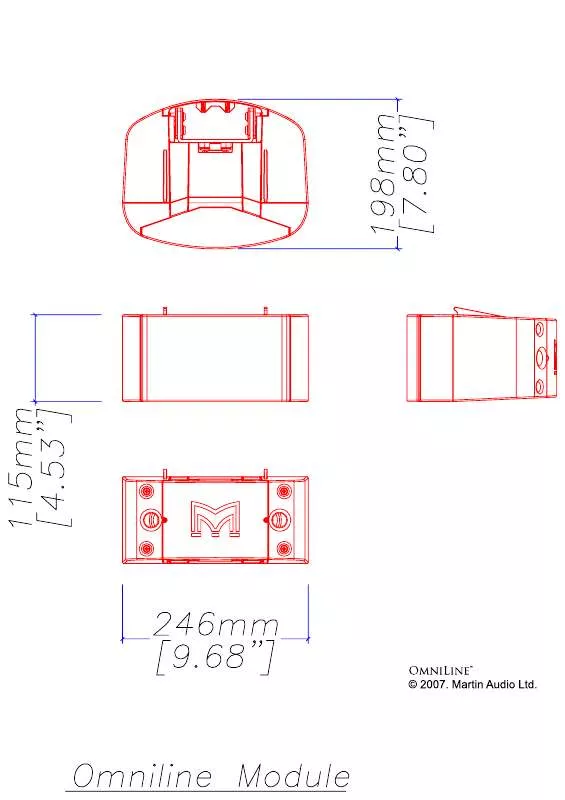
 MARTIN AUDIO OMNILINE SYSTEM PREPARATION (4781 ko)
MARTIN AUDIO OMNILINE SYSTEM PREPARATION (4781 ko)
