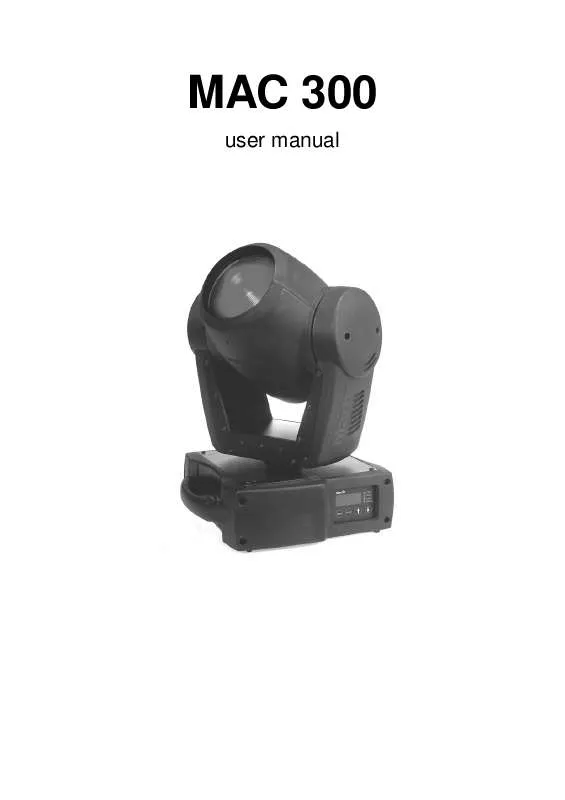User manual MARTIN MAC 300
Lastmanuals offers a socially driven service of sharing, storing and searching manuals related to use of hardware and software : user guide, owner's manual, quick start guide, technical datasheets... DON'T FORGET : ALWAYS READ THE USER GUIDE BEFORE BUYING !!!
If this document matches the user guide, instructions manual or user manual, feature sets, schematics you are looking for, download it now. Lastmanuals provides you a fast and easy access to the user manual MARTIN MAC 300. We hope that this MARTIN MAC 300 user guide will be useful to you.
Lastmanuals help download the user guide MARTIN MAC 300.
Manual abstract: user guide MARTIN MAC 300
Detailed instructions for use are in the User's Guide.
[. . . ] MAC 300
user manual
table of
CONTENTS
Introduction . . . . . . . . . . . . . . . . . . . . . . . . . . . . . . . . . . . . . . . . . . . . . . . . . . . . . . . . . . . . . . . . . . . . . . . . . . . . . . . . . . . . . . . . . . . . . . . . . . . . . . . . . . 3 Lamp Installation. . . . . . . . . . . . . . . . . . . . . . . . . . . . . . . . . . . . . . . . . . . . . . . . . . . . . . . . . . . . . . . . . . . . . . . . . . . . . . . . . . . . . . . . . . . . . . . . . . 5 AC Power Connection. . . . . . . . . . . . . . . . . . . . . . . . . . . . . . . . . . . . . . . . . . . . . . . . . . . . . . . . . . . . . . . . . . . . . . . . . . . . . . . . . . . . . . . . . . 6 Data Connection. . . . . . . . . . . . . . . . . . . . . . . . . . . . . . . . . . . . . . . . . . . . . . . . . . . . . . . . . . . . . . . . . . . . . . . . . . . . . . . . . . . . . . . . . . . . . . . . . . . 7 Rigging . . . . . . . . . . . . . . . . . . . . . . . . . . . . . . . . . . . . . . . . . . . . . . . . . . . . . . . . . . . . . . . . . . . . . . . . . . . . . . . . . . . . . . . . . . . . . . . . . . . . . . . . . . . . . . . . . . 8 Fixture Settings . . . . . . . . . . . . . . . . . . . . . . . . . . . . . . . . . . . . . . . . . . . . . . . . . . . . . . . . . . . . . . . . . . . . . . . . . . . . . . . . . . . . . . . . . . . . . . . . . . . . 9 Operation . . . . . . . . . . . . . . . . . . . . . . . . . . . . . . . . . . . . . . . . . . . . . . . . . . . . . . . . . . . . . . . . . . . . . . . . . . . . . . . . . . . . . . . . . . . . . . . . . . . . . . . . . . . . 15 Basic Service . . . . . . . . . . . . . . . . . . . . . . . . . . . . . . . . . . . . . . . . . . . . . . . . . . . . . . . . . . . . . . . . . . . . . . . . . . . . . . . . . . . . . . . . . . . . . . . . . . . . . . 17 Troubleshooting . . . . . . . . . . . . . . . . . . . . . . . . . . . . . . . . . . . . . . . . . . . . . . . . . . . . . . . . . . . . . . . . . . . . . . . . . . . . . . . . . . . . . . . . . . . . . . . . . 21 DMX Protocol. . . . . . . . . . . . . . . . . . . . . . . . . . . . . . . . . . . . . . . . . . . . . . . . . . . . . . . . . . . . . . . . . . . . . . . . . . . . . . . . . . . . . . . . . . . . . . . . . . . . . . 22 Error Messages . . . . . . . . . . . . . . . . . . . . . . . . . . . . . . . . . . . . . . . . . . . . . . . . . . . . . . . . . . . . . . . . . . . . . . . . . . . . . . . . . . . . . . . . . . . . . . . . . . 24 PCB Layout . . . . . . . . . . . . . . . . . . . . . . . . . . . . . . . . . . . . . . . . . . . . . . . . . . . . . . . . . . . . . . . . . . . . . . . . . . . . . . . . . . . . . . . . . . . . . . . . . . . . . . . . . 25 Accessories . . . . . . . . . . . . . . . . . . . . . . . . . . . . . . . . . . . . . . . . . . . . . . . . . . . . . . . . . . . . . . . . . . . . . . . . . . . . . . . . . . . . . . . . . . . . . . . . . . . . . . . . 26 Specifications . . . . . . . . . . . . . . . . . . . . . . . . . . . . . . . . . . . . . . . . . . . . . . . . . . . . . . . . . . . . . . . . . . . . . . . . . . . . . . . . . . . . . . . . . . . . . . . . . . . . . 27
©1999 - 2000 Martin Professional A/S, Denmark. No part of this manual may be reproduced, in any form or by any means, without permission in writing from Martin Professional A/S, Denmark. C.
section 1
INTRODUCTION
Thank you for selecting the Martin MAC 300. The MAC 300 is an automated yoke-mounted Fresnel washlight employing a 250 watt discharge lamp. [. . . ] To control pan and tilt, select PA N and TIL T.
Adjustment control and calibration
The adjustment menu (A dJ) provides the following functions: · · · · · · Reset the fixture (R ST) Turn on and off the lamp (L ON, Lo FF) Disable pan/tilt feedback (F Eb A ) Control effects in the head (H EAd) Move the head to the home and extreme positions (P AT I ) Calibrate effects (C AL )
Head effects adjustment
The head submenu (A dJ / HEAd ) provides manual control when making mechanical adjustments, which must be performed by a qualified technician. It allows the technician to: · · · · Open, close, and strobe the dimmer/shutter Move the color wheel to the open, sensor, and full color positions Move the CMY wheels to the open, sensor, and full positions Insert and remove the frost filter
Calibration
The calibration submenu (A dJ / CA L) allows you to adjust the effects for uniformity between fixtures: it is not a substitute for mechanical adjustment. To reset all calibrations to their factory defaults, select d FOF and press [Enter] when SUR E is displayed, or press [MENU] to escape. Select the effect to calibrate: pan (P OF ), tilt (T O F), dimmer/shutter (d OF), cyan (C Y OF), magenta (M A OF), or yellow (Y E OF). Calibrate the effect using the arrow keys until it matches the other units. Press [Enter] to save the calibration.
14
Fixture Settings
section 7
OPERATION
This section describes the MAC 300's controllable effects and how personality settings affect their behavior. Selecting personalities from the control panel is described in the previous section.
Mar tin RS-485 con trol
The MAC 300 will be controllable with the Martin 3032 controller when version 2. 07 of the 3032 software is released. To respond to the controller, either Martin mode must be selected or automatic protocol detection must be enabled.
DMX-512 control
The MAC 300 may be operated with USITT DMX512 controllers in 4 different modes that mix vector and/or tracking control with 8-bit or 16-bit pan/tilt resolution in different combinations.
Tr a c k i n g v e r s u s v e c t o r c o n t r o l
With tracking control the time it takes an effect to move from one position to another is controlled by programming a fade time on the controller. The controller divides the move into steps and updates the fixture with small changes at the rate required to achieve the fade. The MAC 300 follows or "tracks" the changes, and averages them with a digital filter algorithm to ensure smooth movement at all speeds. With vector control you set the fade speed on a separate speed channel. This provides a way to fade effects with controllers that do not have programmable fade times. With controllers that send slow or irregular tracking updates, vector control provides smoother movement, particularly at slow speeds. Tracking control can be enabled in vector mode by setting one or both of the speed channels to "tracking speed. " When setting a fade speed, though, the controller fade time must be 0, i. e. , the position snaps from one value to the next. Vector control also provides a special "blackout speed" and overrides of the shortcut and pan/tilt speed personality settings.
8-bit versus 16-bit pan/tilt resolution
With 8-bit pan/tilt resolution, pan and tilt are divided into 256 equal increments. Finer position control and smoother movement is provided in the 16-bit modes, which divide pan into 40, 192 positions and tilt into 39, 424 positions.
Controllable effects
All mechanical effects are reset to a home position when the fixture is powered up and they can also be reset from the controller. The DMX Reset function (P E RS/ dRE S), when set to off, prevents accidental resets by adding the requirement that each CMY channel be set to a DMX value from 230 to 232. An on-the-fly position correction system automatically corrects the position of the CMY wheels and the color wheel. Though this feature can be disabled by turning Effects Feedback (P ERS /EFF b) off, doing so is not recommended.
Lamp
With the default setting, the lamp remains off until a "lamp on" command is sent from the controller. Note: A peak of electric current that can be many times the operating current is drawn for an instant when striking a discharge lamp. Striking many lamps at once may cause a voltage drop large enough to prevent lamps from striking or draw enough current to trip circuit breakers. If sending "lamp on" commands to multiple fixtures, program a sequence that strikes lamps one at a time at 5 second intervals. [. . . ] 330 mm (13. 0 in. ) Width . . . . . . . . . . . . . . . . . . . . . . . . . . . . . . . . . . . . . . . . . . . . . . . . . . . . . . . . . . . . . . . . . . . . . . . . . . . . . . . . . . . . . . . . . . . . . . . . . . . . . . . . . . . . . . . . . . . . . . . . . . . . . . . . . . . . . . . . . . . . 384 mm (15. 1 in. ) Maximum height (full tilt). . . . . . . . . . . . . . . . . . . . . . . . . . . . . . . . . . . . . . . . . . . . . . . . . . . . . . . . . . . . . . . . . . . . . . . . . . . . . . . . . . . . . . . . . . . . . . . . . . . . . . . . . . . . 536 mm (21. 1 in. ) Approximate weight . . . . . . . . . . . . . . . . . . . . . . . . . . . . . . . . . . . . . . . . . . . . . . . . . . . . . . . . . . . . . . . . . . . . . . . . . . . . . . . . . . . . . . . . . . . . . . . . . . . . . . . . . . . . . . . . . . . . . . . . . . . 21 kg (46 lbs)
Compatible lamps
· · · Osram HSD 250. . . . . . . . . . . . . . . . . . . . . . . . . . . . . . . . . . . . . . . . . . . . . . . . . . . . . . . . . . . . . . . . . . . . . . . . . . . . . . . . . . . . . . . . . . . . . . . . . . . 2000 hr. , 6000K, 250 W, 68 lm/W Philips MSD 250/2 . . . . . . . . . . . . . . . . . . . . . . . . . . . . . . . . . . . . . . . . . . . . . . . . . . . . . . . . . . . . . . . . . . . . . . . . . . . . . . . . . . . . . . . . . . . . . . 2000 hr. , 6500K, 250 W, 68 lm/W Philips MSD 200 . . . . . . . . . . . . . . . . . . . . . . . . . . . . . . . . . . . . . . . . . . . . . . . . . . . . . . . . . . . . . . . . . . . . . . . . . . . . . . . . . . . . . . . . . . . . . . . . . 2000 hr. , 5600K, 200 W, 66 lm/W
Pe rfor m an c e
· Light output (MSD 250/2, no effects applied). . . . . . . . . . . . . . . . . . . . . . . . . . . . . . . . . . . . . . . . . . . . . . . . . . . . . . . . . . . . . . . . . . . . . . . . . . . . . . . . . . . . . . . 4765 lumens
Thermal
· · · Maximum ambient temperature (Ta) . . . . . . . . . . . . . . . . . . . . . . . . . . . . . . . . . . . . . . . . . . . . . . . . . . . . . . . . . . . . . . . . . . . . . . . . . . . . . . . . . . . . . . . . . . . . . . . . . [. . . ]
DISCLAIMER TO DOWNLOAD THE USER GUIDE MARTIN MAC 300 Lastmanuals offers a socially driven service of sharing, storing and searching manuals related to use of hardware and software : user guide, owner's manual, quick start guide, technical datasheets...manual MARTIN MAC 300