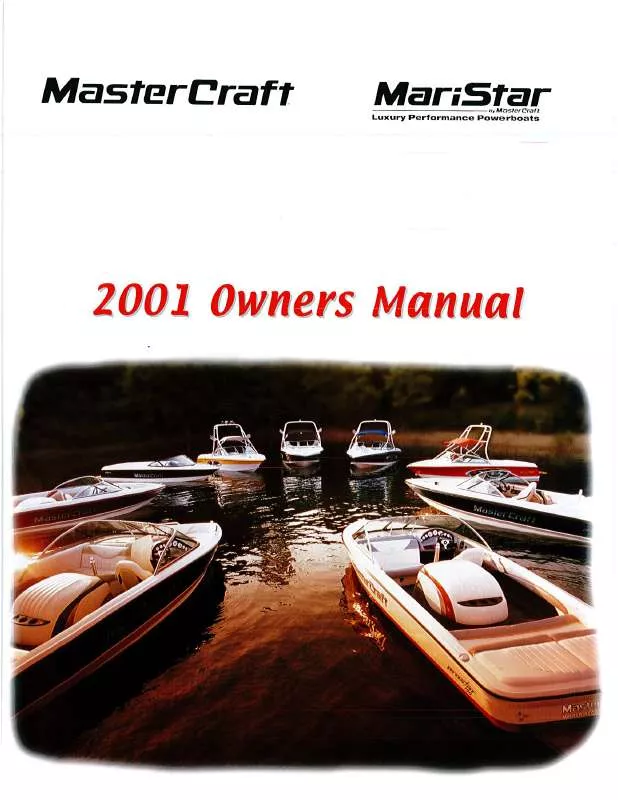Detailed instructions for use are in the User's Guide.
[. . . ] WARNING Use the attached specified power supply cord. If you use another power supply cord, it may cause interference with radio and television reception. DO NOT LOOK DIRECTLY INTO THE LENS WHEN THE PROJECTOR IS IN THE POWER ON MODE. CAUTION Not for use in a computer room as defined in the Standard for the Protection of Electronic Computer/ Data Processing Equipment, ANSI/NFPA 75.
EN-2
Contents
Important safeguards. . . . . . . . . . . . . . . . . . . . . . . . . . . . . . . . . . . . . . . . . . . . . . . . . . . . . . . . . . . . . . . . . . . . . . . . . . . . . . . . . . . . . . . . . . . . . . . . . . . . . . . . . . . . . . . . . . . . . . . . . 4 Preparing your projector. [. . . ] When the lamp operating time exceeds 3800 hours with LAMP MODE set to LOW, a warning dialog is displayed. The no-signal dialog, input dialog, SCART warning dialog, auto power-off dialog, lamp warning dialog, and abnormal temperature dialog aren’t displayed. The menu settings are reset to the factory defaults (except the LANGUAGE, PASSWORD FUNCTION, IMAGE CAPTURE, and NETWORK settings).
SCART INPUT
ON / OFF
LAMP WARNING
STANDARD SHORT TERM
HIDE OSD
OFF ON OK
RESET ALL
• CINEMA MODE can be adjusted only when a TV60, TV50, 480i, 576i or 1080i signal is being displayed. • When SCART INPUT is set to ON, normal computer signals aren’t projected. • Use a commercially available SCART-Mini D-SUB 15-pin cable when connecting this projector with an AV device equipped with the SCART terminal. • Some AV devices equipped with the SCART terminal aren’t compatible with this projector. • The RESET ALL process may take some time to complete.
EN-35
Menu operation (continued)
SIGNAL menu
opt. opt.
SIGNAL
A U H V
SIGNAL
AUTO 1024 x 768 0 0 0 0 AUTO 100% ON ENTER
SIGNAL USER
60. 00 Hz 48. 36 KHz 1024 768 OK OK
?
MEMORY CALL RESOLUTION (MEMORIZE ) HORIZ. TRACKING
RESOLUTION (MEMORIZE)
VERTICAL FREQUENCY HORIZONTAL FREQUENCY HORIZ. LINES EXECUTE CANCEL
CLAMP POSITION CLAMP WIDTH VERT. LPF SHUTTER(U) SHUTTER(L) SHUTTER(LS) SHUTTER(RS)
1 1 AUTO OFF 0 0 0 0
R RG GB B
COMPUTER INPUT OVER SCAN HOLD USER
ITEM MEMORY CALL
SETTING AUTO / MEMORY 1 MEMORY 2 ) 640-1920
/
RESOLUTION (MEMORIZE
VERTICAL FREQUENCY HORIZONTAL FREQUENCY HORIZ. Use to eliminate vertical wide stripes, if appears, viewing the projected image. The proper setting is automatically selected. Select this option when connecting the projector to high definition video equipment having R, G, and B output terminals. Select this option when connecting the projector to a DVD player or other device having Y, CB, and CR (or Y, PB, and PR) component video output terminals. Use to adjust the display area of projected image. Use to adjust the image when flagging occurs near the top of the screen. The USER menu is displayed for the following adjustments. Use to correct solid white or solid black in the projected image. Use to correct solid black in the projected image. Use to adjust the image when its motion doesn’t run smoothly. Use to select whether or not to enable the LPF. [. . . ] (projection distance 1. 2 to 9. 5 m) Maximum resolution: � 1920 x 1200 dots (compressed) Panel resolution: 1280 x 800 dots NTSC/PAL/SECAM/4. 43NTSC/PAL-M/PAL-N/PAL-60 480i, 480p, 576i, 576p, 720p, 1080i, 1080p Panel resolution: 1280 x 800 dots [Signal type] [Terminal type] [Line] Analog RGB Mini D-SUB 15-pin 1 Analog RGB 5 BNC 1 Digital RGB DVI-D 24-pin 1 [Signal type] [Terminal type] [Line] Video input BNC 1 S-video input S 1 [Signal type] [Terminal type] [Line] RGB/Component Stereo mini jack (ø3. 5) 2 Digital RGB Stereo mini jack (ø3. 5) 1 Video RCA (L, R) 1 S-video RCA (L, R) 1 [Signal type] [Terminal type] [Line] HDMI HDMI 19-pin 1 [Signal type] [Terminal type] [Line] Analog RGB Mini D-SUB 15-pin 1 [Signal type] [Terminal type] [Line] RGB/Component Stereo mini jack (ø3. 5) 1 10 W Mono Round type x 1 RS-232C (D-SUB 9-pin), LAN (RJ-45), REMOTE IN/OUT (Stereo mini jack (ø3. 5)) +41°F (+5°C) to +104°F (+40°C): (� Standard altitude mode: All projection angles) +41°F (+5°C) to +86°F (+30°C): ( �High altitude mode: Floor installation/ceiling installation) AC 100 - 240 V, 50/60 Hz 5. 7 A, 480 W During standby: AC 100 - 120 V: 5 � W (when STANDBY MODE is STANDARD) 1. 8 W (when STANDBY MODE is LAN) 0. 2 W (when STANDBY MODE is LOW) AC 220 - 240 V: 5 � W (when STANDBY MODE is STANDARD) 1. 8 W (when STANDBY MODE is LAN) 0. 3 W (when STANDBY MODE is LOW) 481 mm (W) x 179 mm (H) x 418 mm (D) (projector only) 481 mm (W) x 179 mm (H) x 502 mm (D) (including the terminal cover) 10. 5 kg (projector only), 11. 0 kg (including the terminal cover) Luminance signal: Vp-p=1. 0 V 75 Ω (negative sync) Chrominance signals: Vp-p=0. 286 V 75 Ω (burst signal) Vp-p=1. 0 V 75 Ω (negative sync) YCBCR: Vp-p=1. 0 V 75 Ω (Y) (negative sync) Vp-p=0. 7 V 75 Ω (CB, CR) RGB: Vp-p=0. 7 V 75 Ω (negative sync) YCBCR: Vp-p=1. 0 V (Y) (negative sync) Vp-p=0. 7 V (CB, CR) HD/CS: TTL-level (negative or positive polarity) VD: TTL-level (negative or positive polarity) DVI-D interface (TMDS single link) with HDCP HDMI interface (TMDS single link) (Only PCM audio is supported. ) 350 mVrms, 10 kΩ or more
Video input Audio input
HDMI input Monitor output Audio output Speaker Control terminal/others Operating temperatures Rated voltage Power consumption
Dimensions (not including protrusion) Weight Others
S-video input Video input Component video input Analog input
Digital input (DVI) Digital input (HDMI) Audio input
Replacement part (option/not included in the box)
Spare lamp: VLT-XL7100LP Option lenses: OL-XL7100SZ, OL-XL7100LZ, OL-XL7100TZ, OL-XL7100FR
EN-63
Specifications (continued)
Specification of RGB signals in each computer mode of the projector
Signal mode TV60, 480i (525i) TV50, 576i (625i) 1080i60 (1125i60) 1080i50 (1125i50) 480p (525p) 576p (625p) 720p60 (750p60) 720p50 (750p50) 1080p60 (1125p60) 1080p50 (1125p50) CGA70 CGA84 CGA85 VGA60 VGA72 VGA75 VGA85 SVGA56 SVGA60 SVGA72 SVGA75 SVGA85 SVGA95 XGA60 XGA70 XGA75 XGA85 SXGA70a SXGA75a SXGA85a WXGA60 WXGA60a WXGA60b WXGA60c WXGA+60 WXGA++60 SXGA60b SXGA75b SXGA85b SXGA60 SXGA75 SXGA85 SXGA+60 SXGA+75 WSXGA+60 MAC13 MAC16 MAC19 HP75 HP72 SUN66a SUN76a SUN66 SUN76 SGI72 SGI76 UXGA60 WUXGA60 Resolution (H x V) 720 x 480 720 x 576 1920 x 1080 1920 x 1080 720 x 480 720 x 576 1280 x 720 1280 x 720 1920 x 1080 1920 x 1080 640 x 400 640 x 400 640 x 400 640 x 480 640 x 480 640 x 480 640 x 480 800 x 600 800 x 600 800 x 600 800 x 600 800 x 600 800 x 600 1024 x 768 1024 x 768 1024 x 768 1024 x 768 1152 x 864 1152 x 864 1152 x 864 1280 x 768 1280 x 800 1360 x 768 1366 x 768 1440 x 900 1600 x 900 1280 x 960 1280 x 960 1280 x 960 1280 x 1024 1280 x 1024 1280 x 1024 1400 x 1050 1400 x 1050 1400 x 1050 1680 x 1050 640 x 480 832 x 624 1024 x 768 1024 x 768 1280 x 1024 1152 x 900 1152 x 900 1280 x 1024 1280 x 1024 1280 x 1024 1280 x 1024 1600 x 1200 1920 x 1200 Horizontal frequency (kHz) 15. 73 15. 63 33. 75 28. 13 31. 47 31. 25 45. 00 37. 50 67. 50 56. 25 31. 47 37. 86 37. 86 31. 47 37. 86 37. 50 43. 27 35. 16 37. 88 48. 08 46. 88 53. 67 59. 97 48. 36 56. 48 60. 02 68. 68 63. 85 67. 50 77. 49 47. 78 49. 70 47. 71 47. 50 55. 94 60. 00 60. 00 75. 00 85. 94 63. 98 79. 98 91. 15 63. 98 65. 32 82. 28 65. 29 35. 00 49. 72 60. 24 62. 94 78. 13 61. 85 71. 81 71. 68 81. 13 76. 92 82. 01 75. 00 74. 04 Vertical frequency (Hz) 59. 94 50. 00 60. 00 50. 00 59. 94 50. 00 60. 00 50. 00 60. 00 50. 00 70. 09 84. 13 85. 08 59. 94 72. 81 75. 00 85. 01 56. 25 60. 32 72. 19 75. 00 85. 06 94. 89 60. 00 70. 07 75. 03 85. 00 70. 01 75. 00 85. 06 59. 87 59. 81 60. 02 59. 75 59. 89 60. 00 60. 00 75. 00 85. 00 60. 02 75. 02 85. 02 60. 02 59. 98 74. 87 59. 95 66. 67 74. 55 75. 02 74. 92 72. 00 66. 00 76. 64 66. 68 76. 11 72. 30 76. 00 60. 00 59. 95 Normal mode (H x V) 1066 x 800 1066 x 800 1280 x 720 1280 x 720 1066 x 800 1066 x 800 1280 x 720 1280 x 720 1280 x 720 1280 x 720 1280 x 800 1280 x 800 1280 x 800 1066 x 800 1066 x 800 1066 x 800 1066 x 800 1066 x 800 1066 x 800 1066 x 800 1066 x 800 1066 x 800 1066 x 800 1066 x 800 1066 x 800 1066 x 800 1066 x 800 1066 x 800 1066 x 800 1066 x 800 1280 x 768 1280 x 800 1280 x 723 1280 x 720 1280 x 800 1280 x 720 1066 x 800 1066 x 800 1066 x 800 1000 x 800 1000 x 800 1000 x 800 1066 x 800 1066 x 800 1066 x 800 1280 x 800 1066 x 800 1066 x 800 1066 x 800 1066 x 800 1000 x 800 1024 x 800 1024 x 800 1000 x 800 1000 x 800 1000 x 800 1000 x 800 1066 x 800 1280 x 800 Real mode (H x V) 640 x 400 640 x 400 640 x 400 640 x 480 640 x 480 640 x 480 640 x 480 800 x 600 800 x 600 800 x 600 800 x 600 800 x 600 800 x 600 1024 x 768 1024 x 768 1024 x 768 1024 x 768 1152 x 800 1152 x 800 1152 x 800 1280 x 768 1280 x 800 1280 x 768 1280 x 768 1280 x 800 1280 x 800 1280 x 800 1280 x 800 1280 x 800 1280 x 800 1280 x 800 1280 x 800 1280 x 800 1280 x 800 1280 x 800 1280 x 800 640 x 480 832 x 624 1024 x 768 1024 x 768 1280 x 800 1152 x 800 1152 x 800 1280 x 800 1280 x 800 1280 x 800 1280 x 800 1280 x 800 1280 x 800
*1 *1 *1, *2, *3 *1, *2, *3 *1, *2, *3 *1, *2, *3 *1, *2, *3 *1, *2, *3 *1, *2, *3 *1, *2, *3
*2, *3
*2, *3
*2, *3
*2 *2
*2, *3
*2, *3
*2, *3
*2, *3
*1: The SPLIT mode, the MAGNIFY mode and IMAGE CAPTURE in the INSTALLATION menu don’t function with these signals. *2: The COMPUTER/COMPONENT/VIDEO DVI-D IN (HDCP) terminal is available for these signals. *3: The HDMI IN terminal is available for these signals.
EN-64
Specifications (continued)
Specification of RGB signals in each computer mode of the projector (continued) Important: • Some computers aren’t compatible with the projector. • The projector’s maximum resolution is 1280 x 800 pixels. [. . . ]