User manual MATLAB BIOINFORMATICS TOOLBOX 3
Lastmanuals offers a socially driven service of sharing, storing and searching manuals related to use of hardware and software : user guide, owner's manual, quick start guide, technical datasheets... DON'T FORGET : ALWAYS READ THE USER GUIDE BEFORE BUYING !!!
If this document matches the user guide, instructions manual or user manual, feature sets, schematics you are looking for, download it now. Lastmanuals provides you a fast and easy access to the user manual MATLAB BIOINFORMATICS TOOLBOX 3. We hope that this MATLAB BIOINFORMATICS TOOLBOX 3 user guide will be useful to you.
Lastmanuals help download the user guide MATLAB BIOINFORMATICS TOOLBOX 3.
You may also download the following manuals related to this product:
Manual abstract: user guide MATLAB BIOINFORMATICS TOOLBOX 3
Detailed instructions for use are in the User's Guide.
[. . . ] Bioinformatics ToolboxTM 3 User's Guide
How to Contact The MathWorks
Web Newsgroup www. mathworks. com/contact_TS. html Technical Support
www. mathworks. com comp. soft-sys. matlab suggest@mathworks. com bugs@mathworks. com doc@mathworks. com service@mathworks. com info@mathworks. com
Product enhancement suggestions Bug reports Documentation error reports Order status, license renewals, passcodes Sales, pricing, and general information
508-647-7000 (Phone) 508-647-7001 (Fax) The MathWorks, Inc. 3 Apple Hill Drive Natick, MA 01760-2098
For contact information about worldwide offices, see the MathWorks Web site. Bioinformatics ToolboxTM User's Guide © COPYRIGHT 20032010 by The MathWorks, Inc.
The software described in this document is furnished under a license agreement. The software may be used or copied only under the terms of the license agreement. [. . . ] This structure
contains the position of the start and stop codons for all open reading frames (ORFs) on each reading frame.
humanORFs = 1x3 struct array with fields: Start Stop
The Help browser opens displaying the three reading frames with the ORFs colored blue, red, and green. Notice that the longest ORF is in the first reading frame.
2-26
Example: Sequence Alignment
3 Locate open reading frames (ORFs) in the mouse gene. Type:
2-27
2
Sequence Analysis
mouseORFs = seqshoworfs(mouseHEXA. Sequence) seqshoworfs creates the structure mouseORFS. mouseORFs = 1x3 struct array with fields: Start Stop
The mouse gene shows the longest ORF on the first reading frame.
2-28
Example: Sequence Alignment
Comparing Amino Acid Sequences
The following procedure illustrates how to use global and local alignment functions to compare two amino acid sequences. You could use alignment functions to look for similarities between two nucleotide sequences, but alignment functions return more biologically meaningful results when you are using amino acid sequences. After you have located the open reading frames on your nucleotide sequences, you can convert the protein coding sections of the nucleotide sequences to their corresponding amino acid sequences, and then you can compare them for similarities.
1 Using the open reading frames identified previously, convert the human
and mouse DNA sequences to the amino acid sequences. Because both the human and mouse HEXA genes were in the first reading frames (default), you do not need to indicate which frame. Type
humanProtein = nt2aa(humanHEXA. Sequence); mouseProtein = nt2aa(mouseHEXA. Sequence);
2 Draw a dot plot comparing the human and mouse amino acid sequences.
Type
seqdotplot(mouseProtein, humanProtein, 4, 3) ylabel('Mouse hexosaminidase A (alpha subunit)') xlabel('Human hexosaminidase A (alpha subunit)')
Dot plots are one of the easiest ways to look for similarity between sequences. The diagonal line shown below indicates that there may be a good alignment between the two sequences.
2-29
2
Sequence Analysis
3 Globally align the two amino acid sequences, using the Needleman-Wunsch
algorithm. Type
[GlobalScore, GlobalAlignment] = nwalign(humanProtein, . . . mouseProtein); showalignment(GlobalAlignment) showalignment displays the global alignment of the two sequences in
the Help browser. Notice that the calculated identity between the two sequences is 60%.
2-30
Example: Sequence Alignment
2-31
2
Sequence Analysis
The alignment is very good between amino acid position 69 and 599, after which the two sequences appear to be unrelated. Notice that there is a stop (*) in the sequence at this point. If you shorten the sequences to include only the amino acids that are in the protein you might get a better alignment. Include the amino acid positions from the first methionine (M) to the first stop (*) that occurs after the first methionine.
4 Trim the sequence from the first start amino acid (usually M) to the first
stop (*) and then try alignment again. Find the indices for the stops in the sequences.
humanStops = find(humanProtein == '*') humanStops = 41 599 611 713 722 730
mouseStops = find(mouseProtein == '*') mouseStops = 539 557 574 606
Looking at the amino acid sequence for humanProtein, the first M is at position 70, and the first stop after that position is actually the second stop in the sequence (position 599). Looking at the amino acid sequence for mouseProtein, the first M is at position 11, and the first stop after that position is the first stop in the sequence (position 557).
5 Truncate the sequences to include only amino acids in the protein and
the stop.
humanProteinORF = humanProtein(70:humanStops(2)) humanProteinORF = MTSSRLWFSLLLAAAFAGRATALWPWPQNFQTSDQRYVLYPNNFQFQYDV SSAAQPGCSVLDEAFQRYRDLLFGSGSWPRPYLTGKRHTLEKNVLVVSVV TPGCNQLPTLESVENYTLTINDDQCLLLSETVWGALRGLETFSQLVWKSA EGTFFINKTEIEDFPRFPHRGLLLDTSRHYLPLSSILDTLDVMAYNKLNV
2-32
Example: Sequence Alignment
FHWHLVDDPSFPYESFTFPELMRKGSYNPVTHIYTAQDVKEVIEYARLRG IRVLAEFDTPGHTLSWGPGIPGLLTPCYSGSEPSGTFGPVNPSLNNTYEF MSTFFLEVSSVFPDFYLHLGGDEVDFTCWKSNPEIQDFMRKKGFGEDFKQ LESFYIQTLLDIVSSYGKGYVVWQEVFDNKVKIQPDTIIQVWREDIPVNY MKELELVTKAGFRALLSAPWYLNRISYGPDWKDFYIVEPLAFEGTPEQKA LVIGGEACMWGEYVDNTNLVPRLWPRAGAVAERLWSNKLTSDLTFAYERL SHFRCELLRRGVQAQPLNVGFCEQEFEQT*
mouseProteinORF = mouseProtein(11:mouseStops(1)) mouseProteinORF = MAGCRLWVSLLLAAALACLATALWPWPQYIQTYHRRYTLYPNNFQFRYHV SSAAQAGCVVLDEAFRRYRNLLFGSGSWPRPSFSNKQQTLGKNILVVSVV TAECNEFPNLESVENYTLTINDDQCLLASETVWGALRGLETFSQLVWKSA EGTFFINKTKIKDFPRFPHRGVLLDTSRHYLPLSSILDTLDVMAYNKFNV FHWHLVDDSSFPYESFTFPELTRKGSFNPVTHIYTAQDVKEVIEYARLRG IRVLAEFDTPGHTLSWGPGAPGLLTPCYSGSHLSGTFGPVNPSLNSTYDF MSTLFLEISSVFPDFYLHLGGDEVDFTCWKSNPNIQAFMKKKGFTDFKQL ESFYIQTLLDIVSDYDKGYVVWQEVFDNKVKVRPDTIIQVWREEMPVEYM LEMQDITRAGFRALLSAPWYLNRVKYGPDWKDMYKVEPLAFHGTPEQKAL VIGGEACMWGEYVDSTNLVPRLWPRAGAVAERLWSSNLTTNIDFAFKRLS HFRCELVRRGIQAQPISVGCCEQEFEQT*
6 Globally align the trimmed amino acid sequences. Type
[GlobalScore_trim, GlobalAlignment_trim] = nwalign(humanProteinORF, . . . mouseProteinORF); showalignment(GlobalAlignment_trim) showalignment displays the results for the second global alignment. Notice that the percent identity for the untrimmed sequences is 60% and 84% for
trimmed sequences.
2-33
2
Sequence Analysis
7 Another way to truncate an amino acid sequence to only those amino acids
in the protein is to first truncate the nucleotide sequence with indices from
2-34
Example: Sequence Alignment
the seqshoworfs function. Remember that the ORF for the human HEXA gene and the ORF for the mouse HEXA were both on the first reading frame.
humanORFs = seqshoworfs(humanHEXA. Sequence) humanORFs = 1x3 struct array with fields: Start Stop
mouseORFs = seqshoworfs(mouseHEXA. Sequence) mouseORFs = 1x3 struct array with fields: Start Stop
humanPORF = nt2aa(humanHEXA. Sequence(humanORFs(1). Start(1):. . . humanORFs(1). Stop(1))); mousePORF = nt2aa(mouseHEXA. Sequence(mouseORFs(1). Start(1):. . . [. . . ] Select multiple branch or leaf nodes by Shift-clicking the nodes, or click-dragging to draw a box around nodes.
4-37
4
Phylogenetic Analysis
Use the Select submenu to select specific branch and leaf nodes based on different criteria. · Select By Distance -- Displays a slider bar at the top of the window, which you slide to specify a distance threshold. Nodes whose distance from the selected node are below this threshold appear in red. Nodes whose distance from the selected node are above this threshold appear in blue. [. . . ]
DISCLAIMER TO DOWNLOAD THE USER GUIDE MATLAB BIOINFORMATICS TOOLBOX 3 Lastmanuals offers a socially driven service of sharing, storing and searching manuals related to use of hardware and software : user guide, owner's manual, quick start guide, technical datasheets...manual MATLAB BIOINFORMATICS TOOLBOX 3

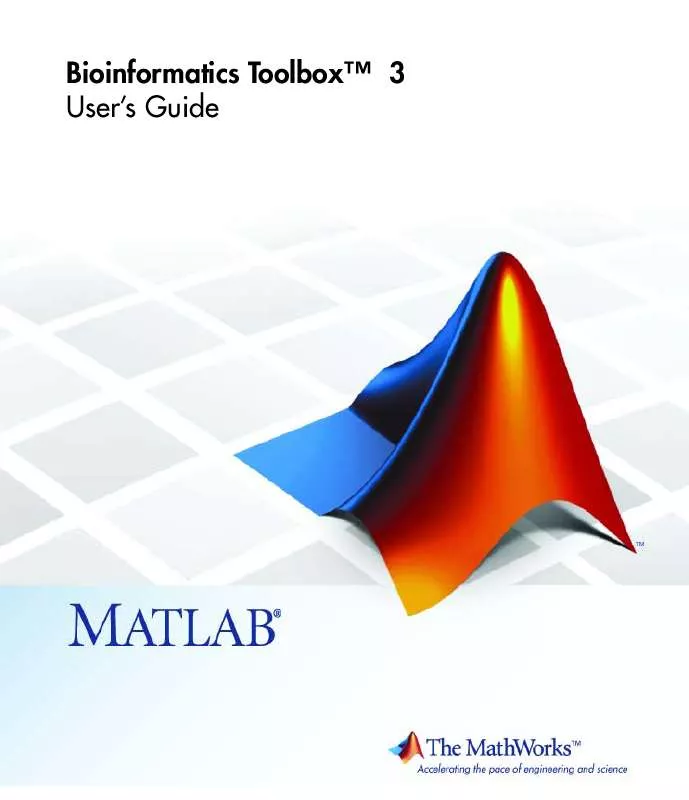
 MATLAB BIOINFORMATICS TOOLBOX 3 REFERENCE (7037 ko)
MATLAB BIOINFORMATICS TOOLBOX 3 REFERENCE (7037 ko)
