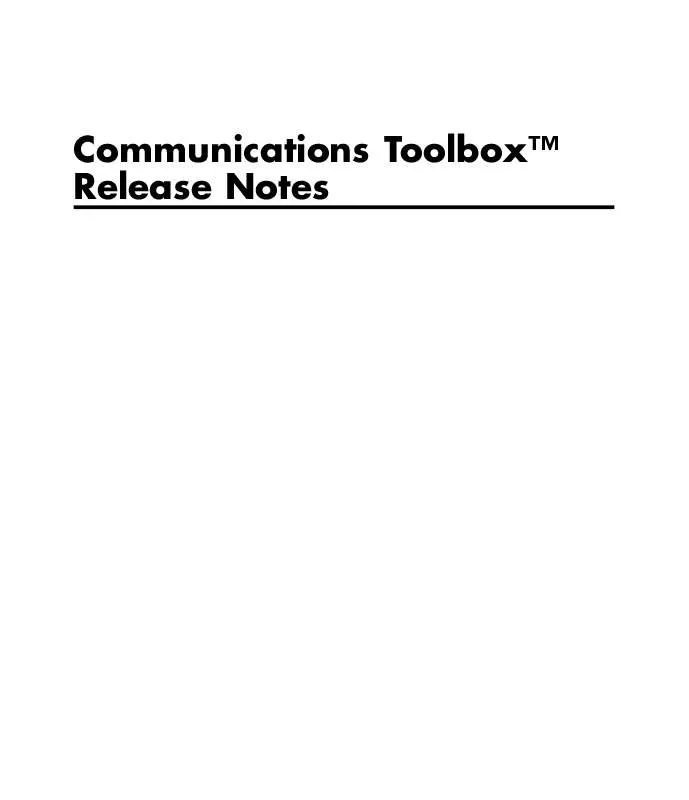User manual MATLAB COMMUNICATIONS TOOLBOX RELEASE NOTES
Lastmanuals offers a socially driven service of sharing, storing and searching manuals related to use of hardware and software : user guide, owner's manual, quick start guide, technical datasheets... DON'T FORGET : ALWAYS READ THE USER GUIDE BEFORE BUYING !!!
If this document matches the user guide, instructions manual or user manual, feature sets, schematics you are looking for, download it now. Lastmanuals provides you a fast and easy access to the user manual MATLAB COMMUNICATIONS TOOLBOX. We hope that this MATLAB COMMUNICATIONS TOOLBOX user guide will be useful to you.
Lastmanuals help download the user guide MATLAB COMMUNICATIONS TOOLBOX.
Manual abstract: user guide MATLAB COMMUNICATIONS TOOLBOXRELEASE NOTES
Detailed instructions for use are in the User's Guide.
[. . . ] Communications ToolboxTM Release Notes
How to Contact The MathWorks
Web Newsgroup www. mathworks. com/contact_TS. html Technical Support
www. mathworks. com comp. soft-sys. matlab suggest@mathworks. com bugs@mathworks. com doc@mathworks. com service@mathworks. com info@mathworks. com
Product enhancement suggestions Bug reports Documentation error reports Order status, license renewals, passcodes Sales, pricing, and general information
508-647-7000 (Phone) 508-647-7001 (Fax) The MathWorks, Inc. 3 Apple Hill Drive Natick, MA 01760-2098
For contact information about worldwide offices, see the MathWorks Web site. Communications ToolboxTM Release Notes © COPYRIGHT 20002010 by The MathWorks, Inc.
The software described in this document is furnished under a license agreement. The software may be used or copied only under the terms of the license agreement. [. . . ] Analog Passband Modulation Function
amdemod ammod fmdemod fmmod pmdemod pmmod ssbdemod ssbmod
Purpose Amplitude demodulation Amplitude modulation Frequency demodulation Frequency modulation Phase demodulation Phase modulation Single sideband amplitude demodulation Single sideband amplitude modulation
Digital Baseband Modulation Function
dpskdemod dpskmod
Purpose Differential phase shift keying demodulation Differential phase shift keying modulation
39
Communications ToolboxTM Release Notes
Digital Baseband Modulation (Continued) Function
fskdemod fskmod genqamdemod genqammod modnorm oqpskdemod oqpskmod pamdemod pammod pskdemod pskmod qamdemod qammod
Purpose Frequency shift keying demodulation Frequency shift keying modulation General quadrature amplitude demodulation General quadrature amplitude modulation Scaling factor for normalizing modulation output Offset quadrature phase shift keying demodulation Offset quadrature phase shift keying modulation Pulse amplitude demodulation Pulse amplitude modulation Phase shift keying demodulation Phase shift keying modulation Quadrature amplitude demodulation Quadrature amplitude modulation
Enhancements for BCH Coding
The functions in the table below enable you to encode and decode BCH codes. These functions enhance and replace the older BCH coding functions in Communications Toolbox. Function
bchdec bchenc bchgenpoly
Purpose BCH decoder BCH encoder Generator polynomial of BCH code
When processing codes using these functions, you can control the primitive polynomial used to describe the Galois field containing the code symbols and the position of the parity symbols.
40
Version 3. 0 (R14) Communications ToolboxTM Software
Updating Existing Modulation MATLAB Code
Compatibility Considerations
If your existing MATLAB code performs modulation or demodulation, then you might want to update it to use the enhanced modulation or demodulation capabilities. Here are some important points to keep in mind: · The toolbox no longer supports digital passband modulation/demodulation. However, it supports digital baseband modulation/demodulation, which is usually preferable. · The toolbox no longer supports analog baseband modulation/demodulation. However, it supports analog passband modulation/demodulation. · The new suite of functions includes a different function for each supported modulation type, whereas the old suite of functions included a smaller number of functions that each supported many modulation types. · The new modulation/demodulation functions do not apply rectangular pulse shaping when modulating, and do not downsample when demodulating. Also, the new functions' syntax does not involve Fd, the sampling rate of the modulator input. To imitate the old functions' behavior, see the new rectpulse and intdump functions. · In most cases, the new functions use different kinds of input arguments to describe parameters of the modulation or demodulation scheme. The new sets of arguments are meant to be easier to use, but determining how to update code might not be obvious. To make the task easier, compare the documentation for the old and new functions and compare the functions' outputs for small or well-understood data sets.
Updating Existing BCH MATLAB Code
Compatibility Considerations
If your existing MATLAB code processes BCH codes, then you might want to update it to use the enhanced BCH capabilities. Here are some important points to keep in mind: · Use bchenc instead of bchenco and encode(. . . , 'bch'). · Use bchdec instead of bchdeco and decode(. . . , 'bch').
41
Communications ToolboxTM Release Notes
· Use bchgenpoly instead of bchpoly. · bchenc and bchdec use Galois arrays for the messages and codewords. To learn more about Galois arrays, see "Representing Elements of Galois Fields" in the Communications Toolbox User's Guide. · bchenc places (and bchdec expects to find) the parity symbols at the end of each word by default. To process codes in which the parity symbols are at the beginning of each word, use the string 'beginning' as the last input argument when you invoke bchenc and bchdec. Converting Between Release 13 and Release 14 Representations of Code Data. To help you update your existing MATLAB code that processes BCH codes, the example below illustrates how to encode data using the new bchenc function and the earlier encode and bchenco functions.
% Basic parameters for coding n = 15; k = 11; % Message length and codeword length w = 10; % Number of words to encode in this example % R13 binary vector format mydata_r13 = randint(w*k, 1); % Long vector % R13 binary matrix format mydata_r13_mat = reshape(mydata_r13, k, w)'; % One message per row % R13 decimal format mydata_r13_dec = bi2de(mydata_r13_mat); % Convert to decimal. [. . . ] To adapt your existing code, transpose the input vector if necessary. Input argument k must be large enough to represent all elements of the input arguments x and y. Distinguish between rows and columns as input vectors. To adapt your existing code, transpose the input vector if necessary. [. . . ]
DISCLAIMER TO DOWNLOAD THE USER GUIDE MATLAB COMMUNICATIONS TOOLBOX Lastmanuals offers a socially driven service of sharing, storing and searching manuals related to use of hardware and software : user guide, owner's manual, quick start guide, technical datasheets...manual MATLAB COMMUNICATIONS TOOLBOX