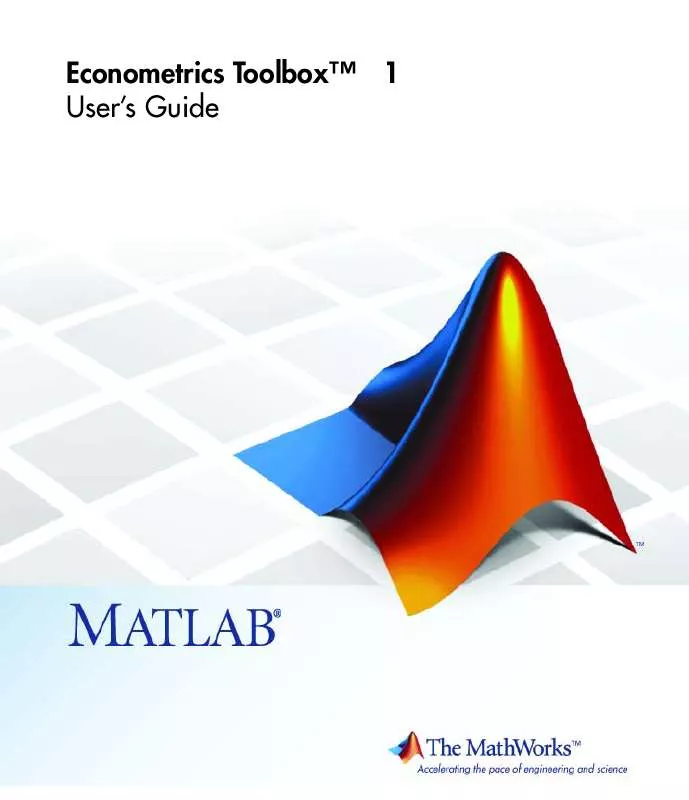User manual MATLAB ECONOMETRICS TOOLBOX 1
Lastmanuals offers a socially driven service of sharing, storing and searching manuals related to use of hardware and software : user guide, owner's manual, quick start guide, technical datasheets... DON'T FORGET : ALWAYS READ THE USER GUIDE BEFORE BUYING !!!
If this document matches the user guide, instructions manual or user manual, feature sets, schematics you are looking for, download it now. Lastmanuals provides you a fast and easy access to the user manual MATLAB ECONOMETRICS TOOLBOX 1. We hope that this MATLAB ECONOMETRICS TOOLBOX 1 user guide will be useful to you.
Lastmanuals help download the user guide MATLAB ECONOMETRICS TOOLBOX 1.
Manual abstract: user guide MATLAB ECONOMETRICS TOOLBOX 1
Detailed instructions for use are in the User's Guide.
[. . . ] Econometrics ToolboxTM 1 User's Guide
How to Contact The MathWorks
Web Newsgroup www. mathworks. com/contact_TS. html Technical Support
www. mathworks. com comp. soft-sys. matlab suggest@mathworks. com bugs@mathworks. com doc@mathworks. com service@mathworks. com info@mathworks. com
Product enhancement suggestions Bug reports Documentation error reports Order status, license renewals, passcodes Sales, pricing, and general information
508-647-7000 (Phone) 508-647-7001 (Fax) The MathWorks, Inc. 3 Apple Hill Drive Natick, MA 01760-2098
For contact information about worldwide offices, see the MathWorks Web site. Econometrics ToolboxTM User's Guide © COPYRIGHT 19992010 by The MathWorks, Inc.
The software described in this document is furnished under a license agreement. The software may be used or copied only under the terms of the license agreement. [. . . ] · An NVARS-by-1 state vector Xt.
Level Level represents L. If you specify Level as an array, it must be an NVARS-by-1 column vector of reversion levels.
If you specify Level as a function, it must generate an NVARS-by-1 column vector of reversion levels when invoked with two inputs:
12-34
cir
· A real-valued scalar observation time t. · An NVARS-by-1 state vector Xt.
Sigma Sigma represents the parameter V. If you specify Sigma as an array, it must be an NVARS-by-NBROWNS
2-dimensional matrix of instantaneous volatility rates. In this case, each row of Sigma corresponds to a particular state variable. Each column of Sigma corresponds to a particular Brownian source of uncertainty, and associates the magnitude of the exposure of state variables with sources of uncertainty. If you specify Sigma as a function, it must generate an NVARS-by-NBROWNS matrix of volatility rates when invoked with two inputs: · A real-valued scalar observation time t. · An NVARS-by-1 state vector Xt.
12-35
cir
Note Although the constructor does not enforce restrictions on the signs of these input arguments, each argument is usually specified as a positive value.
Optional Input Arguments
Specify optional inputs as matching parameter name/value pairs as follows: · Specify the parameter name as a character string, followed by its corresponding value. · You can specify parameter name/value pairs in any order. · Parameter names are case insensitive. · You can specify unambiguous partial string matches. Valid parameter names are:
StartTime
Scalar starting time of the first observation, applied to all state variables. If you do not specify a value for StartTime, the default is 0. Scalar, NVARS-by-1 column vector, or NVARS-by-NTRIALS matrix of initial values of the state variables. If StartState is a scalar, cir applies the same initial value to all state variables on all trials. If StartState is a column vector, cir applies a unique initial value to each state variable on all trials. If StartState is a matrix, cir applies a unique initial value to each state variable on each trial. If you do not specify a value for StartState, all variables start at 1.
StartState
12-36
cir
Correlation
Correlation between Gaussian random variates drawn to generate the Brownian motion vector (Wiener processes). Specify Correlation as an NBROWNS-by-NBROWNS positive semidefinite matrix, or as a deterministic function C(t) that accepts the current time t and returns an NBROWNS-by-NBROWNS positive semidefinite correlation matrix. A Correlation matrix represents a static condition. As a deterministic function of time, Correlation allows you to specify a dynamic correlation structure. If you do not specify a value for Correlation, the default is an NBROWNS-by-NBROWNS identity matrix representing independent Gaussian processes.
Simulation
A user-defined simulation function or SDE simulation method. [. . . ] A technique designed to minimize the variance of the estimation or forecast error. objective function The function to numerically optimize. In the Econometrics Toolbox software, the objective function is the loglikelihood function of a random process. partial autocorrelation function (PACF) Correlation sequence estimated by fitting successive order autoregressive models to a random time series by least squares. [. . . ]
DISCLAIMER TO DOWNLOAD THE USER GUIDE MATLAB ECONOMETRICS TOOLBOX 1 Lastmanuals offers a socially driven service of sharing, storing and searching manuals related to use of hardware and software : user guide, owner's manual, quick start guide, technical datasheets...manual MATLAB ECONOMETRICS TOOLBOX 1