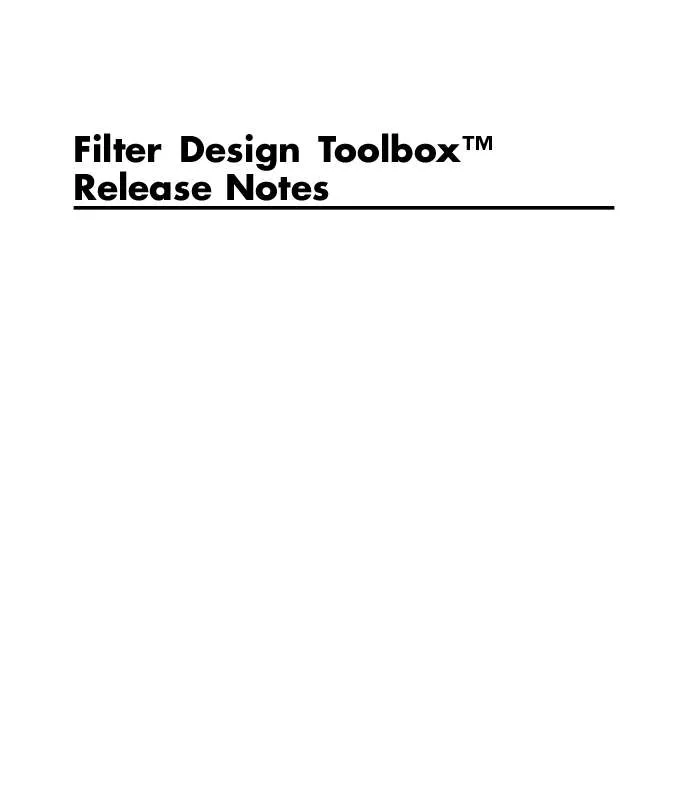User manual MATLAB FILTER DESIGN TOOLBOX RELEASE NOTES
Lastmanuals offers a socially driven service of sharing, storing and searching manuals related to use of hardware and software : user guide, owner's manual, quick start guide, technical datasheets... DON'T FORGET : ALWAYS READ THE USER GUIDE BEFORE BUYING !!!
If this document matches the user guide, instructions manual or user manual, feature sets, schematics you are looking for, download it now. Lastmanuals provides you a fast and easy access to the user manual MATLAB FILTER DESIGN TOOLBOX. We hope that this MATLAB FILTER DESIGN TOOLBOX user guide will be useful to you.
Lastmanuals help download the user guide MATLAB FILTER DESIGN TOOLBOX.
Manual abstract: user guide MATLAB FILTER DESIGN TOOLBOXRELEASE NOTES
Detailed instructions for use are in the User's Guide.
[. . . ] Filter Design ToolboxTM Release Notes
How to Contact The MathWorks
Web Newsgroup www. mathworks. com/contact_TS. html Technical Support
www. mathworks. com comp. soft-sys. matlab suggest@mathworks. com bugs@mathworks. com doc@mathworks. com service@mathworks. com info@mathworks. com
Product enhancement suggestions Bug reports Documentation error reports Order status, license renewals, passcodes Sales, pricing, and general information
508-647-7000 (Phone) 508-647-7001 (Fax) The MathWorks, Inc. 3 Apple Hill Drive Natick, MA 01760-2098
For contact information about worldwide offices, see the MathWorks Web site. Filter Design ToolboxTM Release Notes © COPYRIGHT 20052010 by The MathWorks, Inc.
The software described in this document is furnished under a license agreement. The software may be used or copied only under the terms of the license agreement. [. . . ] This extends the parallel filter capability using dfilt. parallel by letting you use multirate filters as the input filters. To create parallel filter objects from two or more multirate filters, the individual filters must have the same rate change factors.
Coupled-Allpass Designs Available for All fdesign Objects
All specification objects now support coupled-allpass filter designs as structures.
26
Version 3. 4 (R2006a) Filter Design ToolboxTM
Version 3. 4 (R2006a) Filter Design Toolbox
This table summarizes what's new and changed in Version 3. 4 (R2006a): New Features and Changes Yes Details below Version Compatibility Considerations Yes Summary Fixed Bugs and Known Problems Bug Reports Related Documentation at Web Site Printable Release Notes: PDF
New features and changes introduced in this version are described here. · "Farrow Filters" on page 27 · "IIR Polyphase Decimators and Interpolators" on page 28 · "Single-Rate Allpass Discrete-time and Multirate Filters" on page 28 · "iirlinphase Method for Designing Linear Phase IIR Filters" on page 28 · "Arbitrary Magnitude and Phase Filter Specification Object" on page 29 · "iirlinphase/elliptic Design for Hilbert Transformers" on page 29 · "CIC Filters Provide Full Precision and Specify All Options" on page 29 · "Nearest Round Mode for dfilt and mfilt Objects" on page 31 · "Cost Method" on page 31 · "New Online Help for fdesign. structure" on page 31 · "Info Method Updated to Include Filter Measurements" on page 34 · "Measurement Display Changes" on page 34 · "realizemdl Creates Additional Multirate Polyphase Filters" on page 34 · "Filter Design Object Now Called Filter Specification Object in the Documentation" on page 35
Farrow Filters
The toolbox now provides Farrow filter capability with farrow. Using farrow you create filters based on the structure and a few options. After you create
27
Filter Design ToolboxTM Release Notes
your filter, various analysis functions, like cost and fvtool, help you determine your filter's fitness. realizemdl works with Farrow filters to produce blocks for Simulink models as well.
IIR Polyphase Decimators and Interpolators
Now the toolbox provides design tools for IIR polyphase decimators and interpolators using fdesign. decimator and fdesign. interpolator.
Single-Rate Allpass Discrete-time and Multirate Filters
Eight new filter function enable you to design both single-rate and multirate allpass filters, including wave digital filters. · dfilt. allpass · dfilt. wdfallpass · dfilt. cascadeallpass · dfilt. cascadewdfallpass · mfilt. iirdecim · mfilt. iirwdfdecim · mfilt. iirinterp · mfilt. iirwdfinterp
iirlinphase Method for Designing Linear Phase IIR Filters
The new iirlinphase method added in this release designs quasi-linear phase IIR filters from a halfband filter specification objects. Use the form
hd = design(d, 'iirlinphase');
when d is a halfband specification object. Returned filter object hd is an IIR filter with linear phase in the passband.
28
Version 3. 4 (R2006a) Filter Design ToolboxTM
Arbitrary Magnitude and Phase Filter Specification Object
The new arbmagnphase specification object added in this release designs filters where you define the filter magnitude response and the phase response explicitly. Use the form
d = fdesign. arbmagnphase(); d is a filter specification object where the magnitude and phase responses are
specified as a complex frequency response you provide.
iirlinphase/elliptic Design for Hilbert Transformers
When you use fdesign. hilbert to create a Hilbert transformer specification object, the toolbox provides new ellip and iirlinphase design methods to implement the filter from the specification object as an elliptic filter or as a quasilinear phase IIR filter.
CIC Filters Provide Full Precision and Specify All Options
CIC filters, such as those created by fdesign. decimator and fdesign. interpolator, now supports full precision and three word and fraction length modes for the property FilterInternals. · FullPrecision mode automatically sets the CIC filter word lengths and fraction lengths to maintain the maximum precision in the filtering process. (new) · MinWordLengths mode lets you set the output word length for the filter. · SpecifyWordLengths mode lets you specify the word lengths for all sections of the filter and for the output. But you cannot set the fraction lengths. · SpecifyPrecision mode lets you set all fraction lengths and word lengths for the filter sections and for the output. (new) For more information, refer to the reference pages for fdesign. decimator and fdesign. interpolator in the Filter Design Toolbox documentation.
29
Filter Design ToolboxTM Release Notes
The following example uses the SpecifyPrecision mode. Use a decimation factor of 5 and differential delay equal to 1.
d=fdesign. decimator(5, 'cic', 1) % M=5, D=1. d= MultirateType: 'Decimator' DecimationFactor: 5 Response: 'CIC' Specification: 'Fp, Ast' Description: {'Passband Frequency';'Aliasing Attenuation(dB)'} DifferentialDelay: 1 NormalizedFrequency: true Fpass: 0. 01 Astop: 60 hm=design(d) % Use the default multisection design method. hm = FilterStructure: 'Cascaded Integrator-Comb Decimator' Arithmetic: 'fixed' DifferentialDelay: 1 NumberOfSections: 2 DecimationFactor: 5 PersistentMemory: false InputWordLength: 16 InputFracLength: 15 FilterInternals: 'FullPrecision' hm. FilterInternals='specifyPrecision' hm = FilterStructure: 'Cascaded Integrator-Comb Decimator' Arithmetic: 'fixed' DifferentialDelay: 1
30
Version 3. 4 (R2006a) Filter Design ToolboxTM
NumberOfSections: 2 DecimationFactor: 5 PersistentMemory: false InputWordLength: 16 InputFracLength: 15 FilterInternals: 'SpecifyPrecision' SectionWordLengths: [21 21 21 21] SectionFracLengths: [15 15 15 15] OutputWordLength: 21 OutputFracLength: 15
Nearest Round Mode for dfilt and mfilt Objects
dfilt and mfilt objects include an additional mode for rounding the results of calculations --nearest. Results round to the nearest representable value in the chosen format. Changing this behavior makes round for dfilt and mfilt objects consistent with round in Simulink.
For more information about rounding, refer to fi in the Fixed Point Toolbox documentation, since the new rounding modes derive from the fi object used by fixed-point filters.
Compatibility Considerations
The new round mode behavior is now matches MATLAB round as well.
Cost Method
After you create a filter, you can use cost to determine the arithmetic cost when you filter data. cost returns estimates of the add, multiplies, and other operations that occur when you use the filter.
New Online Help for fdesign. structure
With the addition of more fdesign methods and specification objects, the toolbox changes the way you get help about a specific design method--the command-line help is now adaptive, recognizing the object and the design method in the help syntax.
31
Filter Design ToolboxTM Release Notes
The command-line help adapts to the filter specification object you have and the design method you intend to use, and provides help specifically for that combination of specification and method. [. . . ] If you construct a CIC decimator filter, as shown in this example, realizemdl can make an atomic subsystem CIC filter block in the Simulink product for you.
hm=mfilt. cicdecim(4); realizemdl(hm)
A new Simulink model window opens and you see a filter block. Double-clicking on the new block shows you the CIC filter subsystem.
49
Filter Design ToolboxTM Release Notes
Note You must have the Signal Processing Blockset to use realizemdl to implement CIC filters.
Context-Sensitive Help for FDATool Returns
FDATool now provides help for options on the quantization, multirate filter design, and frequency transformation panels. Access the new help feature either by right-clicking on an option and selecting What's This from the context menu, or clicking the What's This help icon on the tool bar.
Second-Order Section Filter View Options Available from the Command Line
In Filter Visualization Tool (FVTool), you can view second-order section filters as "individual sections, " "cumulative sections, " or as sections that you define. Now this functionality is available from the MATLAB command line, by using the sosViewSettings property of the FVTool object. [. . . ]
DISCLAIMER TO DOWNLOAD THE USER GUIDE MATLAB FILTER DESIGN TOOLBOX Lastmanuals offers a socially driven service of sharing, storing and searching manuals related to use of hardware and software : user guide, owner's manual, quick start guide, technical datasheets...manual MATLAB FILTER DESIGN TOOLBOX