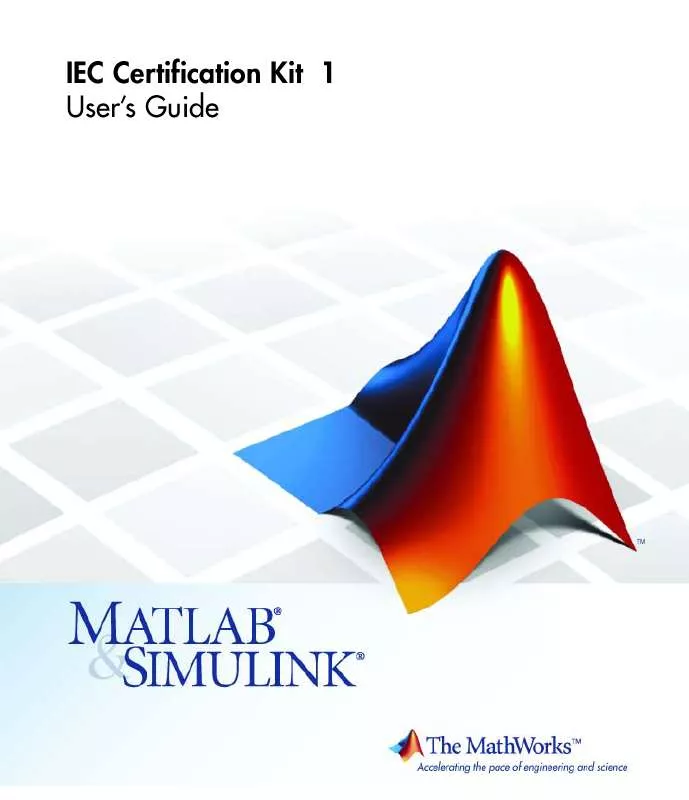User manual MATLAB IEC CERTIFICATION KIT 1
Lastmanuals offers a socially driven service of sharing, storing and searching manuals related to use of hardware and software : user guide, owner's manual, quick start guide, technical datasheets... DON'T FORGET : ALWAYS READ THE USER GUIDE BEFORE BUYING !!!
If this document matches the user guide, instructions manual or user manual, feature sets, schematics you are looking for, download it now. Lastmanuals provides you a fast and easy access to the user manual MATLAB IEC CERTIFICATION KIT 1. We hope that this MATLAB IEC CERTIFICATION KIT 1 user guide will be useful to you.
Lastmanuals help download the user guide MATLAB IEC CERTIFICATION KIT 1.
Manual abstract: user guide MATLAB IEC CERTIFICATION KIT 1
Detailed instructions for use are in the User's Guide.
[. . . ] IEC Certification Kit 1 User's Guide
How to Contact The MathWorks
Web Newsgroup www. mathworks. com/contact_TS. html Technical Support
www. mathworks. com comp. soft-sys. matlab suggest@mathworks. com bugs@mathworks. com doc@mathworks. com service@mathworks. com info@mathworks. com
Product enhancement suggestions Bug reports Documentation error reports Order status, license renewals, passcodes Sales, pricing, and general information
508-647-7000 (Phone) 508-647-7001 (Fax) The MathWorks, Inc. 3 Apple Hill Drive Natick, MA 01760-2098
For contact information about worldwide offices, see the MathWorks Web site. IEC Certification Kit User's Guide © COPYRIGHT 20092010 by The MathWorks, Inc.
The software described in this document is furnished under a license agreement. The software may be used or copied only under the terms of the license agreement. [. . . ] These product versions are also qualified according to ISO/DIS 26262-8 for Automotive Safety Integrity Levels ASIL A through ASIL D.
1-8
IEC Certification Kit Product Overview
The IEC Certification Kit product contains certification artifacts for the following versions of the Real-Time Workshop Embedded Coder product: Version 5. 5 (R2010a) Previous releases of the Real-Time Workshop Embedded Coder product are certified or qualified. For supporting certification artifacts, see previous releases of the IEC Certification Kit product. Note The Real-Time Workshop Embedded Coder product was not developed using an IEC 61508 certified process. Certification artifacts for the Real-Time Workshop Embedded Coder product are in the following folder:
matlabroot\toolbox\qualkits\iec\rtwec\r2010a\
Details on the certification artifacts are in the certificate reports. Component Certificate Certificate Report Workflow Documentation Compliance Demonstration Template ISO 26262 Tool Qualification Package File
Cert_Z10090667052002. pdf CR_MN72051C. pdf certkitiec_rtwec_workflow. pdf certkitiec_rtwec_cdt. rtf certkitiec_rtwec_cdt. pdf certkitiec_rtwec_tqp. rtf certkitiec_rtwec_tqp. pdf
Certification Artifacts for the PolySpace Client for C/C++ and PolySpace Server for C/C++ Products
TÜV SÜD certified specific versions of the PolySpace Client for C/C++ and the PolySpace Server for C/C++ products for use in development processes that are required to comply with IEC 61508, EN 50128, or ISO/DIS 26262. These product versions are also qualified according to ISO/DIS 26262-8 for Automotive Safety Integrity Levels ASIL A through ASIL D.
1-9
1
Getting Started
The IEC Certification Kit product contains certification artifacts for the following versions of the PolySpace Client for C/C++ and the PolySpace Server for C/C++ products: Version 7. 2 (R2010a) Previous releases of the PolySpace® products are certified or qualified. For supporting certification artifacts, see previous releases of the IEC Certification Kit product. Note The PolySpace Client for C/C++ and the PolySpace Server for C/C++ products were not developed using an IEC 61508 certified process. Certification artifacts for the PolySpace Client for C/C++ and PolySpace Server for C/C++ products are in the following folder:
matlabroot\toolbox\qualkits\iec\polyspace\r2010a\
Component Certificate Certificate Report Workflow Documentation
File
Cert_Z10090767052003. pdf CR_MN74651C. pdf certkitiec_polyspace_workflow. pdf
Required Knowledge
Before using the IEC Certification Kit product, make sure that you have: · Knowledge about developing safety-related software. · Knowledge of the applicable safety standard:
-
IEC 61508 Functional safety of electrical/electronic/programmable electronic safety-related systems ISO 26262 Road vehicles -- Functional safety EN 50128 Railway Applications - Communications, Signalling and Processing Systems - Software for Railway Control and Protection Systems
1-10
IEC Certification Kit Product Overview
· Experience with MathWorks products that you use to develop, verify, or validate software for systems that are required to comply with the applicable standard. Also, review the following information: · Technical Solution 1-32COJP on the MathWorks Web site, which offers recommendations on how to apply Simulink®, Real-Time Workshop Embedded Coder, and other products for Model-Based Design in the context of IEC 61508. · If you have a Real-Time Workshop Embedded Coder license, "Developing Models and Code That Comply with the IEC 61508 Standard" in the Real-Time Workshop Embedded Coder documentation.
1-11
1
Getting Started
1-12
2
Certification Process
2
Certification Process
Certification Process Using the IEC Certification Kit Product
In this section. . . "Defining Certification Objectives and Requirements" on page 2-2 "Certifying or Qualifying Software Tools" on page 2-2
Defining Certification Objectives and Requirements
Before using the IEC Certification Kit product, define your certification objectives and requirements. · Identify the scope of your certification activities, such as the applicant and the application to certify. · Decide on the applicable safety standards and the required Safety Integrity Level (SIL) or Automotive Safety Integrity Level (ASIL). · Determine the software development processes and software tool chain to use. · Define tool certification or qualification requirements. For example, the tools and versions to certify or qualify.
Certifying or Qualifying Software Tools
The IEC 61508 and ISO 26262 standards include requirements or recommendations to use certified or qualified tools. You can use tool certification evidence from the IEC Certification Kit product to document compliance with the requirements or recommendations concerning tool certification or qualification. Note Using certified or qualified tools does not ensure the safety of the application under development. The IEC Certification Kit product provides tool certification and qualification evidence for the following MathWorks products: · Real-Time Workshop Embedded Coder
2-2
Certification Process Using the IEC Certification Kit Product
· PolySpace Client for C/C++; PolySpace Server for C/C++ The IEC Certification Kit product follows an in-context approach to tool certification and qualification. This approach is based on specific workflows to be used when applying the certified and qualified tools to develop or verify software for IEC 61508 and ISO 26262 applications. [. . . ] model_name is the name of
Description
the model.
iec. ExportTraceReport('model_name', 'file_name') generates an XLS file that contains a "Traceability Matrix" on page 6-4. file_name is a string that specifies the name of the file. The first time that you call iec. ExportTraceReport, file_name is optional. If you do not provide file_name, the function names the file using the following convention. [. . . ]
DISCLAIMER TO DOWNLOAD THE USER GUIDE MATLAB IEC CERTIFICATION KIT 1 Lastmanuals offers a socially driven service of sharing, storing and searching manuals related to use of hardware and software : user guide, owner's manual, quick start guide, technical datasheets...manual MATLAB IEC CERTIFICATION KIT 1