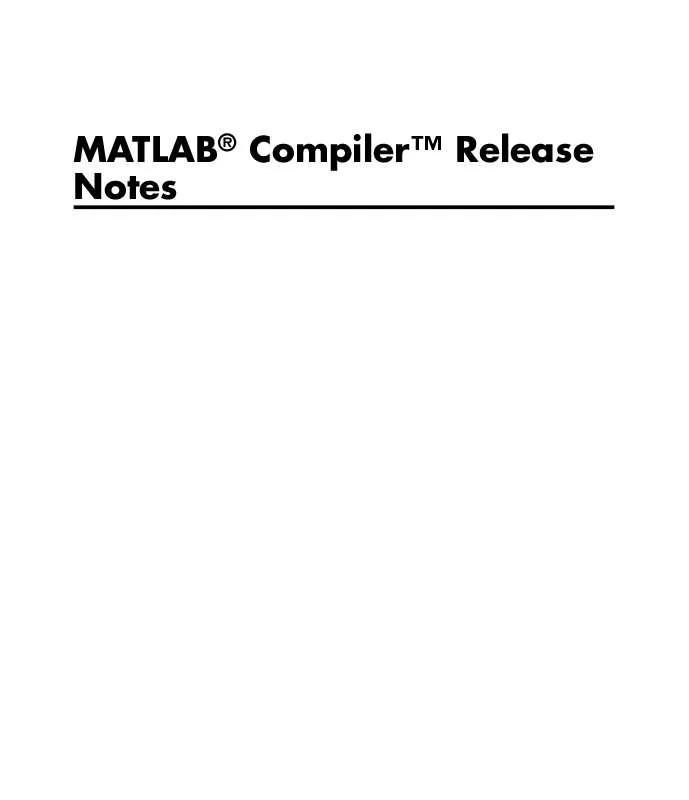Detailed instructions for use are in the User's Guide.
[. . . ] MATLAB® CompilerTM Release Notes
How to Contact The MathWorks
Web Newsgroup www. mathworks. com/contact_TS. html Technical Support
www. mathworks. com comp. soft-sys. matlab suggest@mathworks. com bugs@mathworks. com doc@mathworks. com service@mathworks. com info@mathworks. com
Product enhancement suggestions Bug reports Documentation error reports Order status, license renewals, passcodes Sales, pricing, and general information
508-647-7000 (Phone) 508-647-7001 (Fax) The MathWorks, Inc. 3 Apple Hill Drive Natick, MA 01760-2098
For contact information about worldwide offices, see the MathWorks Web site. MATLAB® CompilerTM Release Notes © COPYRIGHT 20042010 by The MathWorks, Inc.
The software described in this document is furnished under a license agreement. The software may be used or copied only under the terms of the license agreement. [. . . ] · With User Account Control (UAC) enabled, a standard user is not able to register DLLs. When mbuild -setup attempts to register mwcomutil. dll, the following errors are displayed:
Trying to update options file: C:\Users\qe\AppData\Roaming\MathWorks\MATLAB\R2007a\compopts. bat From template: C:\PROGRA~1\MATLAB\R2007a\bin\win64\mbuildopts\msvc80compp. bat
Done . .
--> "C:\PROGRA~1\MATLAB\R2007a\bin\win64\mwregsvr C:\PROGRA~1\MATLAB\R2007a\bin\ win64\mwcomutil. dll"
Error: DllRegisterServer in C:\PROGRA~1\MATLAB\R2007a\bin\win64\mwcomutil. dll
21
MATLAB® CompilerTM Release Notes
failed Undefined subroutine &mexsetup::expire called at C:\PROGRA~1\MATLAB\R2007a\bin\/ mexsetup. pm line 839.
This is also the case when MATLAB Builder for Excel invokes mbuild in an attempt to register DLLs after a compilation completes. · The following message is displayed when MATLAB Builder for . NET, attempts to install a DLL into the Global Assembly Cache from a network location:
Unhandled Exception: System. IO. FileLoadException: could not load file or assembly 'GACInstaller, Version=1. 0. 2568. 30711, Culture=neutral, PublicKeyToken=null' or one of its dependencies. (Exception from HRESULT: 0x80131418) File name: 'GACInstaller, Version=1. 0. 2568. 30711, Culture=neutral, PublicKeyToken=null' ---> System. Security. Policy. PolicyException: Execution permission cannot be acquired. at System. Security. SecurityManager. ResolvePolicy(Evidence evidence, PermissionSet reqdPset, PermissionSet optPset, PermissionSet denyPset, PermissionSet& denied, Boolean checkExecutionPermission) at System. Security. SecurityManager. ResolvePolicy(Evidence evidence, PermissionSet reqdPset, PermissionSet optPset, PermissionSet denyPset, PermissionSet& denied, Int32& securitySpecialFlags, Boolean checkExecutionPermission)
· Printing from a compiled application is not currently available with Microsoft Windows Vista. The following message is displayed if you attempt to print on systems with the Microsoft Windows Vista 32-bit operating system installed:
PrintImage Error StartPage failed with error 6: The handle is invalid.
Printing with Vista 64-bit installed results in an error message that lists a manifest as missing. Please check http://www. mathworks. com/support/ for updates on these issues.
22
Version 4. 5 (R2006b) MATLAB® CompilerTM Software
Version 4. 5 (R2006b) MATLAB Compiler Software
This table summarizes what's new in Version 4. 5 (R2006b): New Features and Changes Yes Details below Version Compatibility Considerations No Fixed Bugs and Known Problems Bug Reports Includes fixes Related Documentation at Web Site No
New features and changes introduced in this version are: · "Support for Java Components" on page 23 · "Deployment Tool Graphical User Interface" on page 23
Support for Java Components
MATLAB Compiler, in conjunction with the optional MATLAB Builder for JavaTM, lets you convert MATLAB files into Java components.
Deployment Tool Graphical User Interface
As an alternative to the mcc command to invoke MATLAB Compiler, you can invoke the graphical user interface for MATLAB Compiler by issuing the following command at the MATLAB prompt:
deploytool
Use the Deployment Tool to perform the tasks shown in the following conceptual illustration:
23
MATLAB® CompilerTM Release Notes
Version 4. 4 (R2006a) MATLAB Compiler Software
This table summarizes what's new in Version 4. 4 (R2006a): New Features and Changes Yes Details below Version Compatibility Considerations No Fixed Bugs and Known Problems Bug Reports Includes fixes Related Documentation at Web Site No
New features and changes introduced in this version are: · "Support for . NET Components" on page 24 · "Support for Microsoft® Visual C++ Version 8. 0" on page 24 · "HP-UX No Longer Supported" on page 25 This release provides support for a new target, . NET components. With the optional MATLAB Builder for . NET product, you can create both COM components that can be used in native code applications and . NET components that can be used in managed code applications.
Support for . NET Components
MATLAB Compiler, in conjunction with the optional MATLAB Builder for . NET, lets you convert MATLAB files into . NET components that are accessible from any Common Language Specification (CLS)-compliant client code. In addition, you can build Common Object Model (COM) components that are accessible from Visual Basic, C/C++, Microsoft Excel, or any other COM client.
Support for Microsoft Visual C++ Version 8. 0
MATLAB Compiler supports Microsoft Visual C++ Version 8. 0 as a third-party compiler. However, if you use Microsoft Visual C/C++ Version 8. 0 to generate applications/components, you must have the Microsoft Visual Studio 2005 run-time libraries available on the computer used for deployment. If you distribute your applications/components, you must make sure that any
24
Version 4. 4 (R2006a) MATLAB® CompilerTM Software
machine used for deployment has these run-time libraries installed. For more information, see solution 12223MW.
HP-UX No Longer Supported
MATLAB Compiler 4. 4 (R2006a) does not support HP-UX. MATLAB Compiler 4. 3 (R14SP3) was the last release to support HP-UX.
25
MATLAB® CompilerTM Release Notes
Version 4. 3 (R14SP3) MATLAB Compiler Software
This table summarizes what's new in Version 4. 3 (R14SP3): New Features and Changes Yes Details below Version Compatibility Considerations No Fixed Bugs and Known Problems Bug Reports Includes fixes Related Documentation at Web Site No
Platform Support
You can use MATLAB Compiler 4. 3 on the following supported systems to create redistributable, standalone applications or software components. These applications or components can then be deployed to other systems with the same operating system.
Supported Platforms
MATLAB Compiler 4. 3 is supported on these platforms: · Windows® · Linux® · SolarisTM · HP-UX® · Linux x86-64 · Mac OS® X The MATLAB Compiler documentation has been updated to include configuration information for all the supported platforms.
26
Version 4. 2 (R14SP2) MATLAB® CompilerTM Software
Version 4. 2 (R14SP2) MATLAB Compiler Software
This table summarizes what's new in Version 4. 2 (R14SP2): New Features and Changes Yes Details below Version Compatibility Considerations No Fixed Bugs and Known Problems No bug fixes Related Documentation at Web Site No
Platform Support
You can use MATLAB Compiler 4. 2 on the following supported systems to create redistributable, stand-alone applications or software components. These applications or components can then be deployed to other systems with the same operating system.
Supported Platforms
MATLAB Compiler 4. 2 is supported on these platforms: · Windows · Linux · Solaris · HP-UX · Linux x86-64 The MATLAB Compiler documentation has been updated to include configuration information for all the supported platforms.
27
MATLAB® CompilerTM Release Notes
Version 4. 1. 1 (R14SP1+) MATLAB Compiler
This table summarizes what's new in Version 4. 1. 1 (R14SP1+): New Features and Changes No Version Compatibility Considerations No Fixed Bugs and Known Problems Fixed bugs Related Documentation at Web Site No
Fixed Bugs
MATLAB Compiler 4. 1. 1 includes bug fixes incorporated since Version 4. 1 (Release 14SP1). These bug fixes include the following.
buildmcr Function Supports Use of ~ in the File Name on UNIX
With this release, you can use the ~ character as part of the destination file name or folder on UNIX systems. For example:
zipfile = buildmcr('~/mcr')
Before this release, using the ~ character as part of the destination file name or folder on UNIX systems caused the error:
Error opening '~/mcr/MCRInstaller. zip'
C++ Shared Libraries Fully Supported with Borland Compilers
With this release, you can use supported versions of the Borland Compiler (see the Supported Compilers list) to build C++ shared libraries. In previous releases, Borland compilers can build C shared libraries, but building C++ shared libraries resulted in link-time errors. These errors have been resolved.
Excluded Functions List Stored in a Log File
If you use the -v option to generate the verbose output of the compilation steps, MATLAB Compiler creates a log file called mccExcludedFiles. log. This file contains, if any, the list of functions that have been excluded from the compiled application. This list does not include the core MATLAB functions
28
Version 4. 1. 1 (R14SP1+) MATLAB® CompilerTM
that are unsupported. [. . . ] For example, you can replace calls to mlfScalar with calls to mxCreateDoubleScalar. The interface to the mlf functions generated by MATLAB Compiler from your MATLAB file routines has changed. Unlike previous versions of MATLAB Compiler, all the return values are passed as input to the function. The return value of these functions is void. [. . . ]