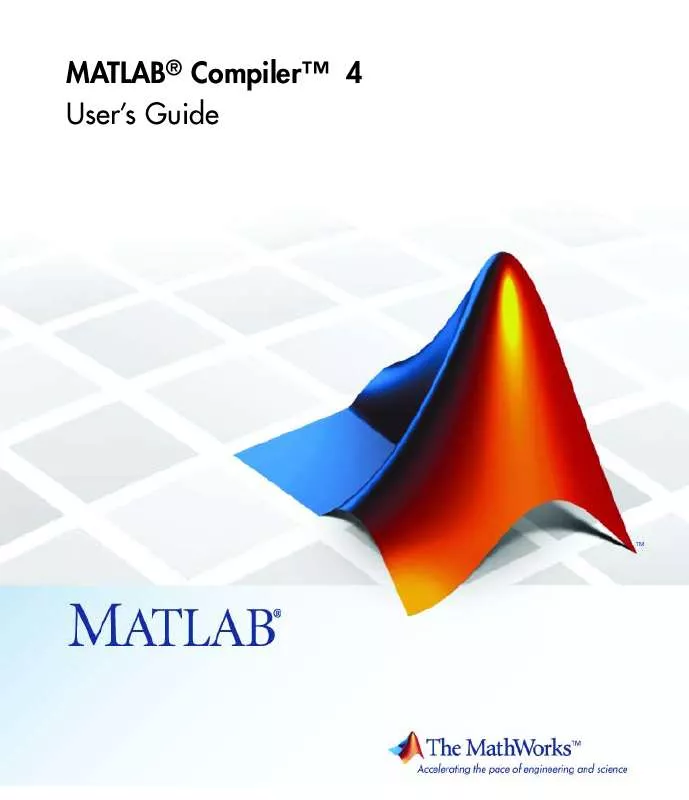User manual MATLAB MATLAB COMPILER 4
Lastmanuals offers a socially driven service of sharing, storing and searching manuals related to use of hardware and software : user guide, owner's manual, quick start guide, technical datasheets... DON'T FORGET : ALWAYS READ THE USER GUIDE BEFORE BUYING !!!
If this document matches the user guide, instructions manual or user manual, feature sets, schematics you are looking for, download it now. Lastmanuals provides you a fast and easy access to the user manual MATLAB MATLAB COMPILER 4. We hope that this MATLAB MATLAB COMPILER 4 user guide will be useful to you.
Lastmanuals help download the user guide MATLAB MATLAB COMPILER 4.
Manual abstract: user guide MATLAB MATLAB COMPILER 4
Detailed instructions for use are in the User's Guide.
[. . . ] MATLAB® CompilerTM 4 User's Guide
How to Contact The MathWorks
Web Newsgroup www. mathworks. com/contact_TS. html Technical Support
www. mathworks. com comp. soft-sys. matlab suggest@mathworks. com bugs@mathworks. com doc@mathworks. com service@mathworks. com info@mathworks. com
Product enhancement suggestions Bug reports Documentation error reports Order status, license renewals, passcodes Sales, pricing, and general information
508-647-7000 (Phone) 508-647-7001 (Fax) The MathWorks, Inc. 3 Apple Hill Drive Natick, MA 01760-2098
For contact information about worldwide offices, see the MathWorks Web site. MATLAB® CompilerTM User's Guide © COPYRIGHT 19952010 by The MathWorks, Inc.
The software described in this document is furnished under a license agreement. The software may be used or copied only under the terms of the license agreement. [. . . ] (This is the main
body of the program. )
8-25
8
Libraries
5 Call, once for each library, <libraryname>Terminate, to destroy the
associated MCR.
6 Call mclTerminateApplication to free resources associated with the
global MCR state.
7 Clean up variables, close files, etc. , and exit.
To see these steps in an actual example, review the main program in this example, triangle. c.
Library Initialization and Termination Functions
The library initialization and termination functions create and destroy, respectively, the MCR instance required by the shared library. You must call the initialization function before you invoke any of the other functions in the shared library, and you should call the termination function after you are finished making calls into the shared library (or you risk leaking memory). There are two forms of the initialization function and one type of termination function. The simpler of the two initialization functions takes no arguments; most likely this is the version your application will call. In this example, this form of the initialization function is called libtriangleInitialize.
bool libtriangleInitialize(void)
This function creates an MCR instance using the default print and error handlers, and other information generated during the compilation process. However, if you want more control over how printed output and error messages are handled, you may call the second form of the function, which takes two arguments.
bool libtriangleInitializeWithHandlers( mclOutputHandlerFcn error_handler, mclOutputHandlerFcn print_handler )
By calling this function, you can provide your own versions of the print and error handling routines called by the MCR. Each of these routines has the same signature (for complete details, see "Print and Error Handling
8-26
MATLAB® CompilerTM Generated Interface Functions
Functions" on page 8-27). By overriding the defaults, you can control how output is displayed and, for example, whether or not it goes into a log file. Note Before calling either form of the library initialization routine, you must first call mclInitializeApplication to set up the global MCR state. See "Calling a Shared Library" on page 8-11 for more information. On Microsoft Windows platforms, MATLAB Compiler generates an additional initialization function, the standard Microsoft DLL initialization function
DllMain. BOOL WINAPI DllMain(HINSTANCE hInstance, DWORD dwReason, void *pv)
The generated DllMain performs a very important service; it locates the directory in which the shared library is stored on disk. This information is used to find the CTF archive, without which the application will not run. If you modify the generated DllMain (not recommended), make sure you preserve this part of its functionality. Library termination is simple.
void libtriangleTerminate(void)
Call this function (once for each library) before calling
mclTerminateApplication.
Print and Error Handling Functions
By default, MATLAB Compiler generated applications and shared libraries send printed output to standard output and error messages to standard error. MATLAB Compiler generates a default print handler and a default error handler that implement this policy. If you'd like to change this behavior, you must write your own error and print handlers and pass them in to the appropriate generated initialization function. You may replace either, both, or neither of these two functions. The MCR sends all regular output through the print handler and all error output
8-27
8
Libraries
through the error handler. Therefore, if you redefine either of these functions, the MCR will use your version of the function for all the output that falls into class for which it invokes that handler. The default print handler takes the following form.
static int mclDefaultPrintHandler(const char *s)
The implementation is straightforward; it takes a string, prints it on standard output, and returns the number of characters printed. If you override or replace this function, your version must also take a string and return the number of characters "handled. " The MCR calls the print handler when an executing MATLAB file makes a request for printed output, e. g. , via the MATLAB function disp. [. . . ] The MATLAB pinv and rank functions use eps as a default tolerance.
D-108
static double GetInf()
Purpose C++ Syntax Arguments Return Value Description
Get value of Inf (infinity)
#include "mclcppclass. h" double x = mwArray::GetInf();
None The value of Inf (infinity) on your system.
Call mwArray::GetInf to return the value of the MATLAB internal Inf variable. Inf is a permanent variable representing IEEE arithmetic positive infinity. The value of Inf is built into the system; you cannot modify it. Operations that return Inf include · Division by 0. [. . . ]
DISCLAIMER TO DOWNLOAD THE USER GUIDE MATLAB MATLAB COMPILER 4 Lastmanuals offers a socially driven service of sharing, storing and searching manuals related to use of hardware and software : user guide, owner's manual, quick start guide, technical datasheets...manual MATLAB MATLAB COMPILER 4