User manual MATLAB MODEL PREDICTIVE CONTROL TOOLBOX 3
Lastmanuals offers a socially driven service of sharing, storing and searching manuals related to use of hardware and software : user guide, owner's manual, quick start guide, technical datasheets... DON'T FORGET : ALWAYS READ THE USER GUIDE BEFORE BUYING !!!
If this document matches the user guide, instructions manual or user manual, feature sets, schematics you are looking for, download it now. Lastmanuals provides you a fast and easy access to the user manual MATLAB MODEL PREDICTIVE CONTROL TOOLBOX 3. We hope that this MATLAB MODEL PREDICTIVE CONTROL TOOLBOX 3 user guide will be useful to you.
Lastmanuals help download the user guide MATLAB MODEL PREDICTIVE CONTROL TOOLBOX 3.
You may also download the following manuals related to this product:
Manual abstract: user guide MATLAB MODEL PREDICTIVE CONTROL TOOLBOX 3
Detailed instructions for use are in the User's Guide.
[. . . ] Model Predictive Control ToolboxTM 3 User's Guide
Alberto Bemporad Manfred Morari N. Lawrence Ricker
How to Contact The MathWorks
Web Newsgroup www. mathworks. com/contact_TS. html Technical Support
www. mathworks. com comp. soft-sys. matlab suggest@mathworks. com bugs@mathworks. com doc@mathworks. com service@mathworks. com info@mathworks. com
Product enhancement suggestions Bug reports Documentation error reports Order status, license renewals, passcodes Sales, pricing, and general information
508-647-7000 (Phone) 508-647-7001 (Fax) The MathWorks, Inc. 3 Apple Hill Drive Natick, MA 01760-2098
For contact information about worldwide offices, see the MathWorks Web site. Model Predictive Control ToolboxTM User's Guide © COPYRIGHT 20052010 by The MathWorks, Inc.
The software described in this document is furnished under a license agreement. [. . . ] Now consider the situation shown in External Manipulated Variable Feedback Disconnected on page 4-44. The external manipulated variable feedback has been disconnected. This causes the controller to assume that its adjustments are always going to the plant, which is incorrect whenever the system switches to manual mode. Also, a constant zero value is being fed to the controller's QP Switch inport, which keeps the controller active at all times.
4-43
4
Case-Study Examples
External Manipulated Variable Feedback Disconnected
As shown in Output Response with Manipulated Variable Feedback Disconnected and QP Switching Set to Zero on page 4-45 and Manipulated Variable Adjustments with Manipulated Variable Feedback Disconnected and QP Switching Set to Zero on page 4-45, the behavior is identical to the original case for the first 90 time units (compare to Output, Reference and Switching Signal on page 4-42 and Manipulated Variable (Actuator) Adjustments on page 4-43). When the system switches to manual between 90 and 180, the plant behavior is the same as before but the controller tries in vain to hold the plant at the setpoint. Consequently, its output increases and eventually saturates. It assumes this output is going to the plant, so its state estimates become inaccurate. Thus, when the system switches to automatic mode at time 180, there is a large bump. The benefits of bumpless transfer are evident.
4-44
Bumpless Transfer in MPC
Output Response with Manipulated Variable Feedback Disconnected and QP Switching Set to Zero
Manipulated Variable Adjustments with Manipulated Variable Feedback Disconnected and QP Switching Set to Zero
4-45
4
Case-Study Examples
Nonlinear Control Using Multiple Models
Chemical reactors can exhibit strongly nonlinear behavior due to the exponential effect of temperature on reaction rate. If the primary reaction is exothermic, an increase in reaction rate causes an increase in reactor temperature. This positive feedback can lead to open-loop unstable behavior. Reactors operate in either a continuous or a batch mode. In batch mode, operating conditions can change dramatically during a batch as the reactants disappear. Although continuous reactors typically operate at steady state, they must often move to a new steady state. In other words, both batch and continuous reactors need to operate safely and efficiently over a range of conditions. If the reactor behaves nonlinearly, a single linear controller might not be able to manage such transitions. One approach is to develop linear models that cover the anticipated operating range, design a controller based on each model, and then define a criterion by which the control system switches from one such controller to another. Gain scheduling is an established technique. This example illustrates an alternative: coordination of multiple MPC controllers. The subject process is a constant-volume continuous stirred-tank reactor (CSTR). The model consists of two nonlinear ordinary differential equations (see [2]). The model states are the reactor temperature and the rate-limiting reactant concentration. [. . . ] · Interpolation Interplolate linearly between the curve's data points, or locate at the nearest data point. · Track Mode Changes the way the marker responds when you drag it.
Displaying Multiple Scenarios
By default the response plots include all the scenarios you've simulated. The example below shows a response plot for a plant with two outputs. The data markers indicate the two scenarios being plotted: "Accurate Model" and "Perturbed Model". [. . . ]
DISCLAIMER TO DOWNLOAD THE USER GUIDE MATLAB MODEL PREDICTIVE CONTROL TOOLBOX 3 Lastmanuals offers a socially driven service of sharing, storing and searching manuals related to use of hardware and software : user guide, owner's manual, quick start guide, technical datasheets...manual MATLAB MODEL PREDICTIVE CONTROL TOOLBOX 3

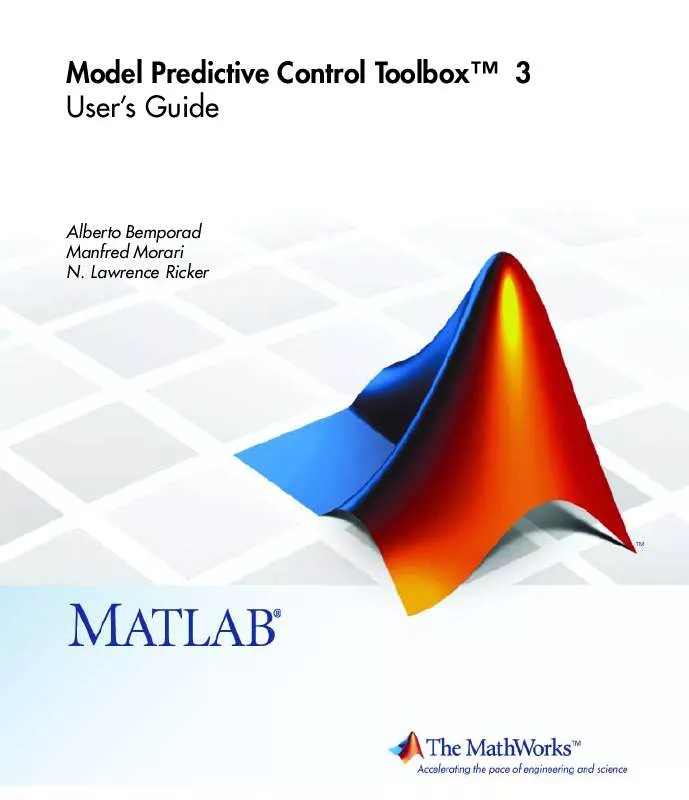
 MATLAB MODEL PREDICTIVE CONTROL TOOLBOX 3 REFERENCE (436 ko)
MATLAB MODEL PREDICTIVE CONTROL TOOLBOX 3 REFERENCE (436 ko)
 MATLAB MODEL PREDICTIVE CONTROL TOOLBOX 3 GETTING STARTED GUIDE (868 ko)
MATLAB MODEL PREDICTIVE CONTROL TOOLBOX 3 GETTING STARTED GUIDE (868 ko)
