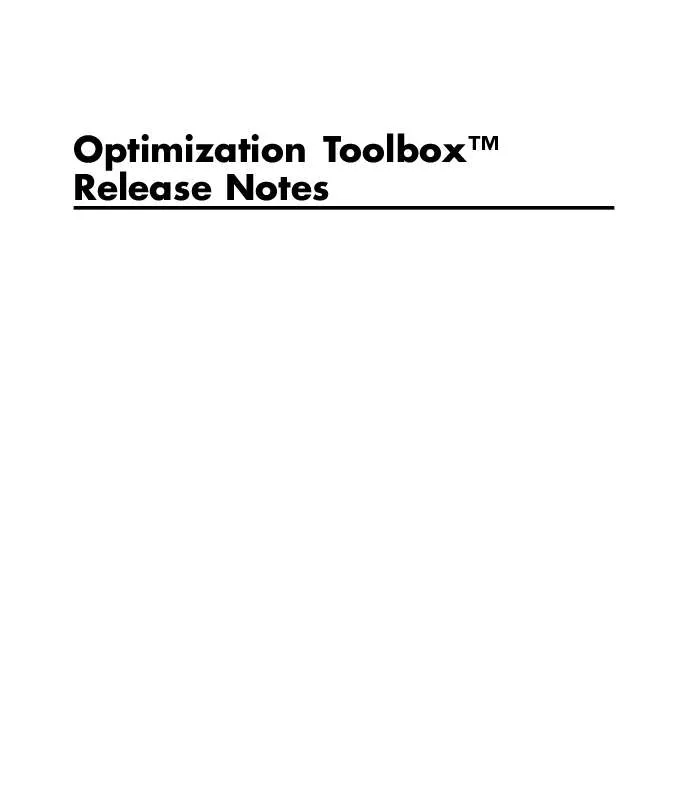User manual MATLAB OPTIMIZATION TOOLBOX RELEASE NOTES
Lastmanuals offers a socially driven service of sharing, storing and searching manuals related to use of hardware and software : user guide, owner's manual, quick start guide, technical datasheets... DON'T FORGET : ALWAYS READ THE USER GUIDE BEFORE BUYING !!!
If this document matches the user guide, instructions manual or user manual, feature sets, schematics you are looking for, download it now. Lastmanuals provides you a fast and easy access to the user manual MATLAB OPTIMIZATION TOOLBOX. We hope that this MATLAB OPTIMIZATION TOOLBOX user guide will be useful to you.
Lastmanuals help download the user guide MATLAB OPTIMIZATION TOOLBOX.
Manual abstract: user guide MATLAB OPTIMIZATION TOOLBOXRELEASE NOTES
Detailed instructions for use are in the User's Guide.
[. . . ] Optimization ToolboxTM Release Notes
How to Contact The MathWorks
Web Newsgroup www. mathworks. com/contact_TS. html Technical Support
www. mathworks. com comp. soft-sys. matlab suggest@mathworks. com bugs@mathworks. com doc@mathworks. com service@mathworks. com info@mathworks. com
Product enhancement suggestions Bug reports Documentation error reports Order status, license renewals, passcodes Sales, pricing, and general information
508-647-7000 (Phone) 508-647-7001 (Fax) The MathWorks, Inc. 3 Apple Hill Drive Natick, MA 01760-2098
For contact information about worldwide offices, see the MathWorks Web site. Optimization ToolboxTM Release Notes © COPYRIGHT 20052010 by The MathWorks, Inc.
The software described in this document is furnished under a license agreement. The software may be used or copied only under the terms of the license agreement. [. . . ] There is more information in the "Exit Flags and Exit Messages" section of the User's Guide. This flag appears when the solver predicts a change in function value at the next step in its iterations will be less than the TolFun tolerance. This condition can occur at a relative minimum, which should be reported by a positive flag.
Compatibility Considerations
This change might cause users (or code) that examine exit flags to evaluate a result more favorably than previously, since positive exit flags represent normal termination of solvers.
New demos
There are two new demos: · A demo showing how to use Symbolic Math ToolboxTM functions to help calculate gradients and Hessians. Run the demo at the MATLAB command line by entering echodemo symbolic_optim_demo.
11
Optimization ToolboxTM Release Notes
· A demo showing how to use fseminf for investigating the effect of parameter uncertainty. Run the demo at the MATLAB command line by entering echodemo airpollution. Furthermore, the optimization tutorial demo now shows how to include extra parameters. Run the demo at the MATLAB command line by entering
echodemo tutdemo.
12
Version 4. 1 (R2008b) Optimization ToolboxTM Software
Version 4. 1 (R2008b) Optimization Toolbox Software
This table summarizes what's new in Version 4. 1 (R2008b): New Features and Changes Yes Details below Version Compatibility Considerations Yes Summary Fixed Bugs and Known Problems Bug Reports Includes fixes Related Documentation at Web Site None
· "fsolve, lsqcurvefit, lsqnonlin Algorithm and Options Changes" on page 13 · "Optimization Tool Enables Parallel Functionality" on page 14 · "Central Finite Differences Available in Selected Solvers" on page 14 · "lsqnonneg Refactored" on page 15 · "Finite Difference Algorithm Tweaked" on page 15 · "DerivativeCheck Tolerance Changed" on page 16
fsolve, lsqcurvefit, lsqnonlin Algorithm and Options Changes
· The Levenberg-Marquardt algorithm was refactored in the solvers fsolve, lsqcurvefit and lsqnonlin. It is now a more standard implementation, that accepts and preserves sparse Jacobians. · Choose between the algorithms used in fsolve, lsqcurvefit and lsqnonlin using the new Algorithm option. · There is a new ScaleProblem option that can sometimes help the Levenberg-Marquardt algorithm converge. · The default fsolve algorithm, 'trust-region-dogleg', has been validated to work with sparse Jacobians.
Compatibility Considerations
· The refactored Levenberg-Marquardt algorithm can cause fsolve, lsqcurvefit and lsqnonlin to yield different answers than before.
13
Optimization ToolboxTM Release Notes
· The previous way of choosing the algorithm at the command line was to set the LargeScale option to 'on' or 'off', and, for all solvers but fsolve, to set the LevenbergMarquardt option to 'on' or 'off'. For fsolve, in addition to the LargeScale option, you needed to set the NonlEqnAlgorithm option appropriately. LargeScale, NonlEqnAlgorithm, and LevenbergMarquardt are now ignored, except when choosing to use the Gauss-Newton algorithm. · The Gauss-Newton algorithm warns that soon it may no longer be available. · The default value of the MaxFunEvals option in the refactored Levenberg-Marquardt algorithm is now 200*numberOfVariables; the previous value was 100*numberOfVariables.
Optimization Tool Enables Parallel Functionality
You can now access built-in parallel functionality in Optimization Tool for relevant Optimization Toolbox solvers and, if licensed, Global Optimization Toolbox solvers. The option is available when you have a license for Parallel Computing ToolboxTM functions.
Central Finite Differences Available in Selected Solvers
The following solvers can now use central finite differences for gradient estimation: · fgoalattain · fmincon · fminimax · fminunc · fseminf The fmincon active-set algorithm and fminunc medium-scale algorithm gained central finite differences this release. The fmincon interior-point algorithm already had them, and the trust-region-reflective algorithm for both solvers requires a user-supplied gradient, so does not use finite differences.
14
Version 4. 1 (R2008b) Optimization ToolboxTM Software
To use central finite differences, use optimset to set the FinDiffType option to 'central' instead of the default 'forward'. This causes the solver to estimate gradients by formulae such as
f ( x + 1 e1 ) - f ( x - 1 e1 ) f ( x + n en ) - f ( x - n en ) f ( x) , . . . , , 21 2 n
instead of
f ( x + 1 e1 ) - f ( x) f ( x + 2 e2 ) - f ( x) f ( x + n en ) - f ( x) f ( x) , , . . . 1 2 n
Central finite differences take twice as many function evaluations as forward finite differences, but are usually much more accurate. Central finite differences can work in parallel for gradient estimation in fgoalattain, fmincon active-set algorithm, and fminimax. For details on how to use this parallel gradient estimation, see the "Parallel Computing for Optimization" chapter in the User's Guide.
lsqnonneg Refactored
lsqnonneg was refactored. [. . . ] The iterative display for fgoalattain now shows the value of the attainment factor in the Attainment factor column. A new column, Max
21
Optimization ToolboxTM Release Notes
constraint, contains the maximum violation among all constraints, both
internally constructed and user-provided.
22
Version 3. 1 (R2006b) Optimization ToolboxTM Software
Version 3. 1 (R2006b) Optimization Toolbox Software
This table summarizes what's new in Version 3. 1 (R2006b): New Features and Changes Yes Details below Version Compatibility Considerations YesDetails labeled as Compatibility Considerations, below. Fixed Bugs and Known Problems Bug Reports Includes fixes Related Documentation at Web Site None
New features and changes introduced in this version are organized by these topics: · "New Optimization Tool" on page 23 · "Plot Functions Option Added" on page 24 · "Output Function Option Enhanced to Accept Multiple Functions" on page 24 · "Changes to the Output Function" on page 24
New Optimization Tool
The Optimization Tool is a graphical user interface (GUI) for performing common optimization tasks with the Optimization Toolbox. Using the optimtool, you can do the following: · Select a solver and define your optimization problem. [. . . ]
DISCLAIMER TO DOWNLOAD THE USER GUIDE MATLAB OPTIMIZATION TOOLBOX Lastmanuals offers a socially driven service of sharing, storing and searching manuals related to use of hardware and software : user guide, owner's manual, quick start guide, technical datasheets...manual MATLAB OPTIMIZATION TOOLBOX