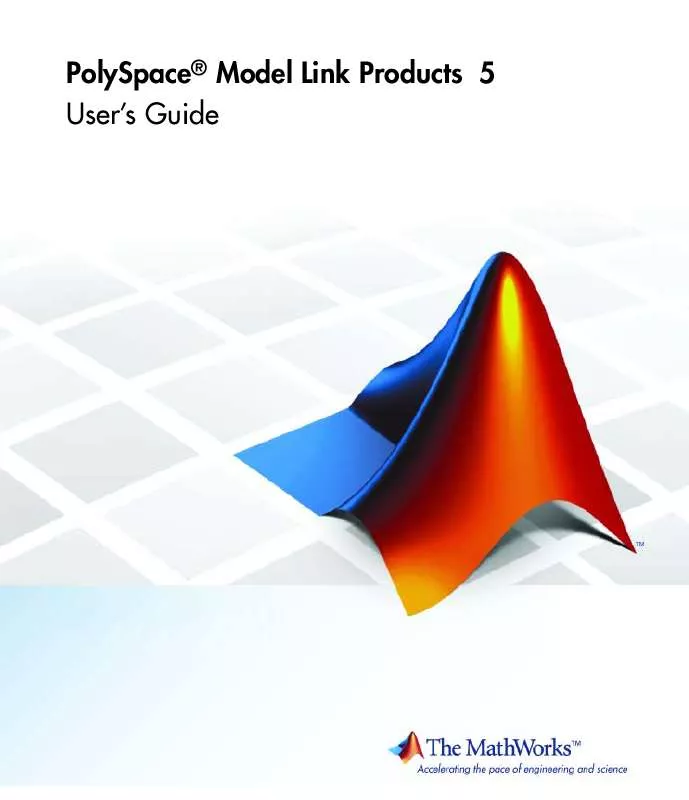User manual MATLAB POLYSPACE MODEL LINK PRODUCTS 5
Lastmanuals offers a socially driven service of sharing, storing and searching manuals related to use of hardware and software : user guide, owner's manual, quick start guide, technical datasheets... DON'T FORGET : ALWAYS READ THE USER GUIDE BEFORE BUYING !!!
If this document matches the user guide, instructions manual or user manual, feature sets, schematics you are looking for, download it now. Lastmanuals provides you a fast and easy access to the user manual MATLAB POLYSPACE MODEL LINK PRODUCTS 5. We hope that this MATLAB POLYSPACE MODEL LINK PRODUCTS 5 user guide will be useful to you.
Lastmanuals help download the user guide MATLAB POLYSPACE MODEL LINK PRODUCTS 5.
Manual abstract: user guide MATLAB POLYSPACE MODEL LINK PRODUCTS 5
Detailed instructions for use are in the User's Guide.
[. . . ] PolySpace® Model Link Products 5 User's Guide
How to Contact The MathWorks
Web Newsgroup www. mathworks. com/contact_TS. html Technical Support
www. mathworks. com comp. soft-sys. matlab suggest@mathworks. com bugs@mathworks. com doc@mathworks. com service@mathworks. com info@mathworks. com
Product enhancement suggestions Bug reports Documentation error reports Order status, license renewals, passcodes Sales, pricing, and general information
508-647-7000 (Phone) 508-647-7001 (Fax) The MathWorks, Inc. 3 Apple Hill Drive Natick, MA 01760-2098
For contact information about worldwide offices, see the MathWorks Web site. PolySpace® Model Link Products User's Guide © COPYRIGHT 19992010 by The MathWorks, Inc.
The software described in this document is furnished under a license agreement. The software may be used or copied only under the terms of the license agreement. [. . . ] It contains the template PolySpace configuration settings to support the TargetLink code generator. The templateTargetLink. cfg file can be updated with site specific settings, to ease verification of new models. A MATLAB command exists to change the name/location of the file which contains the template configuration:
PolySpaceSetTemplateCFGFile(config_filename)
This is most useful when the PolySpace verification is started as part of an automated process. Here the process would set the template configuration file to use, erase the local copy in the model directory and then start the PolySpace verification. · stub\ppcom_ec. sh -- This file is copied to the model_directory/ppcom_ec. sh at the start of the first verification of a model. The file is not recopied for subsequent verifications. It is used to stub lookup table types (only interpolation, not extrapolation) to improve the accuracy of verification results.
3-12
Archives Files Produced for the PolySpace® Verification
Files used in the model directory
· model-name-polyspace. cfg -- As mentioned above this file is copied from the MATLAB installation directory\polyspace\cfg\templateEmbeddedCoder. cfg file the first time a verification is run on a model. It is subsequently modified by the Project Configuration block, or the Configure button in the option in the PolySpace Analyzer dialog. It contains the PolySpace settings for verifying the current model. · ppcom_ec. sh -- The PolySpace Embedded Coder post preprocessing command. · polyspace_additional_file_list. txt -- This file is created if the Advanced option, Select Files is used in the PolySpace Analyzer dialog box. This option allows files that are not part of the model to be analyzed together with the model. For example these files could contain custom lookup table code, custom stubs, device driver code etc. The Enable additional file list option needs to be set together with configuring the list of extra files to analyze.
Auto-generated files in the model directory
These files are generated from the model for each verification when it is started, and do not need archiving: · model name_drs. txt -- The DRS information extracted automatically from the model. · polyspace_include_dir_list. txt -- List of compilation include directories extracted from the mode. · polyspace_file_list. txt -- List of file contained in the model to analyze · model name_last_parameter. txt -- The last set of parameters used in the PolySpace Analyzer dialog box.
3-13
3
PolySpace® Utilities
3-14
4
Code Generator Specific Information
· "PolySpace Model Link SL Product" on page 4-2 · "PolySpace Model Link TL Product" on page 4-15
4
Code Generator Specific Information
PolySpace Model Link SL Product
In this section. . . "Overview" on page 4-2 "Subsystems" on page 4-2 "Default Options" on page 4-2 "Data Range Specification" on page 4-3 "Code Generation Options" on page 4-3 "PolySpace Analysis Options" on page 4-4
Overview
The PolySpace Model Link SL product has been tested with Real-Time Workshop Embedded Coder software -- see the Installation Guide for more information.
Subsystems
A dialog will be presented after clicking on the PolySpace for Embedded Coder block if multiple subsystems are present in a diagram. Simply select the subsystem to analyze from the list. The subsystem list is generated from the directory structure from the code that has been generated.
Default Options
The following default options are set by the tool: -I path to source code
-desktop -D PST_ERRNO -I matlabroot\polyspace\include -I matlabroot\extern\include -I matlabroot\rtw\c\libsrc -I matlabroot\simulink\include -I matlabroot\sys\lcc\include
4-2
PolySpace® Model LinkTM SL Product
Note matlabroot is the MATLAB tool installation directory.
Data Range Specification
The software automatically creates a PolySpace Data RangeSpecification (DRS) file using information from the MATLAB workspace. This DRS information is used to initialize each global variable to the range of valid values, as defined by the min-max information in the workspace. The main sources of information are Simulink. signals and Simulink. parameters. You can also manually define a DRS file using the PolySpace Launcher. [. . . ] Therefore, the compilation flags -D static= is set automatically. It has the effect of removing the static keyword from the code. If you have a problem with name clashes in the global name space you may need to either rename one of or variables or disable this option in PolySpace configuration.
Lookup Tables
The tool by default provides stubs for the lookup table functions. This behavior can be disabled from the PolySpace menu -- see "PolySpace Menu" on page 3-4 for more information. [. . . ]
DISCLAIMER TO DOWNLOAD THE USER GUIDE MATLAB POLYSPACE MODEL LINK PRODUCTS 5 Lastmanuals offers a socially driven service of sharing, storing and searching manuals related to use of hardware and software : user guide, owner's manual, quick start guide, technical datasheets...manual MATLAB POLYSPACE MODEL LINK PRODUCTS 5