User manual MATLAB REAL-TIME WORKSHOP 7
Lastmanuals offers a socially driven service of sharing, storing and searching manuals related to use of hardware and software : user guide, owner's manual, quick start guide, technical datasheets... DON'T FORGET : ALWAYS READ THE USER GUIDE BEFORE BUYING !!!
If this document matches the user guide, instructions manual or user manual, feature sets, schematics you are looking for, download it now. Lastmanuals provides you a fast and easy access to the user manual MATLAB REAL-TIME WORKSHOP 7. We hope that this MATLAB REAL-TIME WORKSHOP 7 user guide will be useful to you.
Lastmanuals help download the user guide MATLAB REAL-TIME WORKSHOP 7.
You may also download the following manuals related to this product:
Manual abstract: user guide MATLAB REAL-TIME WORKSHOP 7
Detailed instructions for use are in the User's Guide.
[. . . ] Real-Time Workshop® 7 User's Guide
How to Contact The MathWorks
Web Newsgroup www. mathworks. com/contact_TS. html Technical Support
www. mathworks. com comp. soft-sys. matlab suggest@mathworks. com bugs@mathworks. com doc@mathworks. com service@mathworks. com info@mathworks. com
Product enhancement suggestions Bug reports Documentation error reports Order status, license renewals, passcodes Sales, pricing, and general information
508-647-7000 (Phone) 508-647-7001 (Fax) The MathWorks, Inc. 3 Apple Hill Drive Natick, MA 01760-2098
For contact information about worldwide offices, see the MathWorks Web site. Real-Time Workshop® User's Guide © COPYRIGHT 19942010 by The MathWorks, Inc.
The software described in this document is furnished under a license agreement. The software may be used or copied only under the terms of the license agreement. [. . . ] The information required to generate each#define directive is derived either from information in the model. rtw file (e. g. , CompiledModel. NumSynchronousSampleTimes), or from make variables from the rtwoptions structure (e. g. , PurelyIntegerCode).
%% File: gen_rtw_req_defines_h. tlc %openfile CPP_DEFINES = "cpp_req_defines. h" #ifndef _CPP_REQ_DEFINES_ #define _CPP_REQ_DEFINES_ #define MODEL %<CompiledModel. Name> #define ERT 1 #define NUMST %<CompiledModel. NumSynchronousSampleTimes> #define TID01EQ %<CompiledModel. FixedStepOpts. TID01EQ> %%
21-132
Interfacing to Development Tools
%if CompiledModel. FixedStepOpts. SolverMode == "MultiTasking" #define MT 1 #define MULTITASKING 1 %else #define MT 0 #define MULTITASKING 0 %endif %% #define MAT_FILE 0 #define INTEGER_CODE %<PurelyIntegerCode> #define ONESTEPFCN %<CombineOutputUpdateFcns> #define TERMFCN %<IncludeMdlTerminateFcn> %% #define MULTI_INSTANCE_CODE 0 #define HAVESTDIO 0 #endif %closefile CPP_DEFINES
Interfacing to the Freescale CodeWarrior IDE
Interfacing an embedded target's build process to the CodeWarrior IDE requires that two problems must be dealt with: · The build process must generate a CodeWarrior compatible project file. This problem, and a solution, is discussed in "XML Project Import" on page 21-133. The solution described is applicable to any ASCII project file format. · During code generation, the target must automate a CodeWarrior session that opens a project file and builds an executable. This task is described in "Build Process Automation" on page 21-138. The solution described is applicable to any IDE that can be controlled with Microsoft Component Object Model (COM) automation. This section illustrates how to use the Target Language Compiler (TLC) to generate an eXtensible Markup Language (XML) file, suitable for import into the CodeWarrior IDE, that contains all the necessary information about the source code generated by an embedded target.
21-133
21
Customizing Targets
The choice of XML format is dictated by the fact that the CodeWarrior IDE supports project export and import with XML files. As of this writing, native CodeWarrior project files are in a proprietary binary format. Note that if your target needs to support some other compiler's project file format, you can apply the techniques shown here to virtually any ASCII file format (see "Generating a CPP_REQ_DEFINES Header File" on page 21-132). To illustrate the basic concept, consider a hypothetical XML file exported from a CodeWarrior stationery project. The following is a partial listing:
<target> <settings> . . . <\settings> <file><name>foo. c<\name> <\file> . . . <file><name>foobar. c<\name> <\file> <fileref><name>foo. c<\name> <\fileref> . . . <fileref><name>foobar. c<\name> <\fileref> <\target>
21-134
Interfacing to Development Tools
Insert this XML code into an %openfile/%closefile block within a TLC file, test. tlc, as shown below.
%% test. tlc %% This code will generate a file model_project. xml, %% where model is the generating model name specified in %% the CompiledModel. Name field of the model. rtw file. %openfile XMLFileContents = %<CompiledModel. Name>_project. xml <target> <settings> . . . <\settings> <file><name>%<CompiledModel. Name>. c<\name> <\file> . . . <file><name>foobar. c<\name> <\file> <fileref><name>%<CompiledModel. Name>. c<\name> <\fileref> . . . <fileref><name>foobar. c<\name> <\fileref> <\target> %closefile XMLFileContents %selectfile NULL_FILE
Note the use of the TLC token CompiledModel. Name. The token is resolved and the resulting filename is included in the output stream. You can specify other information, such as paths and libraries, in the output stream by specifying other tokens defined in model. rtw. For example, System. Name may be defined as <Root>/Susbsystem1. Now suppose that test. tlc is invoked during a target's build process, where the generating model is mymodel. mdl. [. . . ] For more information, see: · Chapter 18, "Selecting and Configuring a Target " · Chapter 34, "Interfacing With a Real-Time Operating System "
2 Generate an executable for the environment model. 3 Download the executable for the environment model to the HIL simulation
platform.
4 Replace software representing a system component with corresponding
hardware.
5 Test the hardware in the context of the HIL system. 6 Repeat steps 4 and 5 until you can successfully simulate the system after
including all components that require testing.
46-4
A
Troubleshooting
A
Troubleshooting
Troubleshooting Compiler Configurations
In this section. . . "Compiler Version Mismatch Errors" on page A-2 "Generated Executable Image Produces Incorrect Results" on page A-2 "Compile-Time Errors" on page A-3
Compiler Version Mismatch Errors
Explanation
You received a version mismatch error when you compiled code generated by the Real-Time Workshop software.
User Action
1 Check the list of currently supported and compatible compilers available at
http://www. mathworks. com/support/compilers/current_release.
2 If necessary, upgrade or change your compiler. [. . . ]
DISCLAIMER TO DOWNLOAD THE USER GUIDE MATLAB REAL-TIME WORKSHOP 7 Lastmanuals offers a socially driven service of sharing, storing and searching manuals related to use of hardware and software : user guide, owner's manual, quick start guide, technical datasheets...manual MATLAB REAL-TIME WORKSHOP 7

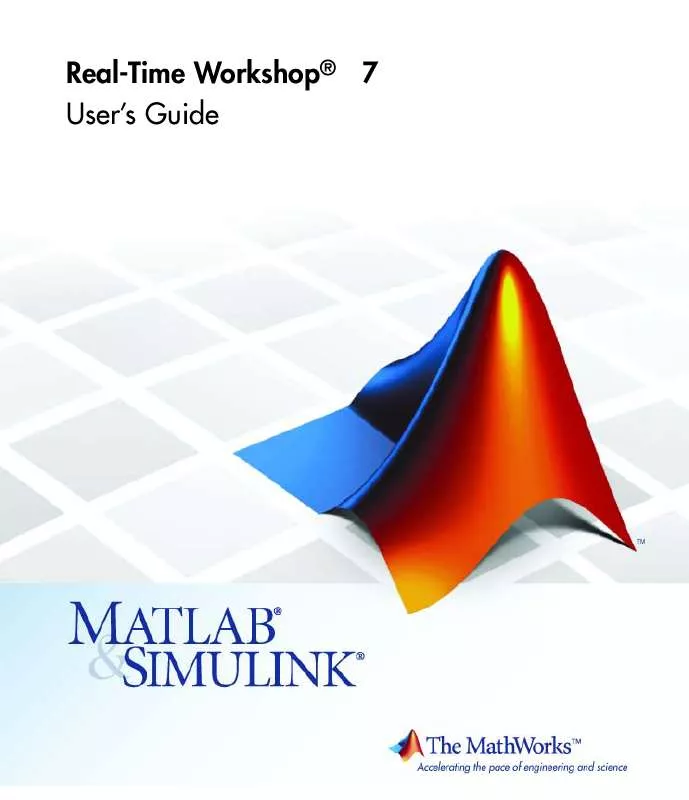
 MATLAB REAL-TIME WORKSHOP 7 REFERENCE (1691 ko)
MATLAB REAL-TIME WORKSHOP 7 REFERENCE (1691 ko)
 MATLAB REAL-TIME WORKSHOP 7 GETTING STARTED GUIDE (947 ko)
MATLAB REAL-TIME WORKSHOP 7 GETTING STARTED GUIDE (947 ko)
 MATLAB REAL-TIME WORKSHOP 7 TARGET LANGUAGE COMPILER (1584 ko)
MATLAB REAL-TIME WORKSHOP 7 TARGET LANGUAGE COMPILER (1584 ko)
