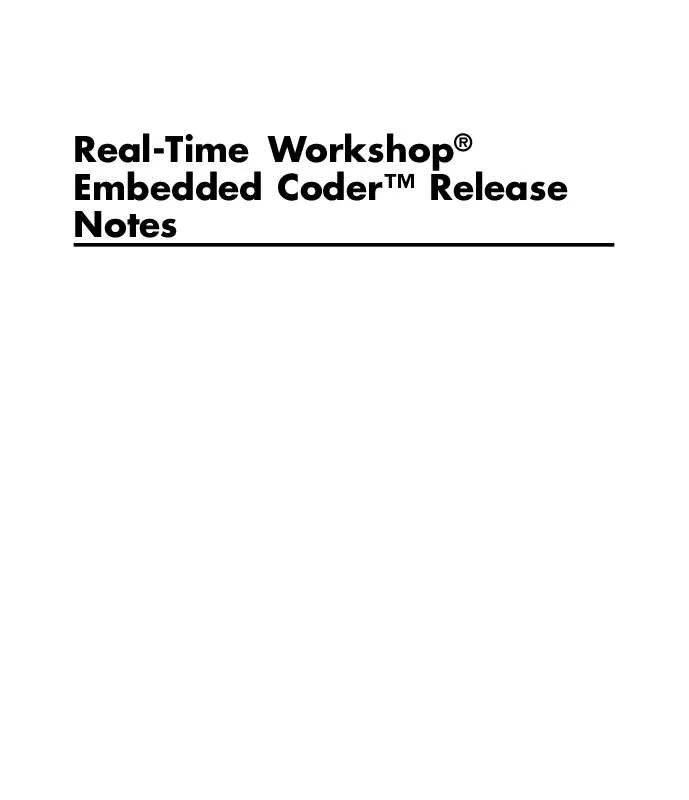User manual MATLAB REAL-TIME WORKSHOP EMBEDDED CODER RELEASE NOTES
Lastmanuals offers a socially driven service of sharing, storing and searching manuals related to use of hardware and software : user guide, owner's manual, quick start guide, technical datasheets... DON'T FORGET : ALWAYS READ THE USER GUIDE BEFORE BUYING !!!
If this document matches the user guide, instructions manual or user manual, feature sets, schematics you are looking for, download it now. Lastmanuals provides you a fast and easy access to the user manual MATLAB REAL-TIME WORKSHOP EMBEDDED CODER. We hope that this MATLAB REAL-TIME WORKSHOP EMBEDDED CODER user guide will be useful to you.
Lastmanuals help download the user guide MATLAB REAL-TIME WORKSHOP EMBEDDED CODER.
Manual abstract: user guide MATLAB REAL-TIME WORKSHOP EMBEDDED CODERRELEASE NOTES
Detailed instructions for use are in the User's Guide.
[. . . ] Real-Time Workshop® Embedded CoderTM Release Notes
How to Contact The MathWorks
Web Newsgroup www. mathworks. com/contact_TS. html Technical Support
www. mathworks. com comp. soft-sys. matlab suggest@mathworks. com bugs@mathworks. com doc@mathworks. com service@mathworks. com info@mathworks. com
Product enhancement suggestions Bug reports Documentation error reports Order status, license renewals, passcodes Sales, pricing, and general information
508-647-7000 (Phone) 508-647-7001 (Fax) The MathWorks, Inc. 3 Apple Hill Drive Natick, MA 01760-2098
For contact information about worldwide offices, see the MathWorks Web site. Real-Time Workshop® Embedded CoderTM Release Notes © COPYRIGHT 20032010 by The MathWorks, Inc.
The software described in this document is furnished under a license agreement. The software may be used or copied only under the terms of the license agreement. [. . . ] The Data Type Assistant appears on the dialogs of a variety of blocks and data objects, including MPT data objects, which are specific to the Real-Time Workshop Embedded Coder software: · mpt. Parameter · mpt. Signal Information about MPT objects appears in "Defining Data Representation and Storage for Code Generation".
New Target Configuration Parameter for Enabling Real-Time Workshop Compiler Optimization Level Control
V5. 0 (R2007b) Real-Time Workshop Embedded Coder introduces a new target configuration parameter, CompOptLevelCompliant. This parameter indicates whether a target supports the new Real-Time Workshop configuration parameter Compiler Optimization Level. (Compiler Optimization Level controls the compiler optimization level for building generated code; for more information, see "Controlling Compiler Optimization Level and
77
Real-Time Workshop® Embedded CoderTM Release Notes
Specifying Custom Optimization Settings" in the Real-Time Workshop documentation. ) When the CompOptLevelCompliant target configuration parameter is set to on, the Compiler Optimization Level parameter is displayed in the Real-Time Workshop pane of the Configuration Parameters dialog box for your model. If the CompOptLevelCompliant parameter is not set to on, the Compiler Optimization Level parameter does not appear. By default, the CompOptLevelCompliant parameter is set to off for custom targets and on for targets provided by Real-Time Workshop and Real-Time Workshop Embedded Coder. To make a target compliant, use the SelectCallback function to set CompOptLevelCompliant to on, and then modify the target makefile to honor the setting for Compiler Optimization Level, in the manner of the targets provided by Real-Time Workshop and Real-Time Workshop Embedded Coder.
New Interactive Guided Introduction Demo
An interactive demo of Real-Time Workshop Embedded Coder is available. This demo shows you how to apply MathWorks products to the basic steps that are common to most projects that design and implement a control algorithm. To view the demo:
1 In the MATLAB command window, enter the following command:
>> rtwdemos
The Real-Time Workshop Demos page is displayed.
2 Scroll down to Step-by-Step Code Generation Process under Guided
Tutorials. Help displays the names of the modules that comprise the Step-by-Step Code Generation Process demo. To begin viewing the demo, click the name of the first module, Introduction, then proceed through subsequent modules in order, or jump directly to any that are of particular interest.
78
Version 5. 0 (R2007b) Real-Time Workshop® Embedded CoderTM Software
New and Enhanced Demos
The following demos have been added: Demo. . .
rtwdemo_pcgd_intro
Shows How You Can. . . Apply MathWorks products to the basic steps that are common to most projects that design and implement a control algorithm. For more information, see "New Interactive Guided Introduction Demo" on page 78. Use Target Function Libraries (TFLs) to replace operators and functions in generated code. With each example model included in this demo, a separate Target Function Library is provided to illustrate the creation of operator and function replacements using a MATLAB based API, and how to register the replacements with Simulink.
rtwdemo_tfl_script
The following demo has been enhanced to illustrate code traceability improvements in R2007b, including block-to-code highlighting and traceability report enhancements: · rtwdemo_hyperlinks
79
Real-Time Workshop® Embedded CoderTM Release Notes
Version 4. 6. 1 (R2007a+) Real-Time Workshop Embedded Coder Software
This table summarizes what's new in Version 4. 6. 1 (R2007a+): New Features and Changes No Version Compatibility Considerations No Fixed Bugs and Known Problems Bug Reports Includes fixes Related Documentation at Web Site No
80
Version 4. 6 (R2007a) Real-Time Workshop® Embedded CoderTM Software
Version 4. 6 (R2007a) Real-Time Workshop Embedded Coder Software
This table summarizes what's new in Version 4. 6 (R2007a): New Features and Changes Yes Details below Version Compatibility Considerations No Fixed Bugs and Known Problems Bug Reports Includes fixes Related Documentation at Web Site No
New features and changes introduced in this version are · "Controlling Step Function Prototypes for Models" on page 81 · "New ModelStepFunctionPrototypeControlCompliant Target Configuration Parameter" on page 83 · "New ERT Target for Generating Host-Based Shared Libraries" on page 84 · "Enhanced Software-in-the-loop (SIL) Testing with New Portable Word Sizes Option" on page 86 · "New Code Style Options for Controlling Expression Optimizations in Generated Code" on page 87 · "Enhanced MISRA C Compliance" on page 88 · "New and Enhanced Demos" on page 88
Controlling Step Function Prototypes for Models
In previous releases, there were only limited ways to control the function prototype of an ERT-based model's generated model_step function. The default model_step function prototype resembles the following:
void model_step(void);
If you generate reusable, reentrant code for an ERT-based model, the model's root-level inputs and outputs, block states, parameters, and external outputs are passed in to model_step using a function prototype that resembles the following:
81
Real-Time Workshop® Embedded CoderTM Release Notes
void model_step(inport_args, outport_args, BlockIO_arg, DWork_arg, RT_model_arg);
This release adds more flexible user control over the model_step function prototype that is generated for ERT-based Simulink models. From the Interface pane of the Configuration Parameters dialog box, you can click a new Configure Functions button that launches a Model Step Functions dialog box. Based on the Function specification value you select for your model_step function (supported values include Default model-step function and Model specific C prototype), you can preview and modify the function prototype. Here is a sample dialog box:
Once you validate and apply your changes, you can generate code based on your function prototype modifications.
82
Version 4. 6 (R2007a) Real-Time Workshop® Embedded CoderTM Software
Alternatively, you can use function prototype control functions to programmatically control model_step function prototypes. For more information, see "Configuring Model Function Prototypes Programmatically" in the Real-Time Workshop Embedded Coder documentation. You can also control step function prototypes for nonvirtual subsystems, if you generate subsystem code using right-click build. To launch the Model Step Functions for subsystem dialog box, use the function
RTW. configSubsystemBuild: RTW. configSubsystemBuild('model/subsystem') RTW. configSubsystemBuild(gcb)
Right-click building the subsystem will generate the step function according to the customizations you make. For more information about controlling model_step function prototypes, see the sections "Configuring the Target Hardware Environment" and "Controlling Generation of Function Prototypes" in the Real-Time Workshop Embedded Coder documentation. [. . . ] The search feature helps you find attributes of blocks, lines, input ports, output ports, and annotations quickly. The modify feature lets you perform rapid batch operations on the search results. Frequently performed tasks are packaged conveniently into a single button click. The Search and Modify component includes the following features: · The Frequent tasks page lets you quickly perform common actions. [. . . ]
DISCLAIMER TO DOWNLOAD THE USER GUIDE MATLAB REAL-TIME WORKSHOP EMBEDDED CODER Lastmanuals offers a socially driven service of sharing, storing and searching manuals related to use of hardware and software : user guide, owner's manual, quick start guide, technical datasheets...manual MATLAB REAL-TIME WORKSHOP EMBEDDED CODER