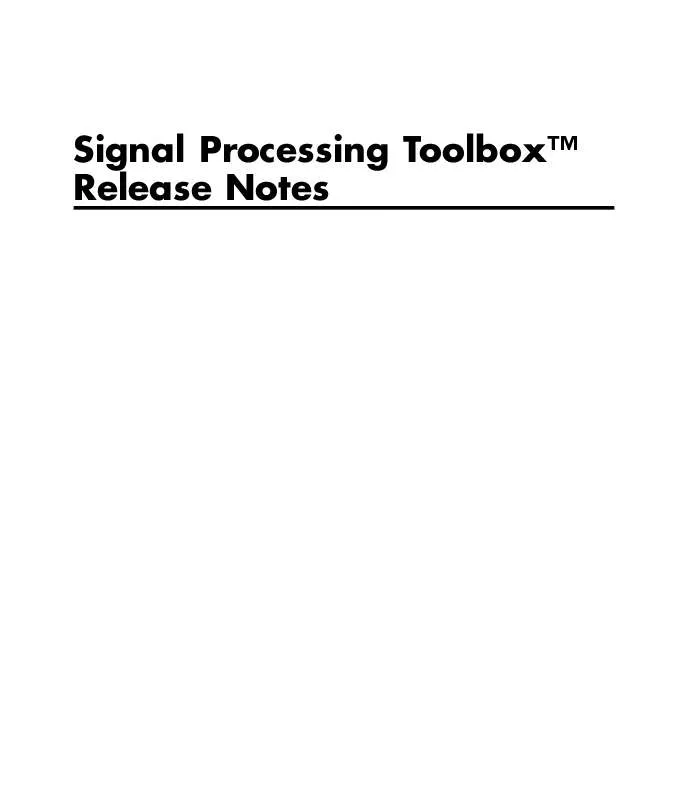User manual MATLAB SIGNAL PROCESSING TOOLBOX RELEASE NOTES
Lastmanuals offers a socially driven service of sharing, storing and searching manuals related to use of hardware and software : user guide, owner's manual, quick start guide, technical datasheets... DON'T FORGET : ALWAYS READ THE USER GUIDE BEFORE BUYING !!!
If this document matches the user guide, instructions manual or user manual, feature sets, schematics you are looking for, download it now. Lastmanuals provides you a fast and easy access to the user manual MATLAB SIGNAL PROCESSING TOOLBOX. We hope that this MATLAB SIGNAL PROCESSING TOOLBOX user guide will be useful to you.
Lastmanuals help download the user guide MATLAB SIGNAL PROCESSING TOOLBOX.
Manual abstract: user guide MATLAB SIGNAL PROCESSING TOOLBOXRELEASE NOTES
Detailed instructions for use are in the User's Guide.
[. . . ] Signal Processing ToolboxTM Release Notes
How to Contact The MathWorks
Web Newsgroup www. mathworks. com/contact_TS. html Technical Support
www. mathworks. com comp. soft-sys. matlab suggest@mathworks. com bugs@mathworks. com doc@mathworks. com service@mathworks. com info@mathworks. com
Product enhancement suggestions Bug reports Documentation error reports Order status, license renewals, passcodes Sales, pricing, and general information
508-647-7000 (Phone) 508-647-7001 (Fax) The MathWorks, Inc. 3 Apple Hill Drive Natick, MA 01760-2098
For contact information about worldwide offices, see the MathWorks Web site. Signal Processing ToolboxTM Release Notes © COPYRIGHT 20042010 by The MathWorks, Inc.
The software described in this document is furnished under a license agreement. The software may be used or copied only under the terms of the license agreement. [. . . ] 'Auto' sets the number of FFT points to be equal to the input signal or segment length.
Compatibility Considerations
You should update any existing code that specifies the FFTLength parameter and instead use the NFFT parameter associated with an estimation method. You should also verify that any spectrum. welch objects are using the desired FFT length, since the FFT length is now based on the segment length instead of the input signal length.
sosfilt and dfilt filter Method Support Multidimensional Array Input
You can now input a multidimensional array to sosfilt and to the dfilt
filter method.
dfilt block Method Supports Target Subsystem Destination and Link Between Command Line and Model
The dfilt block method now allows you to specify a target subsystem in your Simulink model where you want to place the block. Two new parameters implement this: 'Destination' and 'Link2Obj'. The 'Destination' specifies where to place the block and 'Link2Obj' creates a link between the block in your model and inputs from the command line.
gaussfir Algorithm Updated
The alpha parameter in the formula used in gaussfir has been updated to match the formula in Rappaport T. S. , Wireless Communications Principles and Practice, 2nd Edition, Prentice Hall, 2001.
19
Signal Processing ToolboxTM Release Notes
Version 6. 5 (R2006a) Signal Processing Toolbox Software
This table summarizes what is new in Version 6. 5 (R2006a): New Features and Changes Yes Details below Version Compatibility Considerations Fixed Bugs and Known Problems Related Documentation at Web Site No
Bug Reports Yes -- Details Includes fixes labeled as Compatibility Considerations, below. See also Summary.
New features and changes introduced in this version are · "Taylor Window Function Added" on page 20 · "SPTool Filter Designer Replaced by FDATool" on page 20 · "sgolay Example Improved" on page 21 · "zp2sos zeroflag Parameter Added" on page 21 · "Help for Objects Changed" on page 21
Taylor Window Function Added
A new function taylorwin for generating Taylor windows has been added.
SPTool Filter Designer Replaced by FDATool
FDATool has replaced the SPTool Filter Designer as the preferred method for designing filters for use in SPTool. For details, see "FDATool" in the Signal Processing Toolbox documentation.
20
Version 6. 5 (R2006a) Signal Processing ToolboxTM Software
Compatibility Considerations
The format in which filters are saved differs between SPTool Filter Designer and FDATool. When you load an SPTool session with saved filters, you are prompted to upgrade your filters to use FDATool format.
sgolay Example Improved
The example for sgolay has been improved and expanded.
zp2sos zeroflag Parameter Added
A new parameter zeroflag has been added to zp2sos. This parameter is used for real zeros that are the negatives of each other. For these zeros it specifies whether to keep them together instead of ordering them according to proximity to poles.
Help for Objects Changed
To obtain help for objects, use help object. constructor instead of the old help object/constructor. Note that to obtain help for methods, you still use help object/method.
21
Signal Processing ToolboxTM Release Notes
Version 6. 4 (R14SP3) Signal Processing Toolbox Software
This table summarizes what is new in Version 6. 4 (R14SP3): New Features and Changes Yes Details below Version Compatibility Considerations No Fixed Bugs and Known Problems Bug Reports Includes fixes Related Documentation at Web Site No
New features and changes introduced in this version are described here
dfilt (Discrete-Time Filters) Delay Structure Added
A new delay structure (dfilt. delay) has been added to dfilt objects. This structure adds latency to any signal filtered with it.
WinTool/WVTool Normalize Magnitude Added
A Normalize magnitude option has been added to the Analysis Parameters of WinTool and WVTool magnitude plots.
FDATool/FVTool Plot Displays Improved
The default plots for filter responses have been improved. The y-axis autoscaling includes buffer regions around the data and shows only the significant data. To see all of the data without any buffer regions, select Full view from the View menu.
FVTool Passband Zoom Added
If you have a filter in FVTool that was created in FDATool or from a Filter Design Toolbox fdesign object, you can use Passband on the View menu to zoom the passband region.
22
Version 6. 3 (R14SP2) Signal Processing ToolboxTM Software
Version 6. 3 (R14SP2) Signal Processing Toolbox Software
This table summarizes what is new in Version 6. 3 (R14SP2): New Features and Changes Yes Details below Version Compatibility Considerations Fixed Bugs and Known Problems Related Documentation at Web Site No
Bug Reports Yes -- Details Includes fixes labeled as Compatibility Considerations, below. See also Summary
New features and changes introduced in this version are organized by these topics: · "FDATool and FVTool Changes" on page 23 · "dfilt Changes" on page 24 · "Spectral Analysis Changes" on page 25 · "Other Changes" on page 26
FDATool and FVTool Changes
FDATool Spectral Rejection Masks Added
You can draw lines on your filter response in FDATool to indicate rejection areas.
FDATool Generated C Header File Complex Filter Support
FDATool now supports generating C header files for complex filters.
FDATool Tip of the Day Added
A new Tip of the Day dialog displays when you start FDATool. It contains tips and hints for using FDATool.
23
Signal Processing ToolboxTM Release Notes
FDATool State Space Filters Support Removed
FDATool no longer supports state space filters. If you load a saved FDATool session that contains a state space filter, it is converted to a direct-form II transposed filter.
FDATool/FVTool New Analysis Parameters Magnitude Response Options
Three new options have been added to the Analysis Parameters for magnitude response displays. · Normalize Magnitude to 1 (0 dB) -- displays the magnitude so that the maximum magnitude value occurs at 0 dB · Autoscale axes -- automatically scales the response data y-axis · dB Display Range -- If you are not using autoscale and the magnitude display is in dB, this allows you to specify the y-axis limits, .
FVTool SOS Filter Coefficients Display Enhancement
The coefficient view in FVTool now displays each section of a second-order section filter as a separate filter with its own numerator, denominator, and gain.
FVTool Default Phase Units Changed
The default units for the phase response in FVTool have been changed to radians. This is consistent with the phasez function. You should verify that the FVTool phase plots generated by existing code display the desired units.
dfilt Changes
dfilt Coefficients Method Changed
The dfilt coefficients method has been changed to the coeffs method, which returns a structure. See the Methods section of dfilt for information.
24
Version 6. 3 (R14SP2) Signal Processing ToolboxTM Software
Compatibility Consideration. You should update any code that uses the coefficients method to use the new coeffs method and its returned structure.
dfilt Filter States Changed to Use States Property
You cannot pass filter states (initial and final conditions) via the dfilt filter method. You should update any code that passed filter states via the dfilt filter method to use the new states property.
Spectral Analysis Changes
spectrogram Function Replaces specgram
spectrogram has been added to replace the grandfathered specgram function.
If you use this function with no outputs, a surface plot is displayed, instead of an image.
specgram to use the new spectrogram function. [. . . ] setstage -- overwrites a stage of a parallel or cascade filter object.
Filter States Object Added
A new filter states object filtstates with two properties--Numerator and Denominator, that contain the filter states for an IIR Direct-form I filter, has been added. The states property of a dfilt. df1, dfilt. df1t, dfilt. df1sos, or dfilt. df1tsos filter now contains a filtstates. dfiir object, instead of a double vector. Note that you cannot change the values in the Numerator or Denominator using this syntax:
Hd. states. numerator = [<data>]
Compatibility Considerations
The sign of the Denominator states for dfilt. df1t and dfilt. df1tsos is negated from what it was in previous versions. Refer to the structure diagrams shown on the reference pages.
33
Signal Processing ToolboxTM Release Notes
If you use the double command on a filter states object to get a vector of double-precision values of the numerator and denominator, the numerator values are listed first, followed by the denominator values. [. . . ]
DISCLAIMER TO DOWNLOAD THE USER GUIDE MATLAB SIGNAL PROCESSING TOOLBOX Lastmanuals offers a socially driven service of sharing, storing and searching manuals related to use of hardware and software : user guide, owner's manual, quick start guide, technical datasheets...manual MATLAB SIGNAL PROCESSING TOOLBOX