User manual MATLAB SIMELECTRONICS 1
Lastmanuals offers a socially driven service of sharing, storing and searching manuals related to use of hardware and software : user guide, owner's manual, quick start guide, technical datasheets... DON'T FORGET : ALWAYS READ THE USER GUIDE BEFORE BUYING !!!
If this document matches the user guide, instructions manual or user manual, feature sets, schematics you are looking for, download it now. Lastmanuals provides you a fast and easy access to the user manual MATLAB SIMELECTRONICS 1. We hope that this MATLAB SIMELECTRONICS 1 user guide will be useful to you.
Lastmanuals help download the user guide MATLAB SIMELECTRONICS 1.
You may also download the following manuals related to this product:
Manual abstract: user guide MATLAB SIMELECTRONICS 1
Detailed instructions for use are in the User's Guide.
[. . . ] SimElectronics® 1 User's Guide
How to Contact The MathWorks
Web Newsgroup www. mathworks. com/contact_TS. html Technical Support
www. mathworks. com comp. soft-sys. matlab suggest@mathworks. com bugs@mathworks. com doc@mathworks. com service@mathworks. com info@mathworks. com
Product enhancement suggestions Bug reports Documentation error reports Order status, license renewals, passcodes Sales, pricing, and general information
508-647-7000 (Phone) 508-647-7001 (Fax) The MathWorks, Inc. 3 Apple Hill Drive Natick, MA 01760-2098
For contact information about worldwide offices, see the MathWorks Web site. SimElectronics® User's Guide © COPYRIGHT 20082010 by The MathWorks, Inc.
The software described in this document is furnished under a license agreement. The software may be used or copied only under the terms of the license agreement. [. . . ] These
parameters establish the units of the physical signal at the block output such that they match the expected default units of the Scope block input.
Signal Display Parameters
Specify the parameters of the Scope block to display the triangular output signal. Double-click the Scope block and then double-click the Parameters button to open the Scope parameters dialog box. On the Data history tab, clear the Limit data points to last check box.
Configuring the Solver Parameters
Configure the solver parameters to use a continuous-time solver because SimElectronics models only run with a continuous-time solver. You also change the simulation end time, tighten the relative tolerance for a more accurate simulation, and remove the limit on the number of simulation data points Simulink saves.
1-37
1
Getting Started
1 In the model window, select Simulation > Configuration Parameters
to open the Configuration Parameters dialog box.
2 In the Solver category in the Select tree on the left side of the dialog box:
· Enter 2000e-6 for the Stop time parameter value. · Select ode23t (Mod.
stiff/Trapezoidal) from the Solver list.
· Enter 4e-5 for the Max step size parameter value. · Enter 1e-6 for the Relative tolerance parameter value.
3 In the Data Import/Export category in the Select tree:
· Clear the Limit data points to last check box.
4 Click OK.
For more information about configuring solver parameters, see Chapter 3, "Simulating an Electronic System".
Running the Simulation and Analyzing the Results
Run the simulation and plot the results. In the model window, select Simulation > Start to run the simulation. To view the triangle wave in the Scope window, double-click the Scope block. You can do this before or after you run the simulation.
1-38
Example -- Modeling a Triangle Wave Generator
The following plot shows the voltage waveform. As the resistance of the Variable Resistor block increases, the amplitude of the output waveform increases and the frequency decreases.
Triangle Waveform Voltage
1-39
1
Getting Started
1-40
2
Modeling an Electronic System
· "Modeling Electronic Components" on page 2-2 · "Working with Simulink Blocks" on page 2-22
2
Modeling an Electronic System
Modeling Electronic Components
In this section. . . "Parameterizing Blocks" on page 2-2 "Additional Parameterization Workflows" on page 2-15 "Adding SimElectronics Blocks to a Model" on page 2-16 "Connecting Model Blocks" on page 2-17 "Selecting the Output Model for Logic Blocks" on page 2-18
Parameterizing Blocks
SimElectronics software is a system-level simulation tool, which provides blocks with a commensurate level of fidelity. Block parameters are designed, where possible, to match the data found on manufacturer datasheets. For example, the bipolar transistor blocks support parameterization in terms of the small-signal quantities usually quoted on a datasheet, and the underlying model is simpler than that typically used by specialist EDA simulation tools. The smaller number of parameters and simpler underlying models can support MATLAB system performance analysis better, and thereby support design choices. Following system design, you can perform validation in hardware or more detailed modeling and validation using an EDA simulation tool. This section contains the following parameterization examples: · "Example 1 Parameterizing a Piecewise Linear Diode Model" on page 2-3 · "Example 2 Parameterizing an Exponential Diode from a Datasheet" on page 2-6 · "Example 3 Parameterizing an Exponential Diode from a SPICE Netlist" on page 2-10 · "Example 4 Parameterizing an Op-Amp from a Datasheet" on page 2-13 Most of the time, datasheets should be a sufficient source of parameters for SimElectronics blocks (see Examples 1, 2, and 4). Sometimes, there is need for more information than is available on the datasheet, and data can be augmented from a manufacturer SPICE netlist. For example,
2-2
Modeling Electronic Components
circuit performance may depend on one or two critical components, and increased accuracy is needed either for parameter values or the underlying model. SimElectronics libraries contain a SPICE-compatible sublibrary to support this case, and this is illustrated by Example 3. If you have many components that need to be modeled to a high level of accuracy, then Simulink cosimulation with a specialist circuit simulator may be a better option. In mechatronic applications in particular, you may need to model input-output behavior of integrated circuits, such as PWM waveform generators and H-bridges. For these two examples, SimElectronics libraries contain abstracted-behavior equivalent blocks that you can use. [. . . ] If you are concerned about the solver's missing significant behavior, change the parameter to prevent the solver from taking too large a step. The Simulink documentation describes the following parameters in more detail and provides tips on how to adjust them: · "Relative tolerance" · "Absolute tolerance" · "Max Step Size"
3-3
3
Simulating an Electronic System
The Solver Configuration block reference page in the Simscape documentation explains when to adjust the Constraint Residual Tolerance parameter value.
3-4
Avoiding Simulation Issues
Avoiding Simulation Issues
In this section. . . "General Troubleshooting for Simscape Models" on page 3-5 "Troubleshooting for Simscape Models that Include SimElectronics Blocks" on page 3-5
General Troubleshooting for Simscape Models
If you experience a simulation issue, first read "Troubleshooting Simulation Errors" in the Simscape documentation to learn about general troubleshooting techniques. Note As mentioned in the "Product Overview" on page 1-2, SimElectronics software does not have the ability to model large circuits with dozens of analog components. [. . . ]
DISCLAIMER TO DOWNLOAD THE USER GUIDE MATLAB SIMELECTRONICS 1 Lastmanuals offers a socially driven service of sharing, storing and searching manuals related to use of hardware and software : user guide, owner's manual, quick start guide, technical datasheets...manual MATLAB SIMELECTRONICS 1

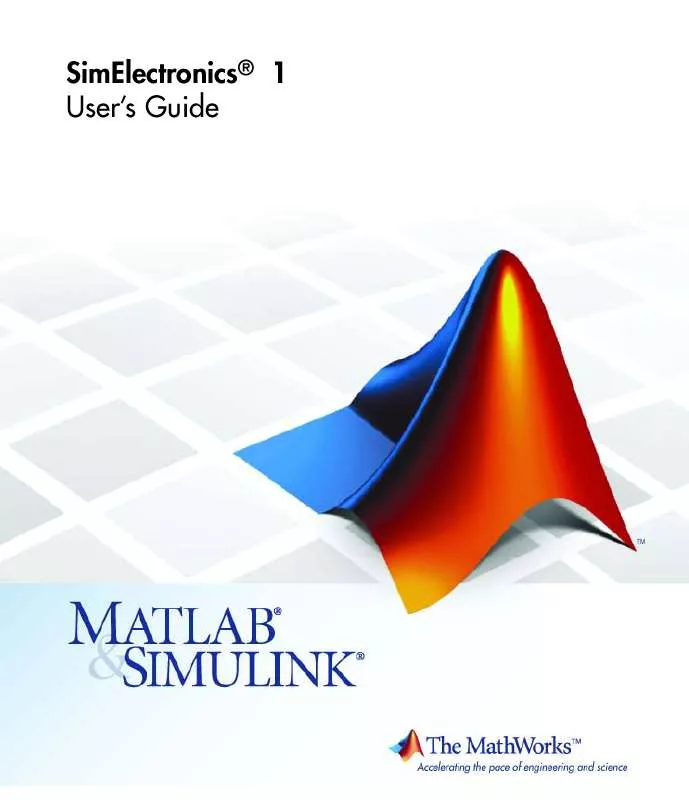
 MATLAB SIMELECTRONICS 1 REFERENCE (3397 ko)
MATLAB SIMELECTRONICS 1 REFERENCE (3397 ko)
