User manual MATLAB SIMULINK CONTROL DESIGN 3
Lastmanuals offers a socially driven service of sharing, storing and searching manuals related to use of hardware and software : user guide, owner's manual, quick start guide, technical datasheets... DON'T FORGET : ALWAYS READ THE USER GUIDE BEFORE BUYING !!!
If this document matches the user guide, instructions manual or user manual, feature sets, schematics you are looking for, download it now. Lastmanuals provides you a fast and easy access to the user manual MATLAB SIMULINK CONTROL DESIGN 3. We hope that this MATLAB SIMULINK CONTROL DESIGN 3 user guide will be useful to you.
Lastmanuals help download the user guide MATLAB SIMULINK CONTROL DESIGN 3.
You may also download the following manuals related to this product:
Manual abstract: user guide MATLAB SIMULINK CONTROL DESIGN 3
Detailed instructions for use are in the User's Guide.
[. . . ] Simulink® Control DesignTM 3 User's Guide
How to Contact The MathWorks
Web Newsgroup www. mathworks. com/contact_TS. html Technical Support
www. mathworks. com comp. soft-sys. matlab suggest@mathworks. com bugs@mathworks. com doc@mathworks. com service@mathworks. com info@mathworks. com
Product enhancement suggestions Bug reports Documentation error reports Order status, license renewals, passcodes Sales, pricing, and general information
508-647-7000 (Phone) 508-647-7001 (Fax) The MathWorks, Inc. 3 Apple Hill Drive Natick, MA 01760-2098
For contact information about worldwide offices, see the MathWorks Web site. Simulink® Control DesignTM User's Guide © COPYRIGHT 20042010 by The MathWorks, Inc.
The software described in this document is furnished under a license agreement. The software may be used or copied only under the terms of the license agreement. [. . . ] Frequency response estimation uses a different algorithm to compute a linear model approximation and serves as an independent test of exact linearization. See "Validating Exact Linearization Results" on page 4-76. · Designing a controller for the plant represented by the estimated frequency response using Control System Toolbox software. See "Example Estimating Frequency Response Models with Noise Using System Identification Toolbox" on page 6-48.
What Is a Frequency Response Model?
Frequency response describes the steady-state response of a system to sinusoidal inputs. For a linear system, a sinusoidal input of frequency :
u(t) = Au sin t
6-2
About Frequency Response Estimation
results in an output that is also a sinusoid with the same frequency, but with a different amplitude and phase :
y(t) = A y sin( t + )
u(t)
Au Linear System
q
u(t)
G(s)
y(t)
y(t)
Ay
Frequency response G(s) for a stable system describes the amplitude change and phase shift as a function of frequency:
G(s) =
Y (s) U (s) Ay Au
G(s) = G( j ) =
=
imaginary part of G( j ) a Y ( j ) = tan -1 real part of G( j ) X ( j )
where Y(s) and U(s) are the Laplace transforms of y(t) and u(t), respectively.
6-3
6
Frequency Response Estimation of Simulink® Models
Model Requirements
You can estimate the frequency response of one or more blocks in a stable Simulink model at steady state. Your model can contain any Simulink blocks, including blocks with event-based dynamics. Examples of blocks with event-based dynamics include Stateflow charts, triggered subsystems, pulse width modulation (PWM) signals.
Estimate frequency response for these blocks u(t) y(t)
Frequency response model
You should disable the following types of blocks before estimation: · Blocks that simulate random disturbances (noise). For alternatives ways to model systems with noise, see "Example Estimating Frequency Response Models with Noise Using Signal Processing Toolbox" on page 6-46. · Source blocks that generate time-varying outputs before estimation, which generate signals that interfere with the estimation. See "Estimating Frequency Response" on page 6-18.
6-4
About Frequency Response Estimation
Estimation Requires Input and Output Signals
Frequency response estimation requires an input signal at the linearization input point to excite the model at frequencies of interest, such as a chirp or sinestream signal. A sinestream input signal is a series of sinusoids, where each sine wave excites the system for a period of time. You can inject the input signal anywhere in your model and log the simulated output, without having to modify your model. Frequency response estimation adds the input signal you design to the existing Simulink signals at the linearization input point, and simulates the model to obtain the output at the linearization output point. For more information about supported input signals and their impact on the estimation algorithm, see "Creating Input Signals for Estimation" on page 6-7.
Linearization input
Estimate frequency response for these blocks
Linearization output
u(t)
y(t)
For multiple-input multiple-output (MIMO) systems, frequency response estimation injects the signal at each input channel separately to simulate the corresponding output signals. The estimation algorithm uses the inputs and the simulated outputs to compute the MIMO frequency response. If you want to inject different input signal at the linearization input points of a multiple-input system, treat your system as separate single-input systems. Perform independent frequency response estimations for each linearization input point using frestimate, and concatenate your frequency response results. Frequency response estimation correctly handles open-loop linearization input and output points. For example, if the input linearization point is open, the input signal you design adds to the constant operating point value. The operating point is the initial output of the block with a loop opening.
6-5
6
Frequency Response Estimation of Simulink® Models
The estimated frequency response is related to the input and output signals as:
G(s)
fast Fourier transform of yest (t) fast Fourier transform uest (t) r
where uest(t) is the injected input signal and yest(t) is the corresponding simulated output signal. For more information about estimating frequency response models, see "Estimating Frequency Response" on page 6-18.
6-6
Creating Input Signals for Estimation
Creating Input Signals for Estimation
In this section. . . "Supported Input Signals" on page 6-7 "Creating Sinestream Input Signals" on page 6-7 "Creating Chirp Input Signals" on page 6-14 "Modifying Input Signals" on page 6-16
Supported Input Signals
Frequency response estimation uses sinestream or chirp input signals. [. . . ] Both x and u can be extracted from another operating point object with the getxu function.
Example
Open the Simulink model F14 by typing f14 at the command line. Select Simulation > Configuration Parameters > Data Import/Export. In the Save to workspace pane, select Final states. In the Save options pane, select Structure from Format. [. . . ]
DISCLAIMER TO DOWNLOAD THE USER GUIDE MATLAB SIMULINK CONTROL DESIGN 3 Lastmanuals offers a socially driven service of sharing, storing and searching manuals related to use of hardware and software : user guide, owner's manual, quick start guide, technical datasheets...manual MATLAB SIMULINK CONTROL DESIGN 3

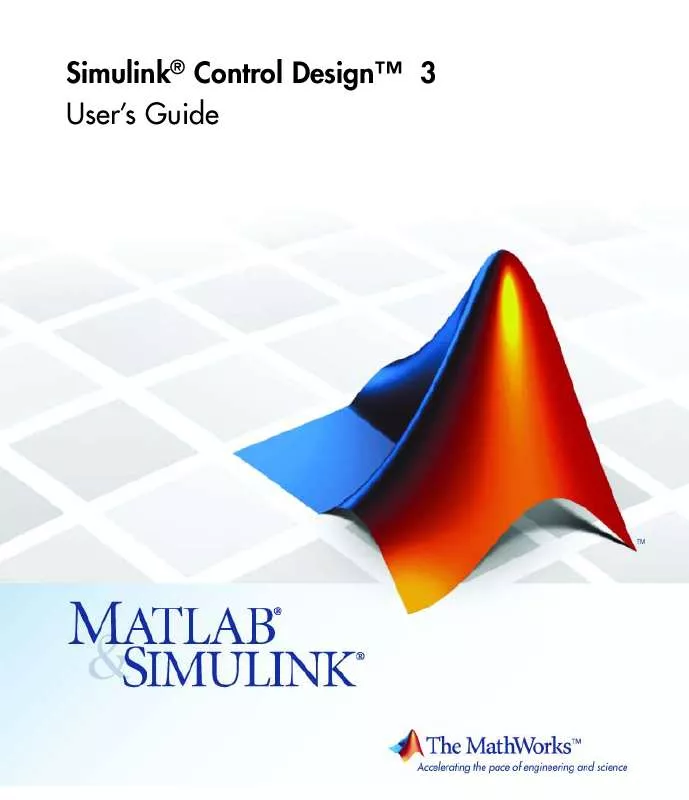
 MATLAB SIMULINK CONTROL DESIGN 3 GETTING STARTED GUIDE (652 ko)
MATLAB SIMULINK CONTROL DESIGN 3 GETTING STARTED GUIDE (652 ko)
