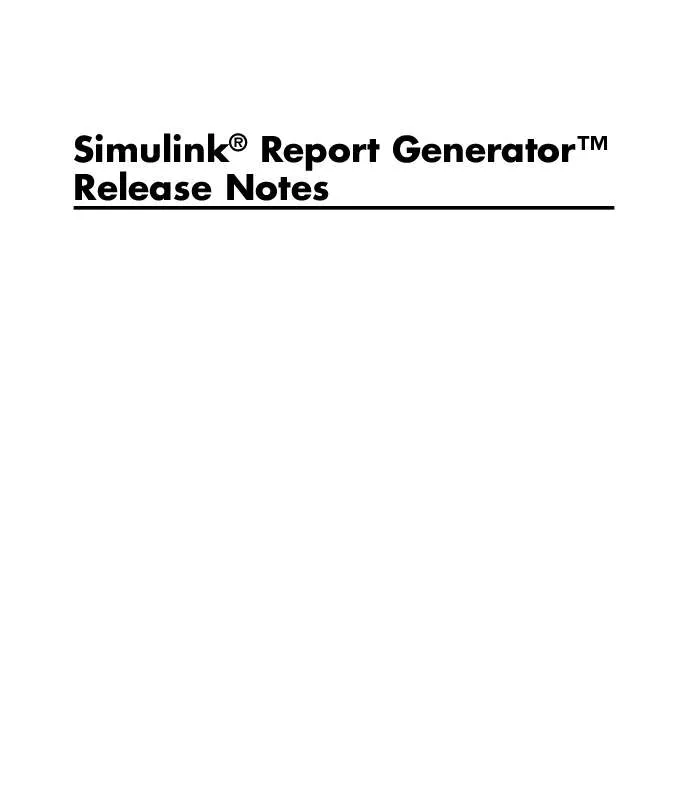User manual MATLAB SIMULINK REPORT GENERATOR RELEASE NOTES
Lastmanuals offers a socially driven service of sharing, storing and searching manuals related to use of hardware and software : user guide, owner's manual, quick start guide, technical datasheets... DON'T FORGET : ALWAYS READ THE USER GUIDE BEFORE BUYING !!!
If this document matches the user guide, instructions manual or user manual, feature sets, schematics you are looking for, download it now. Lastmanuals provides you a fast and easy access to the user manual MATLAB SIMULINK REPORT GENERATOR. We hope that this MATLAB SIMULINK REPORT GENERATOR user guide will be useful to you.
Lastmanuals help download the user guide MATLAB SIMULINK REPORT GENERATOR.
Manual abstract: user guide MATLAB SIMULINK REPORT GENERATORRELEASE NOTES
Detailed instructions for use are in the User's Guide.
[. . . ] Simulink® Report GeneratorTM Release Notes
How to Contact The MathWorks
Web Newsgroup www. mathworks. com/contact_TS. html Technical Support
www. mathworks. com comp. soft-sys. matlab suggest@mathworks. com bugs@mathworks. com doc@mathworks. com service@mathworks. com info@mathworks. com
Product enhancement suggestions Bug reports Documentation error reports Order status, license renewals, passcodes Sales, pricing, and general information
508-647-7000 (Phone) 508-647-7001 (Fax) The MathWorks, Inc. 3 Apple Hill Drive Natick, MA 01760-2098
For contact information about worldwide offices, see the MathWorks Web site. Simulink® Report GeneratorTM Release Notes © COPYRIGHT 20022010 by The MathWorks, Inc.
The software described in this document is furnished under a license agreement. The software may be used or copied only under the terms of the license agreement. [. . . ] For details, see "Generating a System Design Description".
Blocks Sortable by Model and Chart Layout
For looping components, you can sort blocks based on how the blocks are arranged in the model or chart. The two new sort blocks options are: By layout (left to right) and By layout (top to bottom). These options reflect the model or chart layout horizontally across rows or vertically down columns. The components with these new block sorting options are: · Block Loop · Chart Loop · Fixed Point Block Loop · Fixed Point Summary Table · Missing Requirements Block Loop · Requirements Block Loop · Requirements Summary Table · Simulink Summary Table · Stateflow Summary Table
Reporting Compiled Simulink Model Data
The new Compile model to report on compiled information report output option ensures that a report reflects compiled values for Simulink parameters. The Model Variables table includes information about the data object, such as the data type and the minimum and maximum values.
Adobe Illustrator Image File Format No Longer Supported
Compatibility Considerations
The Image file format options for these components no longer include Adobe® Illustrator: · Look-Up Table · Scope Snapshot · Stateflow Dialog Snapshot · Stateflow Snapshot
8
Version 3. 7 (R2009b) Simulink® Report GeneratorTM Software
· System Snapshot · To Workspace Plot If you wish to integrate a Simulink Report Generator image into Adobe Illustrator, specify a image file format supported by Adobe Illustrator, such as PDF, and then open the image file in Adobe Illustrator.
Navigation Controls for XML Comparison Report
The XML comparison report has new navigation controls to step through differences in the report. You can use the toolbar buttons or the XML menu to move to the next or previous group of changes. As you step through selected changes in the report, Simulink Report Generator can highlight the corresponding items in the original models. Other usability improvements in the report include: · Enhanced XML comparison algorithm with reduced memory consumption · Improved matching results for many types of Simulink blocks and Stateflow elements · Ability to filter out nonfunctional differences in the comparison result · Simplified toolbar and XML menu For details, see "Using the XML Comparison Report" in the Simulink Report Generator User's Guide.
9
Simulink® Report GeneratorTM Release Notes
Version 3. 6 (R2009a) Simulink Report Generator Software
This table summarizes what's new in Version 3. 6 (R2009a): New Features and Changes Yes Details below Version Compatibility Considerations No Fixed Bugs and Known Problems Bug Reports Includes fixes Related Documentation at Web Site No
New features and changes introduced in this version follow. · "New XML Comparison Demo" on page 10 · "Print a Sample Time Legend" on page 10
New XML Comparison Demo
The following new demo shows you how to use Simulink Report Generator to export XML text files from two Simulink models and perform an XML comparison on the exported files:
slxml_eml_radar
Print a Sample Time Legend
Version 3. 4 introduced the Sample Time Legend to the Simulink Report Generator. With Version 3. 6 you can easily print a Sample Time Legend.
10
Version 3. 5 (R2008b+) Simulink® Report GeneratorTM Software
Version 3. 5 (R2008b+) Simulink Report Generator Software
This table summarizes what's new in Version 3. 5 (R2008b+): New Features and Changes Yes Details below Version Compatibility Considerations No Fixed Bugs and Known Problems Bug Reports Includes fixes Related Documentation at Web Site No
New features and changes introduced in this version follow.
Comparison of XML Files Exported From Simulink Models
New comparison report for pairs of XML files, including an option to compare XML files exported from Simulink models. XML comparison report can display highlighted results in the original models. For details, see "Comparing XML Files Exported from Simulink Models" in the Simulink Report Generator documentation. See also the following new demos: · slxml_sfcar · slxml_truthtables
11
Simulink® Report GeneratorTM Release Notes
Version 3. 4 (R2008b) Simulink Report Generator Software
This table summarizes what's new in Version 3. 4 (R2008b): New Features and Changes Yes Details below Version Compatibility Considerations No Fixed Bugs and Known Problems Bug Reports Includes fixes Related Documentation at Web Site No
New features and changes introduced in this version follow. · "Simulink Web View Support for Embedded MATLAB Functions in Stateflow " on page 12 · "Simulink Web View Support for Simulink Functions in Stateflow" on page 12
Simulink Web View Support for Embedded MATLAB Functions in Stateflow
Web views support Stateflow Embedded MATLABTM functions, enabling the display of Stateflow Embedded MATLAB function code in Web views.
Simulink Web View Support for Simulink Functions in Stateflow
Web views support Stateflow Simulink functions, allowing display of function contents in Web views.
12
Version 3. 3. 1 (R2008a+) Simulink® Report GeneratorTM Software
Version 3. 3. 1 (R2008a+) Simulink Report Generator Software
This table summarizes what's new in Version 3. 3. 1 (R2008a+): New Features and Changes No Version Compatibility Considerations No Fixed Bugs and Known Problems Bug Reports Includes fixes Related Documentation at Web Site No
There are no new features or changes in this version.
13
Simulink® Report GeneratorTM Release Notes
Version 3. 3 (R2008a) Simulink Report Generator Software
This table summarizes what's new in Version 3. 3 (R2008a): New Features and Changes Yes Details below Version Compatibility Considerations No Fixed Bugs and Known Problems Bug Reports Includes fixes Related Documentation at Web Site No
New features and changes introduced in this version follow.
Simulink Web View Enhancements
Performance and Scalability Enhancements
· The Simulink Report Generator software now loads only visible systems into Web views, resulting in a faster viewing experience for Web views of large Simulink models. · Clicking the Show All Layers button in a Web view now displays all layers as thumbnail images in png format, resulting in faster loading of the Show All Layers view.
DocBlock Support
You can now export information contained in DocBlock blocks from Simulink models to Web views. For more information on DocBlock blocks, see the DocBlock reference page in the Simulink documentation.
Support for Embedded URLs in Simulink Annotations
You can now specify the MATLAB web command in the format:
web('http://[url]')
14
Version 3. 3 (R2008a) Simulink® Report GeneratorTM Software
as the callback function in a Simulink annotation. When you click on the annotation in the model's Web view, the Simulink Report Generator software launches the Web page with the specified URL. For more information about specifying functions in annotations, see "Annotation Callback Functions" in the Simulink documentation.
Embedded MATLAB Function Block Support
You can place your cursor over an Embedded MATLAB Function block in a Web view to display the MATLAB code contained in the block. For more information on Embedded MATLAB Function blocks, see the Embedded MATLAB Function reference page in the Simulink documentation.
15
Simulink® Report GeneratorTM Release Notes
Version 3. 2. 1 (R2007b) Simulink Report Generator Software
This table summarizes what's new in Version 3. 2. 1 (R2007b): New Features and Changes No Version Compatibility Considerations No Fixed Bugs and Known Problems Bug Reports Includes fixes Related Documentation at Web Site No
There are no new features or changes in this version.
16
Version 3. 2 (R2007a) Simulink® Report GeneratorTM Software
Version 3. 2 (R2007a) Simulink Report Generator Software
This table summarizes what's new in Version 3. 2 (R2007a): New Features and Changes Yes Details below Version Compatibility Considerations No Fixed Bugs and Known Problems Bug Reports Includes fixes Related Documentation at Web Site No
New features and changes introduced in this version follow. · "Simulink Web View Enhancements" on page 17 · "Adobe Scalable Vector Graphics (SVG) Format Support in System Snapshot and Stateflow Snapshot Components" on page 17
Simulink Web View Enhancements
Support for hierarchical Web view navigation, which provides you with: · Easy navigation through layers of your Web view · Visual indications of what context you are in when you navigate through your Web view
Adobe Scalable Vector Graphics (SVG) Format Support in System Snapshot and Stateflow Snapshot Components
The System Snapshot and Stateflow Snapshot components now support Adobe Scalable Vector Graphics (SVG) format, providing enhanced graphics resolution in HTML reports.
17
Simulink® Report GeneratorTM Release Notes
Version 3. 1 (R2006b) Simulink Report Generator Software
This table summarizes what's new in Version 3. 1 (R2006b): New Features and Changes Yes Details below Version Compatibility Considerations No Fixed Bugs and Known Problems Bug Reports Includes fixes Related Documentation at Web Site No
New features and changes introduced in this version follow. · "New Real-Time Workshop Components" on page 18
New Real-Time Workshop Components
Two new components report on code generated by the Real-Time Workshop® product: Code Generation Summary Produces version information, a list of the generated files, code generation configuration information, and, if the model includes subsystems, a subsystem map. Import Generated Code Imports source and header (include) files generated by Real-Time Workshop software. [. . . ] You can choose to display the current settings associated with an object, or document the appearance of your custom mask dialog boxes. See Simulink Dialog Snapshot and Stateflow Dialog Snapshot in the Simulink Report Generator documentation.
Annotation Loop Component
You can include Simulink annotations in your reports. A Simulink annotation is a text field that you can edit directly in the block diagram. You typically use an annotation to display brief information about a subsystem.
24
Version 2. 3 (R14SP2+) Simulink® Report GeneratorTM Software
For more details, see Annotation Loop in the Simulink Report Generator documentation.
Improved Graphical User Interface
The following changes and improvements have been made to the graphical user interface: · There is an improved user interface for searching according to property/value pairs in Simulink System Loop and Block Loop components.
25
Simulink® Report GeneratorTM Release Notes
Version 2. 2 (R14SP1+) Simulink Report Generator Software
This table summarizes what's new in Version 2. 2 (R14SP1+): New Features and Changes Yes Details below Version Compatibility Considerations No Fixed Bugs and Known Problems No bug fixes Related Documentation at Web Site No
New features and changes introduced in this version follow. [. . . ]
DISCLAIMER TO DOWNLOAD THE USER GUIDE MATLAB SIMULINK REPORT GENERATOR Lastmanuals offers a socially driven service of sharing, storing and searching manuals related to use of hardware and software : user guide, owner's manual, quick start guide, technical datasheets...manual MATLAB SIMULINK REPORT GENERATOR