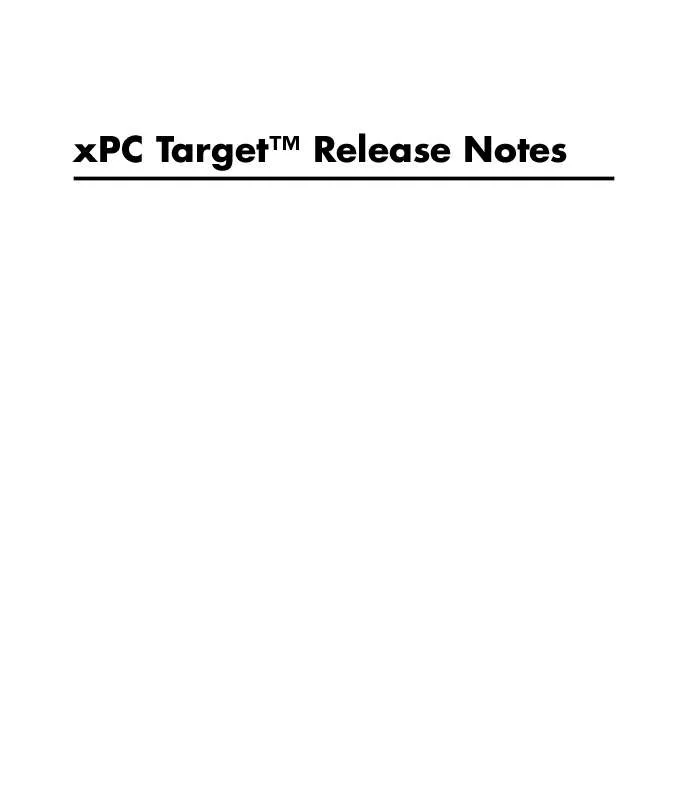User manual MATLAB XPC TARGET RELEASE NOTES
Lastmanuals offers a socially driven service of sharing, storing and searching manuals related to use of hardware and software : user guide, owner's manual, quick start guide, technical datasheets... DON'T FORGET : ALWAYS READ THE USER GUIDE BEFORE BUYING !!!
If this document matches the user guide, instructions manual or user manual, feature sets, schematics you are looking for, download it now. Lastmanuals provides you a fast and easy access to the user manual MATLAB XPC TARGET. We hope that this MATLAB XPC TARGET user guide will be useful to you.
Lastmanuals help download the user guide MATLAB XPC TARGET.
Manual abstract: user guide MATLAB XPC TARGETRELEASE NOTES
Detailed instructions for use are in the User's Guide.
[. . . ] xPC TargetTM Release Notes
How to Contact The MathWorks
Web Newsgroup www. mathworks. com/contact_TS. html Technical Support
www. mathworks. com comp. soft-sys. matlab suggest@mathworks. com bugs@mathworks. com doc@mathworks. com service@mathworks. com info@mathworks. com
Product enhancement suggestions Bug reports Documentation error reports Order status, license renewals, passcodes Sales, pricing, and general information
508-647-7000 (Phone) 508-647-7001 (Fax) The MathWorks, Inc. 3 Apple Hill Drive Natick, MA 01760-2098
For contact information about worldwide offices, see the MathWorks Web site. xPC TargetTM Release Notes © COPYRIGHT 20002010 by The MathWorks, Inc.
The software described in this document is furnished under a license agreement. The software may be used or copied only under the terms of the license agreement. [. . . ] To use the "What's This?" help, do the following:
1 Place your cursor over the label of a parameter. context menu appears.
For example, the following figure shows the What's This?context menu appearing after a right-click on the Start time parameter in the Solver pane.
35
xPC TargetTM Release Notes
3 Click What's This?A context-sensitive help window appears showing a
description of the parameter.
36
Version 3. 3 (R2007b) xPC TargetTM
Version 3. 3 (R2007b) xPC Target
This table summarizes what's new in Version 3. 3 (R2007b): New Features and Changes Yes Details below Version Compatibility Considerations Yes--Details labeled as Compatibility Considerations, below. See also Summary Fixed Bugs and Known Problems Bug Reports Includes fixes Related Documentation at Web Site No
New features and changes introduced in this version are · "J1939 Support" on page 37 · "Shared Interrupts" on page 38 · "I/O Driver Support" on page 38 · "Communication Timeout Applies to all xPC Target API Functions" on page 38 · "Support for Working with Referenced Model Signals" on page 38 · "DOSLoader Mode" on page 38 · "CANdb Enhancements" on page 39 · "xPC Target Demos " on page 39 · "Link and Target Products Regrouped in New Start, Help, and Demos Category" on page 39 · "Recreate Target Boot Disk and Rebuild Applications" on page 40
J1939 Support
To support SAE J1939, an automotive CAN protocol, xPC Target provides the blocks described in "SAE J1939" in the xPC Target I/O Reference.
37
xPC TargetTM Release Notes
Shared Interrupts
xPC Target now supports shared interrupts to allow multiple boards to have the same interrupt numbers. See "xPC Target Options" in xPC Target Getting Started Guide.
I/O Driver Support
xPC Target 3. 3 has new driver blocks, including support for the following boards: · General Standards 24DSI12 (see General Standards 24DSI12 Analog Input) · General Standards PMC66-16AO16 (see General Standards 16AO16 Analog Output) Both are described in the xPC Target I/O Reference.
Communication Timeout Applies to all xPC Target API Functions
The communication timeout of the xPCSetLoadTimeOut and xPCGetLoadTimeOut functions now apply to all communications between the target PC and the host PC. In previous releases, the communication timeout applied only to the initialization and loading of applications.
Support for Working with Referenced Model Signals
xPC Target now supports the monitoring and logging of signals from referenced models. See "Monitoring Signals from Referenced Models" in the xPC Target User's Guide.
DOSLoader Mode
You no longer need xPC Target Embedded OptionTM to use DOSLoader Mode. See "Booting from a DOS Device" and "Embedded Option" in the xPC Target User's Guide.
38
Version 3. 3 (R2007b) xPC TargetTM
Compatibility Considerations
In previous releases, xPC TargetBox®, which uses xPC Target software, was able to use StandAlone Mode without xPC Target Embedded Option. Starting with this release, this is no longer possible. xPC TargetBox users must have xPC Target Embedded Option to use StandAlone Mode.
CANdb Enhancements
The FIFO Mode CAN Message and Object Mode CAN Message blocks capture the data received by the xPC Target CAN receive blocks for translation into CANdb format (see "Accessing CANdb DBC Format Databases from the xPC Target Environment" in the xPC Target I/O Reference).
xPC Target Demos
This release contains the following new demos: · xpccandb -- Illustrates how to access CANdb DBC format databases from xPC Target. · j1939example -- Illustrates how to access use the J1939 blocks from xPC Target.
Link and Target Products Regrouped in New Start, Help, and Demos Category
A new product category, Links and Targets, now contains all MathWorks software products that link, target, or cosimulate code.
Compatibility Considerations
This change impacts you in the following ways: · Finding and viewing these products through the MATLAB Desktop Start button and in the Help browser Contents and Demos panes. · Using the demo command to access the product demos. For more about this new product category, see "Demos and Help Browser Contents Now Include New Category for Links and Targets", in the MATLAB Release Notes.
39
xPC TargetTM Release Notes
Recreate Target Boot Disk and Rebuild Applications
Compatibility Considerations
If you upgrade your xPC Target software from a previous version, you must recreate the target boot disk and you must rebuild your xPC Target applications. See "Booting Target PCs from Boot Floppy Disk" in xPC Target Getting Started Guide.
40
Version 3. 2 (R2007a) xPC TargetTM
Version 3. 2 (R2007a) xPC Target
This table summarizes what's new in Version 3. 2 (R2007a): New Features and Changes Yes Details below Version Compatibility Considerations Yes Summary Fixed Bugs and Known Problems Bug Reports Includes fixes Related Documentation at Web Site No
New features and changes introduced in this version are · "CANdb Blocks" on page 41 · "Selecting Signals Using Signal Labels Now Supported" on page 42 · "Folder Contents Display" on page 43 · "From xPC Target Block Now Accepts Cell Array of Signals" on page 43 · "Target Application Versions Now Checked" on page 43 · "Discrete States Logging Now Supported" on page 44 · "Microsoft® Visual C++ 2005 Express Edition Compiler Now Supported" on page 44 · "Parallel Ports Now Supported" on page 44 · "I/O Driver Support" on page 44 · "Writing Device Drivers for xPC Target" on page 45 · "Recreate Target Boot Disk and Rebuild Applications" on page 45
CANdb Blocks
xPC Target now supports the encoding and decoding of messages specified via a CANdb file (see "Accessing CANdb DBC Format Databases from the xPC Target Environment" in the xPC Target I/O Reference). The CANDBC library (available from within the CAN library) includes blocks for the decoding and formatting of these messages. The CAN library also includes a CANDBC Translator block, which translates the CANdb message to one that xPC Target can write into the transmit FIFO with a FIFO mode Write block.
41
xPC TargetTM Release Notes
The new xpccandbcfifo model illustrates how to read the CANdb messages contained in matlabroot\toolbox\rtw\targets\xpc\xpcdemos\demo. dbc.
Selecting Signals Using Signal Labels Now Supported
xPC Target now supports the selection of signals using signal labels (see the Signal name parameter of the "Signal Properties Dialog Box" in the Simulink documentation) in addition to block paths. This is supported for target application objects, C and COM API, and xPC Target Explorer.
Target Application Object Methods
xPC Target has the following new target application object functions: · getsignallabel · getsignalidsfromlabel
API
xPC Target has the following new C API functions: · xPCGetSigIdxfromLabel · xPCGetSigLabelWidth · xPCGetSignalLabel xPC Target has the following new COM API functions: · xPCTarget. GetSignalidsfromLabel · xPCTarget. GetSignalLabel
xPC Target Explorer
xPC Target Explorer can now display signals by their label instead of by block path. You can view signals by their labels by right-clicking the Model Hierarchy node and selecting View Only Labeled Signals. To view signals by their block paths, right-click the Model Hierarchy node and select View All Signals. Hovering over the signal label or block path displays the signal block path or signal label, respectively. For details, see "Signal Monitoring with xPC Target Explorer" in the xPC Target User's Guide.
42
Version 3. 2 (R2007a) xPC TargetTM
Folder Contents Display
xPC Target has new API functions and structures to display the contents of a folder. [. . . ] We expect to further enhance the Asynchronous Event drivers currently available on the R12. 1 CD. Check the Product News page at http://www. mathworks. com/support/product/XP/productnews/productnews. html for the enhanced version.
CAN FIFO Support
Use CAN FIFO model I/O drivers to either monitor an entire CAN network, or to minimize driver latency for certain applications.
100 Mbit/Second Ethernet Support
Use 10 or 100 megabit/second communication between the host and target computers for downloading real-time application and uploading signal data. The communication uses the TCP/IP protocol with an Ethernet card in both the host and target computers.
Fixed-Point Kernel Support
The xPC Target kernel runs on PCs (CPUs) that do not have a hardware floating-point unit. If needed, xPC Target uses a software floating-point emulator.
94
Version 1. 2 (R12. 1) xPC TargetTM
Increased Data Upload Speed
Upload log data about five times faster or better. [. . . ]
DISCLAIMER TO DOWNLOAD THE USER GUIDE MATLAB XPC TARGET Lastmanuals offers a socially driven service of sharing, storing and searching manuals related to use of hardware and software : user guide, owner's manual, quick start guide, technical datasheets...manual MATLAB XPC TARGET