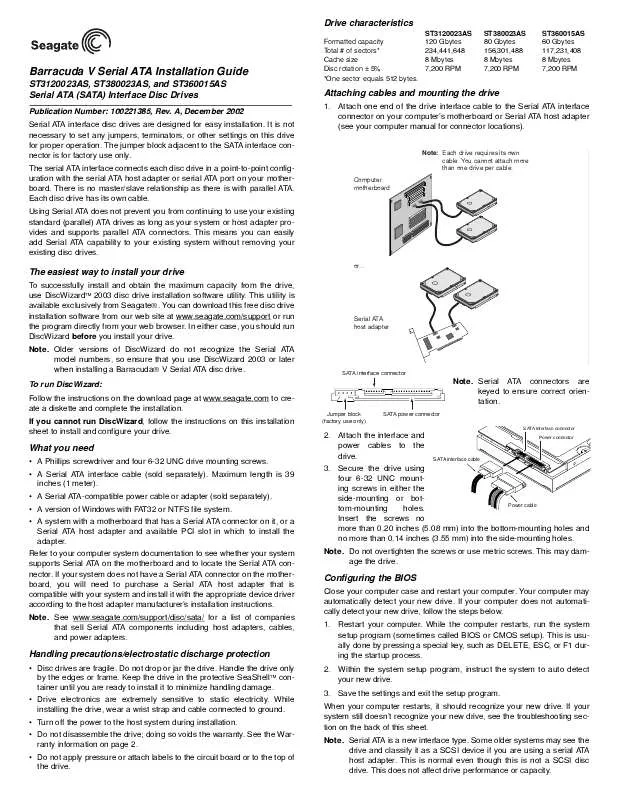User manual MAXTOR BARRACUDA V ATA INSTALLATION
Lastmanuals offers a socially driven service of sharing, storing and searching manuals related to use of hardware and software : user guide, owner's manual, quick start guide, technical datasheets... DON'T FORGET : ALWAYS READ THE USER GUIDE BEFORE BUYING !!!
If this document matches the user guide, instructions manual or user manual, feature sets, schematics you are looking for, download it now. Lastmanuals provides you a fast and easy access to the user manual MAXTOR BARRACUDA V ATA. We hope that this MAXTOR BARRACUDA V ATA user guide will be useful to you.
Lastmanuals help download the user guide MAXTOR BARRACUDA V ATA.
Manual abstract: user guide MAXTOR BARRACUDA V ATAINSTALLATION
Detailed instructions for use are in the User's Guide.
[. . . ] You cannot attach more than one drive per cable. Computer motherboard
The easiest way to install your drive
To successfully install and obtain the maximum capacity from the drive, use DiscWizardTM 2003 disc drive installation software utility. This utility is available exclusively from Seagate®. You can download this free disc drive installation software from our web site at www. seagate. com/support or run the program directly from your web browser. [. . . ] · Drive electronics are extremely sensitive to static electricity. While installing the drive, wear a wrist strap and cable connected to ground. · Turn off the power to the host system during installation. · Do not disassemble the drive; doing so voids the warranty. · Do not apply pressure or attach labels to the circuit board or to the top of the drive.
Microsoft Operating System Installation Instructions
For detailed information about installing a Microsoft operating system on your new Seagate drive, refer to the Microsoft Knowledgebase Article references below. To locate an article, go to http://support. microsoft. com and enter the article number in any search box on the Microsoft web site. For example, to view the Knowledgebase article for installing Windows XP on your new Seagate drive: 1. Enter 313348 in the Microsoft web site's search box. The article will be displayed on your screen. Microsoft Knowledgebase Article Numbers 313348 308209 See also: 175761 255867 See also: 166172
Seagate support services
For online information about Seagate products, visit www. seagate. com or e-mail your disc questions to DiscSupport@Seagate. com. If you need help installing your drive, consult your dealer first. If you need additional help, call a Seagate technical support specialist. Before calling, note your system configuration and drive model number. Africa Australia Austria Belgium Denmark France Germany Hong Kong India Indonesia Ireland Italy Malaysia Middle East Netherlands +31-20-316-7222 1800-14-7201 0 800-20 12 90 0 800-74 876 80 88 12 66 0 800-90 90 52 0 800-182 6831 800-90-0474 1-600-33-1104 001-803-1-003-2165 1 800-55 21 22 800-790695 1-800-80-2335 +31-20-316-7222 0 800-732-4283 New Zealand Norway Poland Spain Sweden Switzerland Singapore Taiwan Thailand Turkey United Kingdom USA/Canada/ Latin America Other European countries 0800-443988 800-113 91 00 800-311 12 38 900-98 31 24 0 207 90 073 0 800-83 84 11 800-1101-150 +886-2-2514-2237 001-800-11-0032165 00 800-31 92 91 40 0 800-783 5177 1-800 SEAGATE or +1-405-936-1234 +31-20-316-7222
Operating System Windows XP Windows 2000/NT
Windows Me/98/95
Warranty. To determine the warranty status of your Seagate disc drive, contact your place of purchase or visit our web site at www. seagate. com for more information. Run SeaTools to diagnose your drive before requesting a return authorization. In addition, please verify that your drive is defective by following the troubleshooting checklist in this guide. Seagate offers comprehensive customer support for all Seagate drives worldwide. Seagate customer service centers are the only facilities authorized to service Seagate drives. Drive return procedures vary depending on geographical location and are subject to current international trade regulations. Seagate assumes no responsibility for data lost during shipping or service. Shipping drive in an unapproved container voids the warranty. [. . . ] If defects are detected, this may be an indication of a problem. Verify that your system is Serial ATA compatible. You need either a Serial ATA 1. 0-compatible motherboard connector or Serial ATA host adapter to use this drive. If these tips do not answer your question or solve the problem, contact your dealer or visit http://seatools. seagate. com to download SeaTools disc diagnostics software and more troubleshooting advice.
© 2002 Seagate Technology LLC. [. . . ]
DISCLAIMER TO DOWNLOAD THE USER GUIDE MAXTOR BARRACUDA V ATA Lastmanuals offers a socially driven service of sharing, storing and searching manuals related to use of hardware and software : user guide, owner's manual, quick start guide, technical datasheets...manual MAXTOR BARRACUDA V ATA