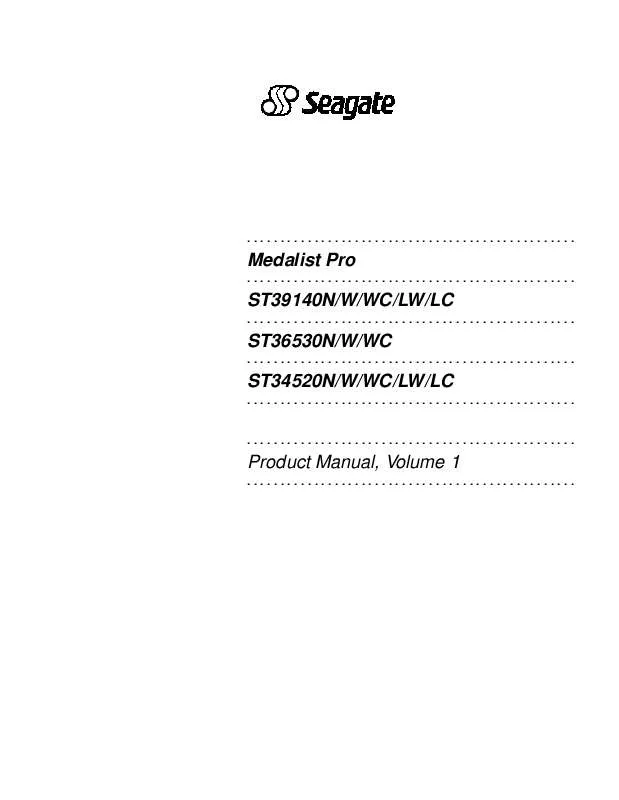User manual MAXTOR ST34520 VOLUME 1
Lastmanuals offers a socially driven service of sharing, storing and searching manuals related to use of hardware and software : user guide, owner's manual, quick start guide, technical datasheets... DON'T FORGET : ALWAYS READ THE USER GUIDE BEFORE BUYING !!!
If this document matches the user guide, instructions manual or user manual, feature sets, schematics you are looking for, download it now. Lastmanuals provides you a fast and easy access to the user manual MAXTOR ST34520. We hope that this MAXTOR ST34520 user guide will be useful to you.
Lastmanuals help download the user guide MAXTOR ST34520.
Manual abstract: user guide MAXTOR ST34520VOLUME 1
Detailed instructions for use are in the User's Guide.
[. . . ] . . . . . . . . . . . . . . . . . . . . . . . . . . . . . . . . . . . . . . . . . . . . . . . . .
Medalist Pro
. . . . . . . . . . . . . . . . . . . . . . . . . . . . . . . . . . . . . . . . . . . . . . . . .
ST39140N/W/WC/LW/LC
. . . . . . . . . . . . . . . . . . . . . . . . . . . . . . . . . . . . . . . . . . . . . . . . .
ST36530N/W/WC
. . . . . . . . . . . . . . . . . . . . . . . . . . . . . . . . . . . . . . . . . . . . . . . . .
ST34520N/W/WC/LW/LC
. . . . . . . . . . . . . . . . . . . . . . . . . . . . . . . . . . . . . . . . . . . . . . . . . . . . . . . . . . . . . . . . . . . . . . . . . . . . . . . . . . . . . . . . . . . . . . . . . .
Product Manual, Volume 1
. . . . . . . . . . . . . . . . . . . . . . . . . . . . . . . . . . . . . . . . . . . . . . . . .
. . . . . . . . . . . . . . . . . . . . . . . . . . . . . . . . . . . . . . . . . . . . . . . . .
Medalist Pro
. . . . . . . . . . . . . . . . . . . . . . . . . . . . . . . . . . . . . . . . . . . . . . . . .
ST39140N/W/WC/LW/LC
. . . . . . . . . . . . . . . . . . . . . . . . . . . . . . . . . . . . . . . . . . . . . . . . .
ST36530N/W/WC
. . . . . . . . . . . . . . . . . . . . . . . . . . . . . . . . . . . . . . . . . . . . . . . . .
ST34520N/W/WC/LW/LC
. . . . . . . . . . . . . . . . . . . . . . . . . . . . . . . . . . . . . . . . . . . . . . . . . . . . . . . . . . . . . . . . . . . . . . . . . . . . . . . . . . . . . . . . . . . . . . . . . .
Product Manual, Volume 1
. . . . . . . . . . . . . . . . . . . . . . . . . . . . . . . . . . . . . . . . . . . . . . . . .
© 1997-1999 Seagate Technology, Inc. All rights reserved Publication number: 32661-001, Rev. [. . . ] [2] Mounting holes four on bottom, 6-32 UNC. Max screw length into bottom of drive 0. 15 in. Screw tightening torque 6. 0 in-lb (. 675 NM) max with minimum thread engagement of 0. 12 in. (3. 05 mm).
L
Pin 1 Connector Centerline
[5] B
[3] Interface connector is flush with the end of drive within ±0. 020 in. The interface connector location may extend beyond HDA dimension "A" by 0. 020 in. [4] Connector J1 is centered (side to side) on drive within ±0. 020 in. [5] Dimension "M" is from bottom rear drive mounting holes center(s) to the face of the connector at the center of the drive. [6] Dimensions "M" and "N" are unique requirements for SCA drives only, required for conformance with latest SFF Spec #8337. [7] Maximum connector non-perpendicularity to side planes pointed to by X. Dimensions indicated are for reference only. [10] Dimensions to Pin 1 of each connector are nominal values.
X J [7] NX M [5] [2] U [9] J2 [9] T H
[7]
[11] To pin ends on J6. Pin ends on J6 are nominally flush with end of drive. Dimensions "K" and "S" may not be exactly the same.
S [11] K J6 LED
[6] [7]
A B C D E F G H J K L M N P R S T U
P [8] R
Dimension Table Inches Millimeters 5. 754 ± . 026 146. 15 ± . 66 4. 000 ± . 015 101. 6 ± . 38 25. 6 1. 007 ± . 013 ± . 33 60. 00 ± . 25 2. 362 ± . 010 28. 45 ± . 51 1. 120 ± . 020 4. 000 ± . 010 101. 60 ± . 25 6. 35 + . 25 . 250 + . 010 . 005 . 12 44. 45 ± . 25 1. 750 ± . 010 95. 25 ± . 25 3. 750 ± . 010 TBD ± TBD TBD ± TBD 4. 597 + . 38 0. 181 + . 015 . 010 . 25 41. 15 ± . 50 1. 62 ± . 02 . 38 . 015 10. 29 . 405 52. 53 2. 265 59. 69 [10] 2. 350 [10] 1. 55 . 061 6. 60 0. 26
Figure 8.
Mounting configuration dimensions for "WC" and "LC" models
Medalist Pro Product Manual, Rev. D
31
7. 0
Defect and error management
The drive, as delivered, complies with this specification. The read error rate and specified storage capacity are not dependent upon use of defect management routines by the host (initiator). Defect and error management in the SCSI system involves the drive internal defect/error management and SCSI systems error considerations (errors in communications between Initiator and the drive). Tools for use in designing a defect/error management plan are briefly outlined in this section, with references to other sections where further details are given. 7. 1 Drive internal defects and errors
Identified defects are recorded on the drive defects list tracks (referred to as the primary or ETF defect list). These known defects are reallocated during the initial drive format operation at the factory. (See Section 5. 2. 1. 2, "Format Unit command" in the SCSI Interface Product Manual, part number 77738479). Data correction by ECC will be applied to recover data from additional flaws if they occur. Details of the SCSI commands supported by the drive are described in SCSI Interface Product Manual. [. . . ] (central time) Monday through Friday.
Customer Service (CSO)
Warranty Repair
Seagate offers worldwide customer support for Seagate drives. Seagate direct OEM, Distribution and System Integrator customers should contact their Seagate service center representative for warranty information. Other customers should contact their place of purchase.
Authorized Service Centers
If your live outside the U. S. , you can contact an Authorized Service Center for service or repair.
78
Medalist Pro Product Manual, Rev. D
USA/Canada/Latin America Support Services
Presales Support
Disc: Tape:
1-877-271-3285 or +1-405-936-1210 FAX: +1-405-936-1683 1-800-626-6637 or +1-714-641-2500 FAX: +1-714-641-2410
Technical Support (SeaFONE)
1-800-SEAGATE or +1-405-936-1234 (for specific product phone number) FAX: Disc: +1-405-936-1685; Tape: +1-405-936-1683 SeaFAX SeaTDD SeaBOARD 1-800-SEAGATE +1-405-936-1687 Disc: +1-405-936-1600;
Tape: +1-405-936-1630
Warranty Repair
USA/Canada Latin America 1-800-468-3472 +1-405-949-7758 FAX: +1-405-949-6740 FAX: +1-405-949-6738
Authorized Service Centers
Brazil MA Informatica Canada Memofix Adtech +55-21-516-6649 FAX: +55-21-516-5280
+1-905-660-4936 FAX: +1-905-660-4951 +1-905-812-8099 or 1-800-624-9857 FAX: +1-905-812-7807
European Support Services
For European customer support, dial the toll-free number for your specific country for presales support, technical support, SeaFAX and warranty repair. [. . . ]
DISCLAIMER TO DOWNLOAD THE USER GUIDE MAXTOR ST34520 Lastmanuals offers a socially driven service of sharing, storing and searching manuals related to use of hardware and software : user guide, owner's manual, quick start guide, technical datasheets...manual MAXTOR ST34520