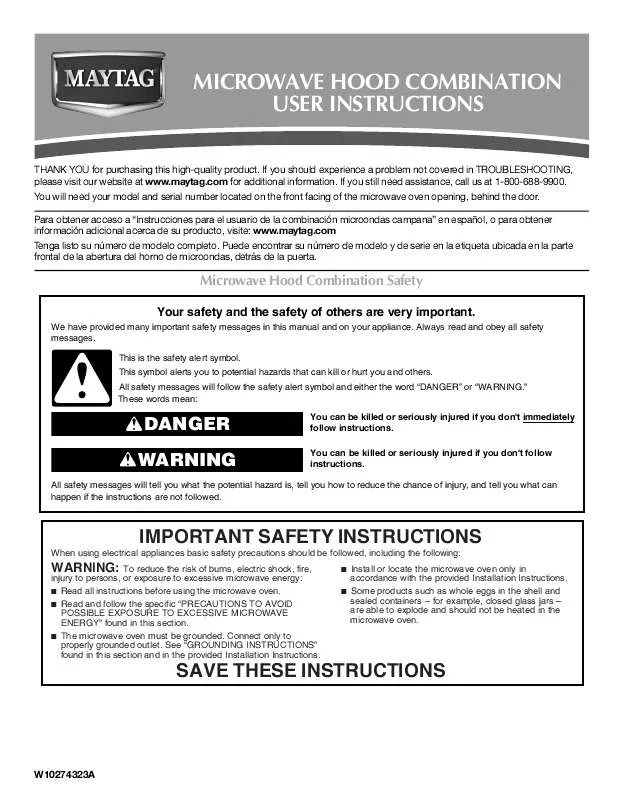Detailed instructions for use are in the User's Guide.
[. . . ] MICROWAVE HOOD COMBINATION USER INSTRUCTIONS
THANK YOU for purchasing this high-quality product. If you should experience a problem not covered in TROUBLESHOOTING, please visit our website at www. maytag. com for additional information. If you still need assistance, call us at 1-800-688-9900. You will need your model and serial number located on the front facing of the microwave oven opening, behind the door. [. . . ] or P. M.
Timer (on some models)
Timer can be used independently during any cooking program. Touch the Timer control, enter time, then touch the Timer control or the Start control.
Filter Reset
Reset the filter status after replacing and/or cleaning the filters. Touch Options or Setup control to reach the "Filter Reset" submenu and activate reset. See "Microwave Oven Care" section.
Control Lock
Activate to avoid unintended start. Touch and hold the Cancel control for about 3 seconds until 2 tones sound and padlock icon appears in the display. Repeat to unlock control.
Tones
Programming tones and signals. Programming tones may be turned off, or all tones (including end-of-function signals) may be turned off. Touch the Options or Setup control to reach the "Sound On/Off" submenu, and turn tones off or on.
Options or Setup
Vent Timer, Light Timer, Filter Reset, Sound On/Off, Scroll Speed, Demo Mode and Language (English or French) may be changed.
Scroll Speed
Scroll speed of the text may be adjusted. Touch the Options or Setup control to reach the "Scroll Speed" submenu, and select the scroll speed. Touch the Start control to set speed.
Vent Fan
Various speeds, ranging from high to low, and off. Comes on automatically as cooling fan during any cook function. Vent Timer (on some models): Set vent fan to run for exactly 30 minutes, or to run for only 30 minutes more (off after 30 minutes). The vent fan may be turned off at any time using the Vent Fan control. Touch the Options or Setup control to reach the "Vent Fan" submenu, and select the setting.
Demo Mode
Activate to practice using the control without actually turning on the magnetron or any heating element (on some models). Touch the Options or Setup control to reach the "Demo Mode" submenu, and activate or deactivate Demo Mode.
Features
Cooking Rack
Use the rectangular cooking rack only for 2-level cooking. To avoid damage to the microwave oven, always remove rack after 2-level cooking. To avoid damage to the microwave oven due to soil buildup, clean rack supports often.
Glide Tray
The glide tray (rectangular "turntable") glides from side to side, and may be turned off (on some models) for manual cooking only. This is helpful when cooking with plates that are bigger than the glide tray, or when cooking with plates that are side by side. Glide tray cannot be turned off during preset or sensor (on some models) functions.
3
Cookware and Dinnerware
Microwave-Safe
Do Not Use
Browning dish (Follow manufacturer recommendations. ) Metal cookware and bakeware Ceramic glass, glass Straw or wicker China, earthenware (Follow manufacturer recommendations. ) Gold, silver or pewter Melamine (Follow manufacturer recommendations. ) Non-approved meat thermometers, skewers Paper towels, paper plates, napkins (Use non-recycled paper. ) Twist ties Plastic wraps, bags, covers, dinnerware, containers (Follow Foil liners, such as sandwich wrappers manufacturer recommendations. ) Staples Pottery and clay (Follow manufacturer recommendations. ) Objects with gold or silver trim or with metallic glaze Silicone bakeware (Follow manufacturer recommendations. ) Wax paper To Test Cookware/Dinnerware: Place dish in the microwave oven with 1 cup (250 mL) of water beside it. If dish becomes hot and the water stays cool, do not use the dish in the microwave oven.
Microwave Oven Use
For list of preset programs, see the Quick Reference Guide provided with your model.
Manual Cooking/Stage Cooking
Touch COOK TIME, touch number pads to enter time, touch COOK POWER (if not 100%), touch number pads to enter power level (10-90), then touch the Start control. If programming additional stages, enter the cook time and cook power of each before touching the Start control.
Add More Time
At the end of any cycle, "ADD MORE TIME 0:00" appears in the display. Enter the additional time, if desired, and start the microwave oven. [. . . ] Repairs when your major appliance is used for other than normal, single-family household use or when it is used in a manner that is contrary to published user or operator instructions and/or installation instructions. Damage resulting from accident, alteration, misuse, abuse, fire, flood, acts of God, improper installation, installation not in accordance with electrical or plumbing codes, or use of consumables or cleaning products not approved by Maytag. Cosmetic damage, including scratches, dents, chips or other damage to the finish of your major appliance, unless such damage results from defects in materials or workmanship and is reported to Maytag within 30 days from the date of purchase. Any food loss due to refrigerator or freezer product failures. [. . . ]