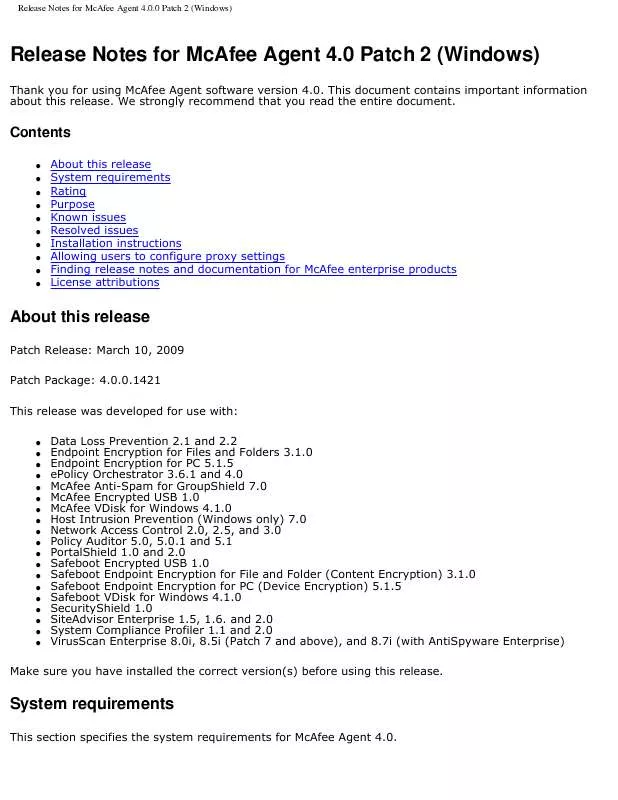User manual MCAFEE AGENT 4.0 PATCH 2 FOR WINDOWS RELEASE NOTES 10-03-2009
Lastmanuals offers a socially driven service of sharing, storing and searching manuals related to use of hardware and software : user guide, owner's manual, quick start guide, technical datasheets... DON'T FORGET : ALWAYS READ THE USER GUIDE BEFORE BUYING !!!
If this document matches the user guide, instructions manual or user manual, feature sets, schematics you are looking for, download it now. Lastmanuals provides you a fast and easy access to the user manual MCAFEE AGENT 4.0 PATCH 2. We hope that this MCAFEE AGENT 4.0 PATCH 2 user guide will be useful to you.
Lastmanuals help download the user guide MCAFEE AGENT 4.0 PATCH 2.
Manual abstract: user guide MCAFEE AGENT 4.0 PATCH 2FOR WINDOWS RELEASE NOTES 10-03-2009
Detailed instructions for use are in the User's Guide.
[. . . ] Release Notes for McAfee Agent 4. 0. 0 Patch 2 (Windows)
Release Notes for McAfee Agent 4. 0 Patch 2 (Windows)
Thank you for using McAfee Agent software version 4. 0. This document contains important information about this release. We strongly recommend that you read the entire document.
Contents
q q q q q q q q q q
About this release System requirements Rating Purpose Known issues Resolved issues Installation instructions Allowing users to configure proxy settings Finding release notes and documentation for McAfee enterprise products License attributions
About this release
Patch Release: March 10, 2009 Patch Package: 4. 0. 0. 1421 This release was developed for use with:
q q q q q q q q q q q q q q q q q q q
Data Loss Prevention 2. 1 and 2. 2 Endpoint Encryption for Files and Folders 3. 1. 0 Endpoint Encryption for PC 5. 1. 5 ePolicy Orchestrator 3. 6. 1 and 4. 0 McAfee Anti-Spam for GroupShield 7. 0 McAfee Encrypted USB 1. 0 McAfee VDisk for Windows 4. 1. 0 Host Intrusion Prevention (Windows only) 7. 0 Network Access Control 2. 0, 2. 5, and 3. 0 Policy Auditor 5. 0, 5. 0. 1 and 5. 1 PortalShield 1. 0 and 2. 0 Safeboot Encrypted USB 1. 0 Safeboot Endpoint Encryption for File and Folder (Content Encryption) 3. 1. 0 Safeboot Endpoint Encryption for PC (Device Encryption) 5. 1. 5 Safeboot VDisk for Windows 4. 1. 0 SecurityShield 1. 0 SiteAdvisor Enterprise 1. 5, 1. 6. and 2. 0 System Compliance Profiler 1. 1 and 2. 0 VirusScan Enterprise 8. 0i, 8. 5i (Patch 7 and above), and 8. 7i (with AntiSpyware Enterprise)
Make sure you have installed the correct version(s) before using this release.
System requirements
This section specifies the system requirements for McAfee Agent 4. 0.
Release Notes for McAfee Agent 4. 0. 0 Patch 2 (Windows)
q q q q q
Installed disk space -- 1417 MB, including log files Memory -- 128 MB RAM minimum, 256 MB RAM recommended Processor -- Intel or compatible; Intel Pentium or Celeron (recommended); Itanium 2 processors. [. . . ] Browse to the location containing EPOAGENTMETA. zip, select it and click OK. The Install Extensions summary page appears. Click OK to complete the installation of the extension. Using the ePolicy Orchestrator 4. 0 console, check in the agent package to the Current (default) repository branch. In the ePolicy Orchestrator 4. 0 console, click Systems. At the bottom of the System Tree, click New Systems. Select Create and download the agent installation package. Select FramePkg. exe and save it to the desktop. Note the location of the downloaded FramePkg. exe to identify it when using your third-party deployment system. You can add parameters and switches as allowed by your deployment system. For a list of available parameters, see Installing, upgrading and uninstalling using Windows command-line switches.
Upgrading
This section provides instructions for upgrading the agent from versions 3. 5. 5 and 3. 6 to McAfee Agent 4. 0.
Release Notes for McAfee Agent 4. 0. 0 Patch 2 (Windows)
Upgrading on Windows using FramePkg_upd. exe
You must have administrator rights to perform this task. Download and extract the Patch 2 agent package, MA400P2WIN. zip, to a temporary location. Copy FramePkg_upd. exe to a location on the target client. From the command line on the client, type <path> /FramePkg_upd. exe /upgrade, where <path> is the location containing the copied file. This command is the equivalent of double-clicking FramePkg_upd. exe in the folder containing the installation package.
Installing, upgrading and uninstalling using Windows command-line switches
This section describes using selected command-line and MSI parameters to specify installation and upgrading preferences. Use the list of tasks as a menu from which to select those that suit your circumstances and preferences. Tasks
q q q q q q q q q q q q q q
Installing the agent and data in their default locations using default site list and key information Installing the agent in specified folders Installing the agent with user-selected policies Installing the agent and specifying the log folder Installing the agent with user-selected site information and user-selected keys Installing the agent by force Installing without requiring specific user privileges Installing silently Installing with specification of interface and log file language Upgrading agent to a new version Uninstalling the agent Converting from unmanaged mode to managed mode Converting from managed mode to unmanaged mode Changing server
Installing the agent and data in their default locations using default site list and key information
Use this command to install the agent, site list and keys in their default locations. This command is the equivalent of double-clicking the program file in the installation package. framepkg. exe
Installing the agent in specified folders
Use this command to install the agent in a folder other than the default. The example shown here specifies a folder for the installation files (instdir) and a folder for the data files (datadir). These can be the same or different folders. framepkg. exe /install=agent /instdir=<target folder name> /datadir=<target folder name>
Installing the agent with user-selected policies
Release Notes for McAfee Agent 4. 0. 0 Patch 2 (Windows)
Use this command for installation and upgrade to include policies selected by the administrator rather than the default policies. [. . . ] | Software copyrighted by Stephen Cleary (shammah@voyager. net), © 2000. | Software copyrighted by Housemarque Oy <http://www. housemarque. com>, © 2001. | Software copyrighted by Paul Moore, © 1999. | Software copyrighted by Greg Colvin and Beman Dawes, © 1998, 1999. [. . . ]
DISCLAIMER TO DOWNLOAD THE USER GUIDE MCAFEE AGENT 4.0 PATCH 2 Lastmanuals offers a socially driven service of sharing, storing and searching manuals related to use of hardware and software : user guide, owner's manual, quick start guide, technical datasheets...manual MCAFEE AGENT 4.0 PATCH 2