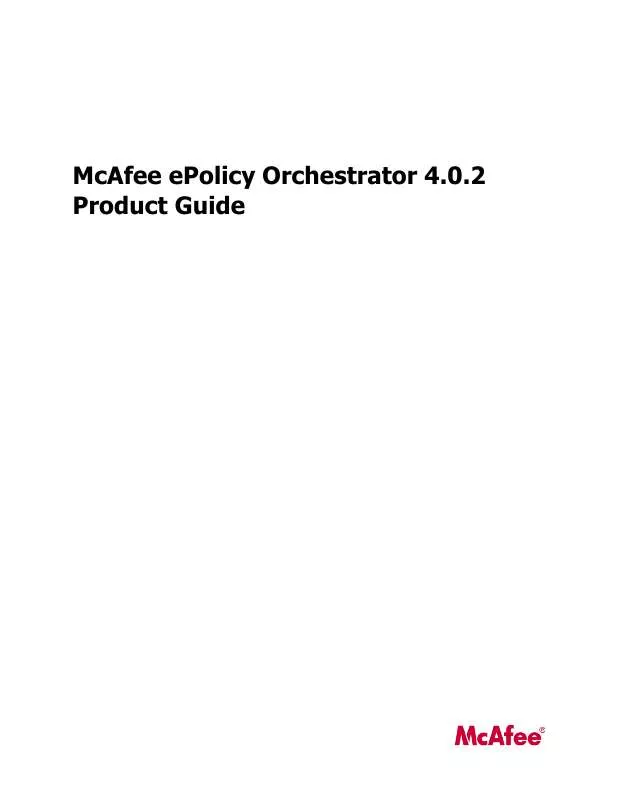Detailed instructions for use are in the User's Guide.
[. . . ] McAfee ePolicy Orchestrator 4. 0. 2 Product Guide
COPYRIGHT Copyright © 2008 McAfee, Inc. No part of this publication may be reproduced, transmitted, transcribed, stored in a retrieval system, or translated into any language in any form or by any means without the written permission of McAfee, Inc. , or its suppliers or affiliate companies. TRADEMARK ATTRIBUTIONS AVERT, EPO, EPOLICY ORCHESTRATOR, FLASHBOX, FOUNDSTONE, GROUPSHIELD, HERCULES, INTRUSHIELD, INTRUSION INTELLIGENCE, LINUXSHIELD, MANAGED MAIL PROTECTION, MAX (MCAFEE SECURITYALLIANCE EXCHANGE), MCAFEE, MCAFEE. COM, NETSHIELD, PORTALSHIELD, PREVENTSYS, PROTECTION-IN-DEPTH STRATEGY, PROTECTIONPILOT, SECURE MESSAGING SERVICE, SECURITYALLIANCE, SITEADVISOR, THREATSCAN, TOTAL PROTECTION, VIREX, VIRUSSCAN, WEBSHIELD are registered trademarks or trademarks of McAfee, Inc. and/or its affiliates in the US and/or other countries. [. . . ] If the folder you specify cannot be created, one of two folders is created: · <DOCUMENTS AND SETTINGS>\ ALL USERS\APPLICATION DATA\MCAFEE\FRAMEWORK\DB\SOFTWARE · <AGENT INSTALLATION PATH>\DATA\DB\SOFTWARE In addition, the location is added to the repository list (SITELIST. XML) file. This makes the site available for updating by systems throughout your managed environment. If you do not want to wait for the next agent-server communication, you can send an agent wake-up call to the desired systems.
Selecting which packages are replicated to SuperAgent repositories
Use this task to select which repository-specific packages are replicated to any distributed repository. on the page displaying the options.
106
McAfee ePolicy Orchestrator 4. 0. 2 Product Guide
Creating Repositories Creating and configuring FTP, HTTP, and UNC repositories
1 2 3
Go to Software | Distributed Repositories. A list of all distributed repositories appears. Locate the desired SuperAgent repository, then click Edit Package Types under Actions. NOTE: Ensure that all packages required by any managed system using this repository are selected. Managed systems go to one repository for all packages -- the task fails for systems that are expecting to find a package type that is not present. This feature ensures packages that are used only by a few systems are not replicated throughout your entire environment.
4
Click Save.
Deleting SuperAgent distributed repositories
Use the task to remove SuperAgent distributed repositories from the host system and the repository list (SITELIST. XML). New configurations take effect during the next agent-server communication. 1 2 Open the desired McAfee Agent policy pages (in edit mode) from the desired assignment point in the System Tree or from the Policy Catalog page. On the General tab, deselect Use systems running SuperAgents as distributed repositories, then click Save. NOTE: To delete a limited number of your existing SuperAgent distributed repositories, duplicate the McAfee Agent policy assigned to these systems and deselect Use systems running SuperAgents as distributed repositories before saving it. The SuperAgent repository is deleted and removed from the repository list. However, the agent still functions as a SuperAgent as long as you leave the Convert agents to SuperAgents option selected.
Creating and configuring FTP, HTTP, and UNC repositories
Use these tasks to host distributed repositories on existing FTP, HTTP servers or UNC shares. Although you do not need to use a dedicated server, the system should be powerful enough for the desired number of managed systems to connect for updates. Tasks Creating a folder location on an FTP, HTTP server or UNC share Adding the distributed repository to ePolicy Orchestrator Enabling folder sharing for UNC and HTTP repositories Editing distributed repositories Deleting distributed repositories
McAfee ePolicy Orchestrator 4. 0. 2 Product Guide
107
Creating Repositories Creating and configuring FTP, HTTP, and UNC repositories
Creating a folder location on an FTP, HTTP server or UNC share
Use this task to create the folder that hosts repository contents on the distributed repository system: Task · For UNC share repositories, create the folder on the system and enable sharing. · For FTP or HTTP repositories, use your existing FTP or HTTP server software, such as Microsoft Internet Information Services (IIS), to create a new folder and site location. See your web server documentation for details.
Adding the distributed repository to ePolicy Orchestrator
Use this task to add the new distributed repository to the repository list and configure it to use the folder you created. 1 2 Go to Software | Distributed Repositories, then click New Repository. The Distributed Repository Builder wizard appears. On the Description page, type a unique name and select HTTP, UNC, or FTP, then click Next. [. . . ] You can use the page indicated below to adjust any database config file information that used to be done with the CFGNAIMS. EXE file. Things to know about this page: · Authentication -- If the database is up, uses normal ePO user authentication and only a global administrator can access. If the database is down, a connection is required from the system running the server. · The ePO server must be restarted for any configuration changes to take affect. [. . . ]