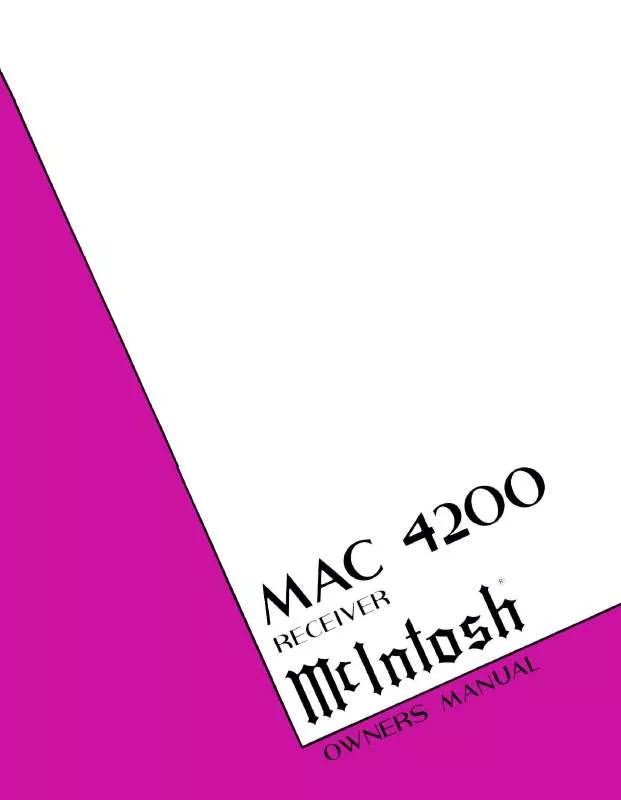User manual MCINTOSH MAC4200
Lastmanuals offers a socially driven service of sharing, storing and searching manuals related to use of hardware and software : user guide, owner's manual, quick start guide, technical datasheets... DON'T FORGET : ALWAYS READ THE USER GUIDE BEFORE BUYING !!!
If this document matches the user guide, instructions manual or user manual, feature sets, schematics you are looking for, download it now. Lastmanuals provides you a fast and easy access to the user manual MCINTOSH MAC4200. We hope that this MCINTOSH MAC4200 user guide will be useful to you.
Lastmanuals help download the user guide MCINTOSH MAC4200.
Manual abstract: user guide MCINTOSH MAC4200
Detailed instructions for use are in the User's Guide.
[. . . ] VARIOUS REGULATORY AGENCIES REQUIRE THAT WE BRING THE FOLLOWING INFORMATION TO YOUR ATTENTION. PLEASE READ IT CAREFULLY.
WARNING: TO PREVENT FIRE OR SHOCK HAZARD, DO NOT EXPOSE THIS UNIT TO RAIN OR MOISTURE.
CAUTION; TO PREVENT ELECTRIC SHOCK DO NOT USE THE POLARIZED PLUG ON THIS UNIT WITH AN EXTENSION CORD, RECEPTACLE OR OTHER OUTLET UNLESS THE BLADES CAN BE FULLY INSERTED TO PREVENT BLADE EXPOSURE.
The serial number, purchase date, and Mclntosh Laboratory Service Contract number are important to you for possible insurance claim or future service. Record this information here.
Serial Number
Purchase date
Service Contract Number Upon application, Mclntosh Laboratory provides a Service Contract to the original purchaser. Your Mclntosh Authorized Service Agency can expedite repairs when you provide the Service Contract with the instrument for repair.
Copyright 1986 © by Mclntosh Laboratory Inc.
Contents
INTRODUCTION INSTALLATION HOW TO CONNECT FRONT PANEL CONTROLS PERFORMANCE LIMITS PERFORMANCE CHARTS TECHNICAL DESCRIPTION BLOCK DIAGRAM SPECTRAL FIDELITY
3 4
Your MAC 4200 Receiver will give you many years of satisfactory performance. [. . . ] To hear any other source, make sure the MONITOR pushbuttons are OUT. MONITOR. . . TAPE 1 Pushbutton OUT: The program source selected by the INPUT SELECTOR will be heard through the speakers. Pushbutton IN: Program from a tape recorder plugged into TAPE 1 IN will be heard through the speakers.
MONITOR. . . TAPE 2 The functions are the same as MONITOR. . . TAPE 1. In addition, it controls the signal from a tape recorder plugged into the front panel TAPE IN jack. A recorder plugged into the front panel jacks disconnects the rear panel TAPE 2 IN jacks, automatically. The TAPE 2 OUT jacks on both front and rear panels are always connected. TAPE COPY. . . T1->T2 pushbutton in: connects the output from tape recorder 1 to the input of tape recorder 2 without affecting the program being heard from the speakers. In this position, a copy of the program on tape recorder 1 can be made on tape recorder 2. To monitor the original, use MONITOR. . . TAPE 1 pushbutton. To monitor the copy use MONITOR. . . TAPE 2 pushbutton. TAPE COPY. . . T2->T1 pushbutton in: connects the output from tape recorder 2 to the input of tape recorder 1 without affecting the program being heard from the speakers. In this position a copy of the tape program on recorder 2 can be made on recorder 1. To monitor the original use MONITOR. . . TAPE 2 pushbutton. To monitor the copy use MONITOR. . . TAPE 1 pushbutton. When both MONITOR pushbuttons are out, you hear the program selected by the INPUT SELECTOR.
10 FRONT PANEL CONTROLS
MONO
The MONO pushbutton switches the audio output of the receiver from stereo mode to MONO. When the INPUT SELECTOR is in the FM position and tuned to a stereo broadcast the FM MPX light will remain on regardless of the position of the MONO pushbutton. The program, with the MONO pushbutton in, will be heard as mono. The TAPE OUT jacks are not affected by the MONO or MUTE pushbuttons. With the MUTE pushbutton in, and when using the manual tuning knob, between station noise and weak noisy stations are suppressed. FM muting automatically eliminates between station noise when using the preset station selector feathertouch-buttons or when SCAN tuning.
SPEAKERS 1, 2, and 3
When each of these pushbuttons are pressed IN, the output of the receiver is fed to the pair of loudspeakers connected to the corresponding rear panel SPEAKER push connectors. SPEAKERS 1, 2, and 3 may be selected singly, in any combination or all at once.
POWER ON
The red pushbutton turns the AC power on or off. When the power is on, the display area panel Illuminates. [. . . ] Dynamic range is the ratio, usually given in decibels, between the softest, quietest sound on the disc and the loudest. Most Compact Discs claim a dynamic range in excess of 90 decibels. In numerical ratio this is greater than 1000 times the ratio of practical commercial analog records. For equipment to be "digital ready" it must be able to handle overdrive without "breaking up" or grossly distorting the sound. [. . . ]
DISCLAIMER TO DOWNLOAD THE USER GUIDE MCINTOSH MAC4200 Lastmanuals offers a socially driven service of sharing, storing and searching manuals related to use of hardware and software : user guide, owner's manual, quick start guide, technical datasheets...manual MCINTOSH MAC4200