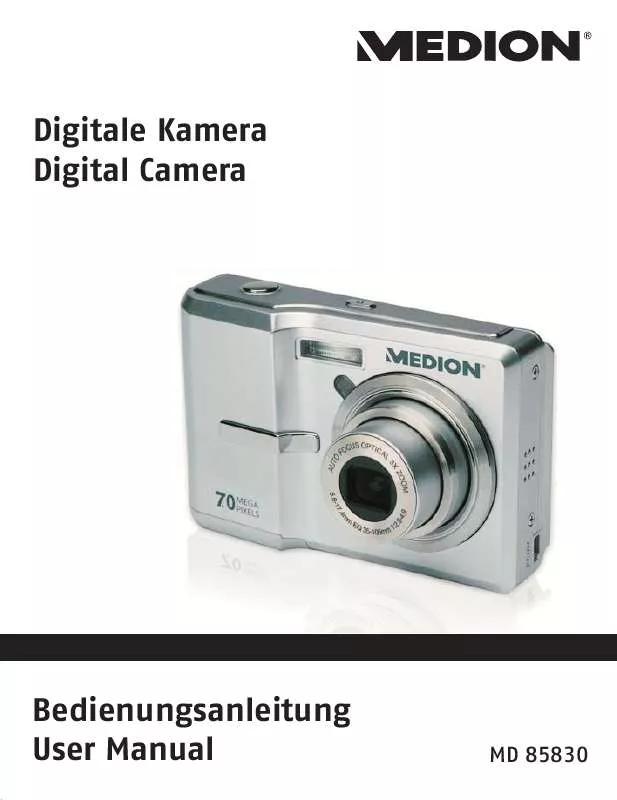User manual MEDION MD 85830
Lastmanuals offers a socially driven service of sharing, storing and searching manuals related to use of hardware and software : user guide, owner's manual, quick start guide, technical datasheets... DON'T FORGET : ALWAYS READ THE USER GUIDE BEFORE BUYING !!!
If this document matches the user guide, instructions manual or user manual, feature sets, schematics you are looking for, download it now. Lastmanuals provides you a fast and easy access to the user manual MEDION MD 85830. We hope that this MEDION MD 85830 user guide will be useful to you.
Lastmanuals help download the user guide MEDION MD 85830.
Manual abstract: user guide MEDION MD 85830
Detailed instructions for use are in the User's Guide.
[. . . ] Digitale Kamera Digital Camera
Bedienungsanleitung User Manual
MD 85830
i Preface
Preface
About this Manual
This manual is designed to assist you in using your new digital camera. All information presented is as accurate as possible but is subject to change without notice.
English
Copyright
This manual contains proprietary information protected by copyright. No part of this manual may be reproduced by any mechanical, electronic or other means, in any form, without prior written permission of the manufacturer. © Copyright 2007
Federal Communications Commission (FCC) Compliance
This equipment has been tested and found to comply with the limits for a Class B digital device, pursuant to Part 15 of the FCC Rules. [. . . ] Use a high saturation setting for rich colors and a lower saturation setting for more natural tones. Use the Up/Down navigation buttons to select from the options. Three saturation settings are available: · High · Normal (default) · Low
SATURATION HIGH NORMAL LOW
The Capture Menu
English
24 Capture Settings
Contrast
English
The Contrast setting allows you to adjust the contrast of your photos. Use the Up/Down navigation buttons to select from the options. Three contrast settings are available: · High · Normal (default) · Low
CONTRAST HIGH NORMAL LOW
Setup
See "The Setup Menu" on page 36 for more details on the setup menu options.
Video Capture Menu
To access the video menu: 1. Press the Scene button and scroll to Video mode. Press the MENU button to display the menu options. Use the Up/Down navigation buttons to highlight an option and press the OK button to confirm. Refer to the following sections for more detailed information about each setting.
320X240 VIDEO RESOLUTION WHITE BALANCE COLOR SATURATION CONTRAST
Video Resolution
The Video Resolution setting allows you to adjust the resolution at which your videos are recorded. Two video size settings are available: · 640X480 · 320X240
VIDEO RESOLUTION 640X480 320X240
White Balance
See "White Balance" on page 22 for more details on the setup menu options.
Color
See "Color" on page 23 for more details on the setup menu options.
Saturation
See "Saturation" on page 23 for more details on the setup menu options.
Video Capture Menu
Capture Settings 25
Contrast
See "Contrast" on page 24 for more details on the setup menu options.
Setup
See "The Setup Menu" on page 36 for more details on the setup menu options.
Video Capture Menu
English
26 Photo & Video Playback
Photo & Video Playback
Playback Mode Display
Photo Playback
English
1
23 4 5 6
7
1/140
8
25 24 23 22 21 20 19 18
F2. 8 1/60 -0. 3EV 12345678. JPG 2005/12/12 00:00:00
9 10 11
17 16 15 14 13 12
Video Playback
1
23 45
6
7
2/30
8
640
00:00:00
22 21 19 18
-0. 3EV 000_0005. AV I 000_0005. AVI 2005/12/12 12:23:40
10 11
16
14 13 12
Playback Mode Display
Photo & Video Playback 27 No. 1 2 Name Playback mode Image resolution Photo mode: Video mode: 640 (640x480), 320 (320x240) Icon
3 4 5 6
Sharpness Protect Color mode Flash mode Photo mode: Video mode: 00:00:00 (Length of the video clip. ) 1/140, 2/30
7 8 9
Quantity SD card / Internal memory Histogram
10 11 12 13 14 15 16
File Name Date and Time Next Battery status Previous Voice memo Mode icons
Photo mode: XXX-0000. JPG Video mode: 000_0005. AVI 2005/12/12 00:00:00 Move to next item.
Move to previous item.
Please see "Capture/Video Mode Display" on page 8 for detailed information.
17 18 19
ISO Speed Contrast White balance
Playback Mode Display
English
28 Photo & Video Playback 20 AE Metering Saturation EV Compensation Shutter speed Aperture value Image quality -0. 3EV 1/60 F2. 8
English
21 22 23 24 25
Viewing Photos/Videos on the LCD Screen
To view your photos and video files on the LCD screen: 1. The most recent photo or video clip is displayed. Use the Right/Left navigation buttons to scroll through photos and video clips. Press the OK button to begin playback of a video clip. Press the Left/Right navigation buttons at any time during playback to skip to the previous/next photo or video. Press the OK button and press the Left/Right navigation buttons to fast-rewind/fast-forward during video playback. Press the OK button at any time during playback to pause the video. After the video clip finishes playing, the LCD screen displays the first frame of the clip.
Viewing M-Burst Photos
To view your multi-burst photos on the LCD screen: 1. The most recent photo or video clip is displayed. Use the Right/Left navigation buttons to scroll through photos. When reviewing a multi-burst image, it will be displayed from the 1st frame to the 16th frame at 2 frames/per second like a slideshow. To stop the M-Burst slideshow, press the Left/Right navigation buttons and skip to the previous/next image.
Listening to Voice Memo
A voice memo plays simultaneously when playing a saved image with voice memo. [. . . ] If one of these items has a fault, you also have a warranty claim for its repair or replacement, from MEDION. The warranty covers the costs of materials and labour for repairing or replacing the defective MEDION product or the optional item in question. Hardware connected to your product that was not produced or marketed by MEDION can invalidate the warranty if MEDION can reasonably demonstrate that damage to the MEDION product or of the optional item included with the delivery was caused by such hardware. You are entitled to seek independent advice or consultation relating to your product or any of MEDION's findings. [. . . ]
DISCLAIMER TO DOWNLOAD THE USER GUIDE MEDION MD 85830 Lastmanuals offers a socially driven service of sharing, storing and searching manuals related to use of hardware and software : user guide, owner's manual, quick start guide, technical datasheets...manual MEDION MD 85830