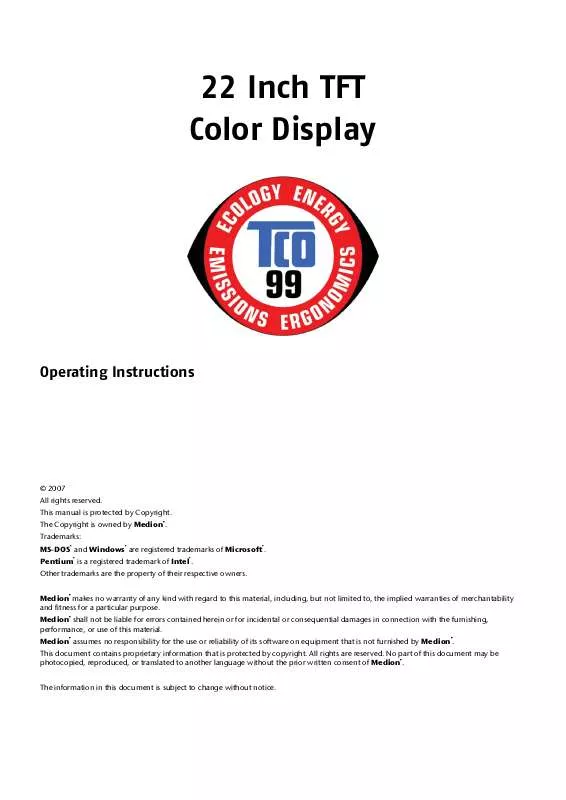User manual MEDION TFT DISPLAY MD 31522 PD
Lastmanuals offers a socially driven service of sharing, storing and searching manuals related to use of hardware and software : user guide, owner's manual, quick start guide, technical datasheets... DON'T FORGET : ALWAYS READ THE USER GUIDE BEFORE BUYING !!!
If this document matches the user guide, instructions manual or user manual, feature sets, schematics you are looking for, download it now. Lastmanuals provides you a fast and easy access to the user manual MEDION TFT DISPLAY MD 31522 PD. We hope that this MEDION TFT DISPLAY MD 31522 PD user guide will be useful to you.
Lastmanuals help download the user guide MEDION TFT DISPLAY MD 31522 PD.
Manual abstract: user guide MEDION TFT DISPLAY MD 31522 PD
Detailed instructions for use are in the User's Guide.
[. . . ] 22 Inch TFT Color Display
Operating Instructions
© 2007 All rights reserved. Trademarks: MS-DOS and Windows are registered trademarks of Microsoft . Pentium is a registered trademark of Intel . Other trademarks are the property of their respective owners. [. . . ] Pressing longer than 2 seconds will toggle the INPUT (VGA1 VGA2 DVI). When this key is pressed the OSD (ON screen display) starts on your TFT display Confirm you selection by pressing this key. With this key you can automatically adjust the image. With this switch you can switch the TFT display ON and OFF. Blue = Normal mode, Orange = Stand-by mode
Increase Menu Auto Power Operation indicator
CONTROLS
11
Setting the TFT Display
You can set certain parameters for the TFT display on the OSD menu (ON screen display).
How to operate the OSD menu
1. Select the options from the main menu with the function selection keys 3. Select the options from the sub-menu with the function selection keys 5. Set the desired value with the function selection keys / . / .
Leaving the OSD menu
To exit the OSD menu you have different possibilities: · · Choose Exit. The OSD vanishes from the display automatically, when you do not press any key on the display during the preset time interval (factory setting is 10 seconds).
OSD Menu
The main functions and adjustment possibilities using the OSD are explained on the next pages.
(Ill. : OSD menu)
Note The setting possibilities for the TFT display lead only to marginal changes due to this technology.
12
ENGLISH
Brightness
Adjust the overall image and background screen brightness.
Contrast
Adjust the image contrast in relation to the background.
H. Position
To move the picture image horizontally left or right.
V. Position
To move the picture image vertically up or down.
H Size
To increase or decrease the horizontal size of image.
Phase
To improve focus clarity and image stability.
Color Select
To adjust color temperature.
Input
To switch between DVI and VGA when using both connections.
Reset
Reset the currently highlighted control of the factory setting.
Language
Language selection of OSD.
OSD
H. Position
Exit
To exit the OSD.
SETTING THE TFT DISPLAY
13
Saving Energy
This display can be switched into various states of energy saving by the respective computer or operating system. This meets the current requirements for reduction of power consumption. The display supports the following states of low energy consumption: Status ON OFF Power Consumption < 60 W <2W Colour of the indicator Blue Orange Standby mode (approx. ) 6 seconds
The display remains depending on the operating system in the state of low power consumption, until you press a button of the keyboard or move the mouse (if available). 6 seconds for the display to switch from standby mode to normal operation.
14
ENGLISH
Service
Troubleshooting
If your TFT display should have problems please check if it is properly installed and plugged according to the information given in the "Start-Up" section beginning on page 6. If the problems cannot be solved, read the following chapter for possible solution.
Finding the problem
Many times, problems have simple causes. We would like to give you some tips to solve some common problems. Should these tips not help, please call us!
Check Connections and Cables
Start by carefully checking all cable connections visually. If the indicator lamps do not function, ensure that the TFT display and computer are properly connected to the line power.
Troubleshooting
No display on screen: Check: · · · · · · Check: · · · · · · · · · · · · · Signal cable pins. If pins are bent, please contact your service dealer. Signal cable pins: The plugs of the signal cable must rest securely in the sockets. [. . . ] Copying in mechanical, electronic and any other form without the written approval of the manufacturer is prohibited.
Pixel Defects on TFTs (LCD-Displays)
Active matrix TFTs (LCD) with a resolution of 1680 x 1050 pixel (WSXGA+), which are in turn composed of three sub-pixels each (red, green, blue), contain about 5. 3 million addressable transistors. Because of this very high number of transistors and their extremely complex production process occasionally defective or incorrectly addressed pixels or sub-pixels may occur. There have been several attempts in the past to define the acceptable number of defective pixels. But this can be difficult and varies widely between different manufacturers. [. . . ]
DISCLAIMER TO DOWNLOAD THE USER GUIDE MEDION TFT DISPLAY MD 31522 PD Lastmanuals offers a socially driven service of sharing, storing and searching manuals related to use of hardware and software : user guide, owner's manual, quick start guide, technical datasheets...manual MEDION TFT DISPLAY MD 31522 PD