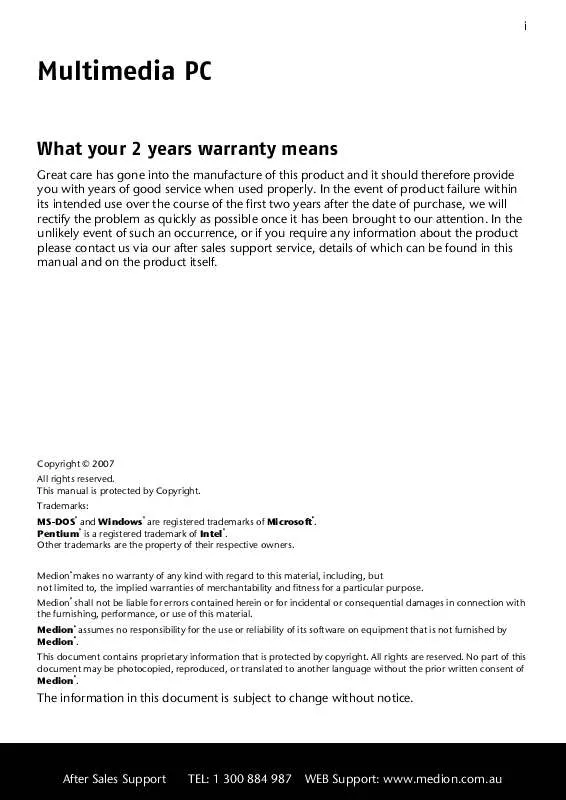User manual MEDION TITANIUM MD 8828 PC
Lastmanuals offers a socially driven service of sharing, storing and searching manuals related to use of hardware and software : user guide, owner's manual, quick start guide, technical datasheets... DON'T FORGET : ALWAYS READ THE USER GUIDE BEFORE BUYING !!!
If this document matches the user guide, instructions manual or user manual, feature sets, schematics you are looking for, download it now. Lastmanuals provides you a fast and easy access to the user manual MEDION TITANIUM MD 8828 PC. We hope that this MEDION TITANIUM MD 8828 PC user guide will be useful to you.
Lastmanuals help download the user guide MEDION TITANIUM MD 8828 PC.
Manual abstract: user guide MEDION TITANIUM MD 8828 PC
Detailed instructions for use are in the User's Guide.
[. . . ] i
Multimedia PC
What your 2 years warranty means
Great care has gone into the manufacture of this product and it should therefore provide you with years of good service when used properly. In the event of product failure within its intended use over the course of the first two years after the date of purchase, we will rectify the problem as quickly as possible once it has been brought to our attention. In the unlikely event of such an occurrence, or if you require any information about the product please contact us via our after sales support service, details of which can be found in this manual and on the product itself.
Copyright © 2007 All rights reserved. Trademarks: MS-DOS® and Windows® are registered trademarks of Microsoft®. [. . . ] Do not delete or modify these directories or their contents since data could be lost or the functionality of the system could be at risk. C:\ The master directory of drive C: includes important files required to start Windows. In the factory setting these files are hidden for safety reasons.
C:\Windows The main directory of Windows. This is where the files of the operating system are saved. D:\Driver This folder includes the drivers required by your computer (pre-installed).
D:\Recover Here the backup files are located enabling you to recover the factory setting (see page 64).
After Sales Support
TEL: 1 300 884 987
WEB Support: www. medion. com. au
Appendix
Help
D:\Tools Here you find additional programs and other documentation for your PC.
Operation
C:\Programs As the name suggests, in this directory programs install the files belonging to the application.
Connecting
Safety
33
34
Connecting an external hard drive
Your PC has a hard disk bay, which will enable you to connect the external MEDION * HDDrive 2go ultra speed hard drive simply and without complications via the S-ATA connector. As in the case of a USB memory pen, connection takes place with a restarted operating system. The hard drive will be recognized as a replacement storage medium and will be allocated a drive letter automatically. Note Please take note of the fact that only the MEDION Hard Drive specified above can be connected to the hard disk bay. The HHDrive 2go (connection via USB) of the first generation can only be connected with a special adapter.
As soon as you attach the hard disk to the hard disk bay, this is recognized as the removable data carrier of your PC. If you don't access your MEDION HDDrive 2go ultra speed for a long period of time (approximately 10 minutes), it goes into the energy savings mode, in order to not bring about the unnecessary consumption of electricity. The plugs are provided with dust protection caps to protect the connections. The caps must be replaced under all circumstances, if the connections are not used.
*
The MEDION HDDrive 2go ultra speed is not included with this PC. Kindly contact the MEDION Help Desk at 1 300 884 987 for information about purchasing this product.
After Sales Support
TEL: 1 300 884 987
WEB Support: www. medion. com. au
The Optical Drive
Diagram reference: C1, C2
Loading a Disc:
Attention!Do not place protective foils or other stickers on your CD's. To avoid damage to your drive, do not use deformed or damaged CD's. Attention: Do not use scratched or dirty discs, discs with pieces broken off or discs of poor quality. Because of the high speeds in the drive the discs might break and damage your data as well as your drive. Examine the discs before you enter them. If damage or dirt is visible, you should not use them. Damage caused by faulty media is excluded from warranty and any repair will be charged. Pull the eject button (Diagram reference, C2) on the right of the optical drive to open the tray. Place the disc on the tray so that it lays flat with the label facing upward. [. . . ] 31
Q L
Laser radiation . . . . . . . . . . . . . . . . . . . . . . . . . . . . . . 76 License Agreement . . . . . . . . . . . . . . . . . . . . . . . 24 Quality. . . . . . . . . . . . . . . . . . . . . . . . . . . . . . . . . . . . . . . . . . . . ii
M
Maintenance. . . . . . . . . . . . . . . . . . . . . . . . . . . . . . . . . [. . . ]
DISCLAIMER TO DOWNLOAD THE USER GUIDE MEDION TITANIUM MD 8828 PC Lastmanuals offers a socially driven service of sharing, storing and searching manuals related to use of hardware and software : user guide, owner's manual, quick start guide, technical datasheets...manual MEDION TITANIUM MD 8828 PC