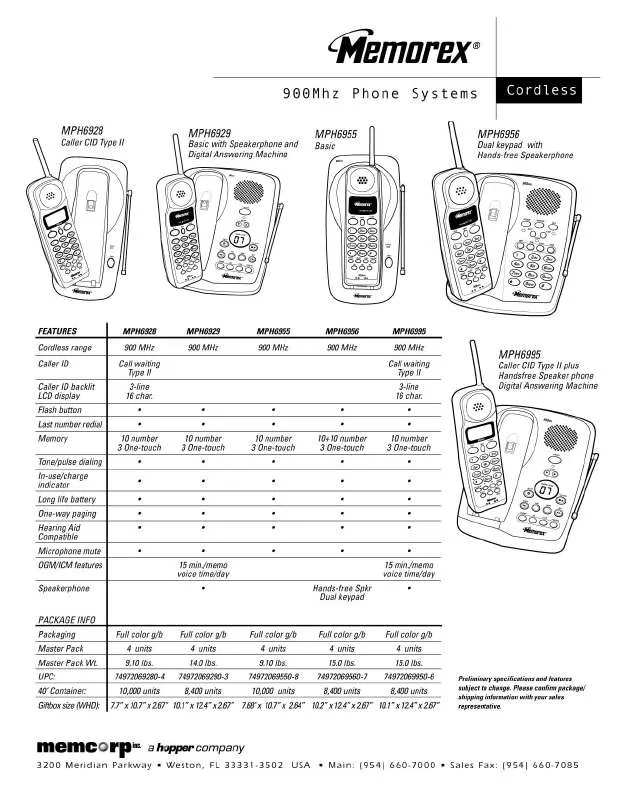Detailed instructions for use are in the User's Guide.
[. . . ] Unplug this product from the wall outlet before cleaning. Do not use liqlJid cleaners or aerosol cleaners. Do not use this product near water, for example, near a bath tub, wash bowl, kitchen sink, or laundry tub, in a wet basement, or near a swimming pool. Do not place this product on an unstable cart, stand or table. [. . . ] (Contact your state public utility commission or corporation commission for information). Warning: Changes or modifications not expressly approved in writing by Memorex@ MPH1089 Product may void the user's authority to operate this product. NOTE: This product has been tested and found to comply with the limits for a Class B digital device, pursuant to Part 15 of the FCC Rules. These limits are designed to provide reasonable protection against harmful interference in a residential installation. This product generates, uses, and radiate radio frequency energy and, if not installed and used in accordance with the instructions, may cause harmful interference to radio communications. However, there is no guarantee that interference will not occur in a particular installation. If this product does cause harmful interference to radio or television reception, which can be determined by turning the product off and on, the user is encouraged to try to correct the interference by one or more of the following measures: -Increase the separation between the product and receiver. -Connect the product into an outlet on a circuit different from that to which the receiver is
connected.
-Consult the dealer or an experienced radio TV technician for help.
NOTE: This product does not sound warning beeps to let the other party know that the call is being recorded. To ensure that you are in compliance with any state and federal regulations that concern recording a telephone call, you should start the recording process and then inform the caller that you are recording the call.
iii
Illustration List of Components Installing the battery Connecting the Power Adaptor Connecting to the Telephone line Connecting your Telephone
V 1 1 2 2 2 3 3-4 4 4-5 5 5
Answering System Set Up Time and Day Stamp """"""""""""""""""""""""""" To turn unit on or off To record or change your OGM To check your OGM announcement Toll Saver Facility
, ,
Answering
System Operation
6
6 6-7 7 8 8 9 9-10 10 10 11 11 11-12 12 12-13 13-14 14 14-15 15 16 17 17
Call Intercept Recording Memo Messages Two way Recording To replay Memo Messages and Two Way Recording Playing new Messages only """"""""""""""""""""""""""" Playing your messages (All message) Stop, skip and repeat message playback Erasing Messages To restoring all erased messages To erase individual messages System Memory Full Security Code """"""". """""""""""""". . ". """ Remote Operation Accessing your unit by Remote Control """. """. , . , . , . . , . , . , . , . . . ". , . , . , . , , . , . ", Turn the unit On or Off by Remote Control ". , . "". , . , . , . . , . , . , . , . ". . . ", . , . , . . , . . . , . , . , . . ", Remote memo message Control Remote message playback '. '. '. '. '. ". '. '. '. . '. '. ". '. ". . . ". " Erase message remotely Remotely record a memo message Remotely change Security Code Remotely change OGM announcement
Room Monitor Trouble Shooting Guide Limited Warranty '. . '. '. '. '. '. . '. '. '. ' '. '. '. "". '. '. ". . . ""
18 18 19
iV
Illustration
0
8
m m
v
List of Components
A. LED Indicator
when unit is on and flashes when new messages
D. Skip~ / Memo button -Used when recording or replaying Memo and 2 Way Recording messages. The message
Erasing Messages As your messages are automatically saved after playback, you should regularly erase some or all messages. This will avoid the memory becoming full. You can erase all messages or just the message currently being replayed. Press and hold the Delete button (E) for (about 2 seconds), the Message Counter (J) displays "ES" until long
beep.
To restore
all erased
messages
provided the unit has not recorded any new messages since
You can restore note »>
erased messages
they were erased.
This function only works to restore all erased messages. You cannot restore messages erased individually during message playback.
10
~i~)I
/
To erase individual
messages
System
Memory
Full
2. After 3 rings of the telephone, the unit answers calls with a voice message "Memory full, call later". The OGM announcement does not play and messages will not record. Replay all messages, then follow the "Erase all Messages" procedures above or erase messages Remotely.
please
Security
Code
Used to access your unit remotely. Before you can access your unit by remote control you must first enter a 3 digit Security Code into your unit. The unit comes with a factory default Security Code of 159 which can be changed to any 3 digits ranging from 000 to 999.
11
~i~!~:t;:
To change
or check the Security
Code
'"
3. After the long beep the display shows the first digit of the code ready for setting.
6. [. . . ] Adjust the volume control.
Volume set too low.
Telephone extensions on the line weaken the signal. The 9V (1604) alkaline or carbon-zinc battery has not been fitted or is exhausted. The message being recorded is too long.
Reduce the number of telephones connected to your line.
Enter correct security code. Enter correct remote command.
No remote operations Incorrect remote operation OGM lost after mains power failure
Unit cuts off recorded messages before they have finished
Install a fresh 9V (1604) alkaline or carbon-zinc battery. [. . . ]