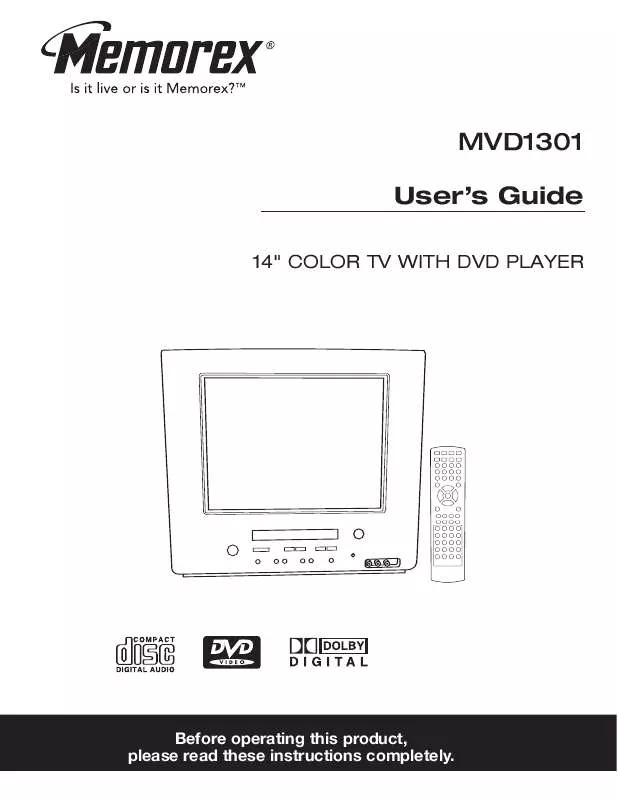User manual MEMOREX MVD1301OM
Lastmanuals offers a socially driven service of sharing, storing and searching manuals related to use of hardware and software : user guide, owner's manual, quick start guide, technical datasheets... DON'T FORGET : ALWAYS READ THE USER GUIDE BEFORE BUYING !!!
If this document matches the user guide, instructions manual or user manual, feature sets, schematics you are looking for, download it now. Lastmanuals provides you a fast and easy access to the user manual MEMOREX MVD1301OM. We hope that this MEMOREX MVD1301OM user guide will be useful to you.
Lastmanuals help download the user guide MEMOREX MVD1301OM.
Manual abstract: user guide MEMOREX MVD1301OM
Detailed instructions for use are in the User's Guide.
[. . . ] MVD1301 User's Guide
14" COLOR TV WITH DVD PLAYER
Before operating this product, please read these instructions completely.
Contents. . . . . . . . . . . . . . . . . . . . . . . . . . . . . . . . . . . . . . . . . . . . . . . . . . . . . . . . . . . . . . . . . . . . . . 1 Important Safety Instructions . . . . . . . . . . . . . . . . . . . . . . . . . . . . . . . . . . . 2 Precautions. . . . . . . . . . . . . . . . . . . . . . . . . . . . . . . . . . . . . . . . . . . . . . . . . . . . . . . . . . . . . . . . . 5 Power Sources . . . . . . . . . . . . . . . . . . . . . . . . . . . . . . . . . . . . . . . . . . . . . . . . . . . . . . . . . . . 6 Location of Controls . . . . . . . . . . . . . . . . . . . . . . . . . . . . . . . . . . . . . . . . . . . . . . . . . . 7 · Front . . . . . . . . . . . . . . . . . . . . . . . . . . . . . . . . . . . . . . . . . . . . . . . . . . . . . . . . . . . . . . . . . . . . . . . 7 · Rear Panel. . . . . . . . . . . . . . . . . . . . . . . . . . . . . . . . . . . . . . . . . . . . . . . . . . . . . . . . . . . . . . 7 · Remote . . . . . . . . . . . . . . . . . . . . . . . . . . . . . . . . . . . . . . . . . . . . . . . . . . . . . . . . . . . . . . . . . . . 8 Remote Control . . . . . . . . . . . . . . . . . . . . . . . . . . . . . . . . . . . . . . . . . . . . . . . . . . . . . . . . . . 9 · Battery Installation . . . . . . . . . . . . . . . . . . . . . . . . . . . . . . . . . . . . . . . . . . . . . . . . . . 9 · Effective Distance of the Remote Control Transmitter . . . . . . . . . . . . . . . . . . . . . . . . . . . . . . . . . . . . . . . . . . . . . . . . . 9 Antenna Connections . . . . . . . . . . . . . . . . . . . . . . . . . . . . . . . . . . . . . . . . . . . . . . 10 Connection Using the Front A/V In Jacks . . . . . . . . . . . . . 10 Cable (CATV)/Satellite Connections . . . . . . . . . . . . . . . . . . . . . . . 11 Connection from an External Unit. . . . . . . . . . . . . . . . . . . . . . . . . . 12 · Connection Using Coaxial Cable. . . . . . . . . . . . . . . . . . . . . . . . . . 12 · Connection Using A/V Cables . . . . . . . . . . . . . . . . . . . . . . . . . . . . . . 12 Connection to an External Unit . . . . . . . . . . . . . . . . . . . . . . . . . . . . . . 13 · Connection Using the A/V Out Jacks . . . . . . . . . . . . . . . . . . . 13 · Connection Using the Coaxial Jack. . . . . . . . . . . . . . . . . . . . . . 14 About Discs . . . . . . . . . . . . . . . . . . . . . . . . . . . . . . . . . . . . . . . . . . . . . . . . . . . . . . . . . . . . . . 15 Setting the TV Menus. . . . . . . . . . . . . . . . . . . . . . . . . . . . . . . . . . . . . . . . . . . . . . . 17 · Video Setup Menu . . . . . . . . . . . . . . . . . . . . . . . . . . . . . . . . . . . . . . . . . . . . . . . . 17 · Audio Setup Menu . . . . . . . . . . . . . . . . . . . . . . . . . . . . . . . . . . . . . . . . . . . . . . . . 17 · Timer Setup Menu . . . . . . . . . . . . . . . . . . . . . . . . . . . . . . . . . . . . . . . . . . . . . . . . 18 · Setting the On Timer . . . . . . . . . . . . . . . . . . . . . . . . . . . . . . . . . . . . . . . . . . . . 19 · Setting the Off Timer. . . . . . . . . . . . . . . . . . . . . . . . . . . . . . . . . . . . . . . . . . . . . 20 · Setting the Sleep Timer . . . . . . . . . . . . . . . . . . . . . . . . . . . . . . . . . . . . . . . . 20 · Setting the Remind Timer. . . . . . . . . . . . . . . . . . . . . . . . . . . . . . . . . . . . . 21 · Setup Menu . . . . . . . . . . . . . . . . . . . . . . . . . . . . . . . . . . . . . . . . . . . . . . . . . . . . . . . . . . 22 · Channel Setup Menu. . . . . . . . . . . . . . . . . . . . . . . . . . . . . . . . . . . . . . . . . . . . 25 · Setting Channels into Memory . . . . . . . . . . . . . . . . . . . . . . . . . . . . . 26 · Adding and Deleting Channels. . . . . . . . . . . . . . . . . . . . . . . . . . . . . 27 · Calendar Setup Menu. . . . . . . . . . . . . . . . . . . . . . . . . . . . . . . . . . . . . . . . . . . 28 TV Parental Control. . . . . . . . . . . . . . . . . . . . . . . . . . . . . . . . . . . . . . . . . . . . . . . . . . 29 · Parental Control Setup . . . . . . . . . . . . . . . . . . . . . . . . . . . . . . . . . . . . . . . . . 29 · TV Rating Setup . . . . . . . . . . . . . . . . . . . . . . . . . . . . . . . . . . . . . . . . . . . . . . . . . . . 30 · MPAA Rating Setup . . . . . . . . . . . . . . . . . . . . . . . . . . . . . . . . . . . . . . . . . . . . . . 31 · Lock Menu . . . . . . . . . . . . . . . . . . . . . . . . . . . . . . . . . . . . . . . . . . . . . . . . . . . . . . . . . . . . 32 DVD Setup Menus . . . . . . . . . . . . . . . . . . . . . . . . . . . . . . . . . . . . . . . . . . . . . . . . . . . . 33 · General Setup Menu . . . . . . . . . . . . . . . . . . . . . . . . . . . . . . . . . . . . . . . . . . . . 33 Basic Operation. . . . . . . . . . . . . . . . . . . . . . . . . . . . . . . . . . . . . . . . . . . . . . . . . . . . . . . . 34 · Display . . . . . . . . . . . . . . . . . . . . . . . . . . . . . . . . . . . . . . . . . . . . . . . . . . . . . . . . . . . . . . . . . . 34 · Mute. . . . . . . . . . . . . . . . . . . . . . . . . . . . . . . . . . . . . . . . . . . . . . . . . . . . . . . . . . . . . . . . . . . . . . 34 · TV/AV. . . . . . . . . . . . . . . . . . . . . . . . . . . . . . . . . . . . . . . . . . . . . . . . . . . . . . . . . . . . . . . . . . . . 34 · TV/DVD. . . . . . . . . . . . . . . . . . . . . . . . . . . . . . . . . . . . . . . . . . . . . . . . . . . . . . . . . . . . . . . . . 34 · P. STD (Picture Standard) . . . . . . . . . . . . . . . . . . . . . . . . . . . . . . . . . . . . 34 · Calendar . . . . . . . . . . . . . . . . . . . . . . . . . . . . . . . . . . . . . . . . . . . . . . . . . . . . . . . . . . . . . . . 35 · Time . . . . . . . . . . . . . . . . . . . . . . . . . . . . . . . . . . . . . . . . . . . . . . . . . . . . . . . . . . . . . . . . . . . . . . 35
CONTENTS
· Volume Buttons . . . . . . . . . . . . . . . . . . . . . . . . . . . . . . . . . . . . . . . . . . . . . . . . . . . . 35 · Sleep Button . . . . . . . . . . . . . . . . . . . . . . . . . . . . . . . . . . . . . . . . . . . . . . . . . . . . . . . . . 35 TV Basic Operation . . . . . . . . . . . . . . . . . . . . . . . . . . . . . . . . . . . . . . . . . . . . . . . . . . 36 · Scan. . . . . . . . . . . . . . . . . . . . . . . . . . . . . . . . . . . . . . . . . . . . . . . . . . . . . . . . . . . . . . . . . . . . . . 37 · Recall. . . . . . . . . . . . . . . . . . . . . . . . . . . . . . . . . . . . . . . . . . . . . . . . . . . . . . . . . . . . . . . . . . . . 37 Closed Captions . . . . . . . . . . . . . . . . . . . . . . . . . . . . . . . . . . . . . . . . . . . . . . . . . . . . . . . 38 DVD Basic Operation . . . . . . . . . . . . . . . . . . . . . . . . . . . . . . . . . . . . . . . . . . . . . . . 39 · Audio Mode . . . . . . . . . . . . . . . . . . . . . . . . . . . . . . . . . . . . . . . . . . . . . . . . . . . . . . . . . . 39 · DVD Call Button . . . . . . . . . . . . . . . . . . . . . . . . . . . . . . . . . . . . . . . . . . . . . . . . . . . 39 · Mute. . . . . . . . . . . . . . . . . . . . . . . . . . . . . . . . . . . . . . . . . . . . . . . . . . . . . . . . . . . . . . . . . . . . . . 39 · Playback of a DVD . . . . . . . . . . . . . . . . . . . . . . . . . . . . . . . . . . . . . . . . . . . . . . . 40 · Skip. . . . . . . . . . . . . . . . . . . . . . . . . . . . . . . . . . . . . . . . . . . . . . . . . . . . . . . . . . . . . . . . . . . . . . . 41 · Fast Search . . . . . . . . . . . . . . . . . . . . . . . . . . . . . . . . . . . . . . . . . . . . . . . . . . . . . . . . . . 41 · Slow . . . . . . . . . . . . . . . . . . . . . . . . . . . . . . . . . . . . . . . . . . . . . . . . . . . . . . . . . . . . . . . . . . . . . . 41 · Pause/Step . . . . . . . . . . . . . . . . . . . . . . . . . . . . . . . . . . . . . . . . . . . . . . . . . . . . . . . . . . . 41 · Title/Chapter Search. . . . . . . . . . . . . . . . . . . . . . . . . . . . . . . . . . . . . . . . . . . . . 42 · Title/Chapter/Time Search . . . . . . . . . . . . . . . . . . . . . . . . . . . . . . . . . . . . 42 · Repeat Playback . . . . . . . . . . . . . . . . . . . . . . . . . . . . . . . . . . . . . . . . . . . . . . . . . . 42 · A-B Repeat Playback . . . . . . . . . . . . . . . . . . . . . . . . . . . . . . . . . . . . . . . . . . . 42 · Audio Language . . . . . . . . . . . . . . . . . . . . . . . . . . . . . . . . . . . . . . . . . . . . . . . . . . . 43 · Subtitle Menu. . . . . . . . . . . . . . . . . . . . . . . . . . . . . . . . . . . . . . . . . . . . . . . . . . . . . . . . 43 · DVD Menu . . . . . . . . . . . . . . . . . . . . . . . . . . . . . . . . . . . . . . . . . . . . . . . . . . . . . . . . . . . . 43 · Title Menu . . . . . . . . . . . . . . . . . . . . . . . . . . . . . . . . . . . . . . . . . . . . . . . . . . . . . . . . . . . . . 43 · Zoom In . . . . . . . . . . . . . . . . . . . . . . . . . . . . . . . . . . . . . . . . . . . . . . . . . . . . . . . . . . . . . . . . 43 · Angle. . . . . . . . . . . . . . . . . . . . . . . . . . . . . . . . . . . . . . . . . . . . . . . . . . . . . . . . . . . . . . . . . . . . . 43 · Programmed Playback . . . . . . . . . . . . . . . . . . . . . . . . . . . . . . . . . . . . . . . . . 44 CD/VCD BASIC OPERATION . . . . . . . . . . . . . . . . . . . . . . . . . . . . . . . . . . . 45 · Playback of a CD/VCD . . . . . . . . . . . . . . . . . . . . . . . . . . . . . . . . . . . . . . . . . 45 · Selecting tracks using the Skip (n) or (o) Button (For VCD ONLY) . . . . . . . . . . . . . . . . . . . . . . . . . . . . . . . . . . . . . . . 45 · Selecting track using the Number Buttons . . . . . . . . . . . 45 · Selecting Tracks Using The Navigation Buttons (For CD ONLY) . . . . . . . . . . . . . . . . . . . . . . . . . . . . . . . . . . . . . . . 45 · Forward/Reverse . . . . . . . . . . . . . . . . . . . . . . . . . . . . . . . . . . . . . . . . . . . . . . . . . . 46 · Play a Single Track/Repeat Play . . . . . . . . . . . . . . . . . . . . . . . . . . 46 · Repeat A-B Play . . . . . . . . . . . . . . . . . . . . . . . . . . . . . . . . . . . . . . . . . . . . . . . . . . . 46 · PBC (VCD Only) . . . . . . . . . . . . . . . . . . . . . . . . . . . . . . . . . . . . . . . . . . . . . . . . . . . 46 · Audio. . . . . . . . . . . . . . . . . . . . . . . . . . . . . . . . . . . . . . . . . . . . . . . . . . . . . . . . . . . . . . . . . . . . . 46 · Programmed Playback(VCD Only). . . . . . . . . . . . . . . . . . . . . . . 47 PICTURE CD BASIC OPERATION. . . . . . . . . . . . . . . . . . . . . . . . . . . 48 Troubleshooting Guide . . . . . . . . . . . . . . . . . . . . . . . . . . . . . . . . . . . . . . . . . . . . 49 Care and Maintenance . . . . . . . . . . . . . . . . . . . . . . . . . . . . . . . . . . . . . . . . . . . . . 51 Specifications . . . . . . . . . . . . . . . . . . . . . . . . . . . . . . . . . . . . . . . . . . . . . . . . . . . . . . . . . . . 52
1
CAUTION:TO REDUCE THE RISK OF ELECTRIC SHOCK, DO NOT REMOVE COVER (OR BACK). REFER SERVICING TO QUALIFIED SERVICE PERSONNEL.
RISK OF ELECTRIC SHOCK DO NOT OPEN
CAUTION
IMPORTANT SAFETY INSTRUCTIONS
This Caution Marking was located at the rear enclosure of the apparatus. CAUTION:
THIS DIGITAL VIDEO DISC PLAYER EMPLOYS A LASER SYSTEM.
TO ENSURE PROPER USE OF THIS PRODUCT, PLEASE READ THIS OWNER'S MANUAL CAREFULLY AND RETAIN FOR FUTURE REFERENCE. [. . . ] Press theMode AVL Off Background On Down 5 button until BACKGROUND is selected. Caption CC1 Black Stretch On Demo Mode VNR On Setup Fade Off SETTING THE BLACK STRETCH AVL Off Language English Setup C. Caption CC1 Background On Demo Mode Black Stretch On Language English On VNR Background On Fade Off Black Stretch On AVL Off Setup VNR On C. Caption CC1 Fade Off Demo Mode Language English AVL Off Background On C. Caption CC1 Black Stretch On Demo Mode VNR On Setup Fade Off AVL Off Language English menu will Press the MENU button 1 once; the VideoCC1 Setup C. Press the VOLUME Up 2 or Down 3 button to Demo Mode Black Stretch On Language English select the Setup setting. Press the CHANNEL Up 4 or VNR On Background On Down 5 button until BLACK STRETCH is selected. Fade Stretch Off Black On AVL Off On VNR Setup C. Caption CC1 Fade Off Demo Mode Language English AVL Off 22 Background On C. Caption CC1 Black Stretch On Demo Mode
Black Stretch VNR Fade SETTING AVL Setup C. Caption Demo Mode Language
On On Off THE Off CC1
TV MENUS (CONTINUED)
1
2
3 2 1
Press the VOLUME Up 1 or Down 2 button to set the desired Language (ENGLISH, FRENCH or SPANISH). When done, press the EXIT button 3 to exit the menus.
1
2
3 2 1
Press the VOLUME Up 1 or Down 2 button to turn the Background ON (the background will be blue if no signal is received) or OFF. When done, press the EXIT button 3 to exit the menus.
1
2
3
2
1
Press the VOLUME Up 1 or Down 2 button to turn the Background ON (the contrast range will automatically be increased) or OFF. When done, press the EXIT button 3 to exit the menus.
SETTING THE VNR
1
VNR On Background Off Fade Black Stretch On AVL Off VNR On Setup C. Caption CC1 Fade Off SETTING THE TV MENUS Demo AVL Mode Off Language English C. Caption CC1 Background On (VIDEO NOISE REDUCTION) Demo Mode Black Stretch On VNR On Setup Fade Off Off AVL Language English Setup C. Caption CC1 Background On Demo Mode Black Stretch On Language English On VNR Background On Fade Stretch Off Black On AVL Off VNR On Setup C. Caption CC1 Fade Off Demo English Language AVL Mode Off
(CONTINUED)
2
3
2
1
Background On C. Caption CC1 Black Stretch On Demo Mode Press the MENU button 1 once; the Video menu will On VNR Setup Fade 3 appear. Press the VOLUME Up 2 or Down Off button to AVL Off Up 4 or select the Setup setting. Press the CHANNEL Setup Language English C. Caption CC1 Background On Down 5 button until VNR is selected. [. . . ] Press the TITLE/PBC button to turn off the PBC function.
POSSIBLE SOLUTION
Some functions do not operate as stated. Selected language is not being shown in the subtitles, or spoken. The Rating Level password has been forgotten. VCD (VIDEO CD) No menu playback.
Some features and functions are not available on all discs. [. . . ]
DISCLAIMER TO DOWNLOAD THE USER GUIDE MEMOREX MVD1301OM Lastmanuals offers a socially driven service of sharing, storing and searching manuals related to use of hardware and software : user guide, owner's manual, quick start guide, technical datasheets...manual MEMOREX MVD1301OM