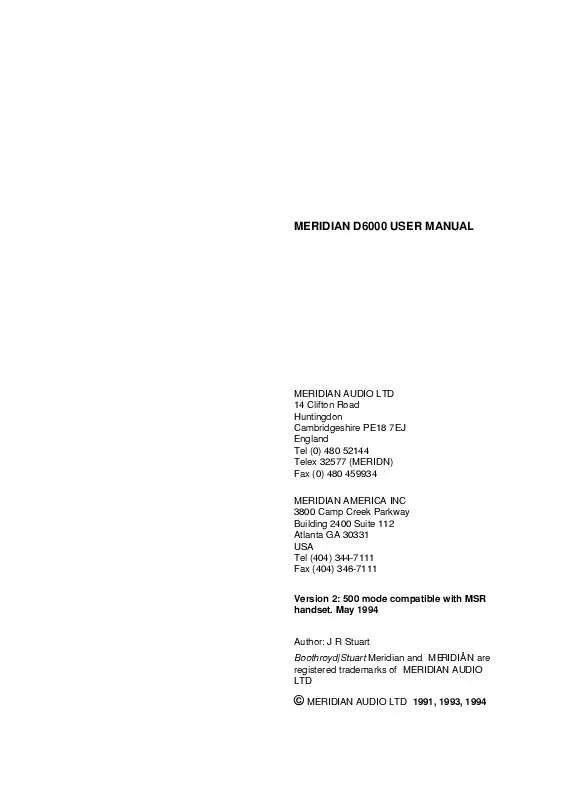User manual MERIDIAN AUDIO DSP6000
Lastmanuals offers a socially driven service of sharing, storing and searching manuals related to use of hardware and software : user guide, owner's manual, quick start guide, technical datasheets... DON'T FORGET : ALWAYS READ THE USER GUIDE BEFORE BUYING !!!
If this document matches the user guide, instructions manual or user manual, feature sets, schematics you are looking for, download it now. Lastmanuals provides you a fast and easy access to the user manual MERIDIAN AUDIO DSP6000. We hope that this MERIDIAN AUDIO DSP6000 user guide will be useful to you.
Lastmanuals help download the user guide MERIDIAN AUDIO DSP6000.
Manual abstract: user guide MERIDIAN AUDIO DSP6000
Detailed instructions for use are in the User's Guide.
[. . . ] MERIDIAN D6000 USER MANUAL
MERIDIAN AUDIO LTD 14 Clifton Road Huntingdon Cambridgeshire PE18 7EJ England Tel (0) 480 52144 Telex 32577 (MERIDN) Fax (0) 480 459934 MERIDIAN AMERICA INC 3800 Camp Creek Parkway Building 2400 Suite 112 Atlanta GA 30331 USA Tel (404) 344-7111 Fax (404) 346-7111 Version 2: 500 mode compatible with MSR handset. May 1994 Author: J R Stuart Boothroyd|Stuart Meridian and MERIDIÅN are registered trademarks of MERIDIAN AUDIO LTD
© MERIDIAN AUDIO LTD
1991, 1993, 1994
2
Contents
Introduction . . . . . . . . . . . . . . . . . . . . . . . . . . . . . . . . . . . . . . . . . . . . 5 About this manual . . . . . . . . . . . . . . . . . . . . . . . . . . . . . . . . . . 5 D6000 description. . . . . . . . . . . . . . . . . . . . . . . . . . . . . . . . . . . 6 Master and slave speakers . . . . . . . . . . . . . . . . . . 6 Left and right . . . . . . . . . . . . . . . . . . . . . . . . . . . . . . . . . . . . . . . 6 Control. . . . . . . . . . . . . . . . . . . . . . . . . . . . . . . . . . . . . . . . . . . . . . . . . 6 General background . . . . . . . . . . . . . . . . . . . . . . . . . . . . 7 Unpacking the D6000 . . . . . . . . . . . . . . . . . . . . . . . . . . . . . 7 Meridian System Remote (MSR). . . . . . . . . . . . . . . . . . . . . . . . . . . . . . . . . . . . . . . . . . . . . 8 Installing your D6000 . . . . . . . . . . . . . . . . . . . . . . . . . . . 10 General precautions . . . . . . . . . . . . . . . . . . . . . . . . . . 10 Customising features . . . . . . . . . . . . . . . . . . . . . . . . . 10 Connections . . . . . . . . . . . . . . . . . . . . . . . . . . . . . . . . . . . . . . 11 Siting . . . . . . . . . . . . . . . . . . . . . . . . . . . . . . . . . . . . . . . . . . . . . . . . . 11 Starting off with D6000. . . . . . . . . . . . . . . . . . . . . . . . . 12 Checking . . . . . . . . . . . . . . . . . . . . . . . . . . . . . . . . . . . . . . . . . . . 12 Switching on . . . . . . . . . . . . . . . . . . . . . . . . . . . . . . . . . . . . . . 12 If there are no lights. . . . . . . . . . . . . . . . . . . . . . . . . . . 13 Starting the D6000. . . . . . . . . . . . . . . . . . . . . . . . . . . . . 13 Standby . . . . . . . . . . . . . . . . . . . . . . . . . . . . . . . . . . . . . . . . . . . . . 13 Basic operation of D6000 . . . . . . . . . . . . . . . . . . . . . 14 Selecting sources . . . . . . . . . . . . . . . . . . . . . . . . . . . . . . 14 Putting the D6000 in Standby . . . . . . . . . . . . 14 Coming out of Standby . . . . . . . . . . . . . . . . . . . . . . 14 Display . . . . . . . . . . . . . . . . . . . . . . . . . . . . . . . . . . . . . . . . . . . . . . 15 Changing the display . . . . . . . . . . . . . . . . . . . . . . . . . 15 Volume . . . . . . . . . . . . . . . . . . . . . . . . . . . . . . . . . . . . . . . . . . . . . . 16 Mute . . . . . . . . . . . . . . . . . . . . . . . . . . . . . . . . . . . . . . . . . . . . . . . . . . 17 The menu system . . . . . . . . . . . . . . . . . . . . . . . . . . . . . . 17 Balance . . . . . . . . . . . . . . . . . . . . . . . . . . . . . . . . . . . . . . . . . . . . . 17 Tilt control. . . . . . . . . . . . . . . . . . . . . . . . . . . . . . . . . . . . . . . . . . 18 Bass control. . . . . . . . . . . . . . . . . . . . . . . . . . . . . . . . . . . . . . . 19 Phase. . . . . . . . . . . . . . . . . . . . . . . . . . . . . . . . . . . . . . . . . . . . . . . . 20 Axis . . . . . . . . . . . . . . . . . . . . . . . . . . . . . . . . . . . . . . . . . . . . . . . . . . . 21 Loudness. . . . . . . . . . . . . . . . . . . . . . . . . . . . . . . . . . . . . . . . . . . 21 Storing settings. . . . . . . . . . . . . . . . . . . . . . . . . . . . . . . . . . 22 Recalling settings. . . . . . . . . . . . . . . . . . . . . . . . . . . . . . . 22 Controlling a Meridian CD player . . . . . . . . 23 Use of handset to control CD . . . . . . . . . . . . . 23 Playing a disc . . . . . . . . . . . . . . . . . . . . . . . . . . . . . . . . . . . . 23 Scanning a disc . . . . . . . . . . . . . . . . . . . . . . . . . . . . . . . . . 23 Selecting tracks . . . . . . . . . . . . . . . . . . . . . . . . . . . . . . . . . 23 Selecting index points . . . . . . . . . . . . . . . . . . . . . . . . 24 Setting up programmed sequences . . . . . . . . . . . . . . . . . . . . . . . . . . . . . . . . . . . . 24 Use with 504, 204 or 604 FM tuner . . . . . . . . . . . . . . . . . . . . . . . . . . . . . . . . . . . . . . . . . . . . . . . . . 25 Operation summary. . . . . . . . . . . . . . . . . . . . . . . . . . . . . . 26 On the remote control . . . . . . . . . . . . . . . . . . . . . . . . 26 Customising D6000: an overview . . . . . . . . 27 Restoring default settings . . . . . . . . . . . . . . . . . . 27 Storing preferred tone settings . . . . . . . . . . 27 How to customise D6000 . . . . . . . . . . . . . . . . . . . . . [. . . ] Setup mode lets you make choices based on extended listening. The idea behind Setup is that you can choose, while listening, · tilt settings for each source · bass settings for each source When you are happy with the settings you have chosen, they can be stored in Setup. You then switch the system back to Normal. The particular advantage of this system is that other users will not inadvertently lose the settings you have chosen. When the system is in Normal mode, the Store key will not store, performing only a recall function. At any time you can · reset factory default settings, using the Reset key · adjust the settings, using the Menu keys · recall your preferred tone settings with the Store key
D6000 User Guide
Customising using Config
30
Customising using Type
Type is a mode used specifically to restore the entire memory (except the calibration memory) of D6000 to one of three factory-preset configurations. For all three Types, Type resets the following: · phase to positive · axis to 1 · balance to central (L 0) · tilt to 0. 0 · bass to 0. 0 · loudness to normal · speaker to left master Depending on the Type selected, the other options are set as follows. More information is given in Appendix 1, on page 48. Type Application D1 input for source all CD all CD CD D2 input for source na others na others others
1 2 3 4 5
500 mode, controller like 562 208 mode, with other Meridian equipment in the system 201/601 mode, with other Meridian equipment in the system 201/601 mode, with other Meridian equipment in the system 500 mode, CD direct
When programming D6000 speakers, it is best to choose one of the three standard Types as a starting point, and it may be possible to find one that meets your needs exactly. Otherwise, choose the one that is closest to your requirements. Select it, and set up the master/slave and left/right speakers, by means of the following steps:
Selecting Types
1. Switch off the D6000, using the power switch on the back, and wait for 3 seconds 2. While pressing the 1 key (2 for Type 2, 5 for Type 5) on the remote control, switch the power on again. # where # is the Type you have selected. Release the # key After a couple of seconds, the display will change to L. This indicates that this speaker will be a left master.
Choosing left or right
To change the speaker from left to right, or vice versa: 1. Press the menu n or s on the remote control
Choosing master or slave
To change a master to a slave, or back again: D6000 User Guide
Customising using Config
31
1. This display indicates a right slave.
Completing Type
When you are happy with your left/right and master/slave choices for this speaker: 1. Switch off the D6000, using the power switch on the back 2. After a second, switch the D6000's power on again Note Ensure that you have set the two speakers to opposite settings. One must be left, the other right; similarly one must be the master and the other a slave. Make a note of your choices by marking both speakers on the back, in the area provided on the label. [. . . ] It should therefore only be used if a drive unit needs to be replaced. Adjust the MSR to emulate a 609 handset. (See MSR documentation for changing internal jumpers). Switch on the power supply to the speaker while pressing the Repeat key on the MSR The calibration display looks like the Test mode display (see Appendix 2): 1L 65 This shows that you are in Calibrate mode and that the volume level is 65. [. . . ]
DISCLAIMER TO DOWNLOAD THE USER GUIDE MERIDIAN AUDIO DSP6000 Lastmanuals offers a socially driven service of sharing, storing and searching manuals related to use of hardware and software : user guide, owner's manual, quick start guide, technical datasheets...manual MERIDIAN AUDIO DSP6000