User manual MICROTEK CX6
Lastmanuals offers a socially driven service of sharing, storing and searching manuals related to use of hardware and software : user guide, owner's manual, quick start guide, technical datasheets... DON'T FORGET : ALWAYS READ THE USER GUIDE BEFORE BUYING !!!
If this document matches the user guide, instructions manual or user manual, feature sets, schematics you are looking for, download it now. Lastmanuals provides you a fast and easy access to the user manual MICROTEK CX6. We hope that this MICROTEK CX6 user guide will be useful to you.
Lastmanuals help download the user guide MICROTEK CX6.
You may also download the following manuals related to this product:
Manual abstract: user guide MICROTEK CX6
Detailed instructions for use are in the User's Guide.
[. . . ] User's Manual
CX6 DLP Projector
www. microtek. com
Conference Projectors
Copyright
This publication, including all photographs, illustrations and software, is protected under international copyright laws, with all rights reserved. Neither this manual, nor any of the material contained herein, may be reproduced without written consent of the author. © Copyright September, 2004
Disclaimer
The information in this document is subject to change without notice. The manufacturer makes no repr esentations or warranties with respect to the contents hereof and specifically disclaims any im plied warranties of merchantability or fitness for any particular purpose. [. . . ] (Range: 0-- 100) to adjust the video tint/hue. (Range: 0 -- 100) to adjust the gamma correction of the display. Input PC MAC Video Chart B&W Gamma 2. 2 1. 8 2. 4 2. 2 2. 4 Brightness High High Low Low High
PC
Color Space
Press to adjust the color space. (Range: Auto -- RGB -- YPbPr --YCbCr) Resets all Main items settings except Color Saturation to default values
Auto -
Reset
19
D LP Projje c tor -- U se r Manu al D Pr e c r se r Manu
Main Menu Items Supported for Each Input Source
Depending on the video source not all items in the OSD are available. Items that are available for each input source are marked with "X". Items that are not available can not be selected in the OSD. Function Brightness Contrast Sharpness Color Temperature Color Saturation Color Tint Gamma X X RGB X X X X DVI X X X X Component Video X X X X X X X Composite V ideo X X X X X X X S-Video X X X X X X X
20
On--Screen Diispl ay Men u Settti n gs O cr p ay Men en
Setup Menu
Press the Menu button to open the OSD menu. Press to move up and down in the Setup menu. Press to change values for settings, and then press Enter to confirm the new setting.
ITEM
Horizontal Position Vertical Position Press
DESCRIPTION
to move the image left or right. (Range: 0 --100)
DEFAULT
50
Press
to move the image up or down. (Range: 0 --100)
50
21
D LP Projje c tor -- U se r Manu al D Pr e c r se r Manu ITEM
Keystone
DESCRIPTION
Press to correct distortion of the projected image. (Range: -50 --50) Press to toggle between the 4:3 standard format and 16:9 High Definition TV (HDTV) format.
DEFAULT
0
Aspect Ratio Advance Feature Reset
4:3
Resets Keystone and Aspect Ratio to default values
Setup Menu Items Supported for Each Input Source
Depending on the video source not all items in the OSD are available. Items that are available for each input source are marked with "X". Items that are not available can not be selected in the OSD. Function Horizontal Position Vertical Position Keystone RGB X X X X X X X DVI Component Video Composite V ideo S-Video
22
On--Screen Diispl ay Men u Settti n gs O cr p ay Men en
Config Menu
Press the Menu button to open the OSD menu. Press to move up and down in the Config menu. Press to change values for settings, and then pr ess Enter to confirm the new setting.
ITEM
Blank Screen Auto Source Auto Power Off Volume Menu Position Menu Display Translucent Menu Reset
DESCRIPTION
Press to select a background color for blank screen (Range: Black Red-- Green -- Blue --White) Press to enable or disable automatic source detection (Range: On -- Off) Press to enable or disable automatic shut-down of lamp after 10 mi n utes of inactivity (Range: On --Off) Press to adjust the audio volume level (Range: 0 - 10)
DEFAULT
Blue On Off 5 Center 15 Off
Press to position the OSD on screen (Range: Left --Right --Center -- Down --Up) Press to determine the timeout delay of the OSD (Range: 10 - 20 sec. ) Press to set menu screen translucency (Range: On -- Off) Resets all Config screen items to default values
23
D LP Projje c tor -- U se r Manu al D Pr e c r se r Manu
Utility Menu
Press the Menu button to open the OSD menu. Press to move up and down in the Utility menu. Press to change values for settings, and then press Enter to confirm the new setting.
ITEM
Video Type Video AGC
D ESCRIPTION
Press to select the video standard. (Range: Auto --NTSC --PAL -- SECAM) Press to enable or disable aut omatic gain control for the video source. (Range: On -- Off) Press to choose from four projection methods: Desktop mount, front of screen
D EFAULT
Auto On
Projection
Desktop front Desktop mount, rear of screen Ceiling mount, front of screen Ceiling mount, rear of screen Frequency Press to adjust the A/D sampling clock. (Range: 0 --180) Press to adjust the A/D sampling number. [. . . ] Turn off other Infrared-enabled devices in the vicinity. Have the remote control serviced.
Audio Problems
Problem: There is no sound
1. Test the source audio output with other speakers. Have the projector serviced.
Problem: The sound is distorted
1. [. . . ]
DISCLAIMER TO DOWNLOAD THE USER GUIDE MICROTEK CX6 Lastmanuals offers a socially driven service of sharing, storing and searching manuals related to use of hardware and software : user guide, owner's manual, quick start guide, technical datasheets...manual MICROTEK CX6

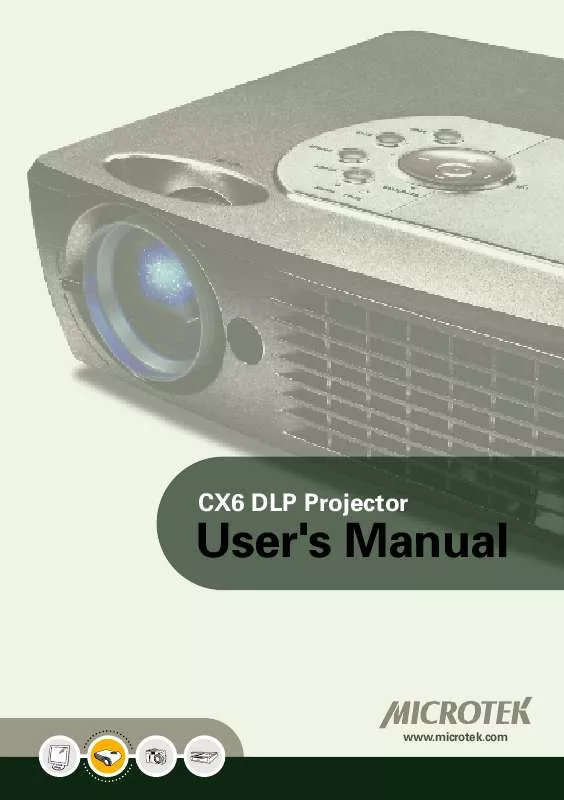
 MICROTEK CX6 QUICK START (237 ko)
MICROTEK CX6 QUICK START (237 ko)
