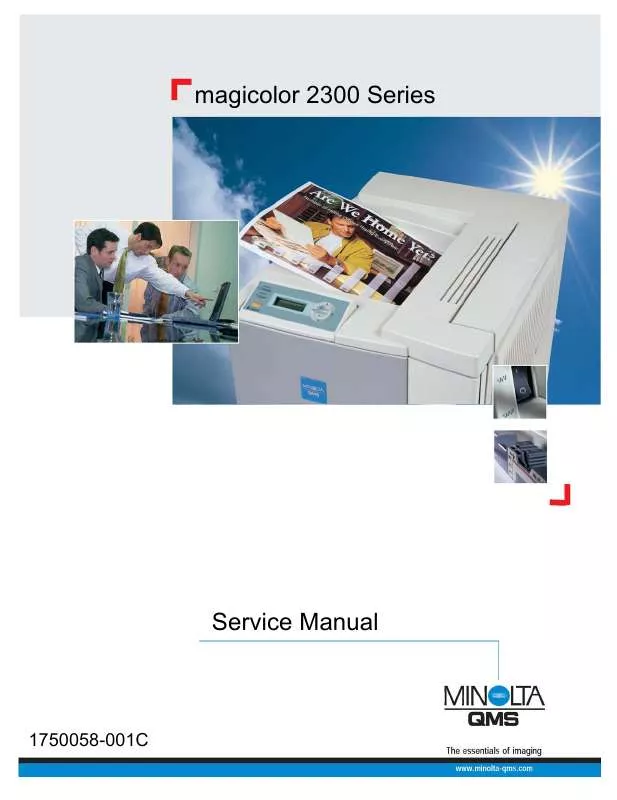User manual MINOLTA MAGICOLOR 2300
Lastmanuals offers a socially driven service of sharing, storing and searching manuals related to use of hardware and software : user guide, owner's manual, quick start guide, technical datasheets... DON'T FORGET : ALWAYS READ THE USER GUIDE BEFORE BUYING !!!
If this document matches the user guide, instructions manual or user manual, feature sets, schematics you are looking for, download it now. Lastmanuals provides you a fast and easy access to the user manual MINOLTA MAGICOLOR 2300. We hope that this MINOLTA MAGICOLOR 2300 user guide will be useful to you.
Lastmanuals help download the user guide MINOLTA MAGICOLOR 2300.
Manual abstract: user guide MINOLTA MAGICOLOR 2300
Detailed instructions for use are in the User's Guide.
[. . . ] magicolor 2300 Series
Service Manual
1750058-001C
Trademarks
The following are registered trademarks of MINOLTA-QMS, Inc. : QMS and the MINOLTA-QMS logo. Minolta, and PagePro are trademarks of Minolta Co. , Ltd. Other product names mentioned in this guide may also be trademarks or registered trademarks of their respective owners.
Proprietary Statement
The digitally encoded software included with your printer is Copyrighted © 2002 by MINOLTA-QMS, Inc. This software may not be reproduced, modified, displayed, transferred, or copied in any form or in any manner or on any media, in whole or in part, without the express written permission of MINOLTA-QMS, Inc.
Copyright Notice
This manual is Copyrighted © 2002 by MINOLTA-QMS, Inc. , One Magnum Pass, Mobile, AL 36618. [. . . ] · When a paper misfeed occurs in the Fusing Unit, the Fusing Misfeed Clearing Levers are pulled upward to release pressure between the two rollers.
Fusing Misfeed Clearing Levers
4131M017AA
68
9-2.
(1)
Fusing Temperature Control
Fusing Temperature Control Circuit
· The resistance of the Thermistor (TH) mounted to the Fusing Roller varies with temperature. The higher the temperature, the smaller the resistance value. The output from the Thermistor (TH) is applied to the analog port of the CPU. · When the temperature increases and the resistance of the Thermistor (TH) decreases, the input voltage to the analog port becomes smaller. · The CPU monitors the output from the Thermistor and turns ON or OFF the Heater Lamp as necessary to control the temperature of the Fusing Roller. · To energize the Fusing Roller Heater Lamp (H1), the CPU turns ON (LOW) the Heater Remote output signal. This turns ON the triac in the Power Unit, which allows an AC voltage to be applied to the Fusing Roller Heater Lamp (H1) to heat it. · When the temperature of the Fusing Roller runs inordinately high, the Abnormal Heater Temperature Detecting Circuit is activated to shut down power to the Fusing Roller Heater Lamp (H1).
PWB-A (Main Board)
CPU A/D Main Switch AC Input Abnormal Heater Temperature Detecting Circuit
H1 H2
Power Unit
Heater Remote On/Off
4131M060AA
69
(2)
Fusing Temperature Control
· The temperature control as detailed below is provided by means of the Fusing Roller Heater Lamp (H1) and the Fusing Pressure Roller Heater Lamp (H2). · The surface temperature of the Fusing Roller is converted by the Thermistor (TH1) to a corresponding electrical signal. Warm-up Control · The temperature during the warm-up cycle is set at 170°. · When the temperature of the Fusing Roller reaches this set temperature, both the Fusing Roller Heater Lamp (H1) and the Fusing Pressure Roller Heater Lamp (H2) are turned OFF. Temperature Control in Standby State · The temperature in the standby state is set at 171°. Temperature Control during Printing (monochrome printing) · The temperature during printing is set as follows.
Plain paper Set temperature 157° Thick paper postcards 157° OHP transparencies 157° Envelopes 166° Small size* 152°
Small-size paper: Plain paper whose length is 226 mm or less 4. Temperature Control during Printing (color printing) · The temperature during printing is set as follows.
Plain paper Set temperature 174° Thick paper postcards 174° OHP transparencies 166° Envelopes 166° Small size* 169°
Small-size paper: Plain paper whose length is 226 mm or less
180 170 160
In Standby
During Printing
Plain paper (color)
Plain paper (monochrome)
Warm-up: approx. PAPER TAKE-UP SECTION
10-1.
(1)
Manual Feed Tray
Paper Take-Up Mechanism
· The Manual Feed Tray consists of a Paper Take-Up Roll, Paper Lifting Plate, and the Manual Feed Paper Take-Up Solenoid (SL1). · When the Manual Feed Paper Take-Up Solenoid (SL1) is energized, the cam turns. At the same time, the Paper Lifting Plate raises the tray and the paper on the tray is taken up by the Paper Take-Up Roll and fed into the printer. (2) Paper Empty Detection · There is the Manual Feed Paper Empty Sensor (PC1) provided on the underside of the Manual Feed Tray. It detects a paper-empty condition of the Manual Feed Tray. · When there is paper, the actuator is lowered to unblock the sensor. · When there is no paper, the actuator is raised to block the sensor.
Manual Feed Paper Take-Up Solenoid (SL1)
4131M019AA
Manual Feed Paper Empty Sensor (PC1)
Main Motor Image Transfer Belt Positioning Sensor
ON OFF
Y
M
C
K
Manual Feed Paper Take-Up Solenoid (SL1)
ON OFF
4131m031AA
* In color printing
71
10-2.
(1)
Lower Feeder Unit (Option)
Paper Take-Up Mechanism
· Since there is no drive motor installed, the drive for paper take-up and transport (supplied from M1) is transmitted through a drive coupling gear from the printer. · The same paper take-up mechanism is employed as that of the Multi-Purpose Tray, except that paper separator fingers are used, instead of the separator roll with a torque limiter, for paper separation. [. . . ] Replace PWB-P.
Reference page 151 -
(6)
FATAL ERROR CODE 10H / SERVICE CALL LASER UNIT: Malfunction of the polygon motor
<Remedy>
Electrical components for detection of the malfunction Print head unit Master board (PWB-A) Power unit (PU) Controller control board (PWB-P) WARNING DIAGRAM Control signal Location(electrical component)
Step
Remedy
Reference page
162
1 2 3 4
Replace the print head unit. Replace PWB-P.
-
-
-
(7)
FATAL ERROR CODE 14H / SERVICE CALL 14 XFER ROLLER: Incorrect pressure by or separation from the Second image transfer roller
<Remedy>
Electrical components for detection of the malfunction Image transfer roller pressure contact solenoid (SL2) Image transfer roller pressure positioning sensor (PC7) Master board (PWB-A) Controller control board (PWB-P) WARNING DIAGRAM Control signal PC7_ON SL2_REM Location(electrical component) 5-C 5-E -
Step 1 2 3 4 5
Remedy Check PC7 operation. Replace the Second image transfer roller pressure/separation mechanisms. Replace PWB-P.
Reference page 149 150 -
(8)
FATAL ERROR CODE 15H / SERVICE CALL 15 XFER BELT: Incorrect pressure by or separation from the transfer belt cleaner
<Remedy>
Electrical components for detection of the malfunction Belt cleaner pressure contact solenoid (SL4) Belt cleaner positioning sensor (PC9) Master board (PWB-A) Controller control board (PWB-P) WARNING DIAGRAM Control signal PC9_ON SL4_REM Location(electrical component) 3-G 2-H -
Step 1 2 3 4 5
Remedy Check PC9 operation. [. . . ]
DISCLAIMER TO DOWNLOAD THE USER GUIDE MINOLTA MAGICOLOR 2300 Lastmanuals offers a socially driven service of sharing, storing and searching manuals related to use of hardware and software : user guide, owner's manual, quick start guide, technical datasheets...manual MINOLTA MAGICOLOR 2300