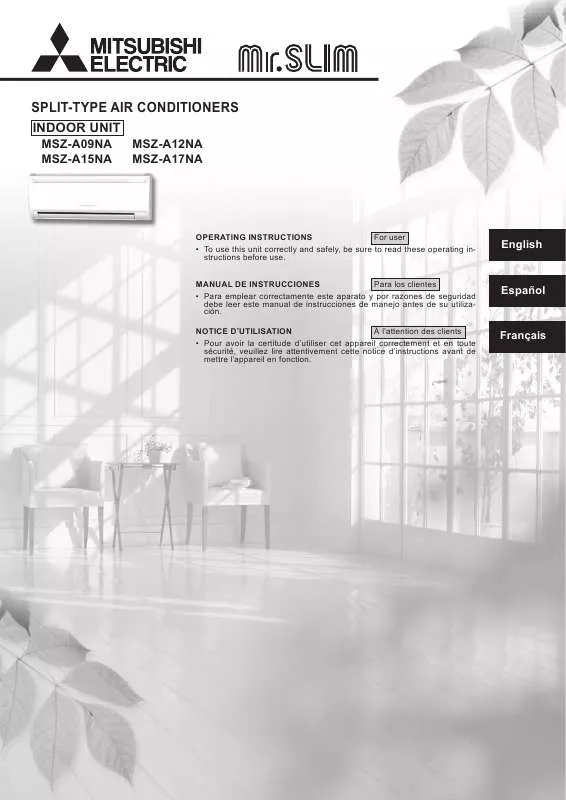User manual MITSUBISHI MSZ-A17NA
Lastmanuals offers a socially driven service of sharing, storing and searching manuals related to use of hardware and software : user guide, owner's manual, quick start guide, technical datasheets... DON'T FORGET : ALWAYS READ THE USER GUIDE BEFORE BUYING !!!
If this document matches the user guide, instructions manual or user manual, feature sets, schematics you are looking for, download it now. Lastmanuals provides you a fast and easy access to the user manual MITSUBISHI MSZ-A17NA. We hope that this MITSUBISHI MSZ-A17NA user guide will be useful to you.
Lastmanuals help download the user guide MITSUBISHI MSZ-A17NA.
Manual abstract: user guide MITSUBISHI MSZ-A17NA
Detailed instructions for use are in the User's Guide.
[. . . ] WARNING Use the attached specified power supply cord. If you use another power supply cord, it may cause interference with radio and television reception. DO NOT LOOK DIRECTLY INTO THE LENS WHEN THE PROJECTOR IS IN THE POWER ON MODE. CAUTION Not for use in a computer room as defined in the Standard for the Protection of Electronic Computer/ Data Processing Equipment, ANSI/NFPA 75.
EN-2
Contents
Important safeguards . . . . . . . . . . . . . . . . . . . . . . . . . . . . . . . . . . . . . . . . . . . . . . . . . . . . . . . . . . . . . . . . . . . . . . . . . . . . . . . . . . . . . . . . . . . . . . . . . . . . . . . . . . . . . . . . . . . . . . . . 4 Preparing your projector. . . . . . . . . . . . . . . . . . . . . . . . . . . . . . . . . . . . . . . . . . . . . . . . . . . . . . . . . . . . . . . . . . . . . . . . . . . . . . . . . . . . . . . . . . . . . . . . . . . . . . . . . . . . . . . . . . . . 6 Using the remote control . . . . . . . . . . . . . . . . . . . . . . . . . . . . . . . . . . . . . . . . . . . . . . . . . . . . . . . . . . . . . . . . . . . . . . . . . . . . . . . . . . . . . . . . . . . . . . . . . . . . . . . . . . . . . . . . . . . 9 Setting up your projector. . . . . . . . . . . . . . . . . . . . . . . . . . . . . . . . . . . . . . . . . . . . . . . . . . . . . . . . . . . . . . . . . . . . . . . . . . . . . . . . . . . . . . . . . . . . . . . . . . . . . . . . . . . . . . . . . 11 Viewing computer images . . . . . . . . . . . . . . . . . . . . . . . . . . . . . . . . . . . . . . . . . . . . . . . . . . . . . . . . . . . . . . . . . . . . . . . . . . . . . . . . . . . . . . . . . . . . . . . . . . . . . . . . . . . . . . . 18 Viewing video images . . . . . . . . . . . . . . . . . . . . . . . . . . . . . . . . . . . . . . . . . . . . . . . . . . . . . . . . . . . . . . . . . . . . . . . . . . . . . . . . . . . . . . . . . . . . . . . . . . . . . . . . . . . . . . . . . . . . . . 25 Menu operation . . . . . . . . . . . . . . . . . . . . . . . . . . . . . . . . . . . . . . . . . . . . . . . . . . . . . . . . . . . . . . . . . . . . . . . . . . . . . . . . . . . . . . . . . . . . . . . . . . . . . . . . . . . . . . . . . . . . . . . . . . . . . . . 30 Adjusting projected images . . . . . . . . . . . . . . . . . . . . . . . . . . . . . . . . . . . . . . . . . . . . . . . . . . . . . . . . . . . . . . . . . . . . . . . . . . . . . . . . . . . . . . . . . . . . . . . . . . . . . . . . . . . . . 39 Initial network settings. . . . . . . . . . . . . . . . . . . . . . . . . . . . . . . . . . . . . . . . . . . . . . . . . . . . . . . . . . . . . . . . . . . . . . . . . . . . . . . . . . . . . . . . . . . . . . . . . . . . . . . . . . . . . . . . . . . . . 44 Advanced features . . . . . . . . . . . . . . . . . . . . . . . . . . . . . . . . . . . . . . . . . . . . . . . . . . . . . . . . . . . . . . . . . . . . . . . . . . . . . . . . . . . . . . . . . . . . . . . . . . . . . . . . . . . . . . . . . . . . . . . . . . 48 Replacing the lamp . . . . . . . . . . . . . . . . . . . . . . . . . . . . . . . . . . . . . . . . . . . . . . . . . . . . . . . . . . . . . . . . . . . . . . . . . . . . . . . . . . . . . . . . . . . . . . . . . . . . . . . . . . . . . . . . . . . . . . . . . 53 Maintenance . . . . . . . . . . . . . . . . . . . . . . . . . . . . . . . . . . . . . . . . . . . . . . . . . . . . . . . . . . . . . . . . . . . . . . . . . . . . . . . . . . . . . . . . . . . . . . . . . . . . . . . . . . . . . . . . . . . . . . . . . . . . . . . . . . . . 55 Roll-up filter . . . . . . . . . . . . . . . . . . . . . . . . . . . . . . . . . . . . . . . . . . . . . . . . . . . . . . . . . . . . . . . . . . . . . . . . . . . . . . . . . . . . . . . . . . . . . . . . . . . . . . . . . . . . . . . . . . . . . . . . . . . . . . . . . . . . . 56 Replacing the lens . . . . . . . . . . . . . . . . . . . . . . . . . . . . . . . . . . . . . . . . . . . . . . . . . . . . . . . . . . . . . . . . . . . . . . . . . . . . . . . . . . . . . . . . . . . . . . . . . . . . . . . . . . . . . . . . . . . . . . . . . . . 57 Troubleshooting . . . . . . . . . . . . . . . . . . . . . . . . . . . . . . . . . . . . . . . . . . . . . . . . . . . . . . . . . . . . . . . . . . . . . . . . . . . . . . . . . . . . . . . . . . . . . . . . . . . . . . . . . . . . . . . . . . . . . . . . . . . . . . . 58 Indicators. . . . . . . . . . . . . . . . . . . . . . . . . . . . . . . . . . . . . . . . . . . . . . . . . . . . . . . . . . . . . . . . . . . . . . . . . . . . . . . . . . . . . . . . . . . . . . . . . . . . . . . . . . . . . . . . . . . . . . . . . . . . . . . . . . . . . . . . . 62 Specifications . . . . . . . . . . . . . . . . . . . . . . . . . . . . . . . . . . . . . . . . . . . . . . . . . . . . . . . . . . . . . . . . . . . . . . . . . . . . . . . . . . . . . . . . . . . . . . . . . . . . . . . . . . . . . . . . . . . . . . . . . . . . . . . . . . 63
Trademark, Registered trademark
· HDMI, theHDMIlogoandHigh-DefinitionMultimediaInterfacearetrademarksorregisteredtrademarksofHDMI Licensing LLC. [. . . ] LPF SHUTTER(U) SHUTTER(L) SHUTTER(LS) SHUTTER(RS)
100%-90% OFF / ON ENTER 1-255 1-63 AUTO / OFF ON / OFF 0-38 0-38 0-63 0-63
FUNCTION Use to select the setting of RESOLUTION (MEMORIZE) already saved. Impossible to select if no setting has been saved. It optimizes the signal format automatically depending on the type of video signal supplied from the computer. Press the ENTER button to clear the setting already saved. To change the current setting, press the ENTER button to display the RESOLUTION (MEMORIZE) menu. The new setting can be saved to MEMORY 1 or MEMORY 2. The vertical frequency of the currently projected video signal is displayed. The horizontal frequency of the currently projected video signal is displayed. The number of horizontal pixels of the currently projected video signal is displayed. When you change the current setting, select EXECUTE, and then press the ENTER button, the image is automatically adjusted according to the resolution you set. The adjustment result can be saved to MEMORY 1 or MEMORY 2. Use to adjust the image when noise appears on the left half of the image. Use to adjust the image when noise appears on the right half of the image.
· Thoughhorizontalstripsmayappearontheenlargedprojectedimage, suchsymptomisnotamalfunction. · Whenyouchangethehorizontalorverticalpositiontoalargeextent, noisemayappear. · Theadjustablerangeoftheverticalpositionvariesdependingonthetypeoftheinputsignal. Thoughtheimagemaystayinthesame position even when the setting value is changed, such symptom is not a malfunction. · SHUTTERwillnotworkcorrectlyduringkeystoneadjustment. · WhenyouincreasethesettingvalueofOVERSCAN, noisemayappearonthescreen. · Seepages42and43forthedetailedsettingprocedure. Important: · YoucansettheIMAGEmenuandtheSIGNALmenuonlywhenthesignalissupplied.
EN-36
Menu operation (continued)
NETWORK menu
opt. opt.
NETWORK
PROJECTOR NAME NETWORK CERTIFICATION NETWORK PASSWORD IP CONFIG CONTROL SYSTEM NETWORK RESET NETWORK RESTART ON ENTER ENTER STANDARD OK OK
NETWORK
IP CONFIG
DHCP IP ADDRESS SUBNET MASK DEFAULT GATEWAY MAC ADDRESS SAVE SETTINGS OK ON 0. 0
ITEM PROJECTOR NAME NETWORK CERTIFICATION NETWORK PASSWORD IP CONFIG DHCP IP ADDRESS SUBNET MASK DEFAULT GATEWAY MAC ADDRESS SAVE SETTINGS CONTROL SYSTEM
SETTING *****. . . ON / OFF
ENTER ENTER ON OFF ***. ***. ***. *** ***. ***. ***. *** ***. ***. ***. *** xx-xx-xx-xx-xx-xx OK STANDARD AMX CRESTRON
NETWORK RESET NETWORK RESTART
OK OK
FUNCTION Set the name to identify the projector. [. . . ] It may not display images of higher resolutions than 1920 x 1200 correctly. · Images with SYNC on G (Green) signal may jitter. · Images with SYNC on G (Green) signal may be tinged with green. · If the resolution and frequency of your computer aren't shown on the table, find the compatible resolution and frequency by changing the resolution of your computer. [. . . ]
DISCLAIMER TO DOWNLOAD THE USER GUIDE MITSUBISHI MSZ-A17NA Lastmanuals offers a socially driven service of sharing, storing and searching manuals related to use of hardware and software : user guide, owner's manual, quick start guide, technical datasheets...manual MITSUBISHI MSZ-A17NA