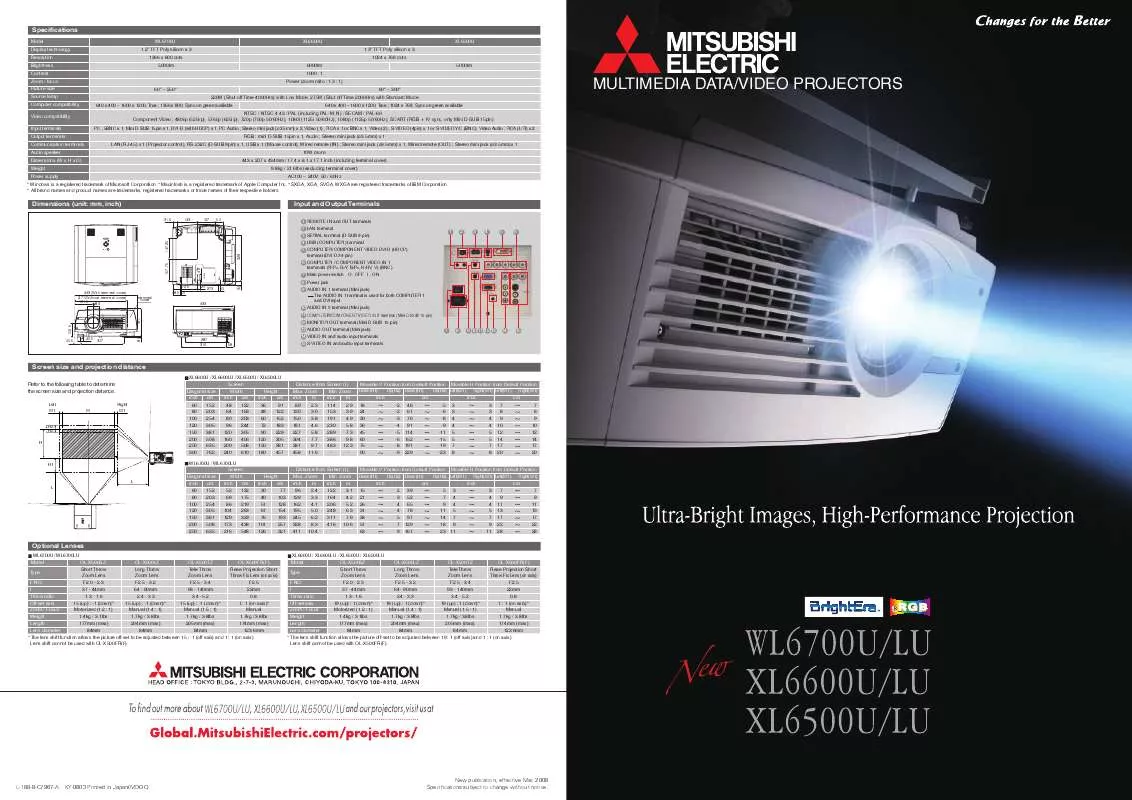Detailed instructions for use are in the User's Guide.
[. . . ] Specifications
Model Display technology Resolution Brightness Contrast Zoom / focus Picture size Source lamp Computer compatibility Video compatibility Input terminals Output terminals Communication terminals Audio speaker Dimensions (W x H x D) Weight Power supply 60" ~ 250" 640 x 400 ~ 1600 x 1200, True ; 1366 x 800, Sync on green available WL6700U 1. 2" TFT Poly silicon x 3 1366 x 800 dots 5000lm 6000lm 1000 : 1 Power (zoom raito : 1. 3 : 1) 60" ~ 300" 220W (Shut off Time 4000Hrs) with Low Mode, 275W (Shut off Time 2000Hrs) with Standard Mode 640 x 400 ~ 1600 x 1200, True ; 1024 x 768, Sync on green available XL6600U 1. 3" TFT Poly silicon x 3 1024 x 768 dots 5000lm XL6500U
MULTIMEDIA DATA/VIDEO PROJECTORS
NTSC / NTSC 4. 43 / PAL (including PAL-M, N) / SECAM / PAL-60 Component Video ; 480i/p (525i/p), 576i/p (625i/p), 720p (750p 50/60Hz), 1080i (1125i 50/60Hz), 1080p (1125p 50/60Hz), SCART (RGB + 1V sync, only Mini D-SUB 15pin) PC ; 5BNC x 1, Mini D-SUB 15pin x 1, DVI-D (with HDCP) x 1, PC Audio ; Stereo mini jack (ø3. 5mm) x 2, Video (1) ; RCA x 1 or BNC x 1, Video (2) ; S-VIDEO (4pin) x 1 or S-VIDEO Y/C (BNC), Video Audio ; RCA (L/R) x 2 RGB : mini D-SUB 15pin x 1, Audio ; Stereo mini jack (ø3. 5mm) x 1 LAN (RJ-45) x 1 (Projector control), RS-232C (D-SUB 9pin) x 1, USB x 1 (Mouse control), Wired remote (IN) ; Stereo mini jack (ø3. 5mm) x 1, Wired remote (OUT) ; Stereo mini jack (ø3. 5mm) x 1 10W mono 443 x 207 x 434mm / 17. 4 x 8. 1 x 17. 1 inch (including terminal cover) 9. 8kg / 21. 6lbs (excluding terminal cover) AC100 ~ 240V, 50 / 60Hz
* Windows is a registered trademark of Microsoft Corporation. * Macintosh is a registered trademark of Apple Computer Inc. * SXGA, XGA, SVGA, WXGA are registered trademarks of IBM Corporation. [. . . ] Additionally, Digital Keystone Correction reduces line distortion by allowing for vertical correction to create a more natural-looking picture even when it is difficult to set up the unit perfectly perpendicular with the screen. Optional Lenses A wide variety of optional lenses is available to suit any operating or user requirement. Optional Lenses Line-up
OL-X500SZ OL-X500LZ OL-X500TZ OL-X500FR(F)
Rear Projection Short Throw Fix Lens with Front Cabinet
User-friendly Functions
Long 4000hrs Lamp Life Designed with a lamp temperature controlling system, the WL6700U/LU, XL6600U/LU, XL6500U/LU can support a lamp life of up to 4000 hours*1. The long life lamp makes dramatic reductions in overall cost of ownership by decreasing the frequency of lamp replacements.
Lamp Replacement Frequency*2
Versatile Input Terminals Equipped with a RJ45 network terminal, administrators can remotely manage their projectors from a web browser via the Local Area Network (LAN). Administrators can check projector status such as lamp usage, change input selections, remotely power on or off, as well as receive email alerts if an error occurs. In addition, these projectors support RS232C standards as well as BNC connectivity for long cable setups with PC or video inputs.
Ultra Quiet 29dBA Operation Fan noise emanating from a projector can get annoying during a presentation or videoconference, but now that's a thing of the past. The WL6700U/LU, XL6600U/LU, XL6500U/LU offer a significantly low noise level of only 29dBA (low lamp mode). As a result, your audience can enjoy the presentation or conference without noisy distractions from the projector. Split (side-by-side) window function* brings expression to the next level
2, 000-hour lamp
Original Lamp
1st replacement Reduced Lamp Replacements 4, 000 hours
Terminal Cover Includes a terminal cover to cover up any visible connectivity cables. Wider Screen Range (WL6700U/LU only) Whatever the screen you use is, WL6700U/LU can automatically detects the input signal, and display an optimum screen size to either Auto (16:10), Auto (16:9), or Auto (4:3). Users will no longer need to worry about selecting the optional screen size since the projector can automatically detect the signal and select the optimal mode. Also since the WL6700U/LU incorporate a 1366 x 800 WXGA panel, they will support multiple WXGA images 1280 x 768, 1280 x 800, 1360 x 768, 1366 x 768 at its native resolution without compression.
4, 000-hour lamp
Original Lamp
2, 000 hours
The split-screen function of conventional XGA projectors overlap, with the sub-screen in front of the main screen. Our WXGA panels present perfectly parallel split windows, placing two screens side-by-side. When displays are simultaneous and identical in scale, comparative viewing is clear and effective.
*WL6700U/LU only. Not compatible with the XL6600U/LU, XL6500U/LU.
(*1): When used in Lamp Low mode. Maximum lamp life at standard mode use is 2, 000 hours. [. . . ] com/bu/projectors/technology/
Through software, password menus helps lock out access to operation and a customized splash or logo screen can appear when powering on the projector to thwart would-be burglars. From a hardware standpoint, a motion alarm is built into the cable cover; if an outsider attempts to forcibly remove the projector from its mount, Splash screen a loud alarm will help drive off the potential thief. Motion alarm Once the motion alarm is set, unauthorized attempts to remove the projector will cause the alarm to sound. [. . . ]