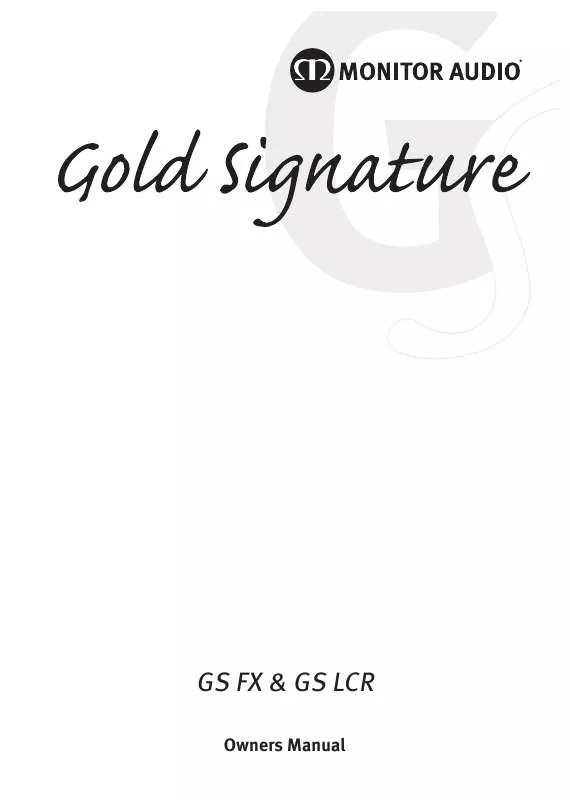User manual MONITOR AUDIO GS LCR
Lastmanuals offers a socially driven service of sharing, storing and searching manuals related to use of hardware and software : user guide, owner's manual, quick start guide, technical datasheets... DON'T FORGET : ALWAYS READ THE USER GUIDE BEFORE BUYING !!!
If this document matches the user guide, instructions manual or user manual, feature sets, schematics you are looking for, download it now. Lastmanuals provides you a fast and easy access to the user manual MONITOR AUDIO GS LCR. We hope that this MONITOR AUDIO GS LCR user guide will be useful to you.
Lastmanuals help download the user guide MONITOR AUDIO GS LCR.
Manual abstract: user guide MONITOR AUDIO GS LCR
Detailed instructions for use are in the User's Guide.
[. . . ] In with the GS LCR, you will find four self adhesive rubber pads that can be placed on the bottom of the cabinet to protect it against scratches and also to prevent vibrations moving it. The GS FX comes with a wall fixing kit including all of the parts to secure them to a wall.
1.
© Monitor Audio Ltd 2005 V2
Please retain this manual for future reference.
Safety Instructions
1.
Read Instructions Please read and follow all of the instructions in this manual before enjoying your loudspeakers. Any instructions preceded by this warning triangle MUST be followed. Failure to do so may cause personal injury or damage the speakers. [. . . ] The main grille locates in the elongated holes around the outside of the driver chassis. To replace it, line the peg fixings (in the grille) up with the elongated holes and gently press into place. The side grilles locate in recessed grommets in the cabinet itself. For system set up please see positioning ideas on pages 7 and 8.
Frequency Response
Nominal Sensitivity (1W@1m) Impedance (ohms)
Maximum S. P. L (Per pair in room). dBA
Power Handling RMS (W)
Recommended Amplifier power output.
Bass Alignment
(W)RMS
Sealed Enclosure
60Hz 43KHz
86dB
6
106
100
40 100
Tweeter crossover frequency kHz
Bass Crossover Frequency Hz
Drive Unit Complement
External External Dimensions Dimensions Excluding plinth Including plinth Weight kg (lb) WxHxD mm (inch) mm (inch)
2. 7
N/A
1 x 6" RST®2 Bass/ Mid monopole driver 1 x 25mm Gold Dome C-CAM® tweeter, 2 x 4" C-CAM® mid di-pole drivers, 2 x 25mm Gold Dome C-CAM® di-pole tweeters
310 x 390 x 160 (12 3/16" x 15 3/8" x 6 5/16")
N/A
11. 5 / (25. 3)
© Monitor Audio Ltd 2005 V2
4.
Setting up the GS FX (Optimum Performance) 12 volt Trigger. When DVD soundtracks are made, they are done so with the original cinema reproduction in mind. In movie theatres, there are a greater number of speakers than discreet channels. Because of this, you get an effect that encompasses the viewer a lot more, and the imaging from front to back, and left to right is a lot more seamless. The closest to a cinema the majority of people can practically have is a 7. 1 system. This is where the 12 volt trigger comes into its own. When you have a 7. 1 system set up, and the DVD that is being played has been set up to recognise 7. 1, the AV amplifier will see this and switch the speaker to dipole mode via the 12 volt trigger. If the DVD is only 5. 1, the AV amplifier will also see this and not send the signal to the GSFX, therefore enabling it as a full range speaker. The trigger inputs can be seen in the below image, above the speaker terminals. This is connected to your AV amplifier/ receiver, and determines the mode of the GSFX (mono/ dipole). For the trigger to work, the monopole/ dipole switch on the front needs to be set to `monopole'. Please refer to your AV amplifier manual for further instruction.
5.
© Monitor Audio Ltd 2005 V2
Front Panel Switches Tweeter Attenuation Switch. This switch adjusts the level of the main high frequency tweeter unit. In the middle position there is no attenuation. Place it in the `-` position and the high frequencies will be attenuated by 3dB. Place it in the `+' position and the high frequencieswillbe boosted by3dB. This switch is used to determine the location of your GSFX's. Please refer to the illustrations on pages 7 & 8 for correct positioning. [. . . ] We may wish to contact you in the future to ensure you are happy with the products and standards of service we provide and to keep you up-to-date with the latest products and promotions we have to offer. Should you wish not to be contacted by us either by post, e-mail or phone, please tick the box on the warranty card. Alternatively you can request not to be contacted in future by writing to Customer Service, at the address on the previous page. Owner Information Product Details Model Date of Purchase Serial No
Dealer Details Dealer Name Address Town, Post code, Country e-mail address
© Monitor Audio Ltd 2005 V2
12.
Limited Warrenty/Registration Card
To validate your warrenty please fill in this card (using block capitals) where applicable. [. . . ]
DISCLAIMER TO DOWNLOAD THE USER GUIDE MONITOR AUDIO GS LCR Lastmanuals offers a socially driven service of sharing, storing and searching manuals related to use of hardware and software : user guide, owner's manual, quick start guide, technical datasheets...manual MONITOR AUDIO GS LCR