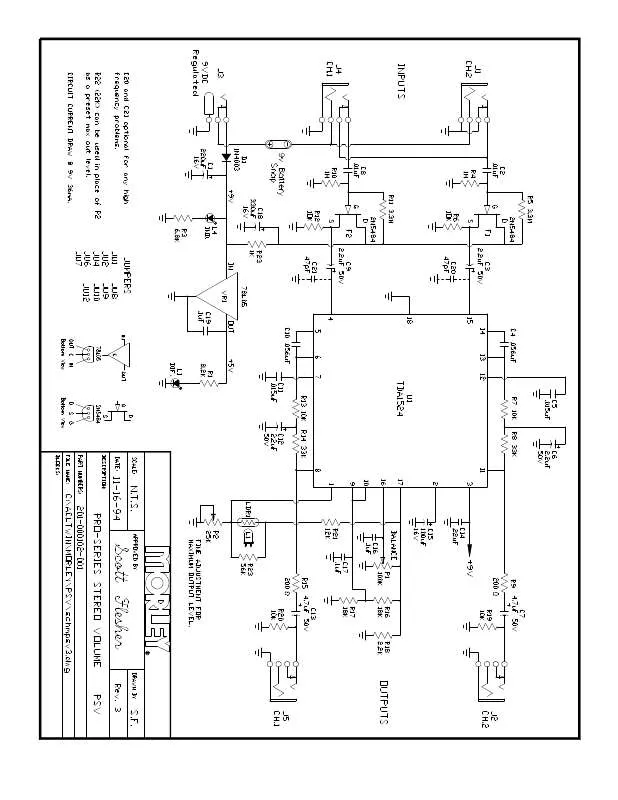User manual MORLEY PEDALS PSVES
Lastmanuals offers a socially driven service of sharing, storing and searching manuals related to use of hardware and software : user guide, owner's manual, quick start guide, technical datasheets... DON'T FORGET : ALWAYS READ THE USER GUIDE BEFORE BUYING !!!
If this document matches the user guide, instructions manual or user manual, feature sets, schematics you are looking for, download it now. Lastmanuals provides you a fast and easy access to the user manual MORLEY PEDALS PSVES. We hope that this MORLEY PEDALS PSVES user guide will be useful to you.
Lastmanuals help download the user guide MORLEY PEDALS PSVES.
Manual abstract: user guide MORLEY PEDALS PSVES
Detailed instructions for use are in the User's Guide.
[. . . ] This product may have a small possibility of granting access to persons other than those who have registered their security token. or our representatives be liable for any incidental, consequential or special loss arising from granting an access to persons other than those who have registered their security token. In no event shall I/O Software, Inc. , or our representatives, be liable for any incidental, consequential or special loss arising from any use, defect, malfunction, or fault of this product.
Version 4. 0
©1998-2002 I/O Software, Inc. All rights reserved.
SecureSuite, SecureLaunch, SecureLogon, SecureSession, and SecureFolder are trademarks or registered trademarks of I/O Software, Inc. [. . . ] Type the user name and password of a SecureSuite administrator when the SecureSuite Authentication dialog appears.
Figure 17: SecureSuite User Manager for Windows XP Home
SecureSuite XS Workstation Guide
48
Chapter 7: System Administration
Creating a New User Account
To create a new SecureSuite user account on Windows XP Home: 1. From the Start menu, select Programs, SecureSuite, and click SecureSuite User Manager. Type the user name and password of a SecureSuite administrator when the SecureSuite Authentication dialog appears. Click Next to begin the enrollment process.
Figure 18: New Enrollment Wizard, Welcome Screen
SecureSuite XS Workstation Guide
49
Chapter 7: System Administration
4. Enter the User Name (required), Full Name (optional) and a Description (optional) for this user and click Next.
Figure 19: New User Enrollment Screen, User Information Screen
Table 2: User Information Description
Option
Description Identifies the user account (required). It is a good idea to establish a standard for entering full names so that they always begin with either the first name (Louise G. Morgan) or the last name (Morgan, Louise G. ). The description can be any text describing the user account or the user. This field may be left blank.
User name Full name
Description
SecureSuite XS Workstation Guide
50
Chapter 7: System Administration
5. Use the Add and Remove buttons to select group memberships for the new user. Click Next when finished.
Figure 20: New Enrollment Screen, Group Memberships
SecureSuite allows administrators to assign a user to one or multiple standard Windows user groups. For more information on adding user licenses, refer to the SecureSuite License Manager section in this manual. Important: Please refer to the Sony® Puppy® installation guide ("Training Your Puppy Unit") included in your package or on the CD-ROM for specific instructions on the installation and use of your fingerprint identity device. To enroll a user with a fingerprint authentication device: 1. From the Start menu, select Programs, SecureSuite, and click SecureSuite User Manager. Select the user account to which you wish to assign the fingerprint authentication method. If you are working on Windows 2000 or XP Professional, select Properties from the Action menu. For Windows XP Home, select Properties from the User menu. Type the user name and password of a SecureSuite administrator when the SecureSuite Authentication dialog appears. Select the Authentication Methods tab and click the Add button. The Add Authentication Device dialog appears. Select the fingerprint method and associated fingerprint device from the Available Methods and Devices list. [. . . ] Event Any significant occurrence in the system or an application that requires users to be notified, or an entry to be added to a log. Event logging The SecureSuite process of recording an audit entry in the audit trail whenever certain events occur, such as services starting and stopping and users logging on and off and accessing resources.
G
Group In SecureSuite User Manager, an account containing other accounts that are called members. The permissions and rights granted to a group are also provided to its members, making groups a convenient way to grant common capabilities to collections of user accounts. Group memberships The groups to which a user belongs. [. . . ]
DISCLAIMER TO DOWNLOAD THE USER GUIDE MORLEY PEDALS PSVES Lastmanuals offers a socially driven service of sharing, storing and searching manuals related to use of hardware and software : user guide, owner's manual, quick start guide, technical datasheets...manual MORLEY PEDALS PSVES