Detailed instructions for use are in the User's Guide.
[. . . ] MOTOROLA CLUTCH + i475
TM
Congratulations
MOTOROLA CLUTCHTM + i475
Get the convenience of Walkie-Talkie calls together with a sleek design in an affordable package. Stay in touch with your family, friends, and colleagues with the simple touch of a button. Customize your home screen with personal pictures, and change wallpapers and ringtones. Caution: Before assembling, charging or using your phone for the first time, please read the important legal and safety information packaged with your product.
More information
On your computer--Go to www. motorola. com/support/.
Congratulations
1
Your phone
the important keys & connectors
2. 5 mm Headphone Jack
Volume Key WT Button Soft Key : Send Key Menu Key / Navigation Key ALT Key Shift Key
Ready 10:05pm 04/23
r OK Key
Contacts Messages
: Soft Key . [. . . ] · Using accessories not supplied or approved by Motorola may cause your mobile device to exceed RF energy exposure guidelines. For a list of Motorola-supplied or approved accessories, visit our Web site at: www. motorola. com.
Two-Way Radio Operation
Your radio product has been designed and tested to comply with national and international standards and guidelines regarding human exposure to RF electromagnetic energy, when operated in the two-way mode (at the face, or at the abdomen when using an audio accessory) at usage factors of up to 50% talk/50% listen. Transmit no more than the rated duty factor of 50% of the time. To transmit (talk), push the PTT button. To receive calls, release the PTT button. Transmitting 50% of the time or less, is important because this radio generates measurable RF energy only when transmitting (in terms of measuring for standards compliance). When using your radio product as a traditional two-way radio, hold the radio product in a vertical position with the microphone 2. 5 to 5 centimeters (1 to 2 inches) away from the lips.
RF Energy Interference/Compatibility
Nearly every electronic device is subject to RF energy interference from external sources if inadequately shielded, designed, or otherwise configured for RF energy compatibility. In some circumstances, your mobile device may cause interference with other devices.
Follow Instructions to Avoid Interference Problems
Turn off your mobile device in any location where posted notices instruct you to do so. In an aircraft, turn off your mobile device whenever instructed to do so by airline staff. If your mobile device offers an airplane mode or similar feature, consult airline staff about using it in flight.
41
Implantable Medical Devices
If you have an implantable medical device, such as a pacemaker or defibrillator, consult your physician before using this mobile device. Persons with implantable medical devices should observe the following precautions: · ALWAYS keep the mobile device more than 20 centimeters (8 inches) from the implantable medical device when the mobile device is turned ON. · DO NOT carry the mobile device in the breast pocket. · Use the ear opposite the implantable medical device to minimize the potential for interference. · Turn OFF the mobile device immediately if you have any reason to suspect that interference is taking place. Read and follow the directions from the manufacturer of your implantable medical device. If you have any questions about using your mobile device with your implantable medical device, consult your healthcare provider.
Portable Radio Product Operation and EME Exposure
Your Motorola radio product is designed to comply with the following national and international standards and guidelines regarding exposure of human beings to radio frequency electromagnetic energy (EME): · United States Federal Communications Commission, Code of Federal Regulations; 47 CFR part 2 sub-part J. · American National Standards Institute (ANSI) / Institute of Electrical and Electronics Engineers (IEEE). · Institute of Electrical and Electronics Engineers (IEEE). · International Commission on Non-Ionizing Radiation Protection (ICNIRP) 1998. Limits of Human Exposure to Radio frequency Electromagnetic Fields in the Frequency Range from 3 kHz to 300 GHz, 1999. · Australian Communications Authority Radio communications (Electromagnetic Radiation - Human Exposure) Standard 2003. · ANATEL, Brazil Regulatory Authority, Resolution 303 (July 2, 2002) "Regulation of the limitation of exposure to electrical, magnetic, and electromagnetic fields in
42
the radio frequency range between 9 kHz and 300 GHz. " "Attachment to Resolution 303 from July 2, 2002. "
Specific Absorption Rate (IEEE)
SAR (IEEE)
Your model wireless phone meets the governmental requirements for exposure to radio waves.
Your mobile device is a radio transmitter and receiver. [. . . ] No data, software or applications added to your Product, Accessory or Software, including but not limited to personal contacts, games and ringer tones, will be reinstalled. To avoid losing such data, software and applications please create a back up prior to requesting service.
How to Obtain Warranty Service or Other Information
To obtain service or information, please call: Motorola iDEN Customer Services: 1-800-453-0920 or 954-723-4910 TTY: 877-483-2840 Or visit us online at www. motorola. com/repair You will receive instructions on how to ship the Products, Accessories or Software, at your expense, to a Motorola Authorized Repair Center. To obtain service, you must include: (a) a copy of your receipt, bill of sale or other comparable proof of purchase; (b) a written description of the problem; (c) the name of your service provider, if applicable; (d) the name and location of the installation facility (if applicable) and, most importantly; (e) your address and telephone number.
What Other Limitations are There?
ANY IMPLIED WARRANTIES, INCLUDING WITHOUT LIMITATION THE IMPLIED WARRANTIES OF MERCHANTABILITY AND FITNESS FOR A PARTICULAR PURPOSE, SHALL BE LIMITED TO THE DURATION OF THIS LIMITED WARRANTY, OTHERWISE THE REPAIR, REPLACEMENT, OR REFUND AS PROVIDED UNDER THIS EXPRESS LIMITED WARRANTY IS THE EXCLUSIVE REMEDY OF THE CONSUMER, AND IS PROVIDED IN LIEU OF ALL OTHER WARRANTIES, EXPRESS OF IMPLIED. IN NO EVENT SHALL MOTOROLA BE LIABLE, WHETHER IN CONTRACT OR TORT (INCLUDING NEGLIGENCE) FOR DAMAGES IN EXCESS OF THE PURCHASE PRICE OF THE PRODUCT, ACCESSORY OR SOFTWARE, OR FOR ANY INDIRECT, INCIDENTAL, SPECIAL OR CONSEQUENTIAL DAMAGES OF ANY KIND, OR LOSS OF REVENUE OR PROFITS, LOSS OF BUSINESS, LOSS OF INFORMATION OR DATA, SOFTWARE OR
57
APPLICATIONS OR OTHER FINANCIAL LOSS ARISING OUT OF OR IN CONNECTION WITH THE ABILITY OR INABILITY TO USE THE PRODUCTS, ACCESSORIES OR SOFTWARE TO THE FULL EXTENT THESE DAMAGES MAY BE DISCLAIMED BY LAW. [. . . ]

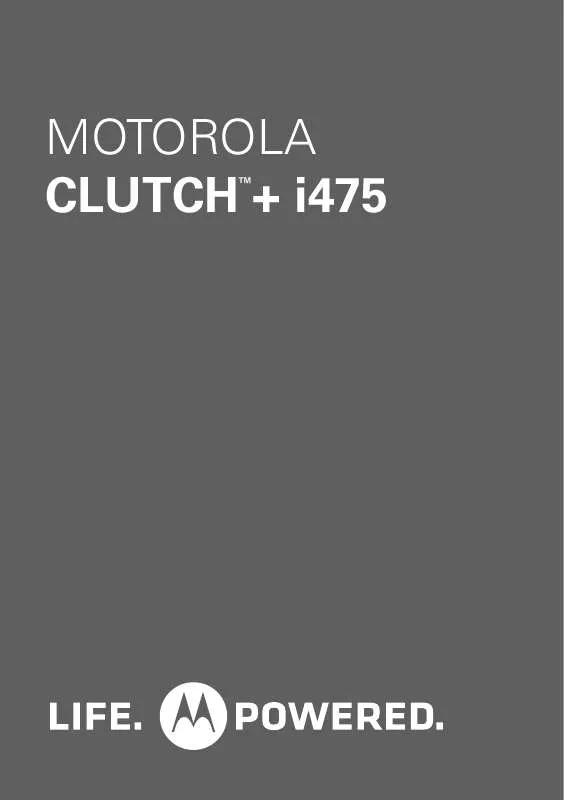
 MOTOROLA CLUTCH I475 (1309 ko)
MOTOROLA CLUTCH I475 (1309 ko)
