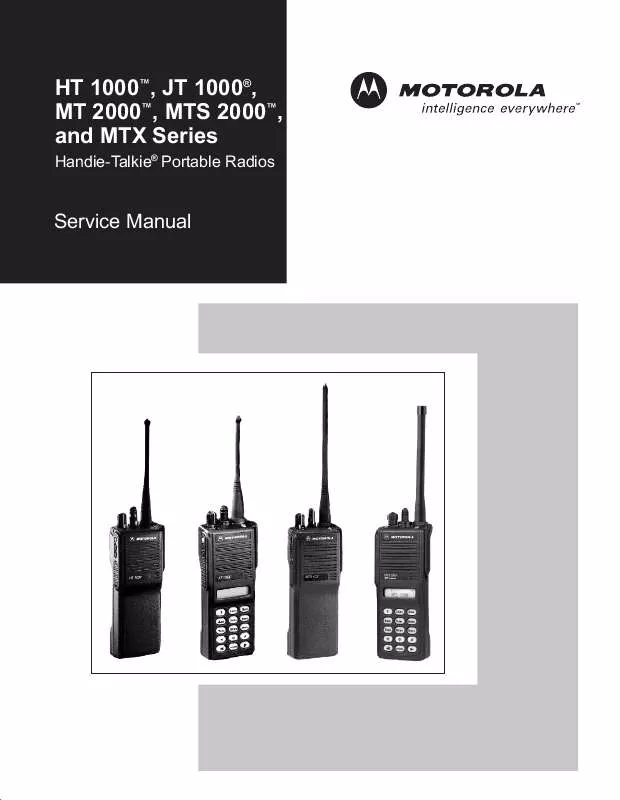User manual MOTOROLA JT-1000 SERVICE MANUAL
Lastmanuals offers a socially driven service of sharing, storing and searching manuals related to use of hardware and software : user guide, owner's manual, quick start guide, technical datasheets... DON'T FORGET : ALWAYS READ THE USER GUIDE BEFORE BUYING !!!
If this document matches the user guide, instructions manual or user manual, feature sets, schematics you are looking for, download it now. Lastmanuals provides you a fast and easy access to the user manual MOTOROLA JT-1000. We hope that this MOTOROLA JT-1000 user guide will be useful to you.
Lastmanuals help download the user guide MOTOROLA JT-1000.
Manual abstract: user guide MOTOROLA JT-1000SERVICE MANUAL
Detailed instructions for use are in the User's Guide.
[. . . ] HT 1000TM, JT 1000®, MT 2000TM, MTS 2000TM, and MTX Series
Handie-Talkie® Portable Radios
Service Manual
HT 1000TM, JT 1000®, MT 2000TM, MTS 2000TM, and MTX Series Handie-Talkie® Portable Radios
Service Manual
MOTOROLA, the Stylized M logo, Handie-Talkie, Private-Line, Digital Private-Line, FLASHport, HearClear, HT 1000, JT 1000, MT 2000, MTS 2000, MTX 2000, MTX 838, MTX 8000, and MTX 9000 are registered in the US Patent & Trademark Office. All other product or service names are the property of their respective owners.
© 2003, 2001, 1998 by Motorola, Inc. Commercial, Government and Industrial Solutions Sector 8000 W. Sunrise Boulevard Fort Lauderdale, Florida 33322 Printed in U. S. A. [. . . ] 10. Carefully remove the RF board and the controller board from the chassis.
33
NOTE:
The RF board and the controller board are connected together with a stiff connector strip (P301/P704. See Figure 9.
Controller Board RF Board
Connector Strip Chassis
MAEPF-22575-A
Figure 9 Removing the RF and Controller Boards
Disassembly of Control Top
1. Remove the rubber controls seal from the control top. Turn the control top such that the grey switch housing cover is facing up. Five retaining clips hold the switch housing cover to the switch housing. Clips 1, 2, and 3 are important during disassembly (see Figure 10). NOTE: To perform step 2b, two tools will be required; your thumbnail or small, flat-blade screwdriver, and a pen, pencil, or another small, flat-blade screwdriver.
b. Using your thumbnail or small, flat-blade screwdriver, lift the tab that covers the base of the LED approximately 1/16 of an inch from its seated position. While applying constant lifting pressure there, (in order) release clips 1, 2, and 3 with the other tool.
Clip 5 Clip 4 Switch Housing Cover Switch Housing Clip 1
Clip 3 Clip 2 Lift Tab
MAEPF-22576-O
Figure 10 Switch Housing Retaining Clips c. The cover will pop loose from the switch housing. Push the three switches and the LED out of the switch housing. The remainder of the controls flex is attached to the switch housing with adhesive. Do not remove the flex from the switch housing unless it is absolutely necessary.
Disassembly of Front Cover Assembly
1. On top display model radios only, release the display board by using a "press and pull" action on the top two corners of the display board. Press down on the two top corners of the display board and pull the top of the board away from the two corner retaining tabs. The display board will free itself from the retaining tabs and two retaining slots in the front cover housing. Remove the wedge connector (part of the front cover flex, located behind the universal connector), by sliding it out of the plastic rails that hold it in place. A slight prying action, alternating back and forth on the bottom corners of the connector, achieves the best results. Be careful not to damage the spring contacts on the wedge. Remove the speaker retainer bracket, speaker, microphone, and front cover flex from the front cover housing (see Figure 11).
Small Flat Blade Screwdriver Sound Dampening Pad Retaining Tab
Speaker Retainer Bracket
Front Cover Assembly
Figure 11 Removing the Speaker and Flex From the Front Cover
MAEPF-22577-B
NOTE:
The speaker and front cover flex are held in position with a three-leg retainer bracket. The legs of the bracket are secured by slots in the front cover. When removing the retainer bracket, use caution not to damage the speaker.
a. [. . . ] HT 1000 Models
Replacement Model Number H01SDC9AA3DN H01SDC9AA3DN H01SDC9AA3DN Description UHF B2 16-F Closed 4-1W UHF B2 16-F Closed 4-1W UHF B2 16-F Closed 4-1W Xcvr Bd NUE7268B NUE7273B Ctrl Bd Xcvr Bd NCN6140C NCN6140C NUE7268B NUE7273B Ctrl Bd NCN6140C NCN6140C NCN6140C Codeplug F91P-3 F91P-3
PMUE7273B PMCN6140C NUE7273B
H01UCC6AA3AN H01UCC6AA3BN H01UCC6AA3CN H01UCC6AA3CN H01UCC6AA3DN H01UCC6AA3DN H01UCC6AA3DN H01UCC6AA3DN H01UCC6AA3DN H01UCC6AA3DN
800MHz 16-F Closed 3W 800MHz 16-F Closed 3W 800MHz 16-F Closed 3W 800MHz 16-F Closed 3W 800MHz 16-F Closed 3W 800MHz 16-F Closed 3W 800MHz 16-F Closed 3W 800MHz 16-F Closed 3W 800MHz 16-F Closed 3W 800MHz 16-F Closed 3W
NUF6394A NUF6394B NUF6394B NUF6394B NUF6394B NUF6497A NUF6497B NUF6497B NUF6500D
NTN7090A NTN7092B NCN6129A NCN6129B NCN6129C NCN6145A NCN6145B NCN6140C NCN6140C
NUF6394B NUF6394B NUF6394B NUF6394B NUF6394B NUF6497B NUF6497B NUF6497B NUF6500D
NCN6129B NCN6129B NCN6129B NCN6129B NCN6140C NCN6140C NCN6140C NCN6140C NCN6140C NCN6140C
D64W D64W D64W D64W D64W F91P-3 F91P-3 F91P-3 F91P-3
PMUF6500D PMCN6140C NUF6500D
Appendix B Table 2. JT 1000 Models
Replacements Model Number H01KDH9PA3AN H01KDH9PA3AN H01KDH9PA3AN H01KDH9PA3AN H01KDH9PA3AN H01KDH9PA3AN H01KDH9PA3AN Description VHF 16-Ch Front Display VHF 16-Ch Front Display VHF 16-Ch Front Display VHF 16-Ch Front Display VHF 16-Ch Front Display VHF 16-Ch Front Display VHF 16-Ch Front Display Xcvr Bd NUD7070A NUD7070B NUD7070C NUD7070E NUD7095A NUD7095B Ctrl Bd Xcrv Bd NTN7089A NUD7070E NTN7089B NUD7070E NTN7089C NUD7070E NTN7089C NUD7070E NCN6146A NUD7095B NCN6146A NUD7095B Ctrl Bd NCN6146A NCN6146A NCN6146A NCN6146A NCN6146A NCN6146A NCN6146A Codeplug D64W D64W D64W D64W F91P-3 F91P-3
PMUD7095B NCN6146A NUD7095B
H01RDH9PA3AN H01RDH9PA3AN H01RDH9PA3AN H01RDH9PA3AN H01RDH9PA3AN
UHF B1 16 Ch Front Display NUE7213B UHF B1 16-Ch Front Display NUE7213C UHF B1 16-Ch Front Display NUE7272A UHF B1 16-Ch Front Display NUE7272B UHF B1 16-Ch Front Display PMUE7272B
NTN7089B NUE7213C NTN7089C NUE7213C NCN6146A NUE7272B NCN6146A NUE7272B NCN6146A NUE7272B
NCN6146A NCN6146A NCN6146A NCN6146A NCN6146A
D64W D64W F91P-3 F91P-3
H01SDH9PA3AN H01SDH9PA3AN H01SDH9PA3AN H01SDH9PA3AN H01SDH9PA3AN
UHF B2 16-Ch Front Display NUE7214B UHF B2 16-Ch Front Display NUE7214C UHF B2 16-Ch Front Display NUE7232C UHF B2 16-Ch Front Display NUE7273A UHF B2 16-Ch Front Display NUE7273B
NTN7089B NUE7232C NTN7089C NUE7232C NTN7089C NUE7232C NCN6146A NUE7273B NCN6146A NUE7273B
NCN6146A NCN6146A NCN6146A NCN6146A NCN6146A
D64W D64W D64W F91P-3 F91P-3
Appendix B- 3
Appendix B Table 2. JT 1000 Models
Replacements Model Number H01SDH9PA3AN Description Xcvr Bd Ctrl Bd Xcrv Bd UHF B2 16-Ch Front Display PMUE7273B NCN6146A NUE7273B Ctrl Bd NCN6146A Codeplug
Appendix B Table 3. MT 2000 Models
Replacements Model Number Description Xcvr Bd Ctrl Bd Xcvr Bd H01KDD9AA4AN VHF 48-F Top Display 5-1W NUD7070A H01KDD9AA4AN VHF 48-F Top Display 5-1W NUD7070B H01KDD9AA4AN VHF 48-F Top Display 5-1W NUD7070C H01KDD9AA4AN VHF 48-F Top Display 5-1W NUD7070D H01KDD9AA4AN VHF 48-F Top Display 5-1W NUD7070E H01KDD9AA4AN VHF 48-F Top Display 5-1W NUD7095A H01KDD9AA4AN VHF 48-F Top Display 5-1W NUD7095B H01KDD9AA4AN VHF 48-F Top Display 5-1W NUD7095B NLD8896A NTN7091C NTN7091C NTN7091D NTN7091D NCN6147A NCN6147A NCN6147B Ctrl Bd Codeplug D64W D64W D64W D64W D64W F91P-3 F91P-3 F91P-3 NUD7070E NCN6147A NUD7070E NCN6147A NUD7070E NCN6147A NUD7070E NCN6147A NUD7070E NCN6147A NUD7095B NCN6147A NUD7095B NCN6147A NUD7095B NCN6147B NUD7095B NCN6147B
H01KDD9AA4AN VHF 48-F Top Display 5-1W PMUD7095B PMCN6147B
H01KDH9AA7AN H01KDH9AA7AN H01KDH9AA7AN H01KDH9AA7AN H01KDH9AA7AN H01KDH9AA7AN H01KDH9AA7AN H01KDH9AA7AN H01KDH9AA7AN
VHF 16-Ch Front Display 5-1W VHF 16-Ch Front Display 5-1W VHF 16-Ch Front Display 5-1W VHF 16-Ch Front Display 5-1W VHF 16-Ch Front Display 5-1W VHF 16-Ch Front Display 5-1W VHF 16-Ch Front Display 5-1W VHF 16-Ch Front Display 5-1W VHF 16-Ch Front Display 5-1W
NUD7070A NUD7070B NUD7070C NUD7070D NUD7070E NUD7095A NUD7095B NUD7095B
NTN7091A NTN7091C NTN7091C NTN7091D NTN7091D NCN6147A NCN6147A NCN6147B
NUD7070E NCN6147A NUD7070E NCN6147A NUD7070E NCN6147A NUD7070E NCN6147A NUD7070E NCN6147A NUD7095B NCN6147A NUD7095B NCN6147A NUD7095B NCN6147B NUD7095B NCN6147B
D64W D64W D64W D64W D64W F91P-3 F91P-3 F91P-3
PMUD7095B PMCN6147B
H01RDD9AA4AN H01RDD9AA4AN H01RDD9AA4AN
UHF B1 48-F Open Top Display 4-1W UHF B1 48-F Open Top Display 4-1W UHF B1 48-F Open Top Display 4-1W
NCN6111AU NTN7091A HF Only NUE7213B NUE7231C NTN7091B NTN7091B
NUE7231C NCN6147A NUE7231C NCN6147A NUE7231C NCN6147A
D64W D64W D64W
Appendix B- 4
Appendix B Table 3. [. . . ]
DISCLAIMER TO DOWNLOAD THE USER GUIDE MOTOROLA JT-1000 Lastmanuals offers a socially driven service of sharing, storing and searching manuals related to use of hardware and software : user guide, owner's manual, quick start guide, technical datasheets...manual MOTOROLA JT-1000