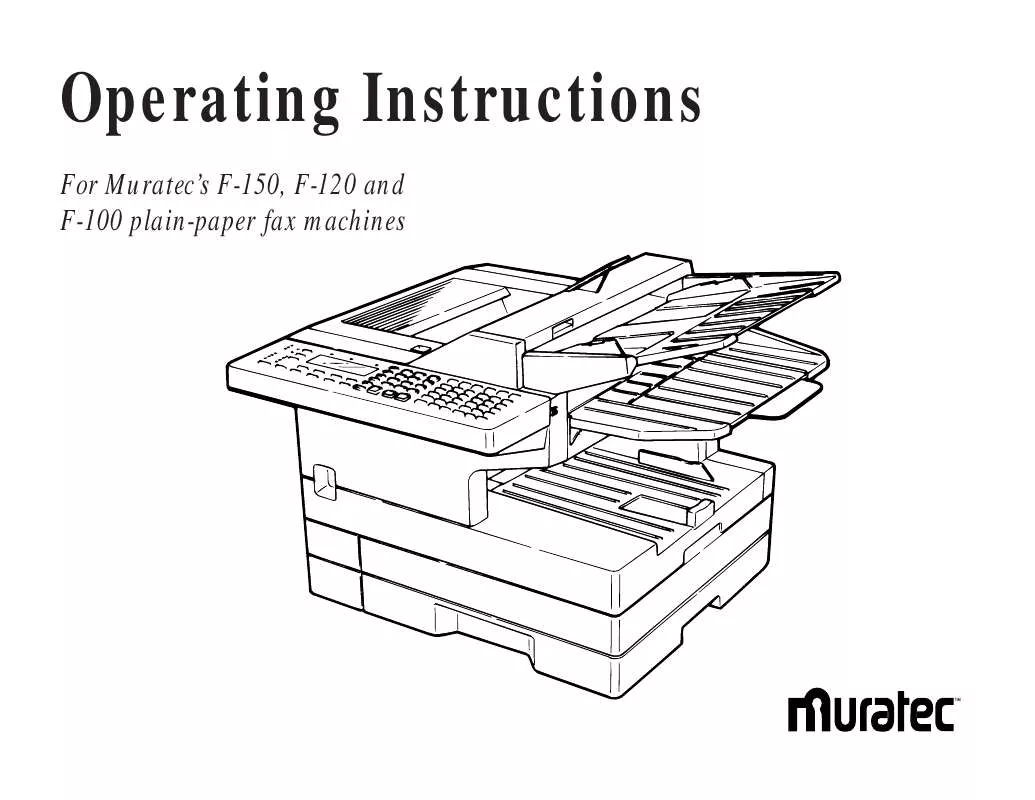User manual MURATEC F-100
Lastmanuals offers a socially driven service of sharing, storing and searching manuals related to use of hardware and software : user guide, owner's manual, quick start guide, technical datasheets... DON'T FORGET : ALWAYS READ THE USER GUIDE BEFORE BUYING !!!
If this document matches the user guide, instructions manual or user manual, feature sets, schematics you are looking for, download it now. Lastmanuals provides you a fast and easy access to the user manual MURATEC F-100. We hope that this MURATEC F-100 user guide will be useful to you.
Lastmanuals help download the user guide MURATEC F-100.
Manual abstract: user guide MURATEC F-100
Detailed instructions for use are in the User's Guide.
[. . . ] Operating Instructions
For Muratec's F-150, F-120 and F-100 plain-paper fax machines
MBS order number: OMF120/100
Muratec America, Inc. 6400 International Parkway Suite 1500 Plano, Texas 75093 http://www. muratec. com
MML item number: D65-90140-60
059815
Welcome . . .
As an ENERGY STAR® partner, Muratec America, Inc. , has determined that this product meets the ENERGY STAR guidelines for energy efficiency.
Copyright © 1998 by Muratec America, Inc. ; all rights reserved. Muratec, the Muratec logo and all Muratec fax product names contained herein are trademarks of Muratec America, Inc. ENERGY STAR is a registered mark of the United States Environmental Protection Agency.
Welcome to your Muratec fax machine!
We know you want to use your machine now, without first having to climb over a mountain of jargon. [. . . ] Otherwise, proceed to step 3.
3
To change the setting, press or /PROGRAM once or twice until your desired choice appears. Here, we've chosen On.
DRD:
On Program/Enter
2. 34
Beyond the basics
Faxing/receiving first, then talking
To send or receive a fax first and then talk:
2
1 2 3
While your fax machine is sending or receiving the fax, press MONITOR/CALL. At the remote fax machine, the ringer will ring after that machine receives each page. If someone answers at the remote fax machine, your fax machine will ring several times. In a few seconds, the line will open and you can begin your conversation.
Shortly, the line will open and the person at the other end of the line will answer. You and the other person now can have a normal phone conversation.
Numbering pages
Just before sending a fax, you can set your fax machine to number each page in order. This will help the recipient (or recipients) keep track of all the pages. To set up page numbering:
Talking first, then sending a fax
To talk first and then send a fax:
1 2 3 4 5
When your phone conversation is through, don't hang up. Adjust resolution and contrast if necessary. Tell the person at the other fax machine to press START and to hang up his/her handset. When you hear fax tones, press START and -- now!-- hang up your fax machine's optional handset. Your fax machine will send the document.
1 2 3 4 5 6 7
Count the number of pages in your document. Adjust resolution and contrast, if necessary. If you want to toggle between transmission from the feeder or transmission from memory, press MEMORY TRANSMIT. The LCD will show:
Enter # Of Pages
Use the numeric keypad to enter a two-digit count of the number of pages in your document, based on what you counted in step 1. If there are fewer than 10 pages, enter a leading zero and then the number (e. Press ENTER.
Talking first, then receiving a fax
To talk first and then receive a fax:
1 2 3
When your phone conversation is through, don't hang up. Tell the person at the other fax machine to press START and to hang up his/her handset. When you hear fax tones, press START and -- now!-- hang up your machine's optional handset. Your machine will receive and print out the document.
Enter Fax Number _
From here, proceed normally with the desired type of transmission. [. . . ] IN THE EVENT THE PRODUCT IS NOT FREE FROM DEFECTS AS WARRANTED ABOVE, THE CUSTOMER'S SOLE REMEDY SHALL BE REPAIR OR REPLACEMENT AS PROVIDED ABOVE. UNDER NO CIRCUMSTANCES SHALL MURATEC BE LIABLE TO THE CUSTOMER, OR TO ANY USER, FOR ANY DAMAGES, INCLUDING ANY INCIDENTAL OR CONSEQUENTIAL DAMAGES, EXPENSES, LOST PROFITS, LOST SAVINGS OR ANY OTHER DAMAGES ARISING OUT OF THE USE OR INABILITY TO USE THE MURATEC PRODUCT, EVEN IF MURATEC OR ITS REPRESENTATIVES HAVE BEEN ADVISED OF THE POSSIBILITY OF SUCH DAMAGES.
Some States do not allow the exclusion or limitation of incidental or consequential damages, and some States do not allow limitations on how long an implied warranty lasts, so the above limitations or exclusions may not apply to you. This warranty gives you specific legal rights, and you may also have other rights which vary from State to State.
Obligations
1. This warranty will be honored only on presentation of the original dated authorized Muratec bill of sale or Muratec dealer bill of sale or sales slip to an authorized Muratec service representative or service center. [. . . ]
DISCLAIMER TO DOWNLOAD THE USER GUIDE MURATEC F-100 Lastmanuals offers a socially driven service of sharing, storing and searching manuals related to use of hardware and software : user guide, owner's manual, quick start guide, technical datasheets...manual MURATEC F-100