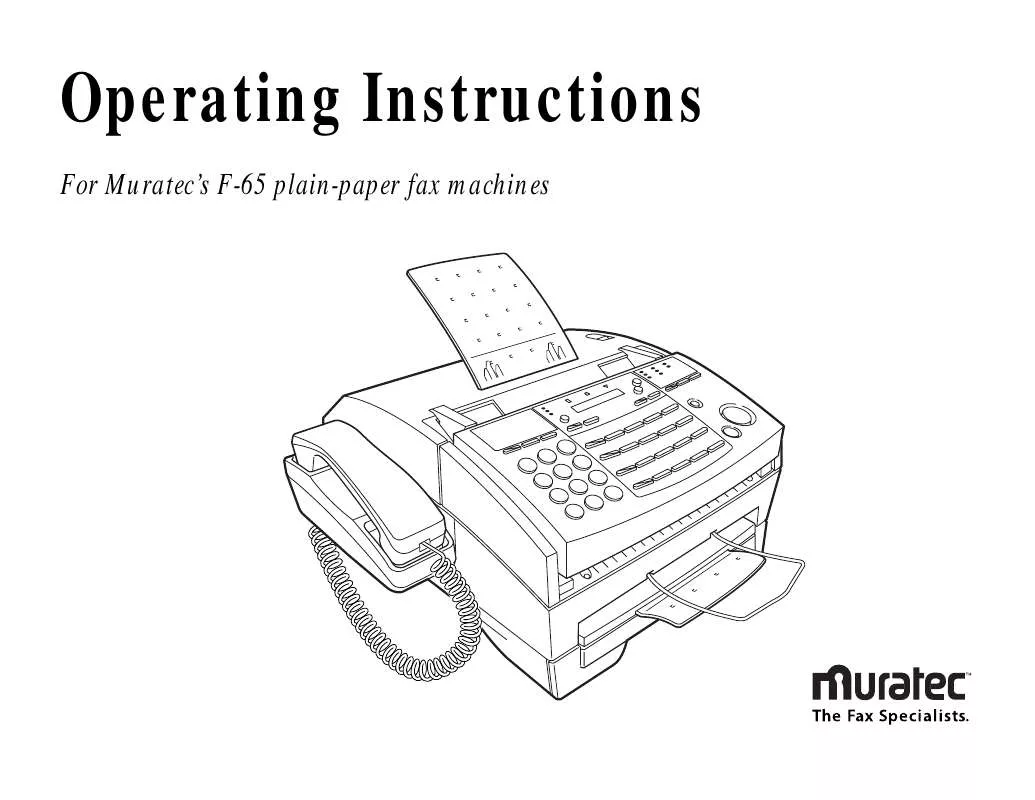User manual MURATEC F-65
Lastmanuals offers a socially driven service of sharing, storing and searching manuals related to use of hardware and software : user guide, owner's manual, quick start guide, technical datasheets... DON'T FORGET : ALWAYS READ THE USER GUIDE BEFORE BUYING !!!
If this document matches the user guide, instructions manual or user manual, feature sets, schematics you are looking for, download it now. Lastmanuals provides you a fast and easy access to the user manual MURATEC F-65. We hope that this MURATEC F-65 user guide will be useful to you.
Lastmanuals help download the user guide MURATEC F-65.
Manual abstract: user guide MURATEC F-65
Detailed instructions for use are in the User's Guide.
[. . . ] Operating Instructions
For Muratec's F-65 plain-paper fax machines
Muratec F-65 Quick Reference Guide
One-Touch Keys Press
Program " " A " " 1 2 3 Enter Enter Enter
To:
Enter a one-touch key Erase a one-touch key Print a list of one-touch keys
Speed-Dial Numbers
Program " " B " " 1 2 3 Enter Enter Enter Enter a speed dial number Erase a speed dial number Print a list of speed dial numbers
Programmable One-Touch Keys
Program " " C " " 1 2 3 Enter Enter Enter Enter a programmable key Erase a programmable key Print a list of programmable keys
Polling Documents
Program " " D " " 1 2 3 Enter Enter Enter Store a polling document Erase a polling document Print a polling document
F-Code Features
Program " " " E " " " 1 2 3 4 Enter Enter Enter Enter Set up an F-Code box Print a list of F-Code boxes Print an F-Code document Erase an F-Code box
Delayed Commands
Program " F " 1 2 Enter Enter Print a list of delayed commands Print a document in memory
Activity Journal and Reports
Program " " G " " 1 2 3 Enter Enter Enter Turn the journal printout on or off Print a journal of activity Set up the TCR
Muratec America, Inc. 6400 International Parkway Suite 1500 Plano, Texas 75093 http://www. muratec. com
Cover Page
Program " " H " " 1 2 3 Enter Enter Enter Set up a cover page Enter a cover page Print a cover page
User Settings
Program " " " " " " " " " " " " " " " " " " " " J " " " " " " " " " " " " " " " " " " " " 01 02 03 04 05 06 07 08 09 10 11 12 13 14 15 16 17 18 19 20 21 Enter Enter Enter Enter Enter Enter Enter Enter Enter Enter Enter Enter Enter Enter Enter Enter Enter Enter Enter Enter Enter Review / change your scan settings Review / change your print settings Review / change your copy settings Set paper size Set the dialing pause Set # of rings before auto answer Set the redial Select ECM mode Set a passcode Create a closed network Block junk fax Set service mode Select memory transmission Set silent mode Protect passcode Set operation protection Set PIN mode Set DRD operation Select primary tel/fax Print Caller ID Print your fax setting
Security Operations
Program " K " 1 2 Enter Enter Set security reception Print memory reception document
OMF65 Operating Instructions MML item number: D82-90020-60
119820
PC-to-Fax Operations
Program L 1 Enter Begin a PC-to-Fax scan " " 2 Enter Set RS-232C (PC-to-fax functions require optional serial cable and software. See inside for details. )
Welcome . . .
As an ENERGY STAR® partner, Muratec America, Inc. , has determined that this product meets the ENERGY STAR guidelines for energy efficiency.
Copyright © 1998 by Muratec America, Inc. ; all rights reserved. Muratec, the Muratec logo and all Muratec fax product names contained herein are trademarks of Muratec America, Inc. [. . . ] Then reenter until the number is just as you want it.
Enter P OneTouch
Press ENTER. The LCD shows either:
7
If you want the broadcast to begin immediately every time you press the key, press ENTER and skip to step 10. If you want to delay the broadcast (perhaps to take advantage of lower phone rates), press COM-OPTIONS, COM-OPTIONS, ENTER.
P1:No Number 2. 29
Beyond the basics
8
Instruct your fax to carry out this delayed command in one of the following ways: Option 1: Perform the command once at a certain time on a certain day of the month. (For example, "Do this at 5:05 PM on the 30th. ") To select this option, use the numeric keypad to enter the date and time when the fax should perform the command:
. . . or indicates a command is already programmed into this key. If P1 is the key you want to program, skip to step 4. (However, our examples from here will say "P3" rather than "P1. ")
3 4 5
Select the key in which you want to program a command or change a previously stored command and then press it. Here, we select P3.
P3:No Number
If you decide to select a different programmable one-touch key, go back to step 3 before going on to step 5. The LCD now shows briefly:
Time :
Option 2:
30/17:05
Perform the command at a certain time each day you press the key. (For example, "Do this at 5:05 PM today. ") To select this option, use the numeric keypad to enter 0, 0 (i. e. , 00), and then the time when the fax could perform the command:
P3:Fax Number
then it will show either:
Time :
00/17:05
9 10
Press ENTER, ENTER. The LCD now displays the next programmable one-touch key. If you do not want to enter or change any other key's programming, press STOP to return your machine to its usual standby mode. If you do want to enter or change this key's programming, go back to step 4.
_
or 9-555-8743_
6
Use the numeric keypad to enter the "hub" machine's number exactly as your machine should dial it, including whatever codes your phone system requires. The number can be up to 40 characters in length:
9-555-0629_
Programming a relay broadcast initiation
Note: To erase a programmable one-touch key, refer to page 2. 36. Note: For this operation to work, three things must be true: · The remote fax machine must be a Muratec fax machine with "hub" capability. · The call group(s) to which you are faxing must exist on the remote machine. · You must know the two-digit number for each call group that you are faxing. To program a relay broadcast initiation into a programmable one-touch key:
Your display can show only 16 characters at a time. To view characters beyond those 16, press to scroll to the left or to scroll to the right. Note: If you make a mistake or want to erase previously entered numbers, press CANCEL to erase to the left. Or to change just one character in the number, press to move the cursor to the left, or to move it to the right, to that character. [. . . ] This warranty applies to the product only while owned and used by the original purchaser ("Customer"). If ownership of the product is transferred, this warranty terminates. This warranty does not apply to any product in use for rental purposes. This Muratec product is warranted against defects in material and workmanship for ninety (90) days commencing the date of original Customer purchase. [. . . ]
DISCLAIMER TO DOWNLOAD THE USER GUIDE MURATEC F-65 Lastmanuals offers a socially driven service of sharing, storing and searching manuals related to use of hardware and software : user guide, owner's manual, quick start guide, technical datasheets...manual MURATEC F-65