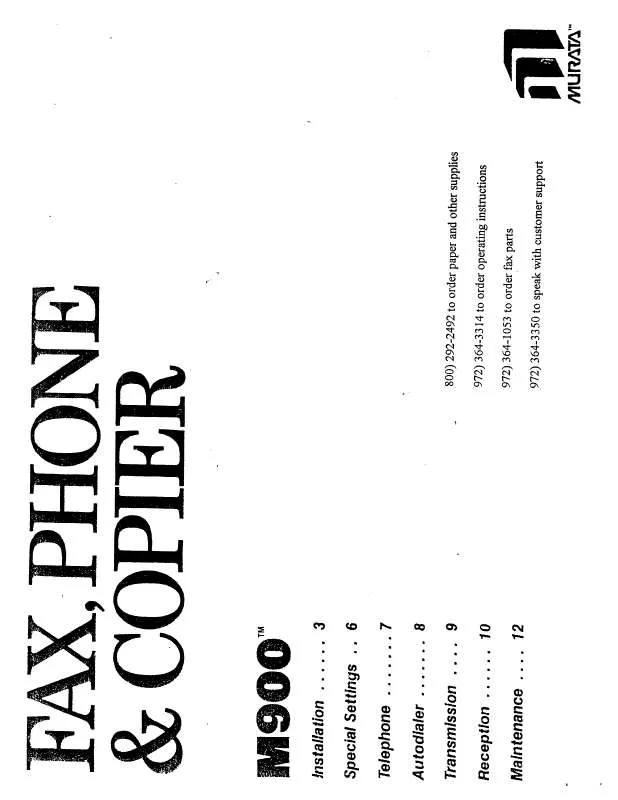Detailed instructions for use are in the User's Guide.
[. . . ] After you turn on this setting, assign specific code to your office s machine users and tell them to enter these department codes before sending faxes or making a copies.
To change one digit, press to move left or to move right until the cursor is under the digit, then use the numeric keypad to enter the correct number.
5
Press ENTER to save the setting. To enter another department code, repeat steps 4 5. To stop entering department codes, press STOP to return to standby mode.
Entering a department code
Your machine can hold up to 100 separate department codes. To enter a department code:
Clearing a department code
1
Press Program key, C, 3, 0, 2, ENTER. [. . . ] To enter a department code:
Clearing a department code
1
Press Program key, C, 3, 0, 2, ENTER. Code 001:_
Press Program key, C, 3, 0, 2, ENTER. Depending upon whether you ve already entered a department code, the LCD shows: or 001:1555
Select Department No 001:1555
Select Department No
Note: If the department code operation is protected (see next page), the fax beeps briefly and then returns to standby mode. You will have to turn off the protection first, then repeat this step.
Note: If the department code operation is protected (see next page), the fax beeps briefly and then returns to standby mode. You will have to turn off the protection first, then repeat this step.
2
Press or 3111 .
until you see the code you want to clear. Here, we ve selected
2 3
If you have not entered any codes into your fax, skip to step 4. To enter a new code to a department code list that s already been started, press ENTER. The fax will skip to the next empty position in the list. Note: If you want to modify an existing entry in the department code, you must first clear the department code you want to modify and then enter a new code (see Clearing a department code, right column).
Select Department No 005:3111
3
Press CANCEL. Code Check Enter/Cancel
Note: If you want to quit without erasing the department code you ve selected, press CANCEL. If the fax exceeds the maximum time, it will not count further. Total printed pages Counts the pages up to 65535 pages. If the fax exceeds the maximum number of pages, it will count the total pages from 0 (zero).
Making a copy using a department code
For this operation to work, two things must occur: The four-digit department code must exist on your fax machine. You must know the department code or department ID.
1 2 3 4
Place the document and adjust the settings.
Use the numeric keypad to enter the number of copies. Code _
Note: If you want to clear the total counts of each department code, see Clearing the department time list , below.
Use the numeric keypad to enter the appropriate four-digit department code. In this example, we ve entered 3111:
Enter Dept. Code 3111_
Clearing the department time list
To clear the current total counts for each department code: Press Program key, C, 3, 0, 4, ENTER, ENTER. The total communication time and total printed pages for each department code will be cleared. The department code will not be erased.
5
Press START again.
Printing the department code list for copy
To print the list, press Program key, E, 1, 2, 1, ENTER.
Note: If the department code operation is protected (see left column), the fax beeps briefly and then returns to standby mode. You will have to turn off the protection first, then repeat the above sequence. [. . . ] The total communication time and total printed pages for each department code will be cleared. The department code will not be erased.
5
Press START again.
Printing the department code list for copy
To print the list, press Program key, E, 1, 2, 1, ENTER.
Note: If the department code operation is protected (see left column), the fax beeps briefly and then returns to standby mode. You will have to turn off the protection first, then repeat the above sequence. The department code list for copy charges includes the following information for each department code: Time period covered by the department time list Each department code Total copy charge (in dollars) Counts the copy charge up to 99999. 99 (99999 dollars 99 cents). [. . . ]