User manual MUSTEK DVD-R100A
Lastmanuals offers a socially driven service of sharing, storing and searching manuals related to use of hardware and software : user guide, owner's manual, quick start guide, technical datasheets... DON'T FORGET : ALWAYS READ THE USER GUIDE BEFORE BUYING !!!
If this document matches the user guide, instructions manual or user manual, feature sets, schematics you are looking for, download it now. Lastmanuals provides you a fast and easy access to the user manual MUSTEK DVD-R100A. We hope that this MUSTEK DVD-R100A user guide will be useful to you.
Lastmanuals help download the user guide MUSTEK DVD-R100A.
You may also download the following manuals related to this product:
Manual abstract: user guide MUSTEK DVD-R100A
Detailed instructions for use are in the User's Guide.
[. . . ] DVD+R/RW Recorder
User Manual
Before attempting to connect, operate or adjust this product, please save and read this manual completely.
Manufactured under license from Dolby Laboratories. "Dolby", "AC-3" and the double-D symbol are trademarks of Dolby Laboratories. ©1992-1997 Dolby Laboratories, Inc. All rights reserved.
82-128-01011
Contents
Getting Started: 3. Initial Settings:
FCC and Safety Information. . . . . . . . . . . . . . . . . . . . . . . . . . . . . . . . . [. . . ] during playback, the track number, time and other information will show on the top left side of the screen.
Press button to see other information. Stop Displaying the Information of the Playing Track
Press INFO. box disappears.
17
3-1 Language Setup
Note: Please refer the OSD instruction to do the following setup setting. On Screen Display (OSD) Language Setting
Allows you to set various languages for the on screen display (OSD).
1 2 3 4 5
Press SETUP in the stop mode. Press Press Press Press
button.
/ / /
to select "Language" then press to select "O. S. D. " then press to select the preferred language. .
.
To return to the SETUP MENU screen
Press
To finish the setup operation
Press SETUP to exit from SETUP MENU screen.
3 Initial Settings
18
DVD MENU Language Setting
You can select a preferred language among various languages that has been recorded on discs for the disc menu messages display.
1 2 3 4 5
Press SETUP in the stop mode. Press Press Press Press / / / to select "Language" and press to select "Menu" then press to select the preferred language. .
To return to the SETUP MENU screen
Press button.
To finish the setup operation
Press SETUP to exit from SETUP MENU screen.
3-1 Language Setup-continued
AUDIO Soundtrack Language Selection [DVD]
You can select a preferred soundtrack language among various languages that have been recorded on DVD discs.
1 2 3 4 5
Press SETUP in the stop mode. Press Press Press Press / / / to select "Language" then press to select "Audio" then press to select a preferred language. .
ORIGINAL: The top-priority language of each disc will always play back first.
To return to the SETUP MENU screen
Press button.
To finish the setup operation
Press SETUP to exit from SETUP MENU screen. For your reference: If the language selected is not recorded on the disc, the DVD Recorder will play back the top-priority language of the disc.
3 Initial Settings
SUBTITLE Language Selection [DVD]
You can select a preferred subtitle language among various languages that have been recorded on DVD discs.
1 2 3 4
Press SETUP in the stop mode. Press Press Press / / / to select "Language" and press to select "Subtitles", then press to select a preferred language. .
5 Press
Press button.
To return to the SETUP MENU screen To finish the setup operation
Press SETUP to exit from SETUP MENU screen. For your reference: If the language selected is not recorded on the disc, the subtitle will playback the top-priority language of the disc.
19
3-2 Video Setup
Aspect Ratio Setting
The kind of TV set (4:3 or 16:9) connected to this DVD Recorder can be selected.
1 2 3 4
Press SETUP in the stop mode. Press Press Press / / / to select "Video Setup" and press to select "Aspect Ratio" then press to select a preferred TV display. .
16:9 Wide Select Wide (16:9) for a wide-screen TV set. Setting the wide-screen TV to "FULL" mode is also necessary. Each screen shows an example when the video material for a wide-screen is played.
4:3 Letter Box Select Letter Box (4:3) for a conventional size TV set. Black bands appear at top and bottom of screen (letter-box style). Video material not formatted in the pan & scan style is played in the letter-box style.
3 Initial Settings
20
4:3 Pan Scan Select Pan & Scan (4:3) for a conventional size TV set. Video material formatted in the pan & scan style is played in that style (the left and right edges are cut off).
5
Press
.
To return to the SETUP MENU screen
Press button.
To finish the setup operation
Press SETUP to exit from SETUP MENU screen.
3-2 Video Setup-continued
Channel Search Setting
Channel Search is a tuner search and allows a channel to be confirmed. During initial setup, this DVD Recorder will select available TV channels. Yet, if more channels become available in your area, you may need to repeat the Channel Search to update the available channels. [. . . ] Do not write on the label side with a ball-point pen or other writing utensils. Do not use record cleaning sprays, benzine, thinner, static electricity prevention liquids or any other solvent. Be careful not to drop or bend the disc. Do not install more than 1 disc on the disc tray. [. . . ]
DISCLAIMER TO DOWNLOAD THE USER GUIDE MUSTEK DVD-R100A Lastmanuals offers a socially driven service of sharing, storing and searching manuals related to use of hardware and software : user guide, owner's manual, quick start guide, technical datasheets...manual MUSTEK DVD-R100A

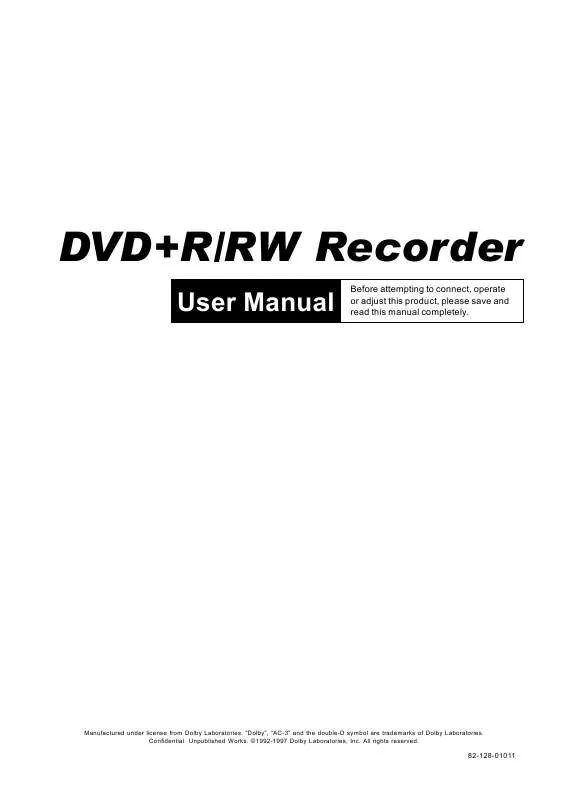
 MUSTEK DVD-R100A Quick Start (124 ko)
MUSTEK DVD-R100A Quick Start (124 ko)
