User manual MUSTEK VDR-1000
Lastmanuals offers a socially driven service of sharing, storing and searching manuals related to use of hardware and software : user guide, owner's manual, quick start guide, technical datasheets... DON'T FORGET : ALWAYS READ THE USER GUIDE BEFORE BUYING !!!
If this document matches the user guide, instructions manual or user manual, feature sets, schematics you are looking for, download it now. Lastmanuals provides you a fast and easy access to the user manual MUSTEK VDR-1000. We hope that this MUSTEK VDR-1000 user guide will be useful to you.
Lastmanuals help download the user guide MUSTEK VDR-1000.
You may also download the following manuals related to this product:
Manual abstract: user guide MUSTEK VDR-1000
Detailed instructions for use are in the User's Guide.
[. . . ] Recordable DVD PLAYER
User Guide
Before attempting to connect, operate or adjust this product, please save and read this manual completely.
Manufactured under license from Dolby Laboratories. "Dolby", "AC-3" and the double-D symbol are trademarks of Dolby Laboratories. ©1992-1997 Dolby Laboratories, Inc. All rights reserved.
82-128-00070
Contents
Getting Started:
FCC and Safety Information. . . . . . . . . . . . . . . . . . . . . . . . . . . . . . . . [. . . ] The speed of forward ( 2, 4, and etc. ) or reverse ( F. FWD or F. BWD button. NOTE: This function doesn't work when playing back MP3.
2-1 Audio CD Playback-continued
Skipping Ahead or Back to Tracks
Skipping Ahead
Press NEXT
Skipping Back
during playback.
A track is skipped each time you press the button.
Press
When you press the button once midway through a track, this recordable DVD player returns to the previous track to playback. The player skips a track each time the button is pressed.
PREV during playback.
Pause Playback
Press PAUSE/STEP during playback.
This recordable DVD player will pause playback.
2 Audio CDs
To return to normal playback
Press .
Programming Audio CD Soundtrack
You can program music to play back in your favorite order.
1 2
Press PROGRAM. (Every time you press
/
/
/
to arrange the play list.
", "0", "0", "3", " ", "0",
Example: To arrange the play list "Track 2", "Track 3" and "Track 5", press "0", "0", "2", " "0", "5" and "
, you save the play list as you wish. )
3
Press
.
Press
, this recordable DVD player will play back as your play list.
The default playback order will start from the beginning to the end of the tracks if you did not set it yourself. On the contrary, if you did set all the playback order of the available tracks, this recordable DVD player will start playback of the order you specified.
To return to normal playback
1. Press PROGRAM, your play list will show on the screen. Press CLEAR to cancel the programmed play list. For your reference: When " " appears while a button is being operated, it means that the corresponding operation is prohibited by this recordable DVD player.
Random Playback
You can choose to playback your audio CD in random order.
1
Press RANDOM.
"RANDOM" appears on the screen.
To return to normal playback
Press RANDOM again to playback your audio CD in normal order. "ORDER" appears on the screen.
15
2-1 Audio CD Playback-continued
Selecting Music by Time
1 2 3
Press GOTO during playback. Press the number button(s) to specify the starting position. This recordable DVD player starts playback from the specified position.
Example: To locate "1 hr. 00 sec. ", press "1", "5", "0", "0" and "0".
For your reference: When " " appears while you are pressing a button, it may indicate that the corresponding operation is prohibited by this recordable DVD player. To exit selecting music by time, press GOTO again. For some discs, PLAY may not start from the specified position even when the steps above have been performed correctly. NOTE: This function doesn't work when playing back MP3.
2 Audio CDs
16
Changing Audio Soundtrack Output
You can change the audio output from the one selected at the initial settings to a different audio output, if available.
1 2
Press AUDIO during playback. Press AUDIO a number of times until the preferred audio is selected.
Repeat Playback
You could choose to playback your audio CD repeatedly.
Press 1/ALL REPEAT during playback.
Each time you press the button, the disc will repeat a track or disc. Press once : REP TRK (Repeat track) Press twice : REP DISC (Repeat disc) Press three times : REPEAT OFF (Repeat cancelled)
To return to normal playback
Press 1/ALL REPEAT several times until "REPEAT OFF" appears. NOTE: Repeat playback may not work correctly with some Audio CD.
2-1 Audio CD Playback-continued
Repeating Music Between Two Specific Points (A-B Repeat)
1 2
Press A-B during playback at the point where repeat play is to start (A). Press A-B again at the point where repeat play is to end (B).
"REP A" appears on the screen.
"REP A-B" appears on the screen. Repeat playback of points A to B starts playback.
To return to normal playback
Press A-B again. ("REPEAT OFF" appears on the screen. ) NOTE: A-B repeat playback only works when playing back audio CD, it doesn't work when playing back MP3.
2 Audio CDs
2-2 Information [Audio CDs]
Displaying the Information of the Playing Track
Displaying the Information of the Playing track
1
Press INFO. a number of times, the elapsed time, track number, and other information will appear on the screen. [. . . ] (A) Fingerprints, dirt and scratches can cause skipping and distortion. Do not write on the label side with a ball-point pen or other writing utensils. Do not use record cleaning sprays, benzine, thinner, static electricity prevention liquids or any other solvent. Be careful not to drop or bend the disc. [. . . ]
DISCLAIMER TO DOWNLOAD THE USER GUIDE MUSTEK VDR-1000 Lastmanuals offers a socially driven service of sharing, storing and searching manuals related to use of hardware and software : user guide, owner's manual, quick start guide, technical datasheets...manual MUSTEK VDR-1000

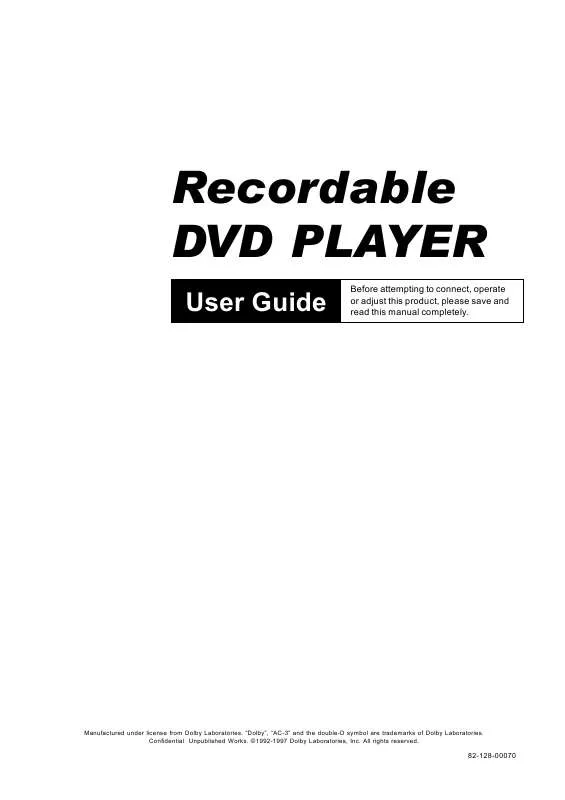
 MUSTEK VDR-1000 Quick Start (237 ko)
MUSTEK VDR-1000 Quick Start (237 ko)
