User manual NAPCO XP-600
Lastmanuals offers a socially driven service of sharing, storing and searching manuals related to use of hardware and software : user guide, owner's manual, quick start guide, technical datasheets... DON'T FORGET : ALWAYS READ THE USER GUIDE BEFORE BUYING !!!
If this document matches the user guide, instructions manual or user manual, feature sets, schematics you are looking for, download it now. Lastmanuals provides you a fast and easy access to the user manual NAPCO XP-600. We hope that this NAPCO XP-600 user guide will be useful to you.
Lastmanuals help download the user guide NAPCO XP-600.
You may also download the following manuals related to this product:
Manual abstract: user guide NAPCO XP-600
Detailed instructions for use are in the User's Guide.
[. . . ] ®
XP-600 & RPXP6GT keypad Control Panel/Communicator Installation Instructions
© NAPCO 2005
WI1372 1/05
WI1372 XP-600 Installation Instructions
Table of Contents
General Information. . . . . . . . . . . . . . . . . . . . . . . . . . . . . . . . . . . . . . . . . . . 2 XP-600 Features . . . . . . . . . . . . . . . . . . . . . . . . . . . . . . . . . . . . . . . . . . . . . . . 2 Specifications . . . . . . . . . . . . . . . . . . . . . . . . . . . . . . . . . . . . . . . . . . . . . . . . . . . . 3 UL Compatible Smoke Detectors . . . . . . . . . . . . . . . . . . . . . . [. . . ] Point ID format will report trouble(s) by device and ID number.
[32]Receiver Format
[34]Zone Report, Telco 1
Select zone(s) required to send an alarm report to Telephone Number 1.
[35]Zone Restore Report, Telco 1
Select zone(s) required to send a restore report to Telephone Number 1. The zones will send a restore after Bell time-out, unless programmed as silent zones.
[38]System Restore Report, Telco 1
(1) AC Restore - Program to activate an AC Restore report. (2) Battery Restore - Program to activate a
16
Battery Restore report. (3) Trouble Restore - Program to activate a Trouble Restore report. (4) Fire Restore - Program to activate a Fire Restore report.
for Telco 2 (Backup reporting). section [32].
Refer to
[43]Receiver Options (Telco 2)
Refer to section [33] Receiver Options.
[39]Opening/Closing Report, Telco 1
Select users required to send opening and closing reports to Telephone Number 1. Do not program for users that are intended to send an Opening After Alarm (Cancel Code) or Conditional Closing reports.
[44]Dialing Prefix
Dialing prefix for Telco 1, Telco 2, and Telco 3. Program if using an Outside access number.
break ratio when rotary dialing from 1. 5:1 to 2:1. (3) Backup if < 4 attemps - If Backup Reporting [45-4] has been enabled, the communicator will use Telephone Number 2 [41] for the remaining retries when there are less than 4 retries remaining. (4) Reserved
Pager Programming
If Pager Format ([32]and/or[42]and/or[52] = 7) is selected, pager data will be displayed as shown in Figure 8. If Pager Format is selected 4/2 format must be programmed and Sumcheck is not permitted. If a PIN number is required refer to Leading Digits [47].
[45]Communicator Features 1
(1) Communicator Enabled - Program to enable the communicator. (2) DTMF with Rotary Backup - The first attempt to communicate is dialed using the TouchTone method of dialing, subsequent attempts are dialed using the pulse method of dialing. Disable this feature to dial using only rotary dialing. (3) DTMF only - All attempts to communicate dial using the TouchTone method of dialing. (4) Backup Reporting to Telco 2 - After 2 attempts are made to communicate to Telco 1 the backup phone number is dialed (Telco 2).
Backup Telephone Programming
[40]Subscriber ID Number (Telco 2)
For 4/2 format enter a 4 digit number. If 3/1 format is required enter a 3 digit number then press the i key.
[41]Telephone Number 2
Program the phone number to be dialed for Telephone Number 2. A fixed dial tone detection (E) is included prior to the Dialing Prefix [44]. Dial tone detection can be disabled by programming No Dial Tone Detection [46-1]. To program any additional delay enter a "D" where required in the phone number.
000 033-1234
Leading Digits Report Code Subscriber ID Number
FIGURE 8 DEFAULT PAGER DISPLAY
Pager Alarm data is the same as 4/2 format with the exception that the 2 digit Report Code is transmitted before the 4 digit Subscriber ID.
[46]Communicator Features 2
(1) No Dial Tone Detection - Program to disable dial tone detection for Telco 1, Telco 2 and Telco 3. (2) 2:1 Rotary Dialing - Changes the make
[42]Receiver Format (Telco 2)
Select the format that will be used to report
17
WI1372 XP-600 Installation Instructions
NOTE: Digits in Report Codes and subscriber IDs that are programmed with "B" through "F" will be converted to "0"s.
[47]Leading Digits
Pager PIN Number - If a PIN number is required by the paging system, program the PIN number in the Leading Digits location. If a 7-digit PIN number is required, program the panel as follows: [31]/[41]/[51] - Pager Telephone number [32]/[42]/[52] - Select Pager Format [47] - X X X X X X X C
7-digit PIN Number Terminating Digit (#)
are not transmitted. [. . . ] NAPCO shall have no obligation under this warranty, or otherwise, if the product has been repaired by others, improperly installed, improperly used, abused, altered, damaged, subjected to accident, nuisance, flood, fire or acts of God, or on which any serial numbers have been altered, defaced or removed. NAPCO will not be responsible for any dismantling, reassembly or reinstallation charges. This warranty contains the entire warranty. It is the sole warranty and any prior agreements or representations, whether oral or written, are either merged herein or are expressly canceled. [. . . ]
DISCLAIMER TO DOWNLOAD THE USER GUIDE NAPCO XP-600 Lastmanuals offers a socially driven service of sharing, storing and searching manuals related to use of hardware and software : user guide, owner's manual, quick start guide, technical datasheets...manual NAPCO XP-600

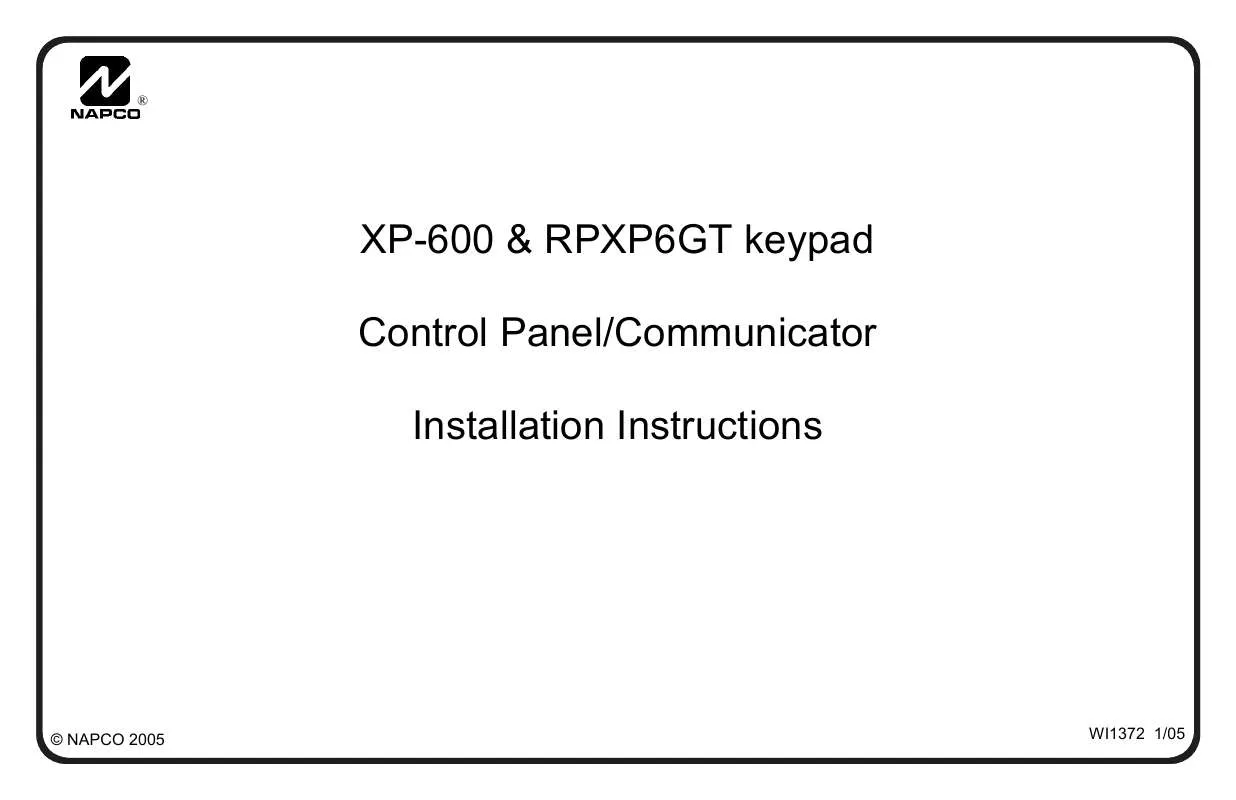
 NAPCO XP 600 DATASHEET (250 ko)
NAPCO XP 600 DATASHEET (250 ko)
 NAPCO XP-600 9-16-1997 (121 ko)
NAPCO XP-600 9-16-1997 (121 ko)
